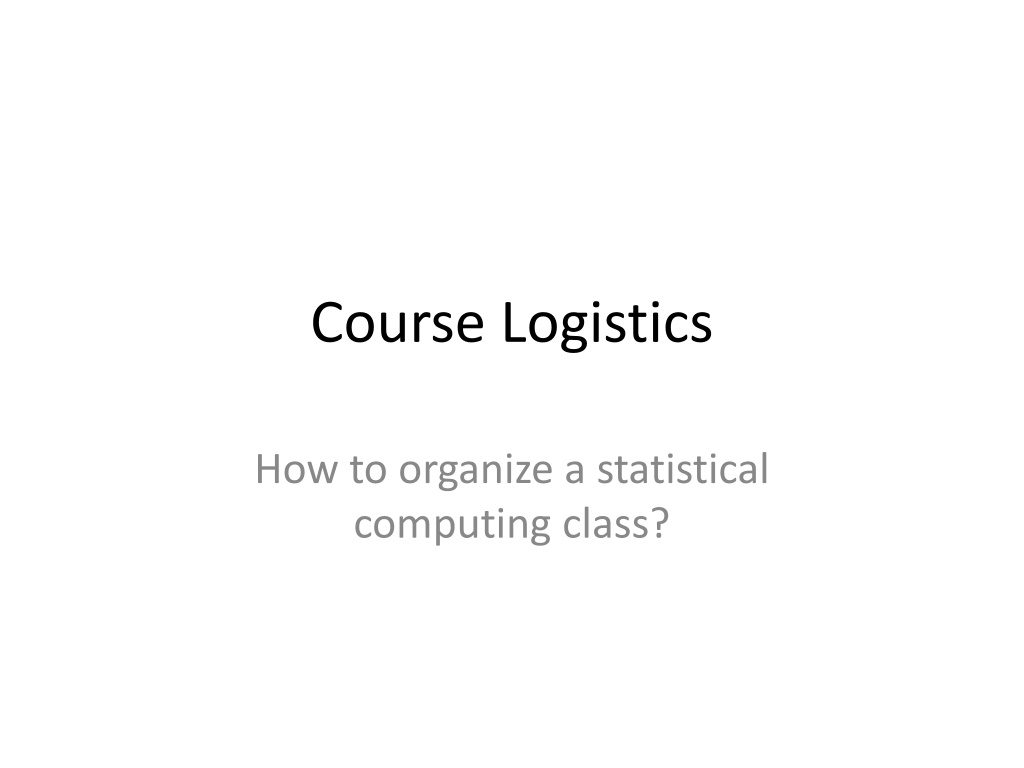
Organizing a Statistical Computing Class for Sophomores and Juniors
Learn how to effectively organize a statistical computing class for sophomore and junior students majoring in Statistics, Mathematics, Computer Science, and other science and engineering disciplines. The course includes lectures, labs, electronic discussions, and interactive teaching formats to engage students in learning key statistical concepts and computing skills.
Download Presentation

Please find below an Image/Link to download the presentation.
The content on the website is provided AS IS for your information and personal use only. It may not be sold, licensed, or shared on other websites without obtaining consent from the author. Download presentation by click this link. If you encounter any issues during the download, it is possible that the publisher has removed the file from their server.
E N D
Presentation Transcript
Course Logistics How to organize a statistical computing class?
Stat 133 80 students Sophomores and juniors Stat, Math, CS, and other science and eng majors No prerequisites for the course 3 hours of lecture 1 hour of lab Undergraduate student assistants lab time and online office hours
Lecture Formats Annotated transcripts - prepared before class and posted after class Worksheets focus on main concepts; students write up solutions on board or instructor types them into computer and we discuss Time dedicated to discussion of projects first amongst groups, then whole class Powerpoint - limited use, post after class Interweave vignettes, stat topics, computing, project background - may be not all in one lecture but definitely all in one week. Demo still looking for more active learning techniques
Lab Format Required attendance Worksheets early on students worked on worksheets that focused on concepts needed for assignments Free-form most recently students work on assignments and get assistance from TA and Undergrad TAs Undergrad TAs hire 2-3 students who took the class the previous semester to act as helpers in lab and in chat room New labroom, shared laptops, tables seat 2-3, projector can display student work: can move in and out of whole class discussion and group work
Electronic discussions Asynchronous forums Thread for each HW/project and for general questions Progress from instructor answering all questions to students answering each others questions Avoid posting code Expect everyone to post a question or answer within first couple of weeks of the semester Any email questions or OH questions that are pertinent to all, instructor posts the Q and the A or asks the student to post the Q in order to get the A.
Electronic Discussions Chat room Converted instructor OH into chat room time Later in the evening when students are working on assignments It can get quite confusing when answering many questions at once Many students hang out in the chat room observing; they gain courage to ask questions as semester progresses
Other Electronic forms of communication Wiki Used to create groups, and post their assignments Potential to create course materials Google groups Archive of messages sent to the group Expect all students to participate in asking and/or answering questions
Homework and Projects Balance 6 HW and 2 projects HWs Smaller in scope Mix of computational tasks and EDA Feed into projects Projects Break into stages quality control, timing Done in groups Combines multiple topics
Group work Most HWs are done individually Projects are done in groups take photos of the group Group name Spend time in class creating groups When groups work on different projects, they meet me outside of class Mix up group members between first and second project Same grade for all group members, unless it is clear that someone has not done their share
Alternative 10 week quarter, 30 students 5 Assignments Done individually Assignments mirror job assignment Need to find out more details Open ended in nature
Kernighan & Pike - TPoP Style (Write code to be read by a human. It may be you.) Use descriptive names for variables & functions, short names for local variables Indent code appropriately Parenthesize to resolve ambiguity Define variables for constants that might change! Using existing functions Spend time searching.
Style Comment code & expressions. Don t belabor the obvious Don t comment bad code, rewrite it. Don t contradict the code in comments Clarify, don t confuse.
Roger Pengs Coding Standards Program files should always be ASCII text files. Program files should always be immediately source-able into R. Always use a mono-space font to write code. Variable space fonts like Times New Roman or Charter or Georgia are not appropriate. Always indent your code. If you use an editor like GNU Emacs, then there is support for automatic indentation of code. Indentations should be 8 spaces wide. Comments should be indented to the same level of indentation of the code to which the comment pertains. Your code should not extend past 80 columns. Break long lines if you have to. Exceptions can be made only for hard-coded constants (such as path names or URLs) which cannot easily be wrapped or shortened.
Grading Policy Participation 4% HW Assignments 6 for a total of 48% Projects 2 for a total of 36% Final exam 12%
Exams Exam is there to make sure students have learned the basics Provide return values for code Apply reasoning to a particular setting Demonstrate understanding of basic concepts Tried oral exam once with a set of provided questions
Grading Homeworks Shell scripts to launch R and run code, time when profiling code Focus on one aspect of the HW TAs do HW grading
Grading Projects Rubric for projects holistic grading Grading projects emphasis on written report and plots. Peer grading I tried it last spring for another course Have each student denote contributions to project of each team member (split 100% of effort, excluding self) ask on final
Code of Student Conduct Want to encourage discussion, but the code and text must be your own Writing code is like writing a paper, you must acknowledge the contribution of others Syllabus includes a reference to the campus code If you are unsure what constitutes a violation of academic honesty, see the instructor
