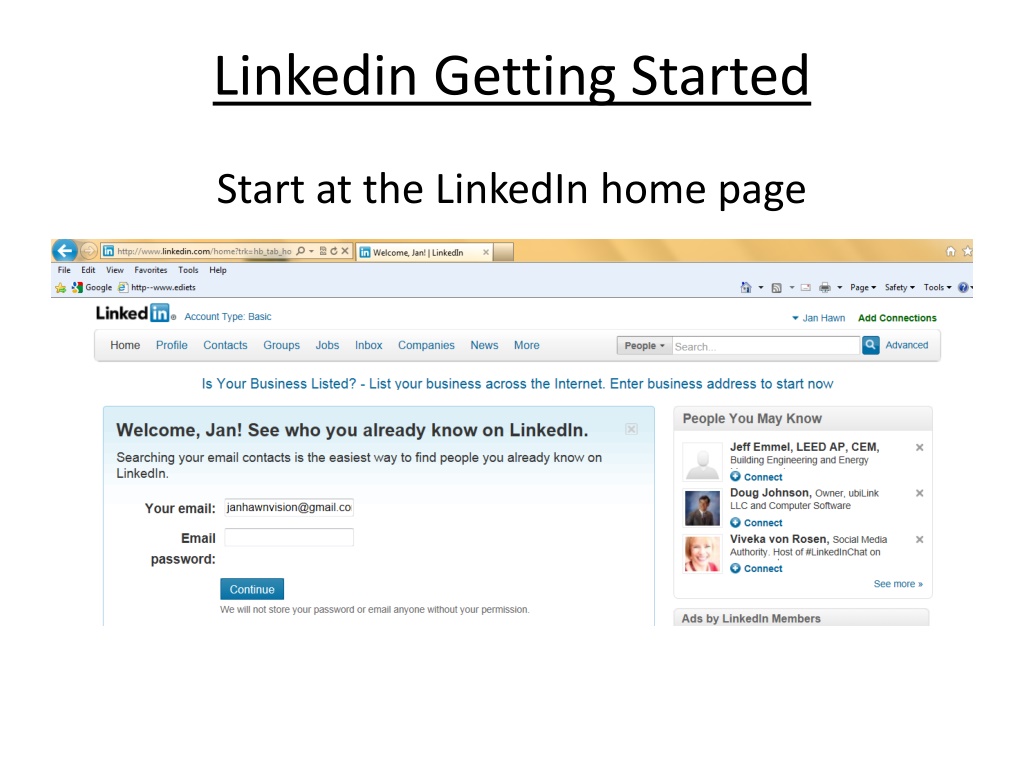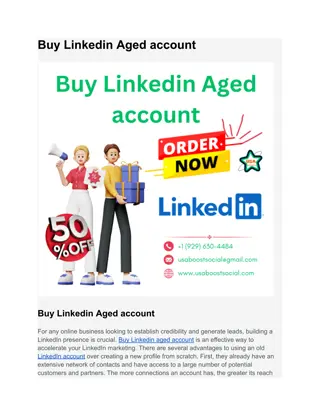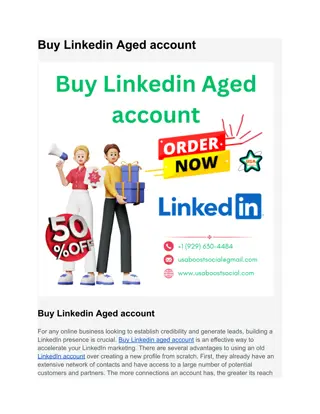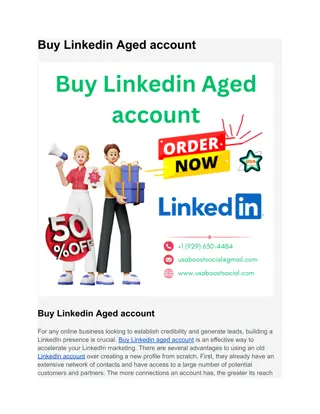Optimizing Your LinkedIn Profile for Success
Enhance your LinkedIn profile by starting with privacy settings, recommended settings for privacy controls, creating a compelling summary, and adding crucial elements like a current position and connections. Utilize keywords effectively to attract recruiters and employers, and follow expert tips for a polished LinkedIn presence.
Download Presentation

Please find below an Image/Link to download the presentation.
The content on the website is provided AS IS for your information and personal use only. It may not be sold, licensed, or shared on other websites without obtaining consent from the author. Download presentation by click this link. If you encounter any issues during the download, it is possible that the publisher has removed the file from their server.
E N D
Presentation Transcript
Linkedin Getting Started Start at the LinkedIn home page
Before You Start: Privacy Settings Hover over your picture (or picture placeholder) at the top right corner of the LinkedIn page to get this menu to appear Click Review to go to Privacy and Settings 1/18/2015 NoCoNet Social Media Committee 2
Recommended Settings Privacy Controls Turn on/off your activity broadcasts Off, while editing Select who can see your activity feed Only You while editing Select what others see when you've viewed their profile Depends Select who can see your connections Your Connections Change your profile photo & visibility Everyone Show/hide "Viewers of this profile also viewed" box Either Manage how people who have your phone number can connect with you Either 1/18/20153 NoCoNet Social Media Committee 3
Source: http://www.getajobtips.com/2013/08/diagram-of-perfect-linkedin- headline.html#! NoCoNet Social Media Committee 4
Create a Summary Why? A brief professional description at the top of your page helps recruiters/employers quickly understand what you have to offer. A chance to add keywords for searchability. If a skill is commonly referred to in multiple ways, use all the ways. Ex. Accounts Payable (AP), Registered Nurse (RN), etc. How to choose keywords? Focus on skills. Find job postings for jobs you would like to have. Use the keywords from the postings that describe you. Go to www.linkedin.com/skills, type in your job title and click Search. A skills list appears on the left side of the page. 1/18/20153 NoCoNet Social Media Committee 5
Add a Current Position Must have for LinkedIn to consider your profile Complete Yes, do this even though you re unemployed. Job Title should be your desired job title; Companycan be left blank or Actively Seeking 1/18/2015 NoCoNet Social Media Committee 6
Add Connections www.wix.com Request a connection of someone you know Search for person s name and go to their LI page Click the Connect button; a message box opens Personalize the invitation; write an email thank-you after Request a connection of a LION or three Start with LinkedIn Open Networkers in your field Accept connection requests from others Only from people you re familiar with 1/18/20153 NoCoNet Social Media Committee 7
Request Recommendations People must have a LinkedIn profile to give you recommendations. Former supervisors are most powerful. Also ask co-workers, college study partners, group partners, professors, etc. Send a polite email. Make sure the recommendation has no typos or spellos. You decide whether to display it or not. Send a thank-you email. 1/18/2015 NoCoNet Social Media Committee 8
Groups LinkedIn Groups provide a place for professionals to share and converse. Find colleagues in the same industry or with similar interests to share content with, help you find answers, post and view jobs, make business contacts, and establish yourself as an industry expert. You can find groups to join in the Groups Directory or view suggestions of groups you may like. Groups can be Open , meaning anyone can join, or Closed , meaning there are requirements to join You can join up to 50 groups, and you should. Benefits of being a Group member are many: Causes you to show up higher in their search results Can let you see more info about them (depending on their settings) Allows them to send you an InMail at no cost Increases the size of your network You can learn from and contribute to Groups to increase your LinkedIn presence NoCoNet Social Media Committee 1/18/2015 9
A Note About Security/Privacy Avoidsharing contacts information From your phone or email address book Just ignore these requests Do notdownload LI s new LinkedIn Intro app. Periodically check Terms of Service. OK to use your LI profile to subscribe to another service. Referred to as OAuth functionality Saves you from creating new credentials for the subscription But don t share your contacts information www.keypointsecurity.com 1/18/2015 NoCoNet Social Media Committee 10
Want more help? www.ipcgroup.co.uk The NoCoNet Social Media Committee holds help sessions every Monday (mostly) after the general NoCoNet meeting ~11-11:0 am at Free Evangelical Church in Fort Collins. Other websites for more details. http://noconet.org/?q=content/social-media-committee www.youtube.com/user/noconet 1/18/2015 NoCoNet Social Media Committee 11