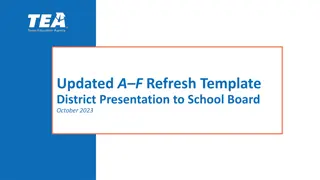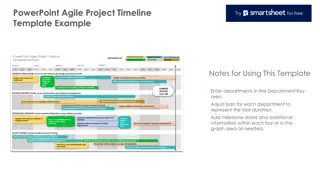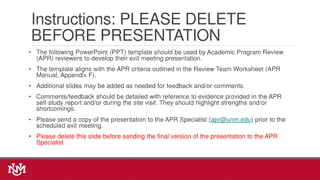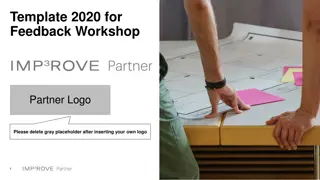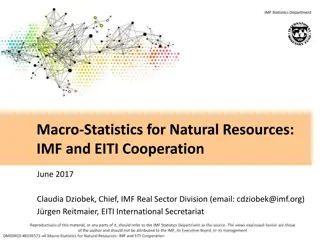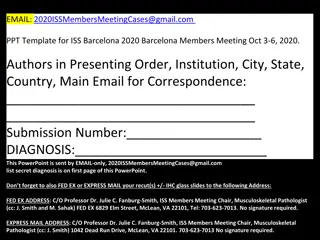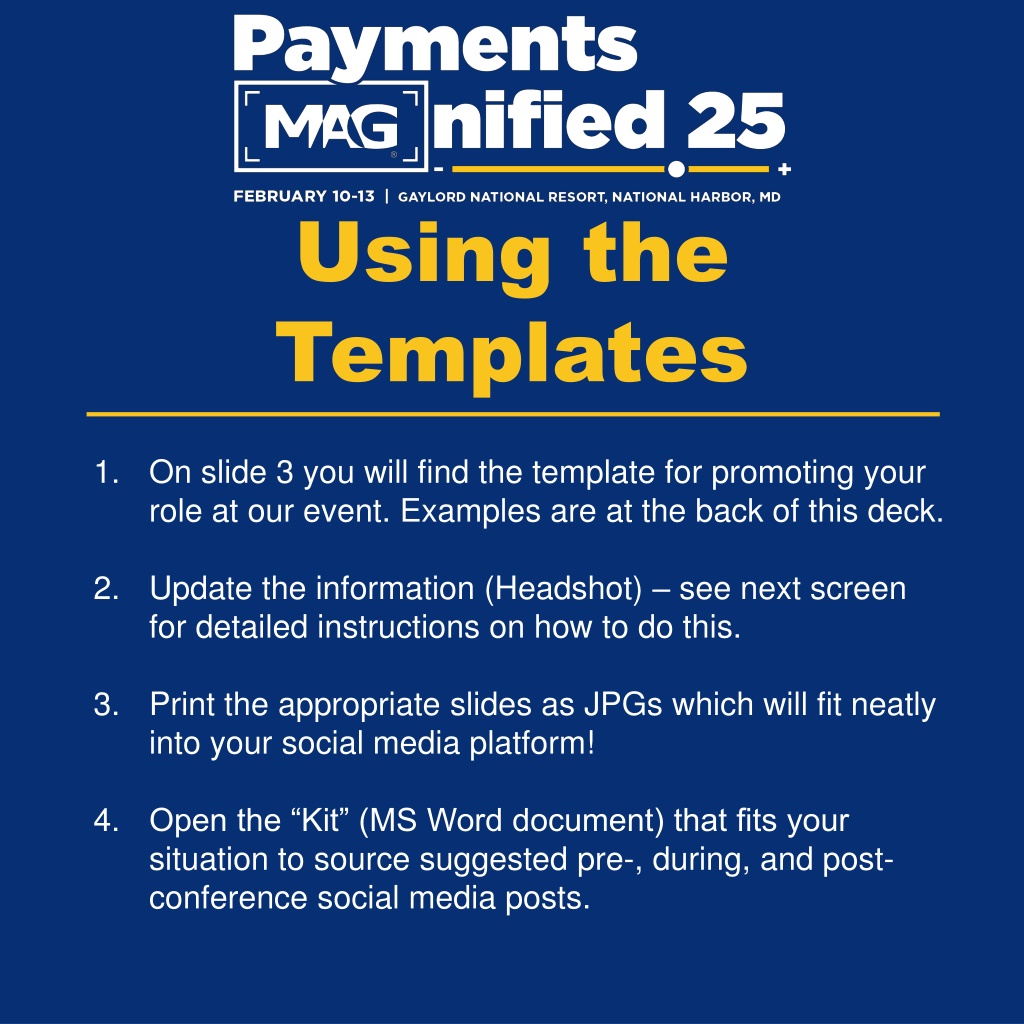
Optimizing Social Media Promotion for Events
Learn how to effectively promote your role at an event using templates, update information, insert pictures in PowerPoint, and utilize attendee social share kits. Enhance your social media presence with these tips!
Download Presentation

Please find below an Image/Link to download the presentation.
The content on the website is provided AS IS for your information and personal use only. It may not be sold, licensed, or shared on other websites without obtaining consent from the author. Download presentation by click this link. If you encounter any issues during the download, it is possible that the publisher has removed the file from their server.
E N D
Presentation Transcript
Using the Templates 1. On slide 3 you will find the template for promoting your role at our event. Examples are at the back of this deck. 2. Update the information (Headshot) see next screen for detailed instructions on how to do this. 3. Print the appropriate slides as JPGs which will fit neatly into your social media platform! 4. Open the Kit (MS Word document) that fits your situation to source suggested pre-, during, and post- conference social media posts.
Insert Picture in PowerPoint 1. Click the placeholder. 2. On the insert tab, in the Images group, click Pictures and then click This Device. 3. In the dialog box that opens, navigate to the photo you want to insert and click Insert. For best results crop or resize your photo or logo before adding it to the template.
Attendee Social Share Kit GENERIC STATEMENT (USE UNTIL FEBRUARY 3): Option 1: I am excited to be attending Payments MAGnified this February 10-13, 2025. Register for #PaymentsMAGnfied today and share the excitement centered around this event! (ADD LINK) GENERIC STATEMENT (USE UNTIL FEBRUARY 3): Option 2: I am privileged to be attending Payments MAGnified, which invites industry experts to discuss various topics including fraud, payments processing, alternative payments, and authentication. I strongly recommend securing your spot and registering today! #PaymentsMAGnified (ADD LINK) USE UNTIL FEBRUARY 9: Option 3: Payments MAGnified aims to cultivate enduring partnerships and provide valuable insights from payments industry experts. I look forward to seeing you there! #PaymentsMAGnified (ADD LINK) USE WHEN REGISTRATION IS CLOSED (FEBRUARY 3-FEBRUARY 9): Option 4: The 2025 #PaymentsMAGnfied is [less than a week away/starts tomorrow]! I am excited to join payments experts to discuss industry challenges and opportunities for both business and tech- minded individuals. I hope to see you there! IMPORTANT INFORMATION: HASHTAG: #PaymentsMAGnified IMPORTANT LINKS: (ADD PM25 LINK) www.linkedin.com/company/merchant-advisory-group/