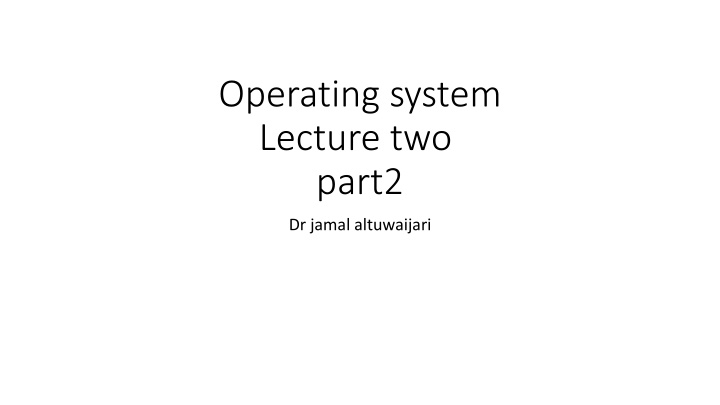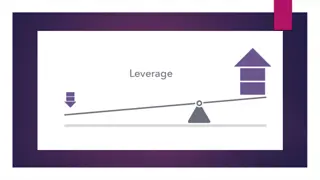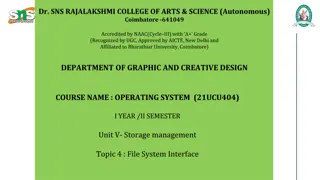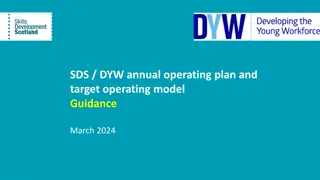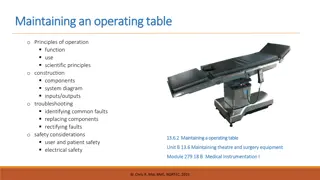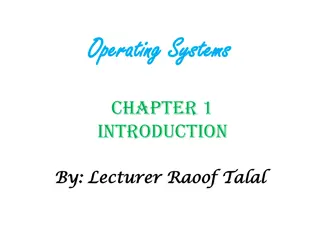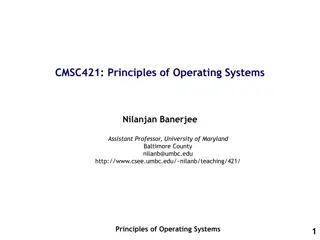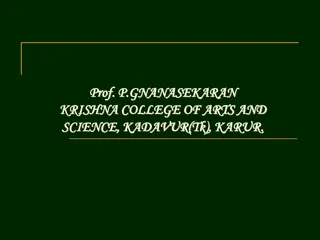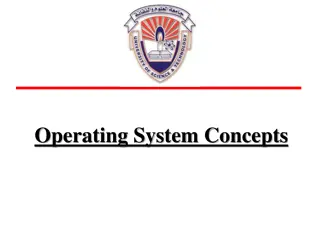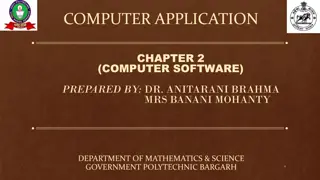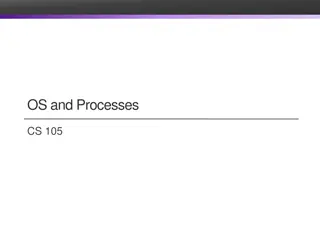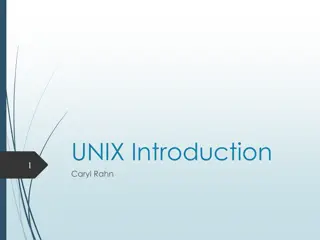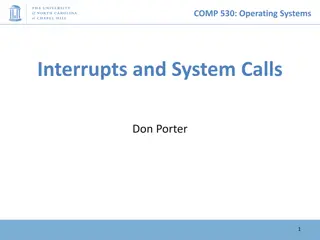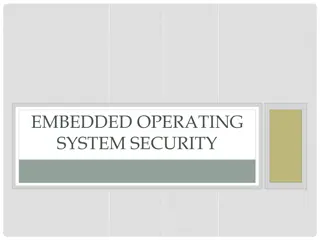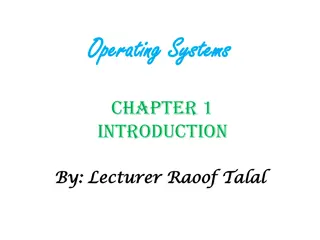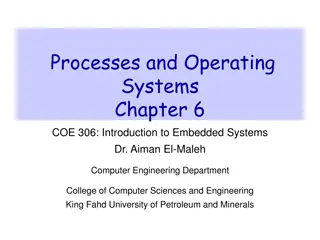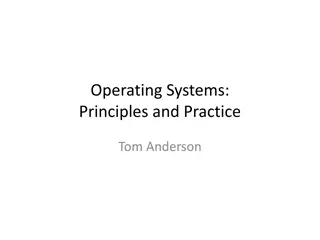Operating System Services
This lecture delves into the architecture of operating systems, system calls, error detection, resource allocation, user views, and more. It covers key concepts essential for grasping the workings of OS services.
Download Presentation

Please find below an Image/Link to download the presentation.
The content on the website is provided AS IS for your information and personal use only. It may not be sold, licensed, or shared on other websites without obtaining consent from the author.If you encounter any issues during the download, it is possible that the publisher has removed the file from their server.
You are allowed to download the files provided on this website for personal or commercial use, subject to the condition that they are used lawfully. All files are the property of their respective owners.
The content on the website is provided AS IS for your information and personal use only. It may not be sold, licensed, or shared on other websites without obtaining consent from the author.
E N D
Presentation Transcript
Operating system Lecture two part2 Dr jamal altuwaijari
2.7 2.7 General General Systen SystenArchitecture Architecture The H/W has two modes: user mode and monitor mode various instructions (such as 1/0 instruction and halting are privileged and can be executed in only monitor mode. To do I/0 a user program executes a system call to request that the 0/S perform 110 on its be half (see figure 2.5 below). The 0/S executing in monitor mode checks that the request is valid and (if it is valid) does the I/0 requested. The 0/S then returns to the user.
2.8 2.8 Operating System Services Operating System Services An 0/S provides an environment for the execution of programs, and to the users of these programs. There are some common classes of services; a.Program execution Load program > Run b. 1/0 operations End normal A b normal Running program may require I10. This I/O may involve a file or on I/O devices, such as rewind a tape drive, or blank a screen on CRT. Therefore the 0/S must provide some mean to do I/0. C. File system mainpulation The programs want to read and write.files. The user want to create and delete files by name.
2.8 2.8 Operating System Services Operating System Services d. Error detection CPU and memory HAI errors. I/O devices errors. e. Resource allocation Resources must be allocated to each of multiple jobs that are running at the same time. Many_different types of resources are managed by the 0/S. f. Accounting we want to keep track of which users use how much and what kinds of computer resources. g. Protection The owners of information stored in a multiples computer system may want to control its use protection involves ensuring that all access to system resources is control.
2.9 2.9 The User View The User View There are two methods of providing services: - System calls. - System programs. 2.9.1 System Calls System call provide the interface between a running program and 0/S, and it grouped into the major categories as follows: A- Process and lob control End, abort, load, execute, .create, terminate, wait for tithe, wait Omni, allocate and free memory. B- file manipulation Create and delete file, open and close file, get file attributes and set file attributes.
2.9.1 2.9.1 System Calls System Calls C- Device manipulation Request and release device, read, write reposition, get device attributes and set device attributes, logically attach or detach devices. D- Information maintenance - Get time or date and set time or date. - Get system data and set system data. - Get or set process, file or device attributes. E. Communication Create, delete communication connection send, receive messages transfer status information attach or detach remote devices.
2.9.2 2.9.2 System Programs System Programs Most modem 0/S supply a large collection of system programs to solve common problems, and it can be divides into the following categories: a. File manipulation b. Status information c. File modification d. Programming languages support. e. Program loading andexecution f. Communications
2.10 2.10. The . The 0 0/S View /S View - 0/S is -event driven programs. 'If there are no jobs to execute, no I/O devices to service, and no users to respond to, and 0/S will sit quietly waiting for something to happen. - Events are always signaled by the occurrence of an interrupt or a trap. Thus an 0/S is interrupt driven. When an interrupt (or trap) occurs the H/w transfer control to 0/S. - The figure 2.8 shows the 0/S general flow.
2.10 2.10. The . The 0 0/S View /S View