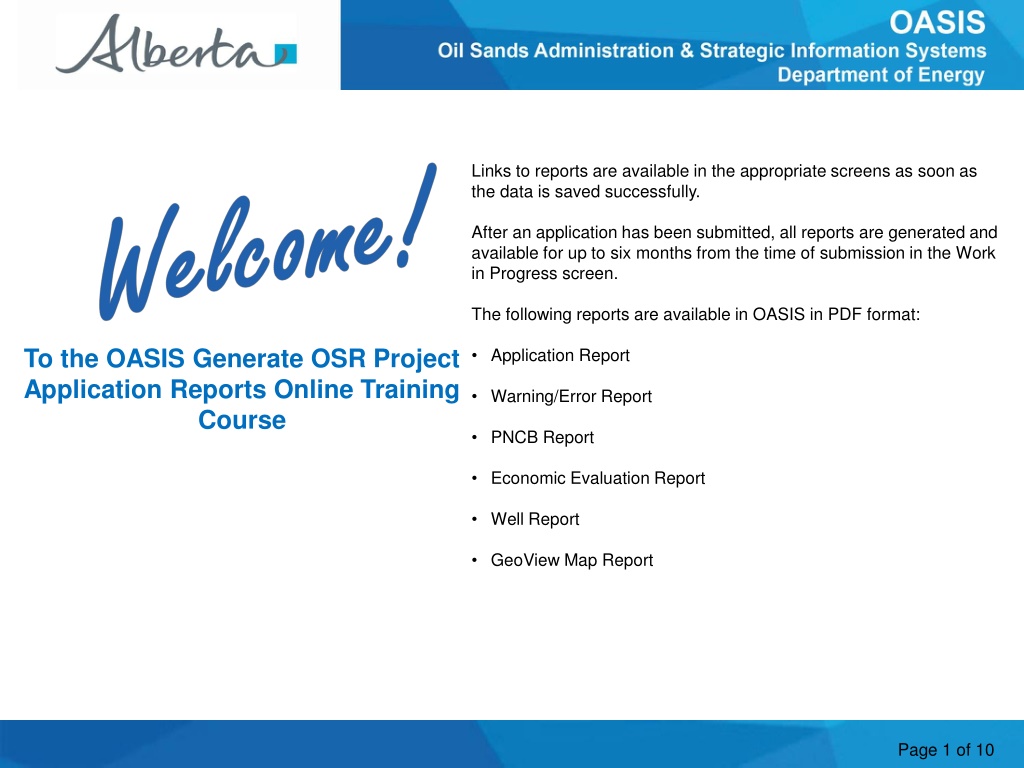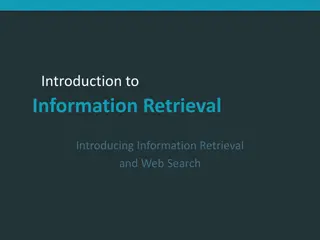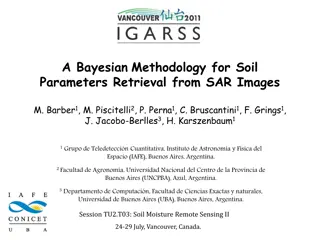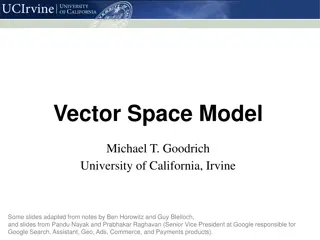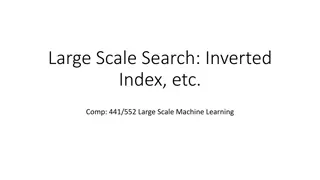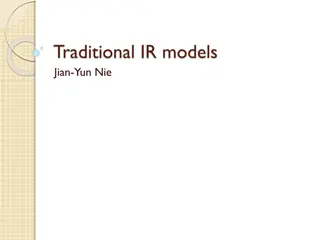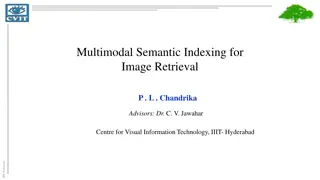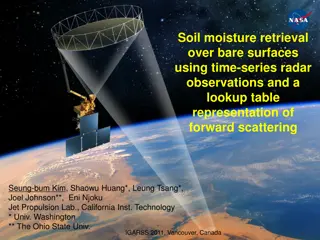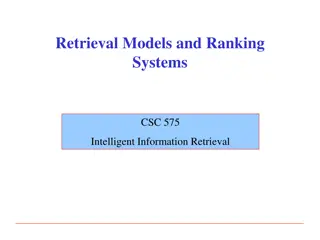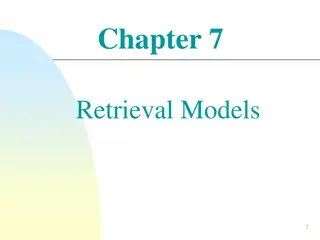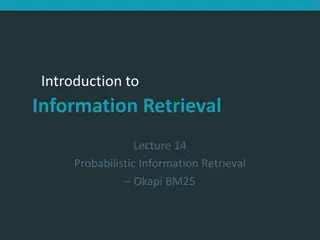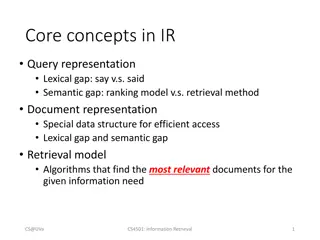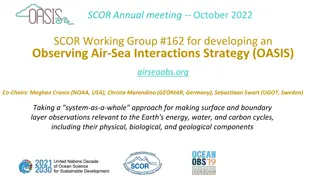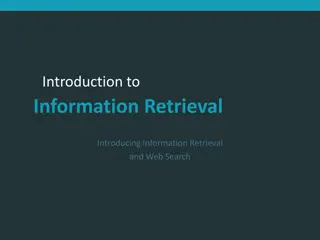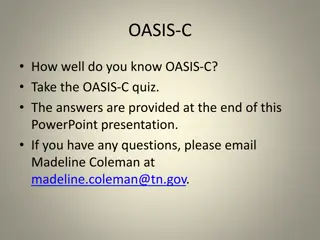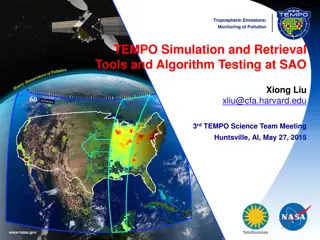OASIS Report Generation and Retrieval Details
Learn how to access and utilize various reports available in OASIS for project applications. Reports such as Project Application, Warning/Error, PNCB, Economic Evaluation, and more are automatically generated and can be saved locally. Understand the report content, when and how to generate them, and where to access them within the system. Enhance your understanding of OASIS reporting functionalities to maximize project management efficiency.
Download Presentation

Please find below an Image/Link to download the presentation.
The content on the website is provided AS IS for your information and personal use only. It may not be sold, licensed, or shared on other websites without obtaining consent from the author.If you encounter any issues during the download, it is possible that the publisher has removed the file from their server.
You are allowed to download the files provided on this website for personal or commercial use, subject to the condition that they are used lawfully. All files are the property of their respective owners.
The content on the website is provided AS IS for your information and personal use only. It may not be sold, licensed, or shared on other websites without obtaining consent from the author.
E N D
Presentation Transcript
Welcome Links to reports are available in the appropriate screens as soon as the data is saved successfully. After an application has been submitted, all reports are generated and available for up to six months from the time of submission in the Work in Progress screen. The following reports are available in OASIS in PDF format: To the OASIS Generate OSR Project Application Reports Online Training Course Application Report Warning/Error Report PNCB Report Economic Evaluation Report Well Report GeoView Map Report Page 1 of 10
Revisions Date Revisions Type Page Number September 31, 2012 Conversion All Page 2 of 10
Introduction In this module, you will learn: How to generate and retrieve reports that are available in OASIS OASIS Report description and parameters Page 3 of 10
Application Report Report Example The OSR Project Application Report can be generated at any time and saved locally while the OSR Application is in progress. The report is also automatically generated when the application is submitted. Click on Report Example to view report. Page 4 of 10
Warning/Error Report Report Example The Warning/Error Report displays all the warnings and errors related to the currently open OSR Project Application. The report can be generated at any time in PDF format and can also be saved locally. Note: Errors must be cleared before the application can be submitted, whereas, warnings will not stop submission. Click on Report Example to view report. Page 5 of 10
PNCB Report Report Example The PNCB Report shows the Operating Cost, Capital Cost and Revenue Details as well as the Total Costs Summary of the PNCB period. The report is retrieved from the last saved PNCB data. The report is in PDF format and can also be saved locally. Once generated, the report is available in the Work In Progress screen too. Click on Report Example to view report. Page 6 of 10
Economic Evaluation Report Report Example The Economic Evaluation Report shows the Economic data for each of the three data sheets: New/Existing; Amend; and Amended, if necessary. Report data is retrieved from the last saved Economic Evaluation data. The report can only be generated from the Economic Evaluation screens. The report is in PDF format and can also be saved locally. Once generated, the report is available in the Work in Progress screen too. Click on Report Example to view report. Page 7 of 10
Well Report Report Example The Well Report provides all the wells associated with current application lands and any added explicit wells. The report can only be generated in the Wells sub-tab of the Project Description tab and once generated, is accessible from the Work in Progress screen. Report data is retrieved from OASIS based on Application Lands. The report is in PDF format and can also be saved locally. Click on Report Example to view report. Page 8 of 10
GeoView Map Report Report Example The GeoView Map Report displays the following layers of information: Approved Project Lands and Potentially Includable Leases and Lands along with Meridian, Range, Township, Section, Project borders with project numbers and its applicable amendment letter. Pending Project Application Lands along with Meridian, Range, Township, Section, Pending Application borders with application numbers and its applicable amendment letter. Current Project Application Lands for newly added lands and removed lands along with Meridian, Range, Township and Section. Well-specific Schemes contain only project wells along with Meridian, Range, Township and Section. This report is generated from the ERCB sub-tab and can only be accessed from the Work in Progress screen. Page 9 of 10
Conclusion Congratulations! Congratulations! You have completed the OASIS Generate OSR Project Application Reports Online Training Course Please proceed to the subsequent courses detailing other functionality of the OASIS application. If you have any comments or questions on this training course, please forward them to the following email address: OSODmailbox@gov.ab.ca Page 10 of 10