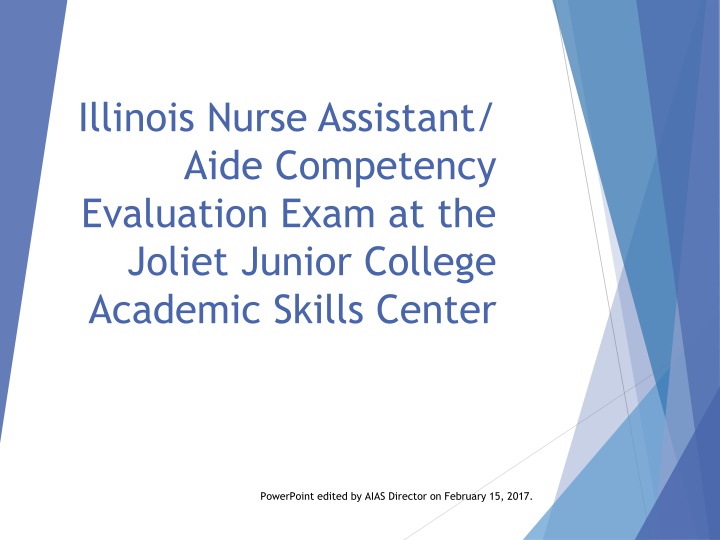
Nurse Assistant/Aide Competency Exam Overview
Get an in-depth look at the Nurse Assistant/Aide Competency Evaluation Exam at Joliet Junior College's Academic Skills Center. Understand the allowable materials, time limits, and exam procedures for a successful testing session. Ensure your scratch paper is ready and electronic devices are stored away to avoid disruptions during the 90-minute exam.
Download Presentation

Please find below an Image/Link to download the presentation.
The content on the website is provided AS IS for your information and personal use only. It may not be sold, licensed, or shared on other websites without obtaining consent from the author. If you encounter any issues during the download, it is possible that the publisher has removed the file from their server.
You are allowed to download the files provided on this website for personal or commercial use, subject to the condition that they are used lawfully. All files are the property of their respective owners.
The content on the website is provided AS IS for your information and personal use only. It may not be sold, licensed, or shared on other websites without obtaining consent from the author.
E N D
Presentation Transcript
Illinois Nurse Assistant/ Aide Competency Evaluation Exam at the Joliet Junior College Academic Skills Center PowerPoint edited by AIAS Director on February 15, 2017.
Directional video contents Allowable materials Time limit Secure browser Format Navigation Bookmarked items Exam scoring Next steps Slide 2
Directional sheet Your proctor has provided you with a directional sheet. This document outlines the main points of this video so you may reference them as needed throughout your testing session. Please do not write or mark on this sheet. It must be returned to your proctor at the end of your testing session. Slide 3
Allowable materials This is the Illinois Nurse Assistant/ Aide Competency Evaluation Exam. You must have only scratch paper and your pencils on the desk during the test. Print your name in the area marked at the top of the scratch paper. You must perform any calculations or make any notations on this scratch paper only. Slide 4
Allowable materials Scratch paper will be turned in after the exam. Scratch paper will be accurately signed with your full name. Please take a moment to print and sign your full name at the top of each sheet of scratch paper. Slide 5
Allowable materials If you have a cell phone or any other wireless communication device, it must be placed into a testing locker with all other personal items including but not limited to purses and coats. The devices must be set so they do not ring, vibrate, or otherwise disrupt the testing office. Any use of any personal electronic device for any purpose during the examination will result in your examination becoming void with a failed result. If you have any personal items in the testing room, please pause this directional video and bring these items to your proctor. Slide 6
Time limit During this exam, you must follow these directions exactly as read. You will have 90 minutes to complete this examination. You may complete the exam sooner than that. A countdown timer will start when you open your exam. Each exam timer runs individually; each person has 90 minutes. If you do not complete the exam in 90 minutes, your exam will be closed and scored automatically. Slide 7
Secure browser This exam is delivered in a secure browser. Do not attempt to close the secure browser once the exam begins as your exam will be locked. Slide 8
Format The Illinois Nurse Assistant/ Aide Competency Exam contains eighty-five (85) multiple-choice questions. Each question has four possible answers. Only one answer is correct. Read each question and answer choice carefully. Click your answer choice to select it. Slide 9
Navigation Review and re-answer any question as often as needed. Scroll down if you cannot see all four answer choices. Click the Next or Previous buttons to navigate among the questions. Slide 10
Bookmarked items Click the Bookmark Item checkbox to identify questions for later review. Click the Item Review button to find and open your bookmarked questions. Again, do not close the browser until you complete the exam. Try to answer every question. You may review and re-answer any question as often as you like. Work as rapidly as you can without losing accuracy. Slide 11
Exam scoring The exam score is determined by the total number of correct answers. Unanswered questions are counted as wrong. When you have answered all questions, click the Score Exam button on the lower right of the screen. Follow the instructions to close the exam. Slide 12
Next steps Please be respectful of your fellow testers. Do not talk at any point during this directional video, testing session, or as you are returning your scratch paper and pencils to your proctor. Anyone talking within the testing lab will be considered cheating, your exam will be locked, you will be dismissed from the testing area, and you will automatically fail the exam. After your exam materials are checked in, you will sign out on the testing roster sheet and collect your personal belongings from your locker. If you have any questions or problems during the exam, please see your proctor for assistance. Slide 13
Test results Exam results will be processed and verified. Allow at least 48 hours for the processing. An email will be sent to you saying if you passed or failed. If you pass, a certificate of completion will be available. You will log back in and click the Certificate link in your exam box. Slide 14
Test results Individual exam results cannot be given over the phone or by fax due to the privacy act. Your exam results will be posted on the Illinois Department of Public Health s Nurse Aide Registry approximately two weeks after the exam. Your exam results will be provided to the Illinois Department of Public Health Registry regardless of your ability to complete the exam. Slide 15
Good luck! At the conclusion of this video, you will sign into www.nurseaidetesting.com with your user name and password. Remember to refer to the Sign-in process section of your directional sheet if you are having problems with your Login ID and password. Follow the steps outlined on your directional sheet. Once you have closed your exam, collect your scratch paper and pencils and return to your proctor. If at any time you have questions, please raise your hand and your proctor will assist you. Slide 16
