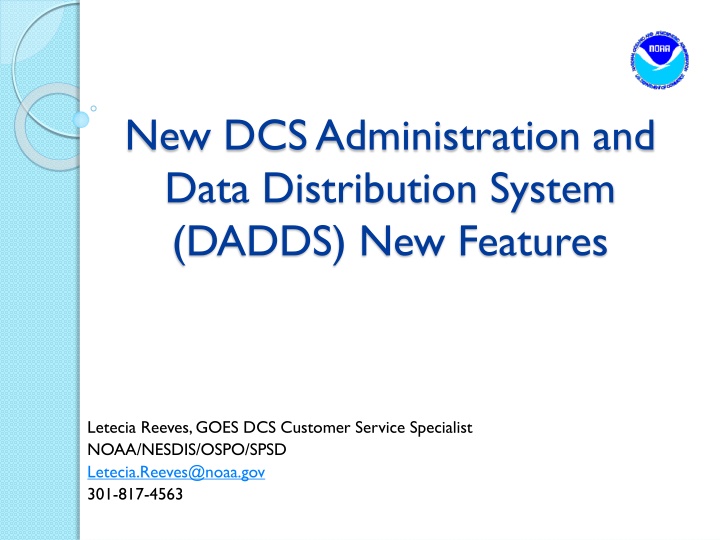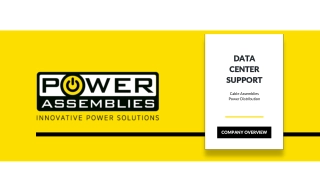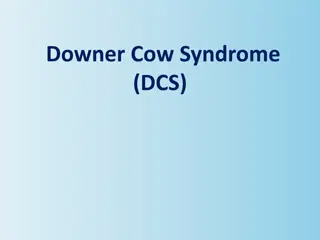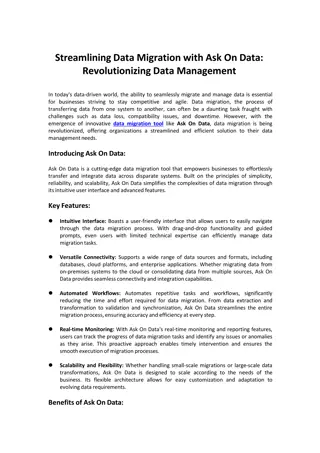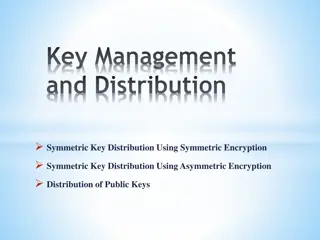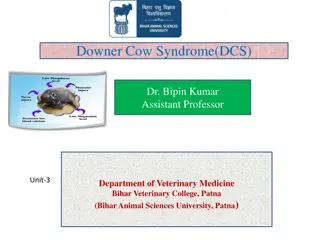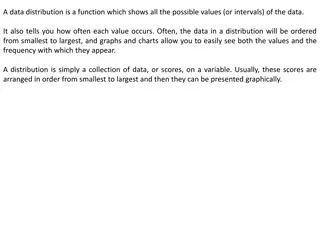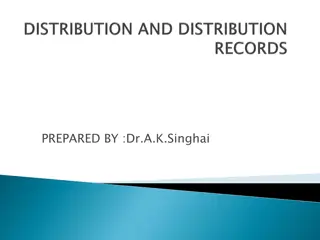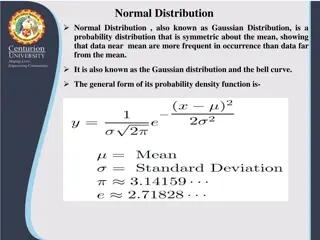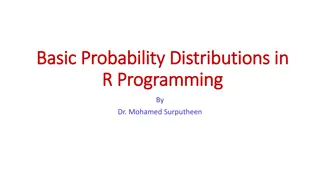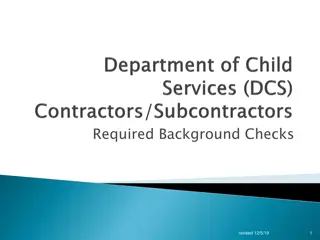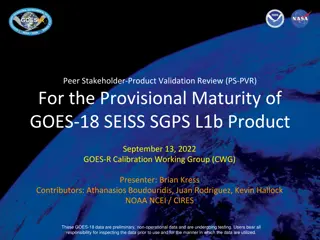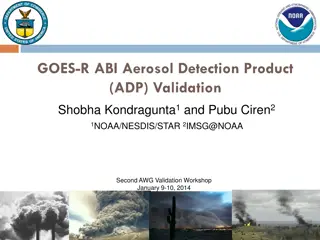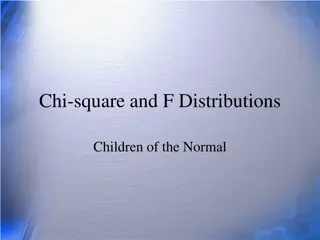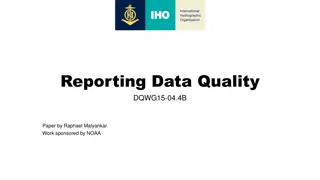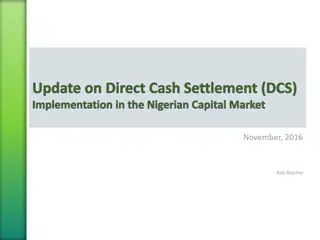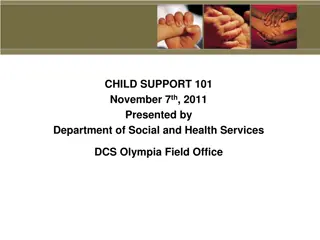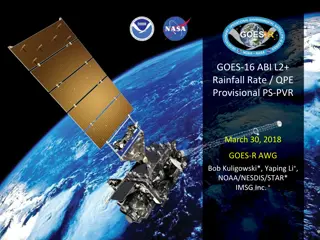New Features in DADDS System for GOES DCS - Streamlining Data Distribution
Explore the latest updates in the DADDS system for the GOES DCS, including online submission processes for initial and renewal SUAs, registration requirements, and tips for updating and renewing existing SUAs. Stay informed on how to efficiently manage your System Use Agreements for seamless data distribution.
Download Presentation

Please find below an Image/Link to download the presentation.
The content on the website is provided AS IS for your information and personal use only. It may not be sold, licensed, or shared on other websites without obtaining consent from the author.If you encounter any issues during the download, it is possible that the publisher has removed the file from their server.
You are allowed to download the files provided on this website for personal or commercial use, subject to the condition that they are used lawfully. All files are the property of their respective owners.
The content on the website is provided AS IS for your information and personal use only. It may not be sold, licensed, or shared on other websites without obtaining consent from the author.
E N D
Presentation Transcript
New DCS Administration and Data Distribution System (DADDS) New Features Letecia Reeves, GOES DCS Customer Service Specialist NOAA/NESDIS/OSPO/SPSD Letecia.Reeves@noaa.gov 301-817-4563
Online GOES DCS SUA New process for submitting both Initial and Renewal GOES DCS SUAs All SUAs are submitted and processed online through the DADDS website at https://dcs4.noaa.gov
Click on Submit an Application for GOES DCS SUA for initial/new SUAs
Required to complete registration before submitting the SUA
Initial SUA Initial registration will require you to create a 12 character password as well as a 4 digit PIN. The PIN is very important to remember in case you forget your password Once you submit the initial registration you will be able to login to the DADDS to submit System Use Agreement. You will not have full access to the DADDS until the SUA is approved by NESDIS.
Updating and Renewing Existing SUAs The person listed in the SUA as requester will receive renewal notifications via email. Typically the person who submits the SUA is automatically listed as requester . This role can be updated by Administrators at any time. Requester must be registered in DADDS. Important to keep your DADDS registration up to date
Updating and Renewing Existing SUAs cont. The email notification will request the User to login to DADDS to update SUA. User will be prompted to update SUA once logged in.
Updating and Renewing Existing SUAs cont. There is also an option to update the SUA at anytime by clicking on the renewal link.
DADDS Registration for Existing SUA Since there are no registration limitations for each Organization, we encourage all involved with GOES DCS to complete a DADDS registration and become familiarized with the system.
DADDS Registration for Argos SUA Processing of Argos (Polar DCS) on same site CLS America (arm of French Space Agency) administers Argos applications, which still must be approved by NOAA CLS submits Argos applications directly into DADDS via Email Process then follows similar approval path
DADDS Registration for Direct Readout Users (DRO) Online Registration for all NOAA users of Direct Readout and other Services Eventually will be used to create mailing lists instead of DADDS Goal will be to use DADDS only for actual DADDS users and personnel necessary for DCS Administration
Creating Netlists Netlists enable you to download messages by platform list - First create a filter with condition specifics such as group codes or individual PDT IDs under the Platform Tab. - Click on Netlist button to create and name netlist. Select filter type and date range (now - 30days, now 2 days) -File name will appear in the message tab Netlists may also be uploaded, (ie from your LRGS netlist) Will be Expanded to Include Global Database Update by Netlist An automated process will be available when machine to machine interface function is created.
Additional Features DCS Field Test (Dan wants you to use THIS one) Audit Track (changes to database recorded) Group Code Added to Message Data Group Manager Role added to User Profile DADDS feed to LRIT
Upcoming Features Machine to Machine Interface Updates to DADDS from Transmitters DADDS will be prepared to accept changes Vendors/users included in plan to define process Unused flag bit used to signal database update DADDS prepared to manage 2 way communication CS2 tracking tools built to manage CS2 transition Input directly into MADIS stream for HADS (NWS) Format Optimized for HADS use Transition of NWSTG feed from Silver Spring to College Park More Data Download Options