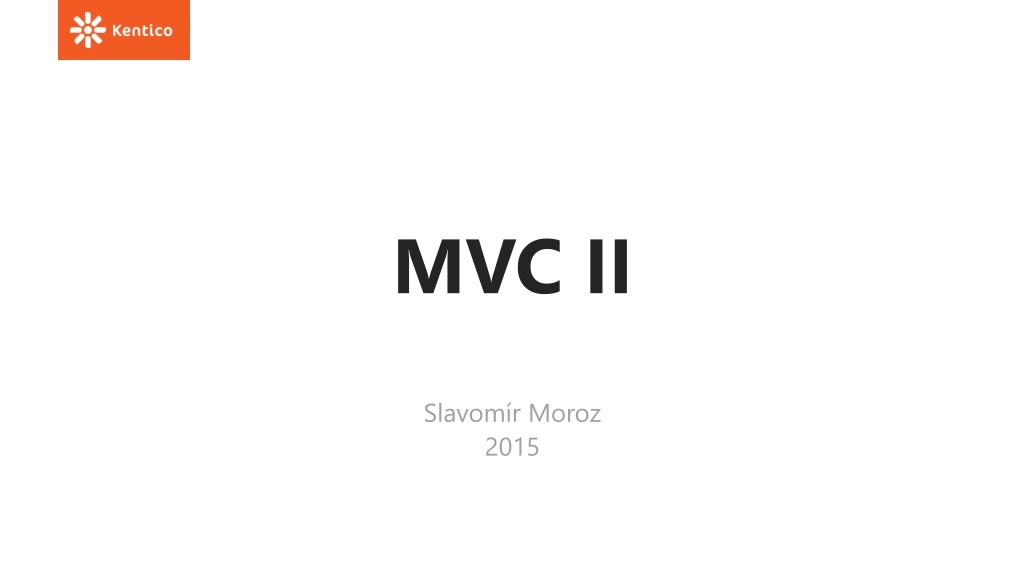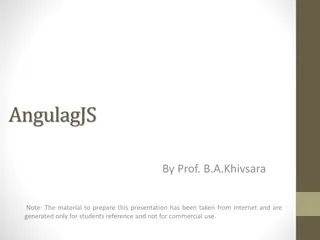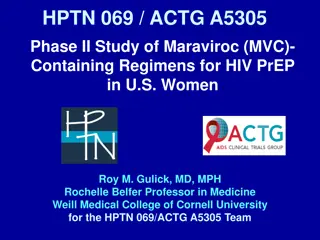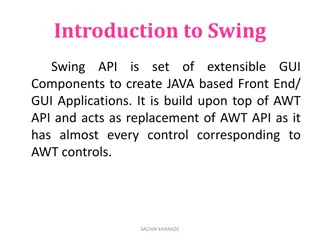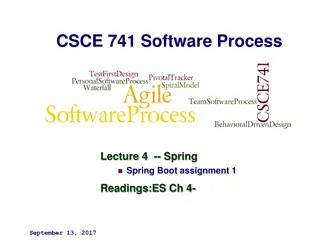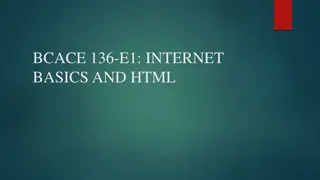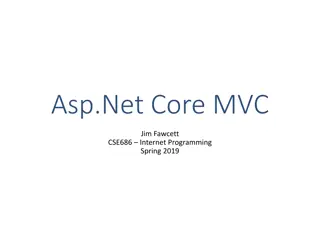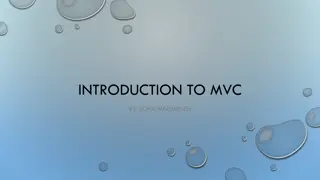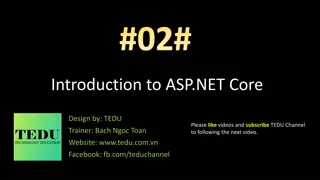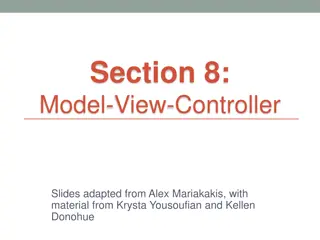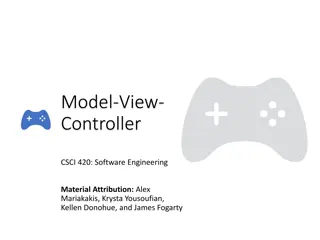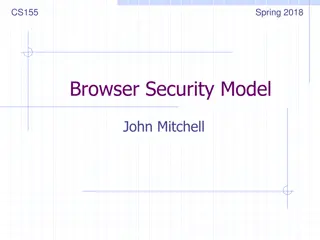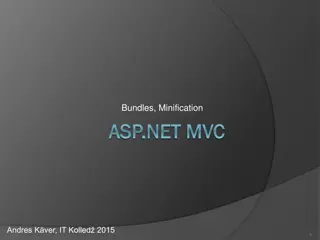MVC in Web Development
Overview of MVC architecture in web development, focusing on concepts such as ViewData, RouteData, Attribute Routing, Razor Syntax, and more. Includes examples and explanations to help you grasp the fundamentals effectively.
Download Presentation

Please find below an Image/Link to download the presentation.
The content on the website is provided AS IS for your information and personal use only. It may not be sold, licensed, or shared on other websites without obtaining consent from the author.If you encounter any issues during the download, it is possible that the publisher has removed the file from their server.
You are allowed to download the files provided on this website for personal or commercial use, subject to the condition that they are used lawfully. All files are the property of their respective owners.
The content on the website is provided AS IS for your information and personal use only. It may not be sold, licensed, or shared on other websites without obtaining consent from the author.
E N D
Presentation Transcript
MVC II Slavom r Moroz 2015
MVC Topics ViewData Routing Razor blocks syntax Model binding Model validation Templates AntiForgeryToken
MVC ViewData (ViewDataDictionary Class) Represents a container that is used to pass data between a controller and a view Controllers writes the data, view reads. ViewData.Model passed model ViewData.ModelMetadata set o information about model ViewData.ModelState validation messages ViewData[ something ] additional data also accessible via ViewBag. https://msdn.microsoft.com/en-us/library/system.web.mvc.viewdatadictionary(v=vs.118).aspx
MVC RouteData Encapsulates information about a route. URL: [domain:port]/en-us/help routes.MapRoute( name: "Default", url: "{culture}/{controller}/{action}/{id}", defaults: new { controller = "Home", action = "Index", id = UrlParameter.Optional } ); if (RouteData.Values.TryGetValue("culture", out culture)) { var cultureInfo = new CultureInfo(culture as string); } https://msdn.microsoft.com/en-us/library/system.web.routing.routedata(v=vs.118).aspx
MVC Route constraints If a URL contains values that are outside the constraints for a route, that route is not used to handle the request. Regex constraints Defined with string value new { number = "[1-9][0-9]*" } C# constraints Object that implements IRouteConstraint Predefined constrains located in System.Web.Mvc.Routing.Constraints namespace new { number = new IntRouteConstraint() } routes.MapRoute( name: "Home-ShowNumber", url: "{number}", defaults: new { controller = "Home", action = "ShowNumber" }, constraints: new { number = "[1-9][0-9]*" } ); https://msdn.microsoft.com/en-us/library/cc668201.aspx#adding_constraints_to_routes
MVC Attribute routing RouteAttribute - Place on an action to expose it directly via a route. RoutePrefixAttribute - Annotates a controller with a route prefix that applies to all actions within the controller. Initialization In App_Start\RouteConfig.cs routes.MapMvcAttributeRoutes(); Usage public class CategoryController : Controller { [Route("kategorie/{category:int}/{subCategory:int?}")] public ActionResult Detail(int category, int? subCategory) { } } http://blogs.msdn.com/b/webdev/archive/2013/10/17/attribute-routing-in-asp-net-mvc-5.aspx
MVC Razor syntax - blocks @if (true) { WriteLiteral("<p>Test</p>"); } @if (condition1) { if (condition2) { <p>Text</p> } } @if (true) { <p>Text</p> } @if (condition1) { <div> @if (condition2) { @:Text } </div> } @if (true) { @:This is text. } @if (true) { <Text>This is also text.</Text> }
MVC Model binding - passing data Value Provider Data Binding Controller Action HTTP Default provider: 1. POST parameters 2. Route parameters 3. GET parameters Client ModelState persists invalid data View Data HTML View
MVC Partial binding Technique where only a subtree of view model is sent to the server Model public class CreateBookModel { public string[] Genres { get; set; } public string[] Authors { get; set; } public Book Item { get; set; } } PostData Item.Author=John Smith Item.Title=Johns book Item.Price=8 Item.Genre=Fantasy Binding public ActionResult Create([Bind(prefix = "Item")] Book book) { } UpdateModel(book, "Item");
MVC Collections binding Primitive type array ActionResult Edit(string[] array) { } Dictionary ActionResult Edit( Dictionary<string, Employee> empls ) PostData array="John" array="Mark" array="Zoey" PostData employees[Emp1035].FirstName="John" employees[Emp1035].LastName="Smith" employees[Emp2535].FirstName="Zoey" employees[Emp2535].LastName="Castillo" Index array (complex type) ActionResult Edit(Employee[] array) { } PostData array[0].FirstName="John" array[0].LastName="Smith" array[1].FirstName="Zoey" array[1].LastName="Castillo"
MVC Model validation (server) Setup Data annotations validation attributes Required, DisplayName, StringLength, Range Custom attribute that inherits ValidationAttribute. Model implementing IValidatableObject Custom : ViewData.ModelState.AddModelError() Check if (!ViewData.ModelState.IsValid) { return View(model); } repository.Save(); return RedirectToAction("Detail", new { id = id }); View Html.ValidationMessageFor( ) Html.ValidationSummary()
MVC Model validation (client) Unobtrusive validation (linked with JQuery) Supports only attribute validators (doesn t support IValidatableObject) Hard to localize (JQuery globalize project) Setup Install nugget package Microsoft.JQuery.Unobtrusive.Validation Link scripts in your layout: JQuery JQuery-validate JQuery-validate-unobtrusive http://bradwilson.typepad.com/blog/2010/10/mvc3-unobtrusive-validation.html http://jqueryvalidation.org/documentation/ https://github.com/jquery/globalize
MVC Templates You can create custom templates for displaying or editing objects Templates must be placed in folder DisplayTemplates EditorTemplates Rendered with command Html.DisplayFor() Html.EditorFor() How is template selected 1. Explicit 2. [DataType] attribute 3. By type (Example: see FilterIndexedArrayWithTemplate.cshtml & views under Shared folder in demo app)
MVC AntiForgeryToken Protection against CSRF attacks. Render token in form Html.AntiForgeryToken() Validation in controller [ValidateAntiForgeryToken] attribute https://en.wikipedia.org/wiki/Cross-site_request_forgery