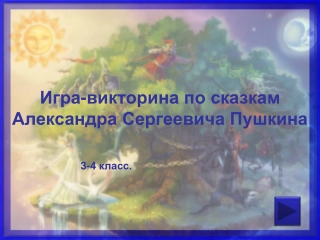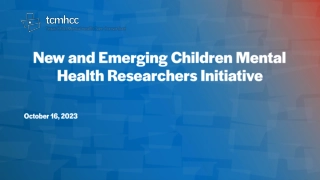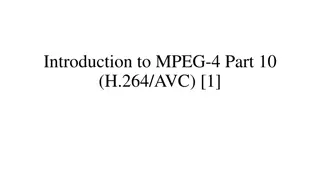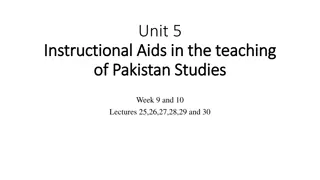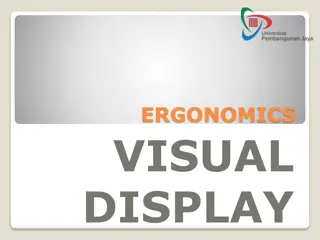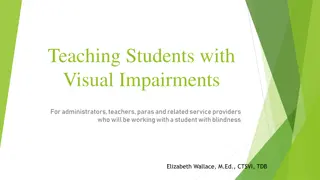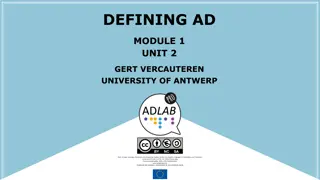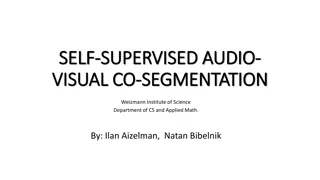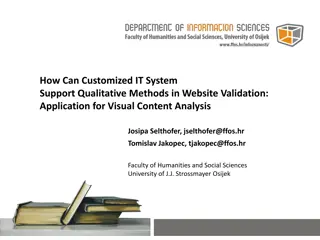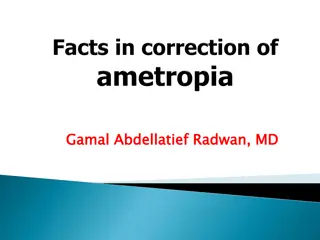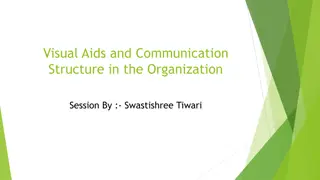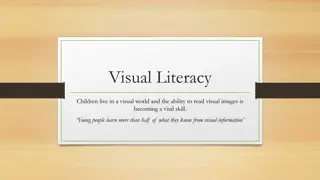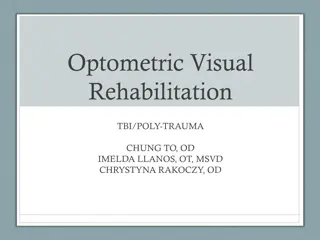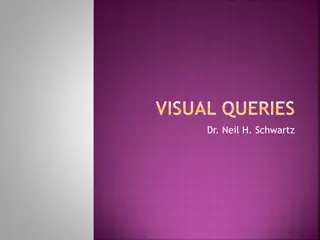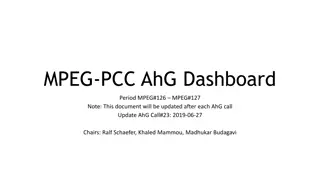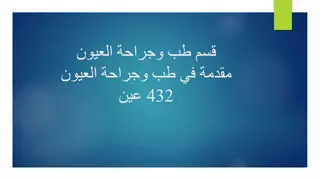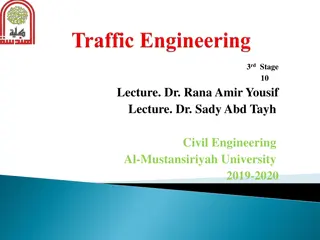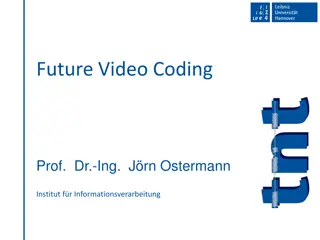MPEG-4 Video Coding
MPEG-4 video coding involves various tools and techniques such as MPEG-Visual, Simple Profile, Quantization Methods, Motion Compensation, Coding Efficiency Tools, Transmission Efficiency Tools, and Advanced Simple Profile. These tools define specific features, coding functions, and constraints for optimal video compression and quality. From I-VOPs to P-VOPs and B-VOPs, the process includes quantization, motion compensation, and efficient transmission methods to achieve high coding efficiency in MPEG-4 video compression.
Download Presentation

Please find below an Image/Link to download the presentation.
The content on the website is provided AS IS for your information and personal use only. It may not be sold, licensed, or shared on other websites without obtaining consent from the author.If you encounter any issues during the download, it is possible that the publisher has removed the file from their server.
You are allowed to download the files provided on this website for personal or commercial use, subject to the condition that they are used lawfully. All files are the property of their respective owners.
The content on the website is provided AS IS for your information and personal use only. It may not be sold, licensed, or shared on other websites without obtaining consent from the author.
E N D
Presentation Transcript
MPEG-4 Part 2 (MPEG-Visual)
MPEG-Visual Tools Subset of coding functions that support specific features Objects Video elements Profiles Subset of coding tools Levels Define constraints on buffer memory
The Simple Profile VOP (Video Object Plane) I-VOP (Intra) P-VOP (Inter)
I-VOP DCT: 8x8 Quantization Zig-zag scan Last-Run-Level Entropy Coding
Quantization Only define inverse quantization Method2 (H.263 Quantization) for simple profile Method1 (MPEG-4 Quantization) for advanced simple profile
Quantization-Method 2 QP (step size) is in [1,31] DC = DC_quantized dc_scaler For all short header (simple profile), Intra DC dc_scaler = 8 Else, refer to Table 5.4 For others transformed coefficients including AC and Inter DC,
P-VOP Motion Compensation: 16x16 macroblock Half pixel resolution Each macroblock could either be coded in Inter-mode or Intra-mode Inter-mode macroblock contains motion vector (differentially encoded) and coded residual coefficients of every 8x8 block
Coding Efficiency Tools Four motion vectors in one macroblock Unrestricted motion vectors Intra prediction of DC and first row/column of AC (optional)
Transmission Efficiency Tools Resynchronization marker Data partitioning e.g. coding mode, DC coefficient (intra), motion vector (inter) in first partition while AC and DC coefficient (inter) in second partition Reversible VLCs
The Advanced Simple Profile B-VOP Forward prediction: from previous I/P VOPs Backward prediction: from future I/P VOPs Average of forward/backward prediction: from previous/future I/P VOPs Quarter-pixel motion compensation
Quantization-Method 1 ?0for intra and ?1for inter
Global Motion Compensation (GMC) Sends up to 4 GMVs for each VOP MV is calculated by interpolation Coded as S-VOP (S is for sprite , which will be mentioned later)
Interlace Horizontal movements reduce correlation Field/Frame DCT mode 16*8 motion compensation
The Advanced Real Time Simple Profile NEWPRED tool Requires extra memory to store previous VOPs
The Advanced Real Time Simple Profile Contd Dynamic Resolution Conversion (DRC) Limited bitrate channel Half sampled both horizontally and vertically before encoding
Coding of Arbitrary Shaped Region (Core profile) Binary shape coding Motion compensation coding Texture coding
Binary Shaped Coding Alpha blocks Binary or grey scale 3 cases: transparent (outside), opaque (inside), boundary Encoded by context-based arithmetic encoding
Binary Shaped Coding Contd Intra: ?9?8?7?6?5?4?3?2?1?0as context Set undefined pixels value as nearest neighbor inside the current BAB Inter: ?8?7?6?5?4?3?2?1?0as context ?0to ?3in current VOP and ?4to ?8in reference VOP
Motion Compensated Coding Padding Pad mean if both side have value Padding order: boundary > transparent
Motion Compensated Coding Contd Transparent MB should be padded as well If only one neighbor boundary MB Horizontally or vertically extrapolation If more than one neighbor boundary MB Left > Top > Right > Bottom If no neighbor boundary MB Fill it with 2? 1, where N is bits per pixel
The Main Profile Grey Shaped Coding Grey scale alpha mask Binary support mask (coded by CAE) Grey scale alpha plane (coded by DCT) Transparency information may not be identical
The Main Profile Static Sprite Coding S-VOPs (Static Sprite VOPs) Two ways to transmit Basic: sent entirely at the start Low latency: updated piece by piece Both methods contain up to 4 warping parameters Low latency contain sprite pieces Static-sprite-object Static-sprite-update
The Advanced Coding Efficiency Profile SADCT Improve coding efficiency for boundary MBs
The N-bit Profile Limited display Support color depth from 4-12 bits
Scalable Video Coding Spatial scalability Base layer & Enhancement layer Subsample input Encode the reduced-resolution frame to form the base layer Decode the base layer and up-sample to the original resolution Subtract the full-resolution frame from this prediction frame Encode the difference to form the enhancement layer Temporal scalability
The Simple Studio Profile Aim to encode video nearly-lossless No temporal prediction (that is, only I-VOPs)
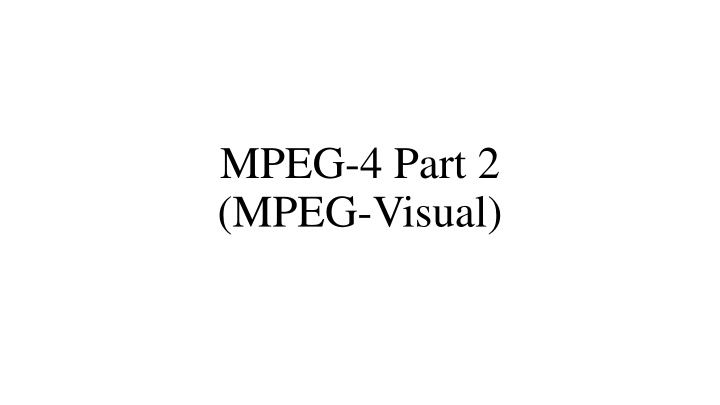

![textbook$ What Your Heart Needs for the Hard Days 52 Encouraging Truths to Hold On To [R.A.R]](/thumb/9838/textbook-what-your-heart-needs-for-the-hard-days-52-encouraging-truths-to-hold-on-to-r-a-r.jpg)