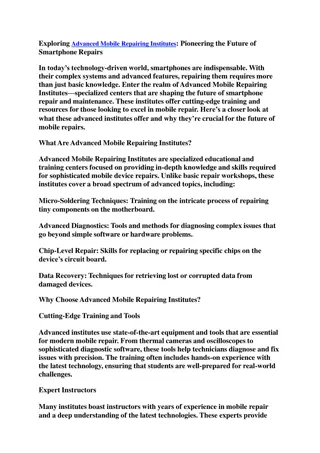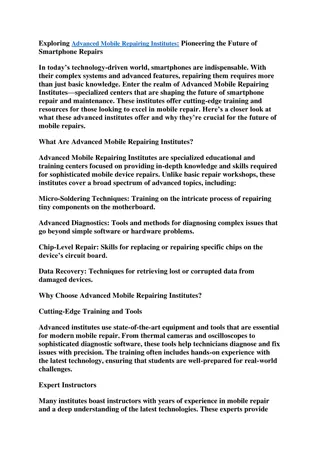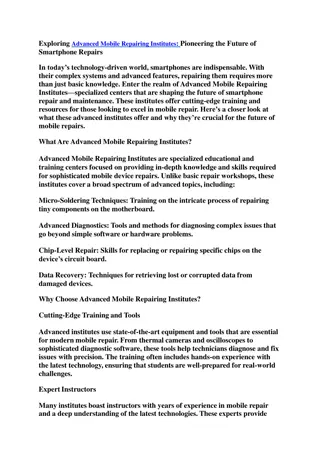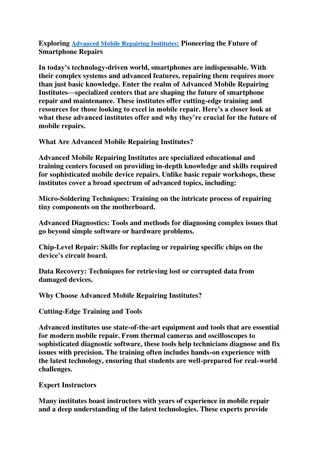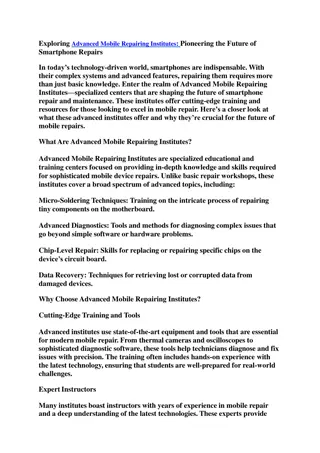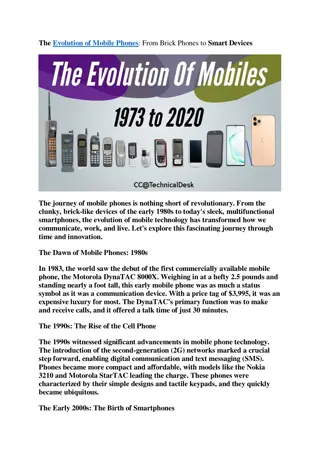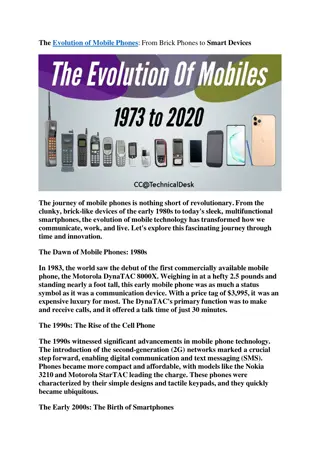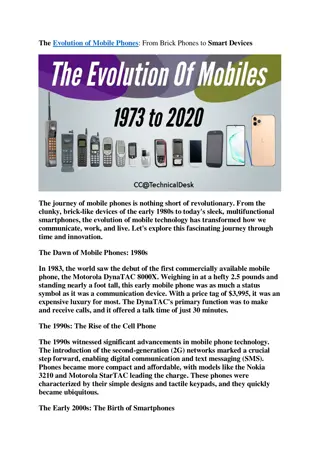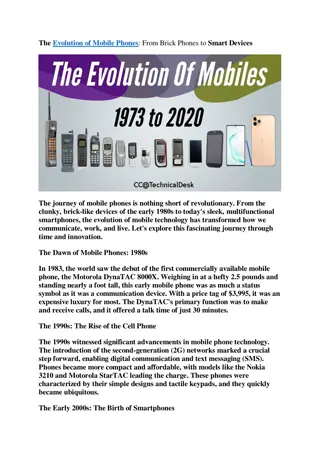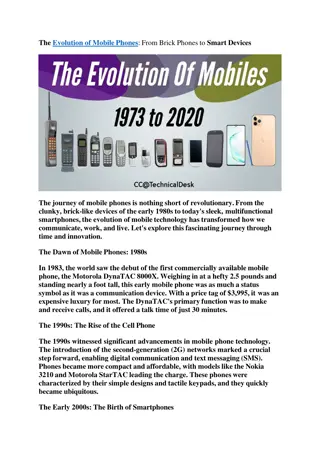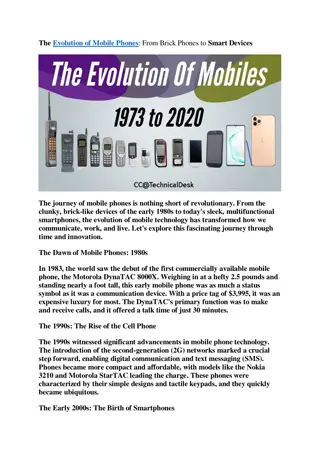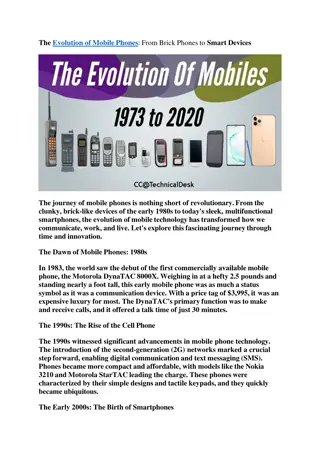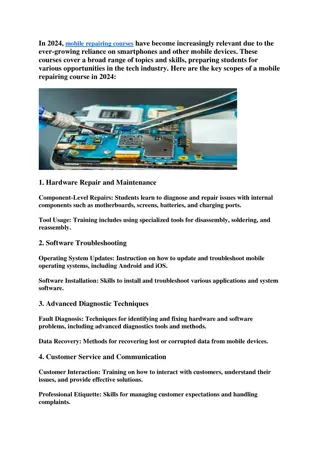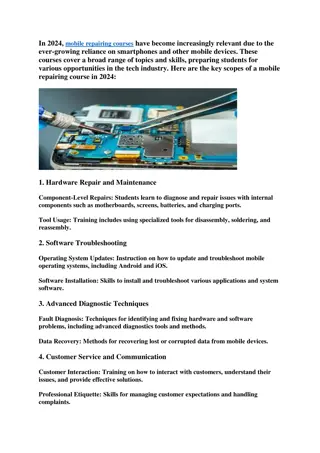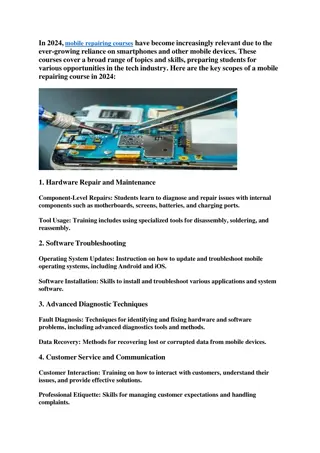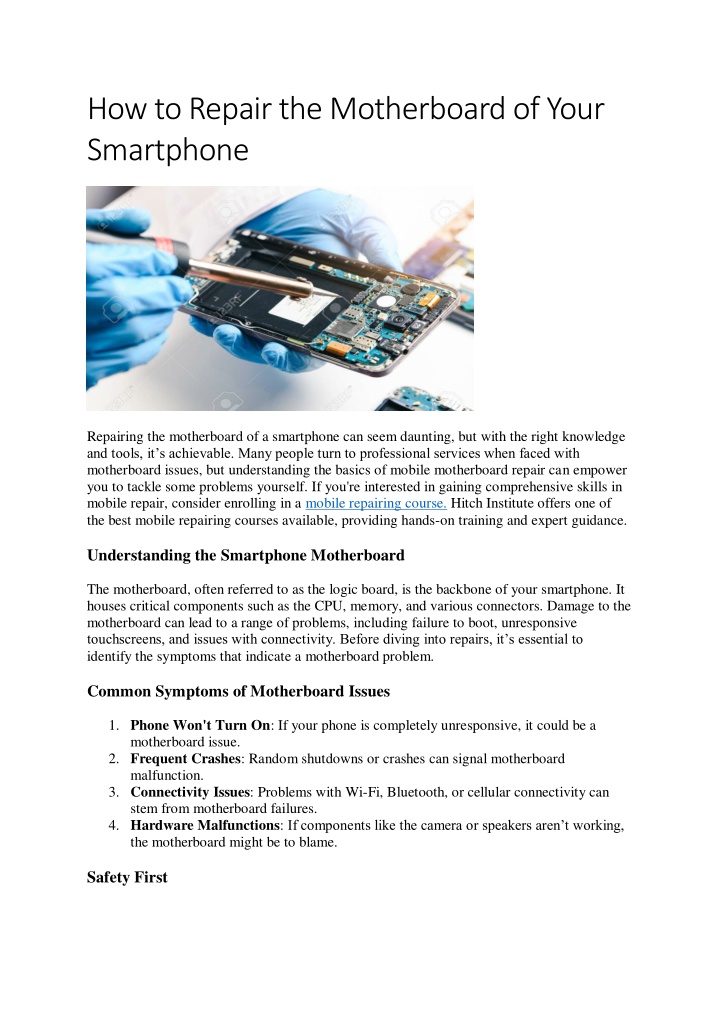
mobile repairing institute
Join our mobile repairing institute and start a new career! Learn how to fix smartphones with hands-on training. Our teachers will teach you everything you need to know, from basic repairs to advanced techniques. you can earn 50k or more each month.
Uploaded on | 2 Views
Download Presentation

Please find below an Image/Link to download the presentation.
The content on the website is provided AS IS for your information and personal use only. It may not be sold, licensed, or shared on other websites without obtaining consent from the author. If you encounter any issues during the download, it is possible that the publisher has removed the file from their server.
You are allowed to download the files provided on this website for personal or commercial use, subject to the condition that they are used lawfully. All files are the property of their respective owners.
The content on the website is provided AS IS for your information and personal use only. It may not be sold, licensed, or shared on other websites without obtaining consent from the author.
E N D
Presentation Transcript
How to Repair the Motherboard of Your Smartphone Repairing the motherboard of a smartphone can seem daunting, but with the right knowledge and tools, it s achievable. Many people turn to professional services when faced with motherboard issues, but understanding the basics of mobile motherboard repair can empower you to tackle some problems yourself. If you're interested in gaining comprehensive skills in mobile repair, consider enrolling in a mobile repairing course. Hitch Institute offers one of the best mobile repairing courses available, providing hands-on training and expert guidance. Understanding the Smartphone Motherboard The motherboard, often referred to as the logic board, is the backbone of your smartphone. It houses critical components such as the CPU, memory, and various connectors. Damage to the motherboard can lead to a range of problems, including failure to boot, unresponsive touchscreens, and issues with connectivity. Before diving into repairs, it s essential to identify the symptoms that indicate a motherboard problem. Common Symptoms of Motherboard Issues 1.Phone Won't Turn On: If your phone is completely unresponsive, it could be a motherboard issue. 2.Frequent Crashes: Random shutdowns or crashes can signal motherboard malfunction. 3.Connectivity Issues: Problems with Wi-Fi, Bluetooth, or cellular connectivity can stem from motherboard failures. 4.Hardware Malfunctions: If components like the camera or speakers aren t working, the motherboard might be to blame. Safety First
Before attempting any repair, ensure you follow safety guidelines. Always work in a static- free environment, and use appropriate tools to avoid damaging components. Wearing an anti- static wrist strap can help prevent static electricity from harming sensitive parts. Tools You Will Need Screwdriver Set: Precision screwdrivers are essential for smartphone repairs. Spudger: A plastic spudger helps to pry open the device without causing damage. Tweezers: Useful for handling small components. Multimeter: To test voltage and continuity. Soldering Iron: For more advanced repairs that require soldering components. Replacement Parts: Have compatible replacement components on hand. Step-by-Step Repair Process 1. Disassemble the Smartphone Begin by turning off the device. Use a spudger and screwdriver to carefully open the phone. Each phone model will have different screws and clips, so refer to specific guides for your device. 2. Inspect the Motherboard Once you access the motherboard, visually inspect it for signs of damage. Look for burnt components, corrosion, or loose connections. If the motherboard is water-damaged, it may require cleaning. 3. Test Components Using a multimeter, check the voltage across various components to identify faulty areas. This step can help narrow down the exact problem on the motherboard. 4. Repair or Replace Components For minor issues, such as a loose connection, you can re-solder or reattach components. If a component is burnt out, you may need to replace it. This may require advanced soldering skills, so consider practicing if you're new to it. 5. Reassemble the Phone After completing repairs, carefully reassemble the smartphone, ensuring all screws and components are securely in place. Power on the device to test if the repair was successful. Challenges in Motherboard Repair Repairing a smartphone motherboard can be challenging. Modern smartphones are designed with complex circuits and tiny components, making it easy to accidentally damage other parts during repair. Moreover, some issues may require specialized equipment for diagnosis and
repair. If you find the process overwhelming, it might be worth considering professional repair services. Learning and Improving Skills To enhance your repair skills, taking a mobile repairing course can be incredibly beneficial. Hitch Institute provides comprehensive training that covers everything from basic repairs to advanced motherboard diagnostics. Their curriculum is designed to equip students with practical skills and theoretical knowledge, ensuring they can handle a variety of mobile repair scenarios. Conclusion Repairing the motherboard of your smartphone is a skill that can save you time and money. While it requires patience and precision, the knowledge you gain will empower you to tackle various issues confidently. For those looking to deepen their understanding of mobile repairs, enrolling in the best mobile repairing course at Hitch Institute is a fantastic step. With expert instructors and hands-on training, you ll be well-prepared to handle any mobile repair challenge that comes your way. Whether you're a novice or looking to refine your skills, investing in quality education can make all the difference in your mobile repairing journey.