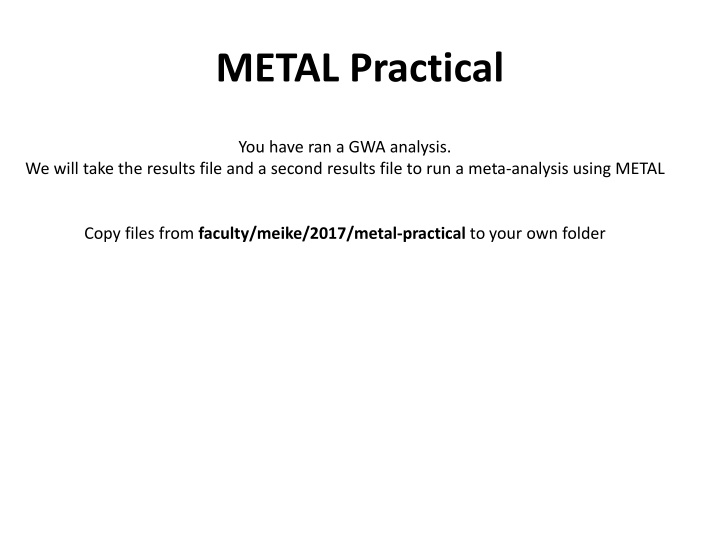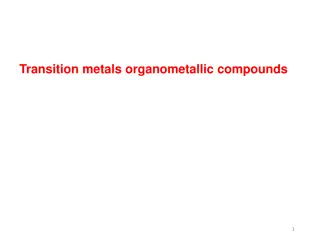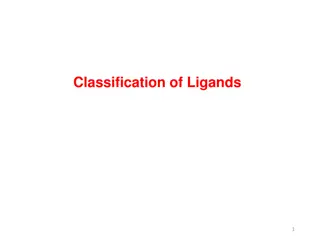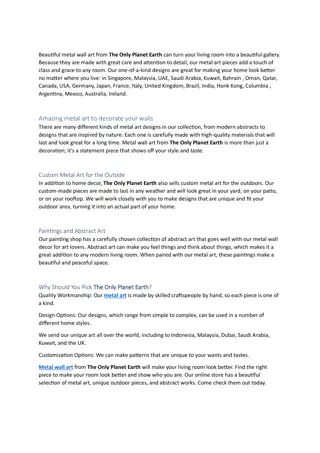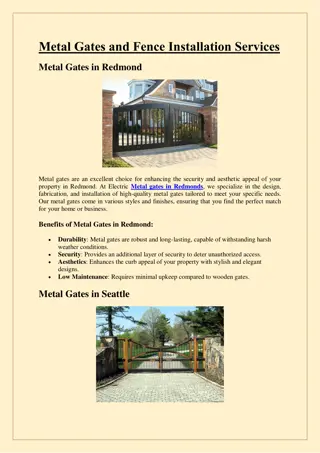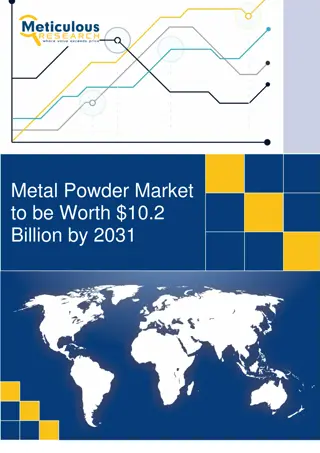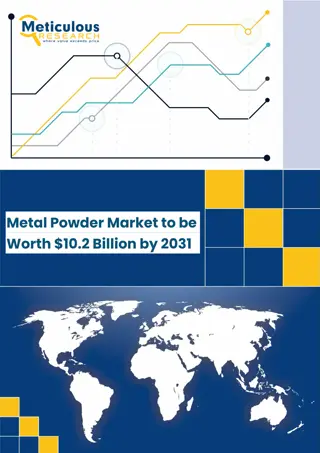METAL Practical
"Learn how to run a meta-analysis using METAL software to combine results files from genetic association studies. Follow steps for file preparation, driver file creation, and executing the meta-analysis based on effect size and test statistic."
Download Presentation

Please find below an Image/Link to download the presentation.
The content on the website is provided AS IS for your information and personal use only. It may not be sold, licensed, or shared on other websites without obtaining consent from the author.If you encounter any issues during the download, it is possible that the publisher has removed the file from their server.
You are allowed to download the files provided on this website for personal or commercial use, subject to the condition that they are used lawfully. All files are the property of their respective owners.
The content on the website is provided AS IS for your information and personal use only. It may not be sold, licensed, or shared on other websites without obtaining consent from the author.
E N D
Presentation Transcript
METAL Practical You have ran a GWA analysis. We will take the results file and a second results file to run a meta-analysis using METAL Copy files from faculty/meike/2017/metal-practical to your own folder
METAL http://www.sph.umich.edu/csg/abecasis/metal/ Documentation can be found at the metal wiki: http://genome.sph.umich.edu/wiki/Metal_Documentation
METAL Metal is flexible By default, METAL combines p-values across studies (sample size, direction of effect) Alternative, standard error based weights (but beta and standard error use same units in all studies)
METAL Requires results files Driver file Describes the input files Defines meta-analysis strategy Names output file
Steps 1. Check format of results files 1. Ensure all necessary columns are available 2. Modify files to include all information 2. Prepare driver file 1. Ensure headers match description 2. Crosscheck each results file matches Process name 3. Run metal
Results Files Previously asked for standard columns in SOP Current procedure is to upload complete files (results and info files)
INPUT FILES We will use the GWAs results (results1.txt) We will use a second set of results (results2.txt)
Columns METAL uses SNP OR SE [for standard error meta-analysis] P-value [for Z-score meta-analysis] If we had two samples of different sizes we would have to add an N/weight column
Meta-analysis running We will run meta-analysis based on effect size and on test statistic For the weights of test statistic, I ve assumed that the sample sizes are the same METAL defaults to weight of 1 when no weight column is supplied
Step 2: driver file: meta_run_file # PERFORM META-ANALYSIS based on effect size and on test statistic # Loading in the input files with results from the participating samples # Note: Order of samples is [sample size, alphabetic order,..] # Phenotype is .. # MB March 2017 MARKER SNP ALLELE A1 A2 PVALUE P EFFECT log(OR) STDERR SE specifies column names PROCESS results1.txt PROCESS results2.txt processes two results files OUTFILE meta_res_Z.txt Output file naming ANALYZE CLEAR SCHEME STDERR Conducts Z-based meta-analysis from test statistic Clears workspace Changes meta-analysis scheme to beta + SE PROCESS results1.txt PROCESS results2.txt processes two results files OUTFILE meta_res_SE .txt ANALYZE Output file naming Conducts effect size meta-analysis
# Labels SEPARATOR TAB MARKER cptid ALLELE EFFECT_ALLELE OTHER_ALLELE EFFECT BETA PVALUE PVAL FREQ EAF WEIGHT N Larger Consortia # Options SCHEME SAMPLESIZE MINMAXFREQ ON AVERAGEFREQ ON GENOMICCONTROL 0.999 # Process files PROCESS CLEANED.1958T1D.LS.gz PROCESS CLEANED.BASE.LS.gz PROCESS CLEANED.HNRSoexpr.LS.gz PROCESS CLEANED.HRS.LS.gz PROCESS CLEANED.NHSBRCA.LS.gz PROCESS CLEANED.RUSHMAP.LS.gz PROCESS CLEANED.1958WTC.LS.gz PROCESS CLEANED.EGCUT370.LS.gz PROCESS CLEANED.HNRSomni1.LS.gz PROCESS CLEANED.KORAF3.LS.gz PROCESS CLEANED.NHSCHD.LS.gz PROCESS CLEANED.TEDS.LS.gz PROCESS CLEANED.AGES.LS.gz PROCESS CLEANED.EGCUTOMNI.LS.gz PROCESS CLEANED.HPFSCHD.LS.gz Etc #################################################################### # Analyse and output MINWEIGHT 50000 ANALYZE HETEROGENEITY QUIT
Running metal metal < metal_run_file metal is the command metal_run_file is the driver file This will output information on the running of METAL things to standard out [the terminal] It will spawn 4 files: 2 results files: meta_res_Z1.txt + meta_res_SE1.txt 2 info files: meta_res_Z1.txt.info + meta_res_SE1.txt.info
Output Overview of METAL commands Any errors And your best hit from meta-analysis
To load into Haploview We have to change the header In the same directory run: ./reformat.sh This changes 1stcolumn name to SNP We can then load the meta-analysis results files into haploview Same as before but load in the meta_res_Z1.txt Make sure to include gwas-example.bim