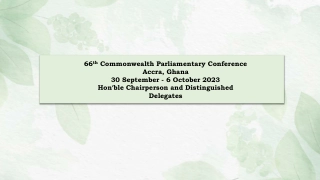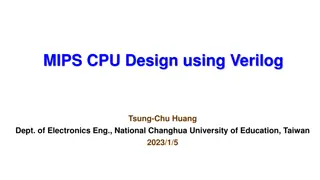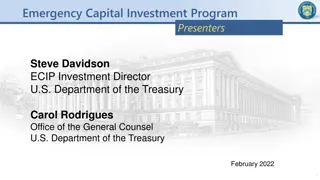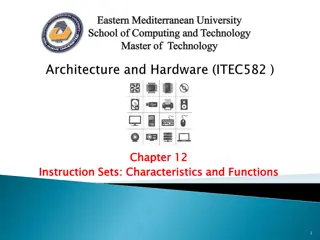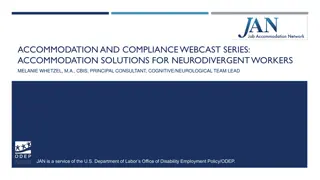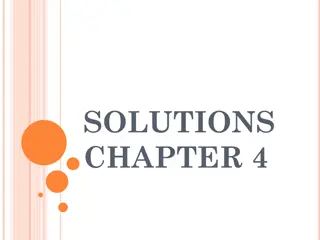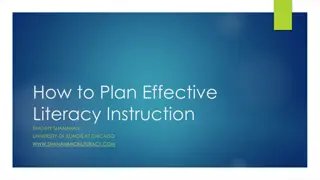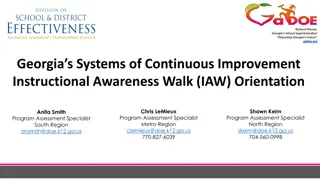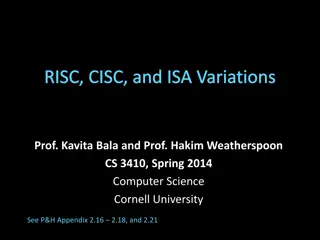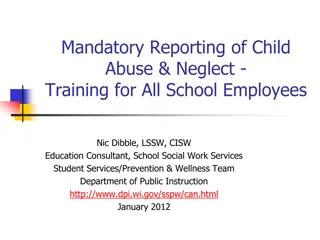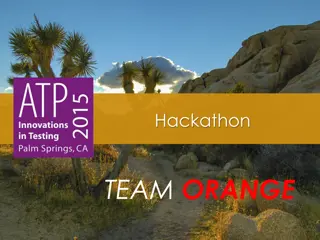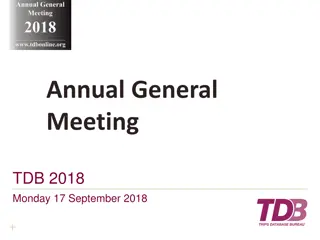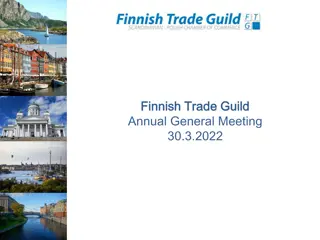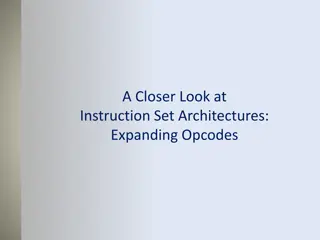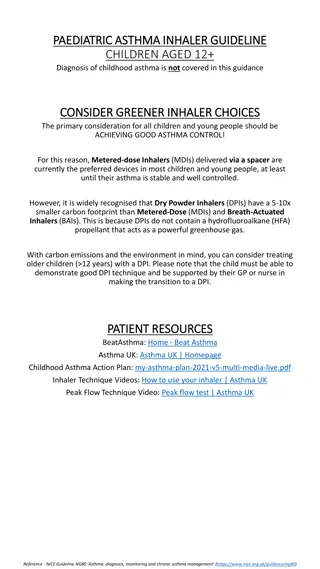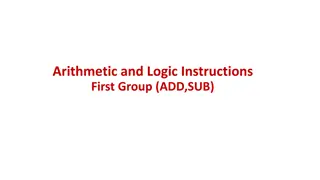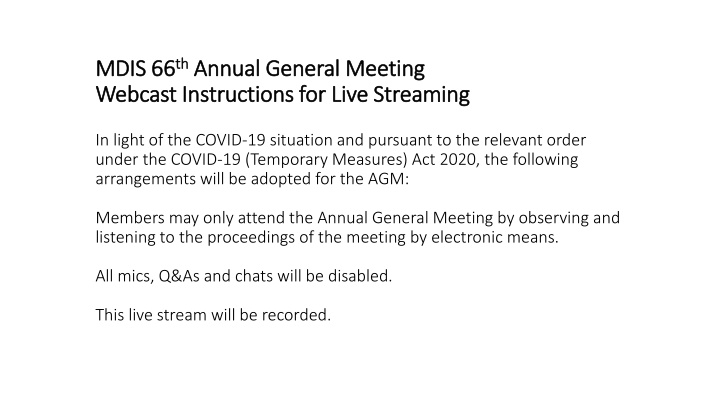
MDIS 66th Annual General Meeting Webcast Instructions
Join the MDIS 66th Annual General Meeting via live stream with detailed instructions including confirmation email, joining link, Zoom installation steps, and troubleshooting tips. Attendees must observe electronically due to COVID-19 measures.
Download Presentation

Please find below an Image/Link to download the presentation.
The content on the website is provided AS IS for your information and personal use only. It may not be sold, licensed, or shared on other websites without obtaining consent from the author. If you encounter any issues during the download, it is possible that the publisher has removed the file from their server.
You are allowed to download the files provided on this website for personal or commercial use, subject to the condition that they are used lawfully. All files are the property of their respective owners.
The content on the website is provided AS IS for your information and personal use only. It may not be sold, licensed, or shared on other websites without obtaining consent from the author.
E N D
Presentation Transcript
MDIS 66 MDIS 66th thAnnual General Meeting Annual General Meeting Webcast Instructions for Live Streaming Webcast Instructions for Live Streaming In light of the COVID-19 situation and pursuant to the relevant order under the COVID-19 (Temporary Measures) Act 2020, the following arrangements will be adopted for the AGM: Members may only attend the Annual General Meeting by observing and listening to the proceedings of the meeting by electronic means. All mics, Q&As and chats will be disabled. This live stream will be recorded.
Webcast Instructions for Live Streaming Webcast Instructions for Live Streaming Step One: Confirmation Email If you have RSVP to attend, you should have received a confirmation email on Monday, 19 July 2021. If you have not received a confirmation email, please call 6796-7036 or email: members@mdis.edu.sg
Webcast Instructions for Live Streaming Webcast Instructions for Live Streaming Step Two: CLICK HERE TO JOIN In your confirmation email, you will see CLICK HERE TO JOIN click the link to join the live stream. Please do not share this link. CLICK HERE TO JOIN , please When prompted, please key in the Meeting ID and Password.
Webcast Instructions for Live Streaming Webcast Instructions for Live Streaming Step Three: Download and Install Zoom (Android) If you are new to Zoom and an Android user, please download and install zoom by clicking on this link: https://play.google.com/store/apps/details?id=us.zoom.videomeetings If you are prompted to Run the Installer , please click on Run
Webcast Instructions for Live Streaming Webcast Instructions for Live Streaming Step Three: Download and Install Zoom (iOS) If you are new to Zoom and an iOS user, please download and install zoom by clicking on this link: https://apps.apple.com/us/app/id546505307 If you are prompted to Run the Installer , please click on Run
Webcast Instructions for Live Streaming Webcast Instructions for Live Streaming Step Four: Troubleshoot If you are experiencing audio issues, please try the following steps: - Ensure your speaker is turned on - Increase the volume on your device - Try using earphones - Restart your computer - Reinstall Zoom Do note that you will be muted upon entering the live stream
For Assistance For Assistance Call us if you need help Tel: 6796-7036 or Email: members@mdis.edu.sg Please have your zoom video setup half an hour before the AGM commences. Thank you.