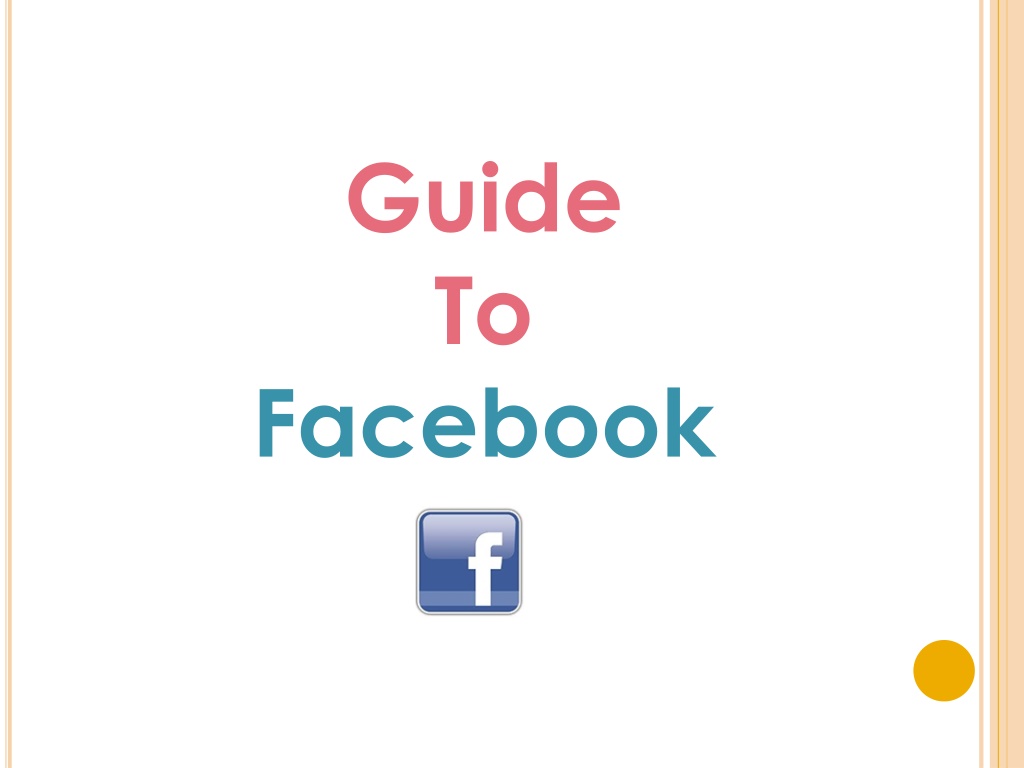
Maximizing Your Online Presence with Facebook
Discover the power of Facebook for your business - from being discoverable and connected to leveraging timely engagement and insightful analytics. Learn how to sign up for Facebook, create a Facebook Page, and promote your brand effectively. Dive into the world of Facebook and boost your online visibility today.
Download Presentation

Please find below an Image/Link to download the presentation.
The content on the website is provided AS IS for your information and personal use only. It may not be sold, licensed, or shared on other websites without obtaining consent from the author. Download presentation by click this link. If you encounter any issues during the download, it is possible that the publisher has removed the file from their server.
E N D
Presentation Transcript
Guide To Facebook
YOUR FACEBOOKPAGE MAKES YOUR SERVICE: oDiscoverable people can search for your service online oConnected you can have one-to-one conversations, people can read your posts, like your posts and share them with friends oTimely your page can reach large groups of people in short space of time oInsightful analytics on your page can give you a deeper understanding of your target audience *Facebook uses algorithms this means that the stories that show in your News Feed are influenced by your connections and activity on Facebook. Only posts that get a high level of engagement (likes, clicks, comments, shares) will be seen by a lot of people regardless of whether those people are fans or friends. This opens up more real estate for Promoted Posts (ads) from companies or people.
HOW DO I SIGN UP FOR FACEBOOK If you don't have a Facebook account, you can sign up for one in a few steps: Go to www.facebook.com. If you see the signup form, fill out your name, email address or phone number, password, birthday and gender. If you don't see the form, click Sign Up, then fill out the form. Click Sign Up. Once you sign up, you'll need to confirm your email address or phone number. We'll send you either an email or a text message to help you confirm your account.
WHAT IS A FACEBOOK PAGE? Pages are for businesses, brands and organizations to share their stories and connect with people. You can customize Pages by publishing stories, hosting events, adding apps and more. People who like your Page and their friends can get updates in News Feed. You can create and manage a Page from your personal account. Note: If you want to create a Page to represent a business, brand, organization or celebrity, you must be an official representative.
HOW DO I CREATE A PAGE? To create a Page: Go to facebook.com/pages/create Click to choose a Page category Select a more specific category from the dropdown menu and fill out the required information Click Get Started and follow the on-screen instructions HOWTO LET PEOPLE KNOW ABOUT MY PAGE? Invite your friends and email contacts to like your Page Choose a custom username for your Page and include it in your marketing materials (ex: web page, emails) Add a Like button to your webpage
THE LANGUAGEOF FACEBOOK Page Pages allow businesses, brands and organizations to connect with people on Facebook Like, comment and share People click like to give positive feedback and connect with things they care about. Collectively this is known as engagement brands will seek a high level of engagement on posts. Timeline this is where you can see your posts or posts you've been tagged in displayed by date. Your Timeline is also part of your profile Notifications These are updates about activity on Facebook. Notifications let you know when people take actions on Facebook related to you, so you can quickly check out a photo you've been tagged in or read a new posting on your Wall. They are available from your home page or from the notifications icon within the Facebook Chat bar at the bottom of your browser.
Messages Inbox contain your ongoing conversations with people on Facebook Block You can block someone to unfriend them and limit the ways they can get in touch with you on Facebook. Blocking can help stop someone from bothering you on Facebook. Follow People can follow your page, it is a way to hear from people you re interested in, even if you re not friends. The Follow button is also a way to fine-tune your News Feed to get the types of updates you want to see. Tag When you tag someone, you create a link to their profile. For example, you can tag a photo to show who's in the photo or post a status update and say who you're with. Adding a location You can add your location to a post to tell people you're at a specific place, like a restaurant or park. To add your location to a new post: Begin writing your post Click Enter your location's name or select a suggested location
FACEBOOK QUICK INFOGRAPHIC GUIDE
