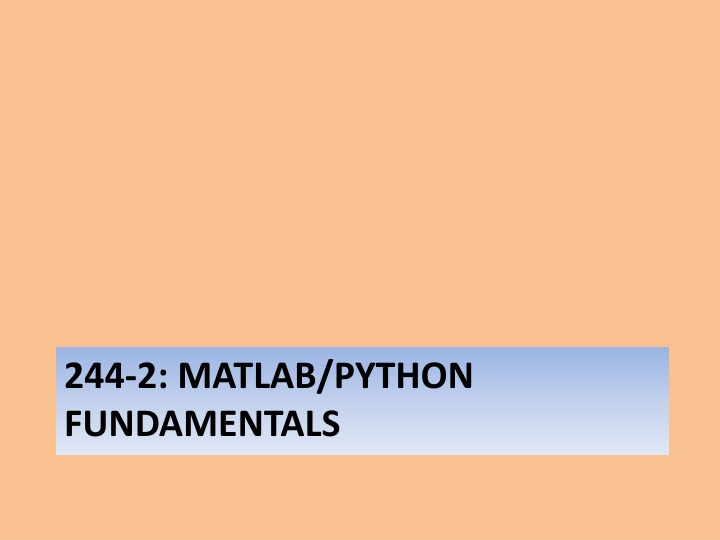
Matrix and Scalar Operations in MATLAB and Python
Explore the fundamentals of MATLAB and Python, including scalar and array creation, mathematical operations, complex numbers handling, matrix calculations, and element-by-element operations. Learn how to perform various computations in both languages on vectors and matrices efficiently.
Download Presentation

Please find below an Image/Link to download the presentation.
The content on the website is provided AS IS for your information and personal use only. It may not be sold, licensed, or shared on other websites without obtaining consent from the author. If you encounter any issues during the download, it is possible that the publisher has removed the file from their server.
You are allowed to download the files provided on this website for personal or commercial use, subject to the condition that they are used lawfully. All files are the property of their respective owners.
The content on the website is provided AS IS for your information and personal use only. It may not be sold, licensed, or shared on other websites without obtaining consent from the author.
E N D
Presentation Transcript
244-2: MATLAB/PYTHON FUNDAMENTALS
Scalars To assign a single value to a variable, simply type the variable name, the = sign, and the value: >> a = 4 a = 4 Note that variable names must start with a letter, though they can contain letters, numbers, and the underscore (_) symbol
Array Creation % Matlab command to create a vector >>x = [ 1 2 3 4 5] ans = 1 2 3 4 5 # Python command to create a vector Import numpy as np x = np.array([1,2,3,4,5]) x
Matrix creation % Matlab command x=[1 2 3; 4 5 6; 7 8 9]; ans = 1 2 3 4 5 6 7 8 9 # Python command import numpy as np x=np.array([[1,2,3], [4,5,6], [7,8,9]]) x
Mathematical Operations Mathematical operations in MATLAB/Python can be performed on both scalars and arrays Matlab Python 4^2 = 16 2*8 = 16 32/4 = 8 4**2 =16 2*8 = 16 32/4 = 8 Exponent Multiplication and Division Generate pi Import numpy as np 2*np.pi = 6.2832 np.pi/4 = 0.7854 3+5 = 8 3-5 = -2 3+5 = 8 3-5 = -2 Addition and Subtraction
Complex Numbers in Matlab/Python All operations can be used with complex quantities x*y x/y x+y x-y Values containing an imaginary part are entered using: x = 2+4j
Matrix Calculations in Matlab/Python MATLAB/Python can also perform operations on vectors and matrices. For example, multiply the two matrices: A = 3 6 7 B = 1 1 5 -3 0 2 1 3 -3 Matlab Python A = [ 3 6 7; 5 -3 0] B = [1 1; 2 1; 3 -3] C = A*B import numpy as np A = np.array([[3, 6, 7], [5, -3, 0]]) B = np.array([[1, 1], [2, 1], [3, -3]]) C = A.dot(B) print(C)
Element-by-Element Calculations At times, you will want to carry out calculations item by item in a matrix or vector. They are also often referred to as element-by-element operations. For array operations, both matrices must be the same size A = 3 6 7 B = 1 1 1 5 -3 0 2 1 3 Matlab Python A = [ 3 6 7; 5 -3 0] B = [1 1 1; 2 1 3] C = A.*B import numpy as np A = np.array([[3, 6, 7], [5, -3, 0]]) B = np.array([[1, 1, 1], [2, 1, 3 ]]) C = A*B print(C)
Graphics in Matlab/Python MATLAB/Python have a common plot command to graph vectors Matlab Python x = [ 3 6 7] y = [1 2 3] plot(x,y) import numpy as np import matplotlib.pyplot as plt x = np.array([3,6,7]) y = np.array([1,2,3]) plt.plot(x,y) plt.xlabel('x') plt.ylabel('some numbers') plt.show()
Other Matlab Plotting Commands hold on and hold off hold on will keep the current plot active Enables the user to superimpose plots on each other hold off will release the current plot subplot(m, n, p) subplot command enables multiple plots on a single page Divides the page into m x n sections
Loops in Matlab/Python IF and FOR loops in Matlab are completed with an end command to complete the loop operation In Python, there is no end command, hence indentation or spacing is used to complete statements Statements with the same indentation belong to the same group called a suite The amount of indentation is optional, but it must be consistent throughout that group
Conditional IF Loops % IF loop in Matlab class = 20 x= 5 if class ==1 x=x+8; elseif class<1 x=x-8; elseif class<10 x=x-32; else x=x-64 end # IF loop in Python x = 5 if x > 15: print( x > 15 ) elif x < 15: print( x < 15 )
For Loops % Matlab x=0 for i = 1:10; x=x+i end # Python x = 0 for i in range(1,10): x = x + i print(x) Note: Range (1,10) goes from 1-9
Example of Input command % Matlab program to enter today s date clear month = input( enter month,1-12 ) day = input( enter day, 1-31 ) year = input( enter year,20xx ) today_date=[month day year]
Relational Operators Summary of relational operators in MATLAB/Python Example Operator x == 0 == unit ~= m ~= a < 0 < s > t > 3.9 <= a/3 <= r >= 0 >= Relationship Equal Not equal Less than Greater than Less than or equal to Greater than or equal to
