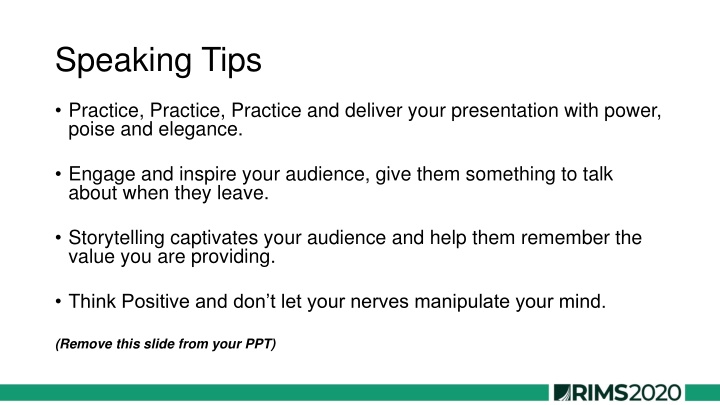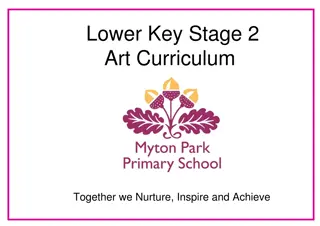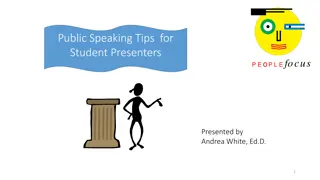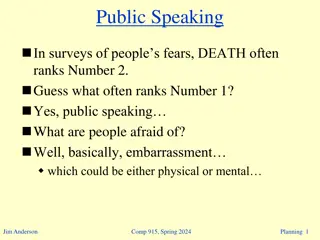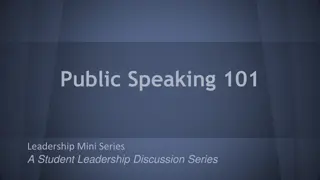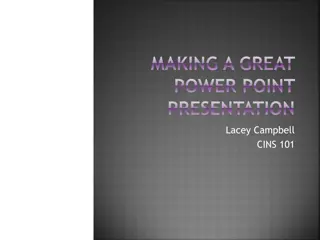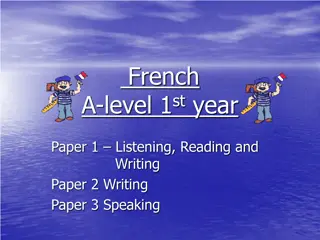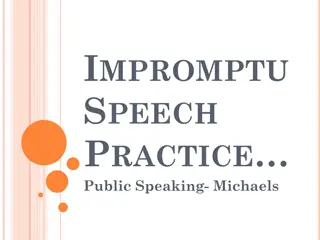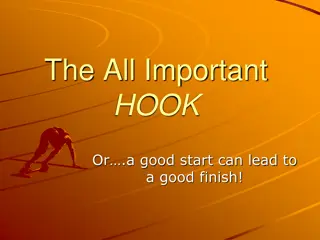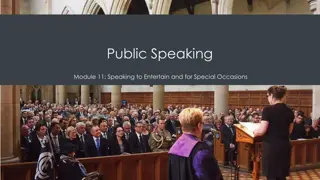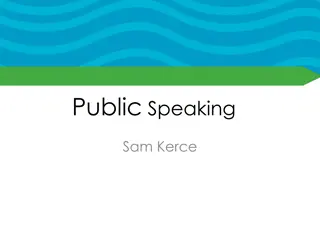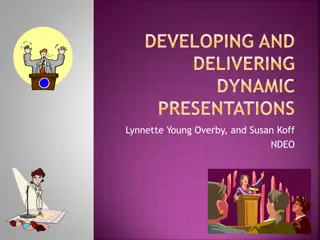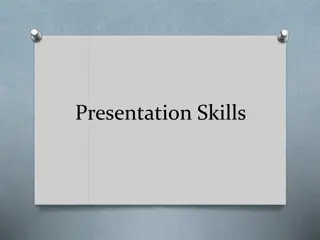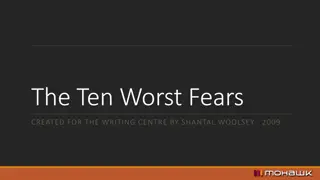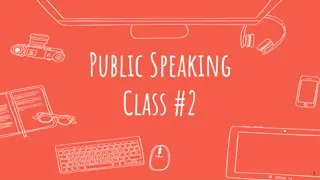Mastering the Art of Public Speaking: Key Tips for Engaging Presentations
Deliver powerful presentations with confidence and elegance by practicing storytelling techniques, maintaining a positive mindset, and focusing on audience engagement. Ensure your message is clear, build credibility, and establish a connection with your audience for impactful communication.
Download Presentation

Please find below an Image/Link to download the presentation.
The content on the website is provided AS IS for your information and personal use only. It may not be sold, licensed, or shared on other websites without obtaining consent from the author.If you encounter any issues during the download, it is possible that the publisher has removed the file from their server.
You are allowed to download the files provided on this website for personal or commercial use, subject to the condition that they are used lawfully. All files are the property of their respective owners.
The content on the website is provided AS IS for your information and personal use only. It may not be sold, licensed, or shared on other websites without obtaining consent from the author.
E N D
Presentation Transcript
Speaking Tips Practice, Practice, Practice and deliver your presentation with power, poise and elegance. Engage and inspire your audience, give them something to talk about when they leave. Storytelling captivates your audience and help them remember the value you are providing. Think Positive and don t let your nerves manipulate your mind. (Remove this slide from your PPT)
Effective Presentations -The 3 Cs Plan and Deliver Your Presentations With Clarity of the message Credibility of the speaker Connection with the audience (Remove this slide from your PPT)
Important Information Download the RIMS Mobile App. Wi-Fi Password: This will be available closer to the conference. Education Program is by day and time. Session evaluation can be rated by clicking on rate in the session details in the mobile app. Be sure to tag RIMS (Facebook, Twitter, LinkedIn, Instagram) and use hashtag #RIMS2020. Promote Your Session (Remove this slide from your PPT)
PowerPoint/Handouts Your PowerPoint presentation and handouts are due Friday, April 17 Must use the RIMS Template Uploading PowerPoint presentation to Freeman site: as the deadline gets closer, you will receive link and instructions from Freeman. All PowerPoint presentations will be managed from one central e-library in the Speaker Center/Speaker Registration, located in room 401-402 in the Colorado Convention Center. When On-Site: Procced to the Speaker Center to pick-up your badge and review your presentation. Once approved, your presentation will be waiting for you in the session room. IF THERE ARE CHANGES to your PowerPoint after the deadline, bring an updated copy on a USB to the Speaker Center. (Remove this slide from your PPT)
Remind the Attendees to Complete the evaluation rating in the RIMS Mobile App. Attendee feedback is very important to determine the success and help make improvements. Enjoy the next session. (Remove this slide from your PPT)
SESSION TITLE (Arial 28pt Bold) (Imperative you use the copy edited title) Speakers: (Arial 18pt Bold) First Name Last Name, Title, Company (Arial 16/20pt) First Name Last Name, Title Company (Arial 16/20pt) To view your session title and description Login to the Speaker Service Center www.RIMS.org/SSC
Learning Objectives(Arial 44pt bold) At the end of this session, you will: (list key learning objectives and takeaways that attendees will learn) Learning Objective 1 (Arial 20pt, bold) Sub bullet point (Ariel 16pt, not bold) Learning Objective 2 (Arial 20pt, bold) Sub bullet point (Ariel 16pt, not bold) Learning Objective 3 (Arial 20pt, bold) Sub bullet point (Arial 16pt, not bold)
Header & Reminders (Arial 44pt bold) Main Bullet points (Arial 20pt, bold) Sub bullet point (Arial 16pt, not bold) Do not clutter your slide (Arial 20pt, bold) Less is more (Arial 16pt, not bold) Graphs and video clips are encouraged (Arial 20pt, bold) The meeting room will have Wi-Fi (Arial 16pt, not bold) No sales pitches (Arial 20pt, bold) If your session is reported to management as selling your service or company, you will prohibited from speaking at a future RIMS event (Ariel 16pt, not bold) Speaker Center Room 401-402 (Arial 20pt, bold) Colorado Convention Center. All speakers MUST report to this room to pick up name badges and review presentations with the audio-visual technician at least 4 hours before the session begins.
Contact Information Add speakers contact information and any important website information.