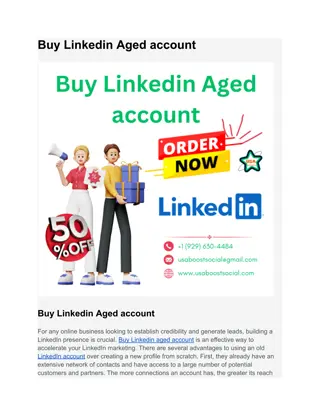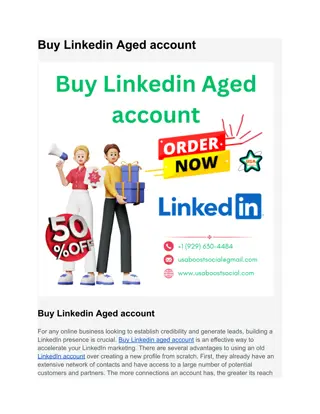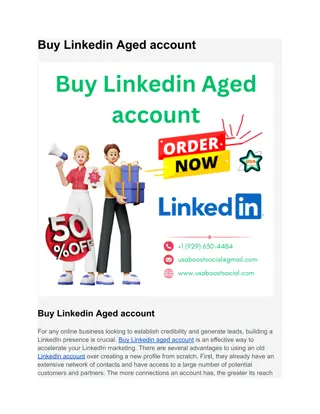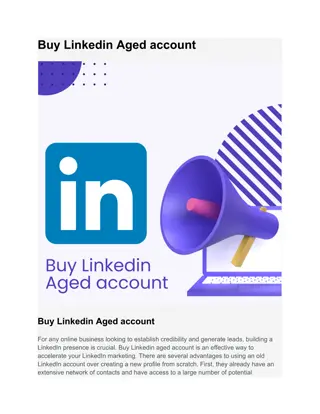Mastering LinkedIn Ads: Strategies for Business Growth
Dive into 20 effective LinkedIn Ads strategies to propel your business forward. Discover the power of various LinkedIn Ad types, such as Sponsored Content, Lead Gen Forms, and Video Ads. Learn how to match your content offers with the right stage of the customer journey, create value-added content offers, optimize landing pages for mobile, and visuals for all devices. Elevate your LinkedIn advertising game with these powerful insights and tactics.
Download Presentation

Please find below an Image/Link to download the presentation.
The content on the website is provided AS IS for your information and personal use only. It may not be sold, licensed, or shared on other websites without obtaining consent from the author. Download presentation by click this link. If you encounter any issues during the download, it is possible that the publisher has removed the file from their server.
E N D
Presentation Transcript
20 Effective LinkedIn Ads Strategies to Grow Your Business
LinkedIn Ad Types Sponsored Content Sponsored Messaging Lead Gen Forms Text & Dynamic Ads Single image ads Conversation ads Lead Gen forms Text ads Carousel ads Message ads Spotlight ads Video ads Follower ads Event ads
20 Powerful LinkedIn Ads Strategies
#1 Match content offer with the stage Discovery & awareness Low friction content (a problem or topic relevant to your audience) at the top of the funnel High friction content (gated content or material specific to your product) at the point of conversion Blog posts, infographics, videos (30 s) Low friction White papers, ebooks, SlideShare High friction Webinar, product demo Conversion
#2 Create value-added content offers Brainstorm offers that your prospects find valuable. Start with the most pressing problem of your target audience & what content offer you can generate to help solve that problem. For instance, white papers, guides, primers, etc. Lower CPL through value-added gated content. Image credits: https://www.k6agency.com/linkedin-ad-example/
#3 Optimise landing page for mobile >85% engagement is through mobile on LinkedIn Make sure your landing page is easy to navigate on the mobile Focus on responsive design, font readability, and user experience Keep the landing page copy sharp, succinct, and informative. Don t make it look like a syllabus. Most importantly, use a clear, compelling CTA Image credits: https://business.linkedin.com/marketing-solutions/blog/b2b- content-marketing/2016/5-tips-for-tracking-conversions-from-your-linkedin-ads
#4 Optimise visuals for all devices Optimise visuals of Sponsored Content for desktop, mobile, and tablet According to a LinkedIn study, < 70 characters got the highest rates of engagement Cheat sheet for images -Recommended image size: 1200 x 627 px - Maximum upload size: 100 MB
#5 Engage with those who have shown interest in your business Identify prospects who have previously shown interest in your product, precisely contacts who visited or viewed specific pages. Use this data to set your ideal target audience in your next campaign for lower CPL. Image credits: https://www.linkedin.com/business/marketing/blog/linkedin- ads/identifying-a-target-audience-for-your-linkedin-sponsored-content
#6 Avoid hypertargeting Avoid over targeting executives and directors. Also, focus on individual contributors or managers, decision influencers/makers But make sure to years include experience to find experts in the field Don t let go of A/B testing for any targeted campaign Start with 2 or 3 essential criteria in your initial experiments Keep your audience range at a sweet spot not too broad and not to narrow between 60,000 and 400,000. Experts recommend to maintain a minimum member target of 500,000 or larger at all times Use type-ahead and suggested keywords with options such as skills, job titles, company names. Groups, etc. Consider enabling Audience Expansion
#7 Test again and again When targeting, focus less on demographics age/gender and more on business identifiers Here s what you can try: Geography/ Job titles - When adding job titles, leave other criteria to avoid becoming too specific - Add years of experience to find expert professionals - A/B test: Job titles vs. Geography +Skills Geography/ Seniority/ Company size - Seniority levels vary across organisations - A/B test: Consider testing against Years of experience+ Function Geography/Industry/ Function -Industry targeting is useful when product is for a businesses in a specific industry
#8 Use Lead Gen forms Helps generate qualified, high-quality leads and sales opportunities It pulls data (company name, job seniority, job title, etc.) from LinkedIn profiles into a form that does not require filling the fields manually and is easy to submit Image credits: https://www.ventureharbour.com/the-ultimate-guide-to- linkedin-lead-gen-forms/
#9 Combine Sponsored Content and Sponsored InMail Using multiple LinkedIn ad formats can improve performance A study showed that InMail campaigns + LinkedIn Sponsored Content when run simultaneously for at least 14 days resulted in up to a 43% in LinkedIn Sponsored Content CTR up to a 40% in engagement This translates to lower CPL
#10 Use trackable URLs For off-page performance, use unique URL in your ad campaign Make sure to use different tracking codes for each variation of your campaign to know which ones are performing Trackable URLs give a complete visibility on the performance of ad variations For instance, one ad may be receiving fewer clicks on LinkedIn but majority of those who click may be going to the website, completing the offer and making a purchase, hence, a shorter purchase cycle.
#11 Optimise campaign with Direct Sponsored Content This allows you to test content variations with control complete on what s visible on your Showcase or LinkedIn page It appears like Sponsored Content post but is not shared to your followers Test your content! - Identify what you want to test intro, headline, image, or teaser text - Test one variable at a time - Don t turn it off early. Collect enough data to make conclusions. - For same audience, you can sponsor variations within a campaign - System will automatically optimise your campaign, choosing the variation with the highest CTR
#12 Analyse, optimise, repeat Be mindful of your campaign analytics See how your selected or targeted audience is reacting to your campaign Accordingly restrict or expand your audience base for the best outcomes No shortcut but an ongoing process
#13 Set a competitive bid Especially at the starting of your campaign, bid ambitiously Bid $1 2 above the range automatically suggested by the Campaign manager Since you pay small(minimum) amount just to beat the second- highest bid, its is better to go for a higher maximum bid to win in the auction Image credits: https://www.linkedin.com/business/marketing/blog/linkedin-ads/linkedin- advertising-101-bidding
#14 Avoid setting daily budget cap too low May result in very less number of clicks, making it difficult to optimise for the next day Keep daily cap higher to know about audience behaviour and to improve performance You can adjust or lower your daily caps later on in the campaign For instance, if daily budget is $15, then try for $30 or $60 to assess how many audience you are reaching or performing at the bidding
#15 Consider letting go off the cap For awareness campaigns, work through your budget over time For time-sensitive offers or campaigns, you can go full blast - Consider removing daily cap to get your message out to your audience as early as possible - Set a total budget/ spend limit instead of daily caps to increase your campaign reach/day whilst staying in the spend limit Image credits: https://www.linkedin.com/business/marketing/blog/linkedin-ads/linkedin- advertising-101-bidding
#16 Keep an eye on your relevance score LinkedIn s auction system takes previous campaign performances into consideration When optimising campaigns, keep the performance in mind Consider increasing spend on performing campaigns and stopping ones that are not. This will help boost relevance score At this point, you can also make use of smart bid management to stretch your ad budget
#17 Leverage Matched Audiences Matched Audiences includes Retargeting, Contact Targeting, Account Targeting and Lookalike Targeting Here are some quick tips For retargeting website visitors, use LinkedIn Insight Tag. It helps retarget, track conversions, and get real-time data on the traits and content preferences of website visitors. When contact targeting, use targeted, highly relevant ad campaigns for churned customers. Exclude existing customers from your prospecting campaign. Image credits: https://storage.googleapis.com/lumotive-web- storage/publish/sharing/5a8ac20065d4405d684b4a12/pFPvL5E3CCFeN3Tc1roA.png
#18 Use the power of Account Targeting Here are some quick tips Run account-based marketing (ABM) campaigns Reach out to professionals who make or influence buying decisions at target accounts Consider combining a target account list with targeting criteria including Job Title or Job Seniority. But avoid adding too many criteria as it may lead to hypertargeting. Thumb rule: >50,000 audience for Sponsored Content & Text Ads >15,000 audience for Message Ads Add a minimum of 1000 companies in CSV list Categorize your list based on industry or size
#19 Use Lookalike Audiences Here are some quick tips Find new professionals that are similar to your existing customers, website visitors and target accounts. Test to find the best results! -For instance, website audience versus your uploaded contacts list Find audience for each stage of the funnel. For instance, a lookalike from your website visitors ( brand awareness) or from lead page visitors (for conversions) Again, avoid adding too many criteria to limit hypertargeting Review your campaign demographics and identify your top engaging audiences to create a lookalike audience Image credits: https://www.cmswire.com/digital-marketing/use-lookalike- audiences-to-reinvigorate-your-linkedin-ad-campaigns/
#20 Balance organic content and paid advertising To build organically, share content on your LinkedIn Company page, Showcase page, and posts (long-form) To reach broader but targeted audience, use paid advertising for value-added content in LinkedIn news feed, LinkedIn messaging, and other native ad formats. Image credits: https://blog.hootsuite.com/organic-vs-paid-social-media/
You are all set! Try these tips and ace your LinkedIn strategy!