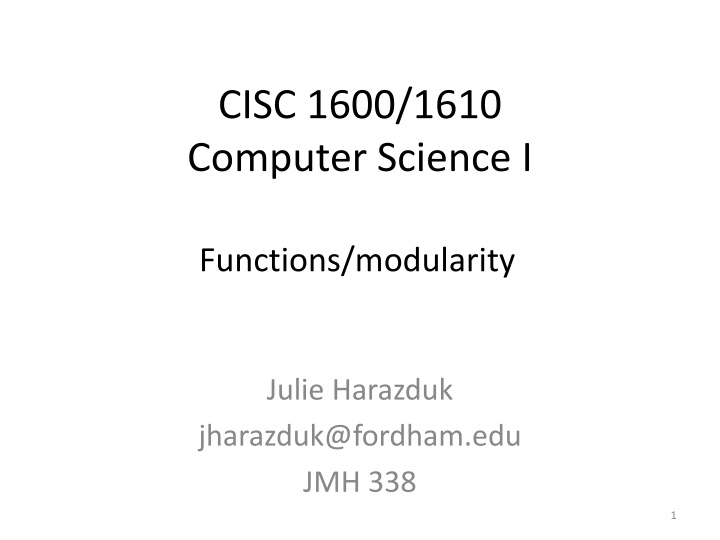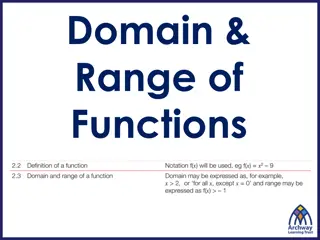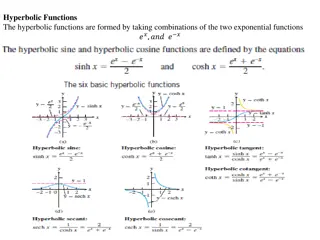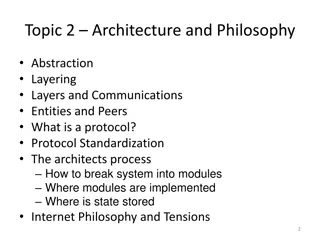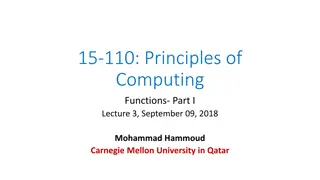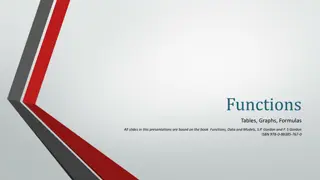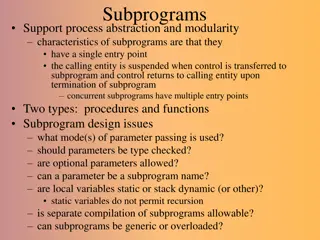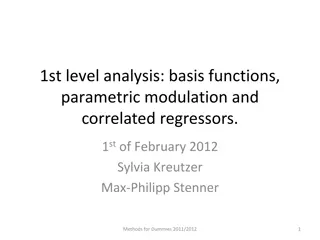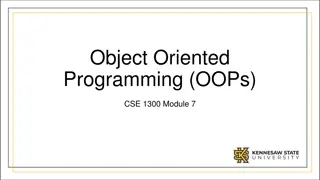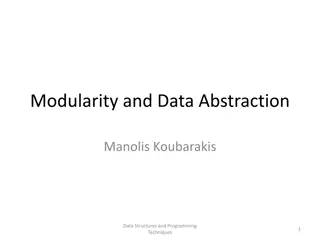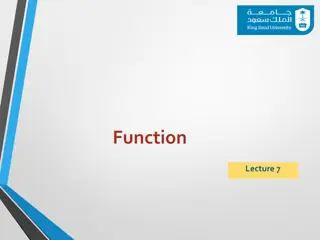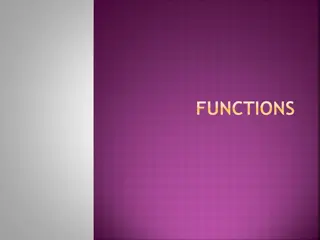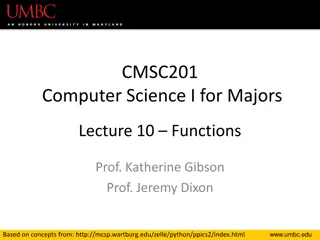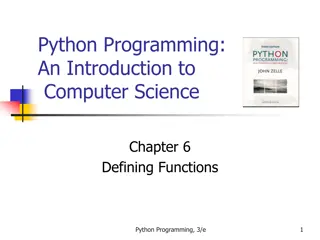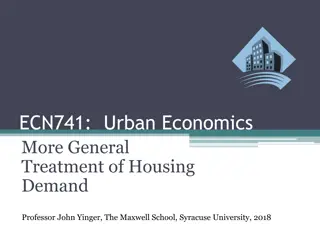Mastering C++ Functions and Modularity with Example Programs
Learn how to effectively use functions in C++, including how to declare variables, control flow using if-else statements and loops, and create blocks of statements. Dive into the concept of functions, pre-defined functions, and practical applications like the Pythagorean Theorem calculation in C++. Discover the power of modularity and code reuse through functions, enhancing your programming skills and efficiency in C++.
Uploaded on Oct 03, 2024 | 0 Views
Download Presentation

Please find below an Image/Link to download the presentation.
The content on the website is provided AS IS for your information and personal use only. It may not be sold, licensed, or shared on other websites without obtaining consent from the author.If you encounter any issues during the download, it is possible that the publisher has removed the file from their server.
You are allowed to download the files provided on this website for personal or commercial use, subject to the condition that they are used lawfully. All files are the property of their respective owners.
The content on the website is provided AS IS for your information and personal use only. It may not be sold, licensed, or shared on other websites without obtaining consent from the author.
E N D
Presentation Transcript
CISC 1600/1610 Computer Science I Functions/modularity Julie Harazduk jharazduk@fordham.edu JMH 338 1
Weve seen already that C++ programs can have Variables by declaring and using them char c; int i; float cost; double money; Flow control code is executed conditionally if, if-else, multiway if-else if-else, switch Flow control loops are repeatedly executed Also conditionally while, do-while, for Flow control statements allow us to do one thing if the condition is true. But what if we need multiple things?
Blocks of statements Statements in a program are grouped: with curly braces {} for if, else, and loops Blocks are treated like a single thing after a flow control statement. Blocks define a new scope, so local variables defined in the block, stay in the block. Imagine using named blocks. 3
Function Define Once, Use Many Times A named block of code to perform a function - May return an answer - or just run a group of statements that perform a task Some functions are available 'for free' with 'the system These functions are available in libraries and are brought into programs using #include directive 4
Pre-defined functions Import functions with #include<cmath> Example: float y = sqrt(9); sqrt(x) is a function that returns ? abs(x) is a function that returns |x| ceil(x) is a function that returns ? 'Round up'. If decimal, next higher int, otherwise x. floor(x) is a function that returns ? pow(x,y) is a function that returns xy 5
Pythagorean Theorem Given A and B, how do we get C (using C++)? Let's do it now what is the expression? How do we solve for C? 6
Pythagorean Theorem Given A and B, how do we get C (using C++)? Let's do it now what is the expression? double C = sqrt( pow(A, 2) + pow(B, 2) ); 7
More pre-defined functions: Random numbers Import function with #include<cstdlib> rand() returns a 'pseudo-random' number between 0 and RAND_MAX RAND_MAX and rand() are defined in <cstdlib> (RAND_MAX==2,147,483,647 on storm) RAND_MAX = 231 1. 8
rand( ) Every call to rand()will give a new result Every call to rand()will give a new result //Remember: RAND_MAX == 2,147,483,647 cout << "Picking 3 random numbers (0 to "<< RAND_MAX << "):" << endl; cout << "Rand#1 = " << rand() << endl; cout << "Rand#2 = " << rand() << endl; cout << "Rand#3 = " << rand() << endl; Output: Picking 3 random numbers (0 to 2,147,483,647): Rand#1 = 1804289383 Rand#2 = 846930886 Rand#3 = 1681692777 How many of you got the same results??? 9
Pseudo-random Do you get the same results as your neighbors? How do we fix this? srand(time(0)); // initialize with a 'seed' based on the current time. (always different) seconds since Jan 1, 1970 UTC #include <cstdlib> /* time & rand */ 10
Guess My Number (between 1 and 10) #include <iostream> using namespace std; #include <cstdlib> /* time & rand */ int main () { int iSecret, iGuess; srand (time(NULL)); /* initialize random seed: */ iSecret = rand() % 10 + 1; /* generate secret number between 1 and 10: */ do { /* Continue to get guesses until correct guess. */ cout << "Guess the number (1 to 10): "; cin >> iGuess; if (iSecret<iGuess) cout << "The secret number is lower" << endl; else if (iSecret>iGuess) cout << "The secret number is higher" << endl; } while (iSecret!=iGuess); cout << "Congratulations!"; return 0; } 11
Fun with rand() Let's write a program to 'flip a coin' 1000 times. Let s use the first half of numbers for 'heads Else 'tails' Use Mid to find the middle (= RAND_MAX/2) How many are heads and how many are tails? Hints: Variables to keep: headcount, tailcount, flipValue Make a loop to try 1000 times If-then to decide if flip is heads or tails. 12
Smaller random numbers Use % and + to scale to desired number range Simulate rolling of die: int roll = (rand() % 6) + 1; Simulate picking 1 of 26 students in our class: int studentNum = ??? 13
Making a function When to do it & why When What might we (or someone) use again? A set of logic that might be complicated Something we type over & over think 'function' Saves typing Why Often makes the code more readable 'Complicated' logic is in one place if it has to be corrected (i.e. not in a dozen places) Makes sure behavior is consistent 14
Example: average float average(float x, float y) { float result; // good practice result = x + y / 2; return(result); } main( ) { int a,b; cout << "Give me 2 values: " ; cin >> a >> b; // example a = 5; int b = 8; cout << "Average of " << a << " and " << b ; cout << " = " << average(a,b) << endl; // call } 15
How to make our own function Identify a set of statements with a single name You name it. Pick something that makes sense! Make it legal. Same rules as for a variable. Use the 'function name' to run the larger set of statements anywhere in your code Determine the 'type' that the function will return. If it is nothing, you can use void. However, often int, float, bool, double (Twice the bits as float! More digits to right of decimal.) 16
Consider Recall using rand() to flip a coin where RAND_MAX/2 if lower half tails else heads Maybe create 'flip' which returns 0 if tails, 1 if heads? 'Encapsulate' the logic about deciding heads or tails 17
How to make our own function Type of the value that is returned #include <cstdlib> // so we can use rand() & RAND_MAX int flip ( ) { const int higherHalf = RAND_MAX/2; int flipValue; flipValue = rand(); if (flipValue > higherHalf) return (1) ; // heads. Return the integer 1 else return(0); // tails. Return the integer zero } 18
How to use our own function #include <cstdlib> // rand library #include <iostream> using namespace std; int flip ( ) { } int main() { int heads=0; int numFlips = 1000; for (int i=0;i<numFlips;i++) { heads = heads + flip(); } cout << "Fraction of heads was " << heads / numFlips << endl; } Professional programmers instead say: call a function from prior page 19
Challenge Find a way to write the functionality of flip() in only one line. Hint: use the modulo operation. 20
Exercises Determine the value of d? double d = 11 / 2; Determine the value of pow(2,3) 7 / abs(-2) fabs(-3.5) ceil(5.8) sqrt(pow(3,2)) floor(5.8) Convert the following to C++ + 2 4 b ac b x+ y 2 a Slide 4- 21
More Pre-defined functions Import functions with #include <cmath> sin(R); //R is radians cos(R); // and lots more What a hassle! We think in degrees! Let's make our own function to convert degrees to radians so we never have to think about it again! 22
Convert Degrees to Radians float toRadians(float degrees) // note the input is degrees! { // given degrees, returns radians // 3.14 (actually pi) radians per 180 degrees // so each degree is 3.14/180 radians return(degrees * 3.14 / 180); // For more accuracy, use <cmath> M_PI constant instead. } int main() { // print the sin values for angles between 0 and 360 degrees in increments of 5 degrees //Example call to our sin function cout << "sin(90 degrees) is " << sin(toRadians(90))<<endl; // type has to be declared // can use it inside our function } return 0; 23
drawline int drawline(char c) // print 20 c characters in a row { } int main() { } drawline ( - ); // calling drawline in main return(0); 24
drawline int drawline(char c) // print 20 c characters in a row { } // At the beginning, the end, and AFTER every // multiple of 90 degrees, draw a line 25
Lab 4: Sin (and drawline) Program Create 2 functions: main Degrees2Radians: which has input Degrees, and returns Radians For values between 0 and 360, in 5 degree increments: calculate and print the value of sin (radians), Drawline: which takes a character and numRepetitions and prints the character numRepetitions times, followed by a newline After every 90 degrees, print out a line of dashes (minus signs '-') 26
Vocabulary: Parameter In the function declaration double rand( ); // 0 parameters double sin(double radians); // 1 parameter double pow(double x, double y); //2 parameters // may have MANY parameters. // Typically 0-4 though 27
Vocabulary: Argument In the function call rand( ); sin(3.14/2); // 1 argument pow(2,3); // 2 arguments // may have MANY. // Typically 0-4 though // 0 arguments drawline('-'); ?? 28
ONE Return Value Are the results of our functions int rand( ); double sin(R); double pow(x,y); ?? drawline('-'); 29
Function Returns void #include <iostream> using namespace std; ******************** void drawline(char c) // print 20 c characters in a row { // guts of function go here } int main () { // print a line with stars ! drawline('*'); } 30
Return Type in Action int rand100( ) // 0 parameters { int myNum; myNum = rand()%100; return (myNum); } int main() { int oneGuess = rand100(); // Limited use? Can we improve it? cout << "I guess you are " << oneGuess << " years old" << endl; return(0); } 31
Functions terminology Return_type A function may return a value. The return_type is the type of the return value. Only one value can be returned Function_name actual name of the function. Parameters A parameter is a variable. Values can be passed to functions in an ordered list. The values passed are arguments, the variables receiving them are parameters. Arguments An argument is a value, expression or variable passed to a function when called. Function input. Function_body A block of statements that perform the required task. May have local variables, may have 0 or more return statements depending on return_type. Function call Calling the function runs the function.
Syntax // Function definition Return_type Function_name ( parameter_list ) { // code to implement function return Expression_of_return_type; } 33
A Better Function int randUpTo(int maxNum ) { int myNum = rand() % maxNum; return (myNum); } int main() { int oneGuess = randUpTo(100); // range is always from 0. cout << "I guess you are " << oneGuess << " years old" << endl; oneGuess = randUpTo(25); cout << "I guess your cat is " << oneGuess << " years old" << endl; return(0); } // What if we want a function that finds a number between min and max. // 1 parameter. Initialized when calling 34
An Even Better Function int randBetween(int minNum, int maxNum) // 2 parameter. { int myNum = (rand( ) % (maxNum-minNum)) + minNum; return (myNum); } int main() { int oneGuess = randBetween(40,90); cout << "I guess a Professor is " << oneGuess << " years old" << endl; oneGuess = randBetween(16,70); cout << "I guess a Student is " << oneGuess << " years old" << endl; return(0); } 35
Parameter Order MATTERS! int randBetween(int minNum, int maxNum) { } int main() { } int oneGuess = randBetween(40,90); return(0); 36
Example addition Function #include <iostream> using namespace std; The result is 8 int addition (int a, int b) { int r; r=a+b; return r; } int main () { int z; z = addition (5,3); cout << "The result is " << z; } 37
Use it like any number #include <iostream> using namespace std; The result is 108 int addition (int a, int b) { int r; r=a+b; return r; } int main () { int z; z = addition (5,3) + 100; cout << "The result is " << z; } 38
Other functions we can build Commonly needed, useful code Perform a function Example: generate an answer run a group of statements Circle area: 3.14 x r x r 39
Define Once, Use Many Times Area of a Circle : A = r2 Good name for a function that returns area of circle? What is the parameter? What is the return value type? 40
Functions 1. Identify a set of statements with a single keyword 2. Use single keyword to run the larger set of statements anywhere in your code float area_r2=circleArea(2); 41
Function Location Must be defined before it is used. (for now). Above main() We do this so that the compiler knows about the function before it is used. Otherwise, it sees the name of the function but doesn t recognize that it is a function and gives an error. 42
A "Heads Up" to the Compiler Everything in C++ must be declared before it is used. A declaration tells the compiler about a symbol. What is it? (e.g. variable, function) Declarations come first A definition tells the compiler how it behaves. What does it do? (e.g. statements to execute) Defintions come at the end 43
Defining a function Similar to variable function declaration must be declared before it is used declaration tells the compiler what it is. function definition provides the statements performed by the function definition tells the compiler what it does. 44
Functions in your C++ file #include<iostream> using namespace std; float circleArea(float radius); // declaration int main () { . . . float area_R2=circleArea(2); // usage . . . } float circleArea(float radius) { // definition float area=3.14*radius*radius; return area; } 45
Function declaration Establish: function name output type input types and names Syntax: return_type function(parameter_list); Example: float circleArea(float radius); // computes area of circle 46
Function definition Provides the statements performed when function is used Syntax: return_type fcn_name(input_list){ statement1; . . . statementN; } Example: float circleArea(float radius){ float area=3.14*radius*radius; return area; } 47
Function definition Syntax: int sum_range(int min, int max); other functions may be here, including main() int sum_range(int min, int max) { int sum=0; for (int i=min; i<=max; i++) sum+=i; return sum; } 49
Function use function call (If appropriate) can assign output float area_R2 = circleArea(2); Call types must be consistent with declaration and definition 50
The return statement When function is called , information may be expected back float area_R2 = circleArea(2); return specifies what value to give the caller Syntax: variable = function(arguments); function(arguments); 51