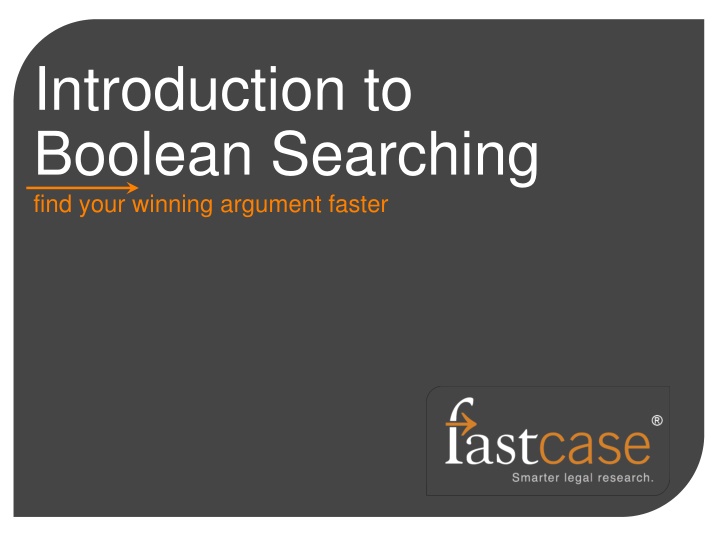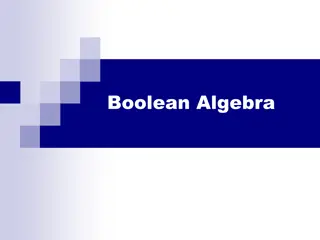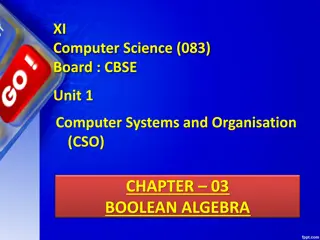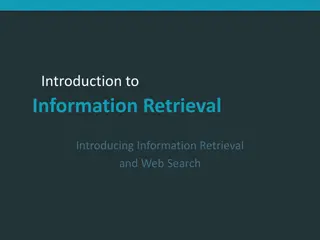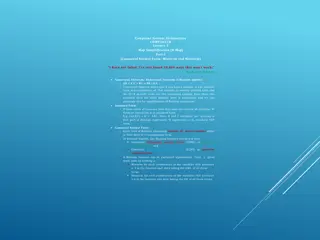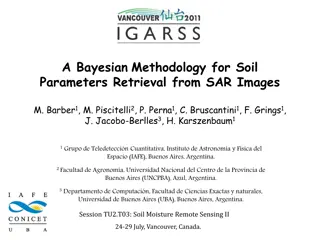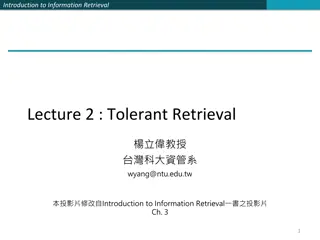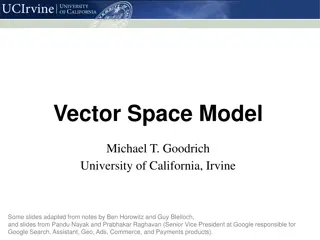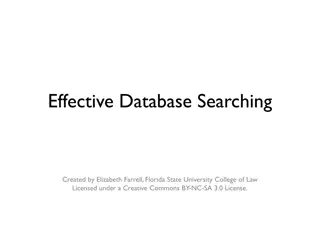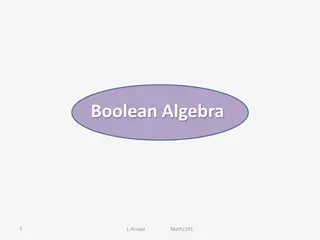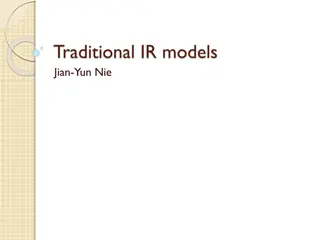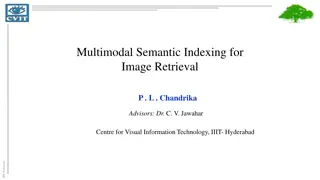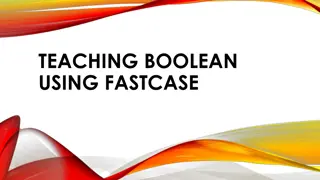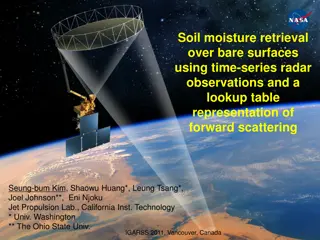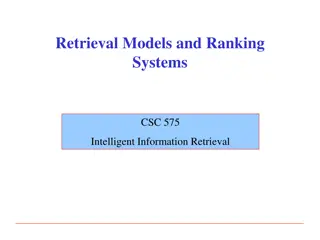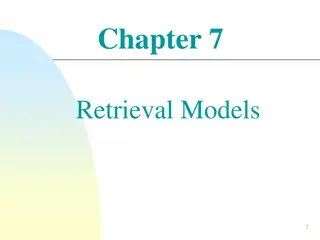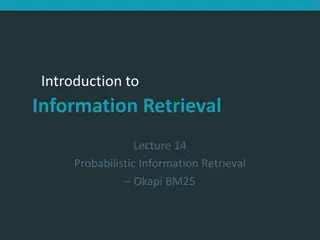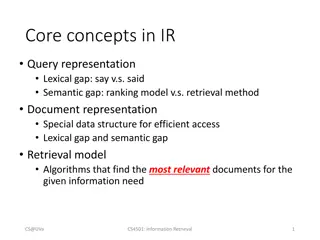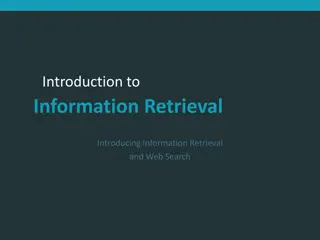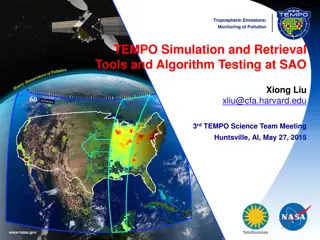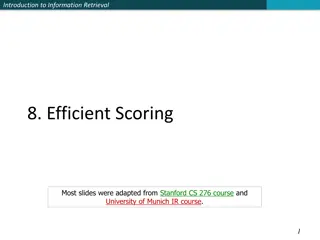Mastering Boolean Searching for Efficient Information Retrieval
Explore the power of Boolean searching techniques to streamline your research process. Learn the differences between indexed and full-text databases, grasp the nuances of Boolean operators, and uncover tips for refining your search queries effectively. Dive into the world of synonymy and ambiguity management to enhance the precision of your searches. Enhance your search skills by understanding the search process as a strategic dance and laying a solid groundwork for successful information retrieval.
Download Presentation

Please find below an Image/Link to download the presentation.
The content on the website is provided AS IS for your information and personal use only. It may not be sold, licensed, or shared on other websites without obtaining consent from the author.If you encounter any issues during the download, it is possible that the publisher has removed the file from their server.
You are allowed to download the files provided on this website for personal or commercial use, subject to the condition that they are used lawfully. All files are the property of their respective owners.
The content on the website is provided AS IS for your information and personal use only. It may not be sold, licensed, or shared on other websites without obtaining consent from the author.
E N D
Presentation Transcript
Introduction to Boolean Searching find your winning argument faster
Before we begin: index vs. full-text Indexed Databases Search based on subject matter or concept Like digest searches Go to Landlords section, then look up case Information already pre- sorted into categories If information isn t in the category, you would miss it Full-Text Databases Search based on individual words Like a Google search Type in landlord User specifies search terms Search not limited to someone else s categorization Introduction to Boolean Searching 2
Yahoo search circa 1998 Example of an indexed search database. Introduction to Boolean Searching 3
Google search circa 2016 Example of a full-text database Introduction to Boolean Searching 4
Before we begin: boolean vs. natural language Introduction to Boolean Searching 5
Before we begin: know the scope Know the scope of what you re searching (the corpus ) so you aren t guessing what s in the database. www.fastcase.com/coverage Introduction to Boolean Searching 6
Two things to keep in mind Synonymy Words that can mean the same thing Use synonyms for better results Ex. Car, vehicle, truck, van, automobile Ambiguity Words that can mean more than one thing Avoid ambiguity by adding terms or the not operator Ex: Negligence not criminal Introduction to Boolean Searching 7
Search process A good search is like a dance general steps you follow with added flourish to impress people Identify concepts / terms Identify issue Legal Research Dance Refine search Craft a search Review results Introduction to Boolean Searching 8
Laying the groundwork Introduction to Boolean Searching 9
Issues Government is trying to force wife to testify against her husband. They were married just prior to the trial. Legal Principles Testimonial privilege / Communications privilege Compelled testimony Common law Additional Facts Criminal Spouse Introduction to Boolean Searching 10
Boolean Searches Fastcase CLE 2019 11
Fastcase boolean operators Operator Example Description AND, & libel AND damages Results must contain both libel and damages OR premarital OR prenuptial negligence NOT criminal custody /15 interrogation testif* Results must contain either premarital or prenuptial NOT Results must contain negligence but not the word criminal w/3, /3 Results must contain custody within 15 words of interrogation. Results must contain some variation of the stem testif such as testified, testify, testifying, etc. Results must contain m-a-r-i-_-u-a-n-a with any letter substituted for the question mark *, ! ? mari?uana estate tax Results must contain the exact phrase estate tax ( ) (confront OR cross- examine) Parentheses tells Fastcase to do the operations contained within it before doing things outside Introduction to Boolean Searching 12
AND dog AND bite Only returns cases at the intersection ones containing both the words dog and bite. Dog AND bite Dog Bite Introduction to Boolean Searching 13
OR car OR vehicle car OR vehicle Returns all cases around the perimeter of the two words either those using the word car or the word vehicle. Car AND Vehicle Car Vehicle Introduction to Boolean Searching 14
NOT speech NOT school speech NOT school Only returns cases mentioning speech without referencing the word school. Speech School Introduction to Boolean Searching 15
speech NOT (school OR political) speech NOT (school OR political) Only returns cases mentioning speech, but not mentioning school or political. Political school OR political Speech School Introduction to Boolean Searching 16
speech AND public NOT (school OR political) (speech AND public) NOT (school OR political) Public The cases returned will use both the words speech and public but won t use either the words political or school. Speech School Political Introduction to Boolean Searching 17
Proximity or within w/# or /# custody /5 interrogation return cases where custody appears within 5 words of interrogation Sample Matches: in-custody interrogation of a suspect . . . . (w/1 matches.) unless in-custody police interrogation is . . . . (w/2 matches.) interrogation while in custody may give . . . . (w/3 matches.) when in custody for purposes of interrogation . . . . (w/4 matches.) Introduction to Boolean Searching 18
Quotation marks marital privilege returns only cases with that exact phrase Sample Matches: . . . that the marital privilege encompassed within the same statute precludes . . . . . . regardless, the marital privilege is not applicable here because Mr. and Mrs. Irons were estranged at the time of the conversations. Not In Search Results: . . . spouse may enjoy marital privileges from . . . . . . the marital communications privilege may be waived . . . Introduction to Boolean Searching 19
General note on the plural form Remember to include your plurals Fastcase does not automatically look for plurals in Boolean searches If you want to include plurals, you have to tell the engine to look for them by using a wildcard or root expander Introduction to Boolean Searching 20
Root expander (*, !) mar* Return cases with at least one word that begins with mar. Pros: Maritime Useful for plurals, different tenses, gerunds, etc. Cons: Can slow down search times if you just want to search plurals, OR is faster Can be over-inclusive see, e.g., maritime in this search. Married Marital Mar* Introduction to Boolean Searching 21
Single letter wildcard ? myr??d return all cases with either spelling (correct or wrong) of myriad myr??d myriad myraid Introduction to Boolean Searching 22
Order of operations The Within operator runs first W/5 The And operator is run second AND The Exclude operator runs third NOT The Or operator runs last OR Introduction to Boolean Searching 23
Parentheses () car Consider the following search: getaway car OR vehicle AND getaway vehicle Introduction to Boolean Searching 24
car OR vehicle AND getaway What Fastcase actually sees: (vehicle AND getaway) OR car getaway car vehicle Introduction to Boolean Searching 25
Subtle but important distinction Correct: (car OR vehicle) AND getaway Incorrect: car OR (vehicle AND getaway) car getaway getaway car vehicle vehicle Introduction to Boolean Searching 26
Advanced order of operations Consider the following searches: A. Rule* /5 803(5) AND knowledge OR recall NOT memory B. knowledge OR recall NOT memory AND Rule* /5 803(5) C. Rule* /5 803(5) AND (knowledge OR recall) NOT memory A (wrong): 157,342 results; B (wrong): 1,038,488 results; C (right): 99 results Introduction to Boolean Searching 27
Back to our example Issues Government is trying to force wife to testify against her husband. They were married just prior to the trial. Legal Principles Testimonial privilege / Communications privilege Compelled testimony Common law Additional Facts Criminal Spouse Introduction to Boolean Searching 28
Concept Keyword & Operator Testimonial privilege Marital privilege (testimon* or marital) /3 privileg* AND Compelled testimony (compel* or requir*) /5 testi* AND Spouse (spous* or husband or wife) Criminal trial NOT civil Introduction to Boolean Searching 29
Example in Fastcase (testimon* or marital) /3 privileg* AND (compel* or requir*) /5 testi* AND (spous* or husband or wife) NOT civil Introduction to Boolean Searching 30
First Search Second Search (testimon* or marital) /3 privileg* (testimon* or marital) /3 privileg* /15 AND or wife) (spous* or husband (spous* or husband or wife) AND (compel* or requir*) /5 testif* AND NOT civil (compel* or requir* or forc*) /5 testif* NOT (civil or (attorney /2 privileg*)) Introduction to Boolean Searching 31
Adding search to Fastcase (((testimon* or marital) /3 privileg*) /15 (spous* or husband or wife)) AND ((compel* or requir*) /5 testi*) NOT (civil or (attorney /2 privileg*)) Introduction to Boolean Searching 32
Suggested Terms Remember: If you find brainstorming terms to add to your search phrase to be frustrating, you can always use the Suggested terms list at the bottom left of the results page to get ideas for terms to add to (or remove from) your search phrase and results. Introduction to Boolean Searching 33
Customer support 8 am - 9 pm Eastern, Monday through Friday (excluding holidays) Call: 1-866-773-2782 Email: support@fastcase.com Live Chat: Help -> Live Help Additional Training Resources: Introduction to Boolean Searching 34