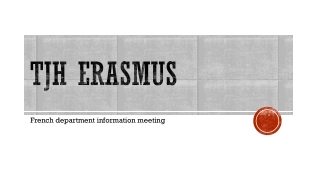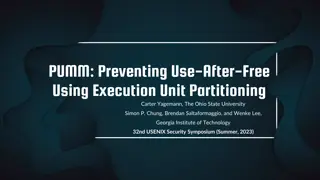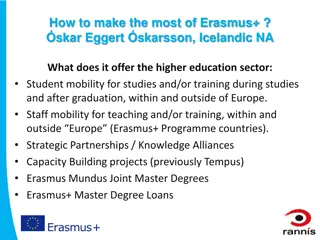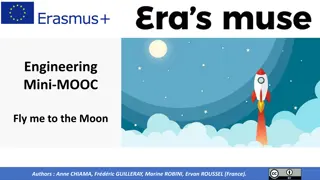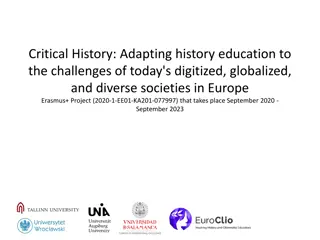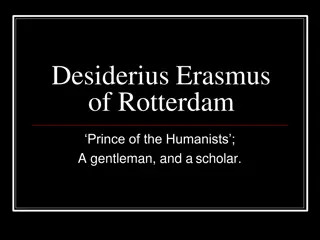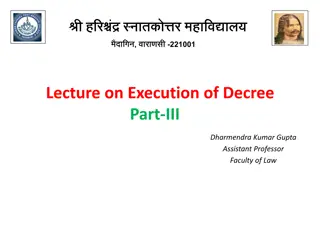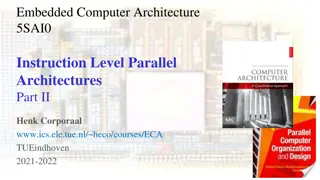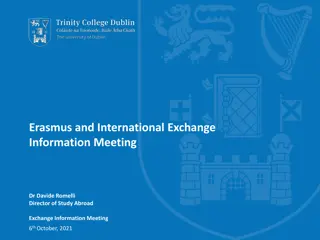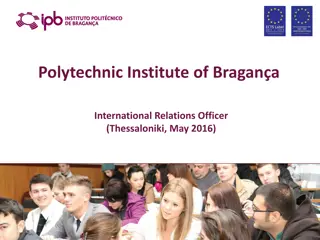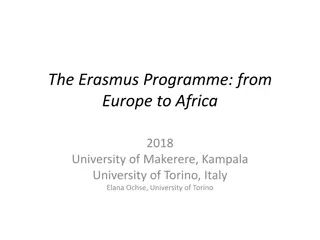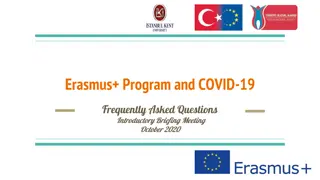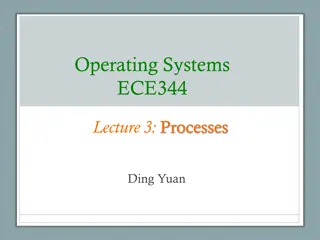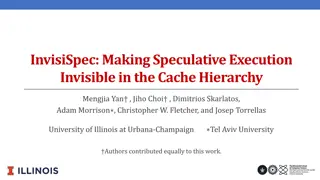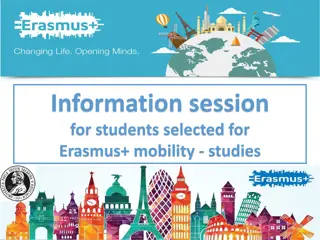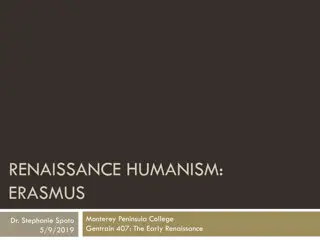Managing an Erasmus+ Project: Guide for Online Project Execution
This guide provides a step-by-step approach for executing an Erasmus+ project online, covering aspects such as project introduction, commerce/marketing strategies, procurement, and website development. All project activities are funded by the Erasmus+ subsidy from the European Commission.
Download Presentation

Please find below an Image/Link to download the presentation.
The content on the website is provided AS IS for your information and personal use only. It may not be sold, licensed, or shared on other websites without obtaining consent from the author. Download presentation by click this link. If you encounter any issues during the download, it is possible that the publisher has removed the file from their server.
E N D
Presentation Transcript
Help, the PE must be online! Manager's guide All the project results are funded by Erasmus+ subsidy from the with European Commission
BLOCK 1 Working day 1 Introduction of the PE (roughly as in sheets 8 to 17 of Arianne s PowerPoint) Log in to penned.nl and go to My PE (there is already a welcome text; compare sheets 27 to 31 of the Powerpoint) Determining the assortment (introductory story, then have the business guide browsed through in pairs, and have suggestions made by pairs, then have them make choices in groups of 4, which present in class and let them decide in class. Or else, let everyone come up with 2 articles, with description, price etc. Block 1 Introduction of the PE Video about PE See slide 8-17 - Explanation PenNed.nl + My PE slide 27-31 - Determine assortment All the project results are funded by Erasmus+ subsidy from the with European Commission
BLOCK 1 - teacher Programme Introduction of the PE * Video about the PE Block 1 Introduction of the PE Video about PE See slide 8-17 Working day 1 Introduction of the PE (roughly as in sheets 8 to 17 of Arianne s PowerPoint) Log in to penned.nl and go to My PE (there is already a welcome text; compare sheets 27 to 31 of the Powerpoint) Determining the assortment (introductory story, then have the business guide browsed through in pairs, and have two suggestions made, then have them make choices in groups of 4, which present in class and let them decide in class. Or else let everyone come up with 2 articles, with description, price etc. - Explanation PenNed.nl + My PE slide 27-31 - Determine assortment All the project results are funded by Erasmus+ subsidy from the with European Commission
Block 2 Working day 2 Commerce/Marketing Which sales channels are we going to use? Which target groups do we want to reach? In which countries do we want to be active? Again consulting business guide. And then have a flyer, action, logo and/or e- mail text made. And then have them made with Google Docs and save them in Google Drive (or the Microsoft variant) Finally, let them choose the best email text and actually send it via Gmail: "We are Vlaggensite. We... Are opening..... " All the project results are funded by Erasmus+ subsidy from the with European Commission
Block 3 Working day 3 Buying What do we need as a company? Let everyone write that down. And then look up in the business guide where we can buy it. Tell us that we can also buy some goods at the GHMP. And then have e- mails written to ask for information (or to request quotes right away). Or by phone to ask for information (e.g. have call script made). And then actually let some people call. All the project results are funded by Erasmus+ subsidy from the with European Commission
Block 4 Working day 4 Build website Have figured out the nicest website in Business Guide. Training in the website builder (at the school's choice). (with the assignment that the name of the company and at least 1 article will be included, with buy-button) All the project results are funded by Erasmus+ subsidy from the with European Commission
Block 5 Working day 5 Exact Online Work-in programme Exact Online All the project results are funded by Erasmus+ subsidy from the with European Commission
Block 6 Workin g day 6 Objective / social policy What will be the business objective/vision? Also determine with each other. Are we going to give the staff salary later? Yes, how much then? Have figured out what that is in reality and how much they are going to earn as trainees who work x hours a week. Organization chart of Vlaggensite (Show and Explain Trello) (powerpoint sheets 18 and 19) Then apply for positions. Write letter of application. All the project results are funded by Erasmus+ subsidy from the with European Commission
Block 7 Working day 7 Job interviews All the project results are funded by Erasmus+ subsidy from the with European Commission
Block 8 Working day 8 Start the day with appointments and introduction (such as powerpoint sheets 20 and 21, and 23). And then: get started! In the Trello, I would have pretty precise instructions on how to perform that task. Several appointments that are now in the Powerpoint would be on those task cards, which I would not tell in class. All the project results are funded by Erasmus+ subsidy from the with European Commission
CONTENTS Info for the manager About this manual Do Starting points Tips Kick off of the online PE (with trainees) I. II. III. IV. V. VI. Introduction en Introduction What is a PE? Agreements You should know this Get started Conclusion Info for the manager How to continue Useful information All the project results are funded by Erasmus+ subsidy from the with European Commission
Kick off: Introduction PenNed and [name PE] Name PE Logo PE Name MA(nager) All the project results are funded by Erasmus+ subsidy from the with European Commission
I. INTRODUCTION Welcome team [PE name] Who are you? What work experience do you have? .... All the project results are funded by Erasmus+ subsidy from the with European Commission
II. What is a PE? https://www.youtube.com/watch?v=qolr2T7LDu4 Working in a PE All the project results are funded by Erasmus+ subsidy from the with European Commission
A PE is a virtual practice company Practice company Purchasing and selling (commercial) goods to customers from all over the world Manager + trainees ->organized in departments Each department has its own activities Cooperation necessary because of interdependence PE has its own corporate identity, own appointments, own culture All the project results are funded by Erasmus+ subsidy from the with European Commission
A PE is a virtual practice company Virtual Almost real! Via online systems But Withdrawing money (from bank account) is not possible Products are not really delivered (packing slip counts as delivery) Customers are people in training (NL: mainly intermediate vocational education students and adult education) All the project results are funded by Erasmus+ subsidy from the with European Commission
How do we interact in this company? III. ARRANGEMENTS Manners All the project results are funded by Erasmus+ subsidy from the with European Commission
Organization chart III. ARRANGEMENTS Who ? All the project results are funded by Erasmus+ subsidy from the with European Commission
Start of the day to be executed individually This is what you do first every working day: open needed websites/files PenNed website + login (=MyPE) PE portal (banking environment, etc.) Website of the own PE Gmail of the PE and other Google apps Calendar and To-Do list [e.g. in Trello or Google calendar + Google Tasks] List of employees/ Phone book Organization Chart of the PE III. ARRANGEMENTS Starting your working day See below for examples and links the pages You should know this Make sure the info here matches the info on this slide All the project results are funded by Erasmus+ subsidy from the with European Commission
Start of the day/week - collectively Work consultation via Teams (or GoogleMeet) III. ARRANGEMENTS Start of the day/week Discuss: - Work that is ready - Work that needs to be done today/this week - Details /expected challenges - Planning next week - Other matters that are of interest - Questions - ... All the project results are funded by Erasmus+ subsidy from the with European Commission
VI. HERE'S WHAT YOU NEED TO KNOW Files and storage locations/sites Files and storage locations/sites Creating files always create files using Google Docs ( Format file name: [...] Save files in Google Drive Folder Tree Always email from PE mail (Gmail) with first name last name + department Documents - Spreadsheets - Presentations are the Googleversions of Word Excel - Powerpoint All the project results are funded by Erasmus+ subsidy from the with European Commission
VI. HERE'S WHAT YOU NEED TO KNOW Sites and login info - 1 PenNed Website + MyPE 1. www.penned.nl 2. MyPE (dashboard + intranet of own PE) - See green arrow - user name + password = equal to portal login [first name.last name.xxx] Handy pages PenNed website: Business menu Information about various things the course of events in a PE Business library Information and explanations about practical things involved in business E.g. Using Google Drive, creating a webshop All the project results are funded by Erasmus+ subsidy from the with European Commission
MyPE Intranet Space for messages that matter to you and your colleagues (intranet page) Filling is done by MA or by trainee who has rights to do so (*) Only visible for the own PE (*) Dashboard Figures on recent business transactions Filling is done automatically Only visible for your own PE News from PenNed News from the central office PenNed Filling is done by Team PenNed Only visible to manager (*)Mail to PenNed@stichtingpraktijkleren.nl to request a web editor account so that a trainee can also post messages. All the project results are funded by Erasmus+ subsidy from the with European Commission
MyPE PE Portal Here you log in to go to the PE portal, or to the bank account, the buy button, the Business Guide. PE details Contact details and VAT and Chamber of Commerce number together Filling is done automatically Only visible from your own PE Interesting links Links to interesting sites can be anything. For example, to new files in the PenNed website libraries Supplied by Central Office PenNed All the project results are funded by Erasmus+ subsidy from the with European Commission
VI. HERE'S WHAT YOU NEED TO KNOW Sites and login info - 2 Gmail of the PE / other Google apps All communication with the outside world is via the Gmail address of the PE Option 1: via https://www.google.com/ In the upper-right corner, click Login, and then enter the PE's username and password then click Gmail in the upper-right corner Option 2: from an existing Gmail account Click your photo/avatar in the upper-right corner and choose Add another account Enter the PE's username and password Login Username = pe.nl01xxx@penned.nl Password = ... All the project results are funded by Erasmus+ subsidy from the with European Commission
Google applications for the PE If you're logged into Gmail, you can use the 3x3 dots in the top right corner of Google's other applications: Drive (file storage) Documents + Spreadsheets + Presentations online versions of Word, Excel, and PowerPoint Agenda for PE appointments Sites to create a simple website Contacts for your customer base Tasks for tasks and deadlines In all Google apps (including Gmail), you can log in and work with multiples at the same time, so individual accounts are not required. All the project results are funded by Erasmus+ subsidy from the with European Commission
Google applications for the PE Use the Help feature in Google Check your calendar, notes, or tasks 1. On a computer, go to Gmail, Calendar, or a file in Google Docs, Spreadsheets, or Presentations. 2. On the right, choose Calendar: Review your schedule and add or edit appointments. Keep: Create a note or list. Tasks: Add to-do lists and deadlines. You open/close the right sidebar via the arrow at the bottom right All the project results are funded by Erasmus+ subsidy from the with European Commission
VI. HERE'S WHAT YOU NEED TO KNOW Sites and login info - 3 Website of the own PE The website of our PE is/is made in ... [platform name] URL: = ... Username = ... Password = ... All the project results are funded by Erasmus+ subsidy from the with European Commission
Takenlijst / Agenda / Planner VI. DIT MOET JE WETEN Sites en inloginfo - 4 Agenda: Takenlijst / Planner: All the project results are funded by Erasmus+ subsidy from the with European Commission
Files you need Organization chart Location: VI. HERE'S WHAT YOU NEED TO KNOW Files List of employees Location: . Location: All the project results are funded by Erasmus+ subsidy from the with European Commission
PROGRAMME FOR TODAY Work with the people in your department through. You can find your activities on/in . Need help? ask your colleague for help use the Teams chat feature End of working day joint closure via: time: VII. GET STARTED All the project results are funded by Erasmus+ subsidy from the with European Commission
How was your working day in the PE? Questions and comments VIII. Closing Working from home for the PE When? fixed moments or at your own choice? ... Make work made available through ... When to update plan board Manager available for questions Via... (mail/chat/...) On... day of ... To... Next online meeting: All the project results are funded by Erasmus+ subsidy from the with European Commission