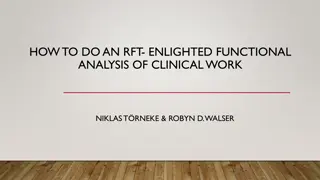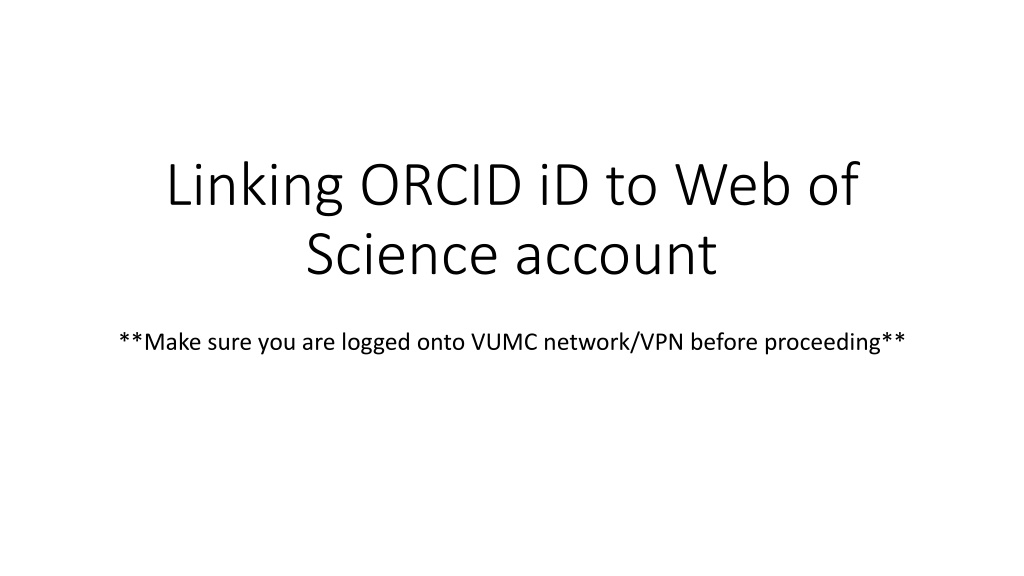
Link ORCID iD to Web of Science Account Easily
Learn how to link your ORCID iD to your Web of Science account step-by-step. Ensure you are logged into the VUMC network/VPN for a smooth process. Claim, merge, and synchronize your publications efficiently for better visibility.
Download Presentation

Please find below an Image/Link to download the presentation.
The content on the website is provided AS IS for your information and personal use only. It may not be sold, licensed, or shared on other websites without obtaining consent from the author. If you encounter any issues during the download, it is possible that the publisher has removed the file from their server.
You are allowed to download the files provided on this website for personal or commercial use, subject to the condition that they are used lawfully. All files are the property of their respective owners.
The content on the website is provided AS IS for your information and personal use only. It may not be sold, licensed, or shared on other websites without obtaining consent from the author.
E N D
Presentation Transcript
Linking ORCID iD to Web of Science account **Make sure you are logged onto VUMC network/VPN before proceeding**
Overview 1. Sign-in or Register to Web of Science (WOS) https://www.webofscience.com 1. Make sure you are logged onto VUMC network/VPN Search > Researcher- Search by your first and last name; You can filter by Institution 1. Do not discount records that do not have Vanderbilt listed as top institution, you may still have publications included in that record Select all records containing any publications by you and select Merge 1. At this point you will be asked for contact info and to review your publications; When reviewing select all publications that are NOT your publications to REMOVE from the record Once you ve reviewed and submitted your merged/corrected records, WOS will review (could take 3-5 days) and will then allow you to claim your single record Claim my record Link your ORCID iD: 1. Edit My Researcher Profile (under Profile dropdown menu) to get to Profile Settings 2. ORCID Syncing- Link ORCID account and allow for automatic syncing 2. 3. 4. 5. For step-by-step guidance see following slides or view a short instructional video
Sign-in or Register for Web of Science (WOS): https://www.webofscience.com
Search > Researchers: Insert your first and last name and search for all records associated with your name
Merging author records allows you to claim all your publications and put under one WOS record Follow the steps as prompted to submit your merge/corrections for review
Once records are merged (this could take 3-5 days), or if the initial search only yields one record, select the author profile and select Claim my record
Link your ORCID iD to WOS profile In the menu on the left of the page, select EDIT My researcher profile
Link your ORCID account to your WOS profile and Save & Close You may see some variation on the following options for syncing your ORCiD and WOS publication records
If linked correctly, you should now see your ORCID iD under Other Identifiers on your WOS Profile
If you have any questions, please reach out to Katelyn Poole, katelyn.poole@vumc.org