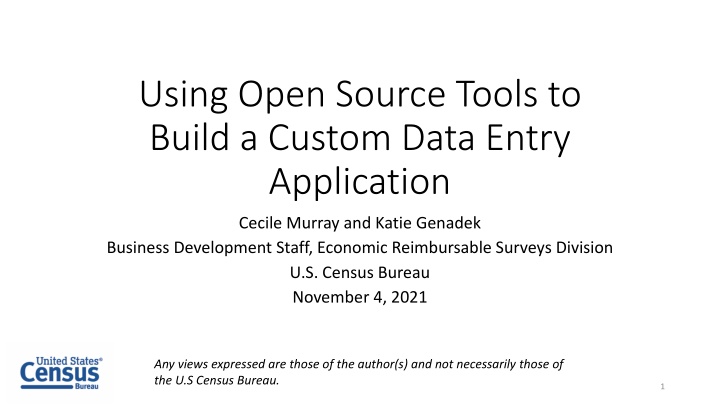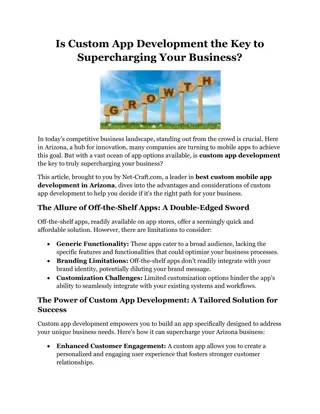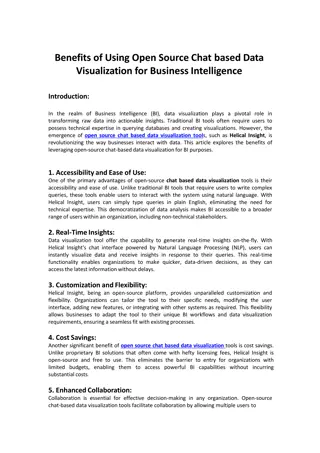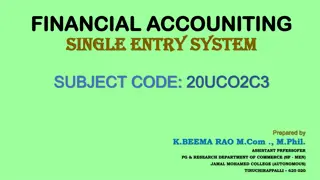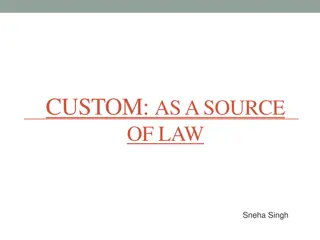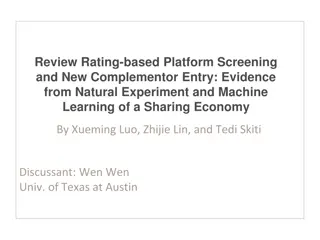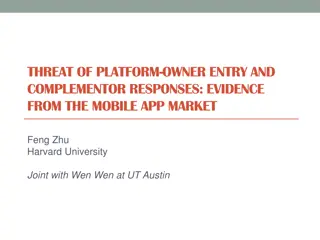Leveraging Open Source Tools for Custom Data Entry Application Development
Explore how the U.S. Census Bureau utilized custom Optical Character Recognition algorithms to automate name capture from digitized images of decennial census forms. The project aimed to enhance longitudinal research by efficiently collecting and processing high-quality data, showcasing the benefits of building a custom application over traditional methods like manual data entry or using external solutions. Technical details, demonstrations, and the rationale behind custom development are highlighted, emphasizing the advantages in data accuracy and handling complex data structures.
Download Presentation

Please find below an Image/Link to download the presentation.
The content on the website is provided AS IS for your information and personal use only. It may not be sold, licensed, or shared on other websites without obtaining consent from the author.If you encounter any issues during the download, it is possible that the publisher has removed the file from their server.
You are allowed to download the files provided on this website for personal or commercial use, subject to the condition that they are used lawfully. All files are the property of their respective owners.
The content on the website is provided AS IS for your information and personal use only. It may not be sold, licensed, or shared on other websites without obtaining consent from the author.
E N D
Presentation Transcript
Using Open Source Tools to Build a Custom Data Entry Application Cecile Murray and Katie Genadek Business Development Staff, Economic Reimbursable Surveys Division U.S. Census Bureau November 4, 2021 Any views expressed are those of the author(s) and not necessarily those of the U.S Census Bureau. 1
Decennial Census Digitization and Data Linkage (DCDL) project overview Goal: Capture the names from digitized images of 1960-1990 decennial census forms to enable longitudinal research Problem: 850+ million records would make hand entry prohibitively expensive and slow Solution: Custom Optical Character Recognition (OCR) machine learning algorithm to automate name capture Need to efficiently collect high-quality data to train OCR algorithm: have professional keyers hand enter data using custom application 2
Roadmap Demonstration Some technical details Why build a custom application? Bringing the application into production Recommendations 3
Technical details Django: open source Python library Backend database is Postgresql Runs on an AWS govcloud server Keyers access the application in their web browser via a local port forward 6
Data structure Entity-relationship diagram: tool for designing database schema Color-coding and arrows to illustrate flow of data 7
Why build a custom application? Existing Census Bureau systems are not configured for these images Data are protected, so we cannot use external solutions like Amazon mTurk Entry in MS Excel offers low start-up costs, but a custom application provides features that pay off in the long run 8
Why build a custom application? Challenge/feature Excel Our custom data entry application Is the keyer looking at correct image? Risk of human error No risk of error Complex data structure Would require repetitive entry Can accommodate complex relationships between data items Visually relate data in image to entry form No Yes Danger of accidental modification/deletion of records Substantial Minimal Managing reel/image assignment Manual, cumbersome Mostly automated Getting usable data out Manual, cumbersome Can be automated Time required for development Minimal Substantial 9
Bringing the application to production Internal testing as development proceeded: Small group demos Team demos Rollout to select group of keyers and collecting feedback Creating and positioning a suffix field What to do about blank values Figuring out ways to further avoid repetitive keying Fixing lots of bugs! Eventual rollout to more keyers 10
Challenges we faced Steep technical learning curve + substantial up-front time investment in development Deployment to production IT approvals to make sure keyers can access application while protecting server Understanding keyer workstation requirements Training and reference material development 11
Recommendations Document installation/setup, maintenance, and update processes Use an iterative development process: build something, test it, and incorporate feedback Do structured demos to test specific features early and often Use git/version control, and split development into development, test, and production branches Use logging and automated testing to help identify bugs 12
Thank you! Questions? Code on GitHub: https://github.com/census-bds/dcdl-data-entry Cecile Murray, Data Scientist cecile.m.murray@census.gov Katie Genadek, DCDL Project Director katie.r.genadek@census.gov 13