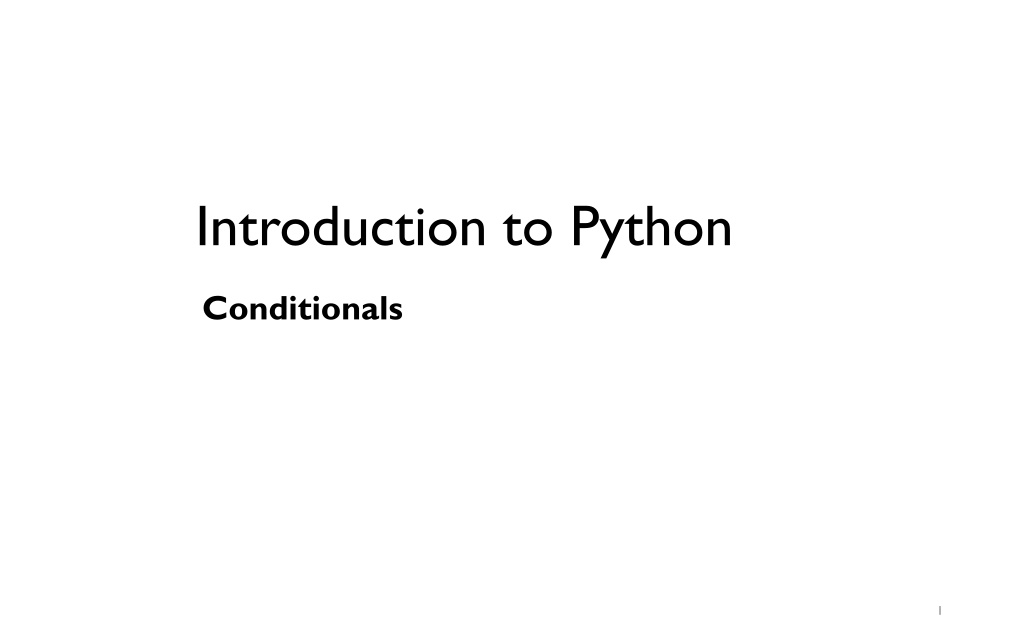Learning Python Conditionals and Operators
Explore comparison operators, boolean operations, operator precedence, and conditionals in Python. Learn how to use these concepts effectively to make decisions and control the flow of your programs. Understand the differences between assignment and equality operators, and master the usage of logical operators like and, or, and not.
Download Presentation

Please find below an Image/Link to download the presentation.
The content on the website is provided AS IS for your information and personal use only. It may not be sold, licensed, or shared on other websites without obtaining consent from the author.If you encounter any issues during the download, it is possible that the publisher has removed the file from their server.
You are allowed to download the files provided on this website for personal or commercial use, subject to the condition that they are used lawfully. All files are the property of their respective owners.
The content on the website is provided AS IS for your information and personal use only. It may not be sold, licensed, or shared on other websites without obtaining consent from the author.
E N D
Presentation Transcript
Introduction to Python Conditionals 1
Topics 1) Comparison Operators 2) Boolean Operations(and, or not) 3) Operator Precedence 4) Conditionals (if, if-if, if-elif, if-elif-else) 2
Comparison Operators Note that = is for assignment and == is for equals. These operators return either True or False. 3
Comparison Operators a = (10 == 5) print(a) print(3 <= 7) print(3 != 7) x = 1 b = (x > 10) print(b) # value of a is False # False is printed # True # True # value of b is False # False 4
Boolean Operations Python provides operators to combine the values using the standard concepts of and , or , and not . These operators are expressed using the words and, or, and not: X Y X or Y X Y X and Y X not X True True True True True True True False True True False False True False False True True False True False False True False False False False False False Note: The above Or is also know as the "inclusive or". The conversational "or" may sometime be used as the "exclusive or"(one or the other but not both). 5
Boolean Operations x = 4 print((x < 6) and (x > 2)) a = (x > 10) or (x % 2 == 0) print(a) # True # True b = not (x < 6) print(b) print(True or False) # True print(True and False) # False # False 6
Operator Precedence Precedence highest Operator ** Operation exponentiation - negation *, /, //, % multiplication, division, floor division, modulus adding, subtraction +, - ==,!=,<,>,<=,>= comparisons not logical not and logical and or logical or lowest = assignment 7
Boolean Operations Math operators have the highest precedence. Then comparison operators are followed by logical operators. The assignment operator is evaluated last. result = 3 + 2 * 4 < 14 or 3 == 5 print(result) # True Although the above expression is correct, often for the sake of readability, and clarity it is often good practice to include parenthesis. result = (3 + 2 * 4 < 14) or (3 == 5) print(result) # True 8
Conditionals Selectiondetermines which parts of an algorithm are executed based on a condition being true or false. The reserved word if begins an conditional block. if condition: block The condition determines if the block is to be executed. A block contains one or more statements. The statements inside of a block must be indented the same number of spaces from the left. The standard is 4 spaces. 9
If block What's the output? x = -5 if x > 0: print(x) print( x is positive ) print( outside of block ) outside of block Note: Since the conditional is false, the entire block is skipped. The print statement outside the block, however, is executed. 10
If block What's the output? x = 5 if x > 0: print(x) print( x is positive ) print( outside of block ) 5 x is positive outside of block Note: The above conditional block is executed. 11
Sequence of Ifs A sequence of consecutive if statements are independent. None, some or all of them can be executed. x = 4 if x % 2 == 0: print( x is even ) if x > 0: print( x is positive ) x is even x is positive Note: Both of the above blocks are executed. 12
Sequence of Ifs x = -8 if x % 2 == 0: print( x is even ) if x > 0: print( x is positive ) x is even 13
if-elif An if block followed by a sequence of elif blocks will execute the first block whose condition evaluates to True. No block is executed if all conditions evaluate to False. x = 25 if x < 5: print( x is less than 5 ) elif x < 10: print( x is less than 10 ) elif x < 15: print( x is less than 15 ) Note that all of the above conditions are false and thus no block is executed. 14
if-elif x = 7 if x < 5: print( x is less than 5 ) elif x < 10: print( x is less than 10 ) elif x < 15: print( x is less than 15 ) x is less than 10 Note that only the middle elif block is executed! 15
if-elif x = 1 if x < 5: print( x is less than 5 ) elif x < 10: print( x is less than 10 ) elif x < 15: print( x is less than 15 ) x is less than 5 Note that only the first if block is executed, even though all three conditions are true. 16
if-elif-else An `if` statement followed by a sequence of `elif` statements and ending in an `else` statement will execute the first block whose condition evaluates to `True`. If all conditions evaluate to `False`, it will execute the default `else` block. x = 0 if x < 0: print( x is negative ) elif x > 0: print( x is positive ) else: print( x is zero ) x is zero 17
if-elif-else x = 10 if x < 0: print( x is negative ) elif x > 0: print( x is positive ) else: print( x is zero ) x is positive 18
and, or, not Use and, or, and not Boolean operators to simplify conditionals. The following if x > 0: if x < 10: print(x) is equivalent to if 0 < x < 10: print(x) if x > 0 and x < 10: print(x) 19
and, or, not The following code prints the quadrant of an ordered (x,y) on the Cartesian plane. x = 4 y = 7 if (x > 0) and (y > 0): print( first quadrant. ) elif (x < 0) and (y > 0): print( second quadrant. ) elif (x < 0) and (y < 0): print( third quadrant. ) elif (x > 0) and (y < 0): print( fourth quadrant. ) else: print( on x or y axis. ) Output: first quadrant 20
and, or, not The following code prints the quadrant of an ordered (x,y) on the Cartesian plane. x = -26 y = -31 if (x > 0) and (y > 0): print( first quadrant. ) elif (x < 0) and (y > 0): print( second quadrant. ) elif (x < 0) and (y < 0): print( third quadrant. ) elif (x > 0) and (y < 0): print( fourth quadrant. ) else: print( on x or y axis. ) Output: third quadrant 21
Example 1 Write a segment of code which asks the user to enter a number and prints out whether the number is even. x = int(input( Enter an integer: )) if x % 2 == 0: print( x is even ) else: print( x is odd ) 22
Example 2: FizzBuzz Write a segment of code which asks the user to enter a number. Print "fizz" if the number is a multiple of 3, "buzz" if it is a multiple of 5 and "fizzbuzz" if it is a multiple of both 3 and 5. In all other cases, print the number. x = int(input( Enter an integer: )) if x % 3 == 0: print( fizz ) elif x % 5 == 0: print( buzz ) elif x % 3 == 0 and x % 5 == 0: print( fizzbuzz ) else: print(x) Does the code work? No, if x = 15, it incorrectly prints "fizz". 23
Example 2: FizzBuzz Here's the correct way to implement FizzBuzz. x = int(input( Enter an integer: )) if x % 3 == 0 and x % 5 == 0: print( fizzbuzz ) elif x % 3 == 0: print( fizz ) elif x % 5 == 0: print( buzz ) else: print(x) 24
Example 2: FizzBuzz Does the following code work? x = int(input( Enter an integer: )) answer = "" if x % 3 == 0: answer += "fizz" if x % 5 == 0: answer += "buzz" if answer == "": answer += str(x) print(answer) Yes! Compare this to the previous slide. 25
AP Exam Note that the AP s (a = b) is equivalent to Python s boolean expression (a == b). 26
AP Exam 27
AP Exam The AP exam only uses two types of if blocks: 1) If 2) If Else To cover more complex logic, nesting of conditionals are used. 28
Example Write a program that asks the user to enter their gpa. Print out With Distinction if the gpa is at least 3.8 and With Honor if it s between 3.3 and 3.8(not including end points) and No distinction otherwise. Since the AP exam only uses if, and if-else. DO NOT use elif in the code. gpa = float(input( Enter gpa: )) if gpa >= 3.8: print( With Distinction ) else: if gpa > 3.3: print( With Honor ) else: print( No distinction ) 29
Lab 1: Absolute Value Create a new repl on repl.it. If you wish, you can use this same repl for all of the labs in this lecture. Write a program which asks for an integer and prints out the absolute value of the number. Example output 1: Enter a number: 34 Absolute value of 34 is 34. Example output 2: Enter a number: -11 Absolute value of -11 is 11. 30
Lab 2: Quadratic Create a new repl on repl.it. Write a program which asks for the coefficients of the quadratic f(x) = ax^2 + bx + c and prints out the number of real roots of f(x). Hint: Compute the discriminant b^2 4ac. If the discriminant is > 0, it has two real roots. If it is < 0 , it has no real roots and if it is = 0, it has one repeated root. Enter a: 1 Enter b: -2 Enter c: -15 Two real roots. Enter a: 1 Enter b: 0 Enter c: 1 No real roots. Enter a: 1 Enter b: -2 Enter c: 1 One repeated real root. 31
References 1) Vanderplas, Jake, A Whirlwind Tour of Python, O reilly Media. 2) Richard Halterman, Fundamental of Python Programming. 32