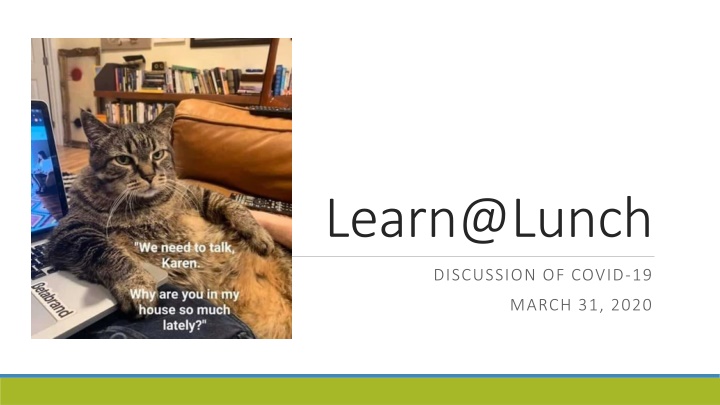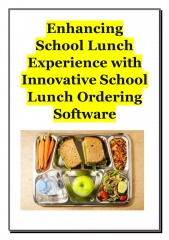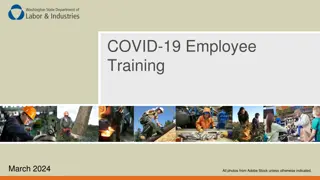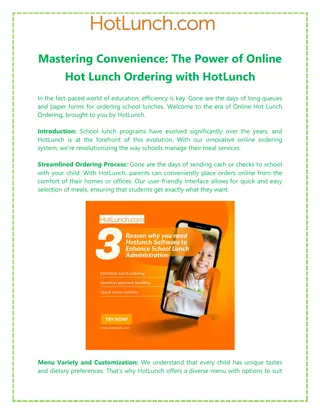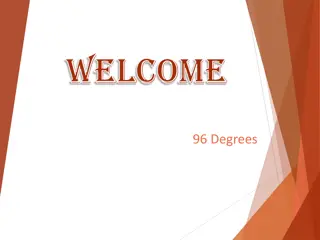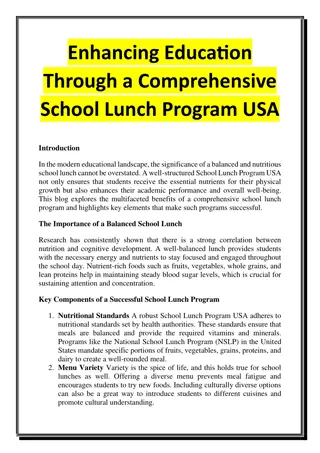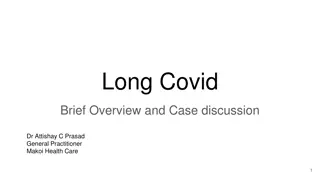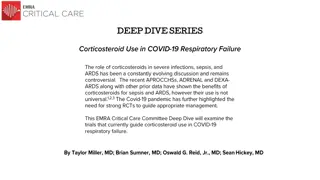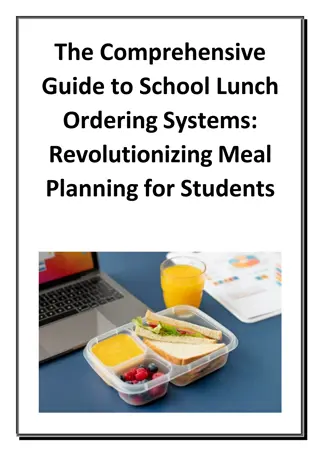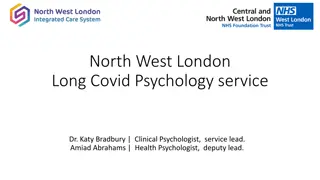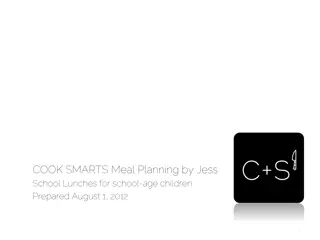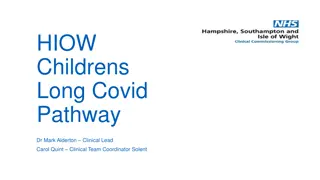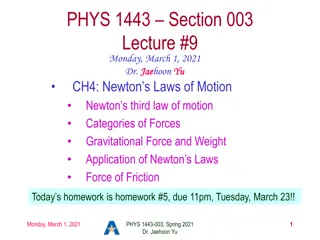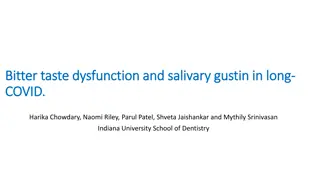Learn@Lunch Discussion of COVID-19 - March 31, 2020
Discussion of COVID-19 updates, daily agenda, housekeeping details, door prize winners, and guidelines for participating in the virtual meeting setup. Includes information on how to join the session, ask questions, and key points on moderating and participation procedures.
Download Presentation

Please find below an Image/Link to download the presentation.
The content on the website is provided AS IS for your information and personal use only. It may not be sold, licensed, or shared on other websites without obtaining consent from the author.If you encounter any issues during the download, it is possible that the publisher has removed the file from their server.
You are allowed to download the files provided on this website for personal or commercial use, subject to the condition that they are used lawfully. All files are the property of their respective owners.
The content on the website is provided AS IS for your information and personal use only. It may not be sold, licensed, or shared on other websites without obtaining consent from the author.
E N D
Presentation Transcript
Learn@Lunch DISCUSSION OF COVID-19 MARCH 31, 2020
Agenda Daily Updates Questions! Housekeeping Zoom Basics Questions Resources Care.com Questions/FAQ (mail, access, parking, Minecraft, money, hires)
Daily Updates I am sending out daily updates for the Administrative Officers but started to send it to a few other groups and the slack site. A few people have asked if it is ok to send to their community. I am ok with you doing so, but most of what I am putting into the email comes out in other notices. Also, there are staff-specific items, which I will put at the bottom so that you can remove those items. If you do send it out, please sort out my grammar! The attachments can always be found on https://mitsosadmin.slack.com/admin
Housekeeping Connie Winner will be our moderator. If you have questions, you have two options: 1. Please click participants and add your question to the chat. There is a pull down menu where you can choose to send to someone in the meeting or to everyone. 2. Raise your hand, and Connie will stack questions for me to address during the next break in my presentation. If you have questions that we don t get to today, please send them to Connie Winner, in the zoom chat or via email cwinner@mit.edu and we will post the responses in the notes. After the meeting, we will post notes and this deck to the Learn@lunch webpage: https://science.mit.edu/resource/learn-at-lunch/ and the slack channel.
Door Prizes We don t have lunch for you, but we do have door prizes! Every sixth person that entered the meeting before 12:10PM will receive a door prize. Winners: Door prize winner: Rosa Liberman Door prize winner: Julia Martin Door prize winner: Debbie Meinbresse Door prize winner: Karen O'Leary Door prize winner: Theresa Cummings Door prize winner: Kara DeNutte Door prize winner: Eleana Ricci-MacPhail Door prize winner: John Fucillo Door prize winner: Jamie Wiley Door prize winner: Rosalee Zammuto Door prize winner: Kim DeMayo Door prize winner: Julianne Ormerod Door prize winner: Sherry Portillo Door prize winner: Michele Harris Final door prize winner: Prossy Najjuma
What to do How to enable it Arrival Try to show up 5 minutes early to allow yourself to get set up. If you are the host, ensure you enter as the Host Start the meeting via mit.zoom.us, the Zoom app and ask someone to serve as your moderator if you have a large group. Once inside Make sure your full name is shown to facilitate taking attendance. make sure you are muted (if not, mute yourself) to minimize unnecessary or distracting background noise. have your video on if possible (see below in Troubleshooting tips if your connectivity is not great). Ask A Question Click on the raise hand button to let your instructor know you wish to speak. Unmute yourself to speak. Mute yourself again once you have finished asking the question or interacting with your instructor. You can use Zoom reactions to give your peers a thumbs up after a comment To express agreement Troubleshooting If your microphone is not working, use the phone number listed in the Zoom invitation. You can use your phone as the microphone and audio source for your call rather than your computer s built-in microphone if necessary. If your Internet connection is slow or lagging, consider temporarily turning off your video stream and only maintaining the audio stream. Sometimes, running the web camera on your computer will use up the Internet s bandwidth in a way that might make communication challenging. Turning off the video should improve communication quality and consistency. http://www.retroland.com/zoom/
Zoom Tips: https://www.wired.com/story/tips-for-using-zoom/ Video or audio to be always on or always off click the gear icon to adjust settings. 1. "Turn off my video when joining meeting." 2. "Mute my microphone." To briefly unmute yourself just click the space bar! Share Screen by clicking the big green button in the middle of the in-meeting taskbar. Busy household? Zoom s settings window, go to the "Virtual Background" tab allows you to set anything as your background.
Zoom Bombing Videos are only going to be available behind the Kerberos wall that will as a default only allow MIT Kerberos users into the meeting. You can check a box that requires authenticated users. If that is checked, users will need a Kerberos or Touchstone account. The setting is under: Meeting Options, and you select the box: Only authenticated users can join. 3 simple, non-disruptive precautions to setting up safe and secure Zoom meetings: 1.Disallow removed participants from entering. This is the default setting for all MIT users, but please double-check your individual settings. 2.Disable Join Before Host setting. This requires participants to wait for the host to arrive before the meeting starts.* 3.Lock the Meeting. Once all participants have joined or 10 mins into the meeting, set (Participants > Lock Meeting), to prevent any new participants from joining the meeting while in-progress.
Zoom Bombing Tips What to do How to enable it Ensure you enter as the Host Start the meeting via mit.zoom.us, the Zoom app, or your Canvas Zoom page Don t share meeting links on public sites Don t share meeting links on public or social media sites. Ask participants not to share meeting links on public or social media sites. Mac: Command( )+Control+M Windows: ALT+M A popup appears with a checkbox when the host Mutes All. Unchecking the checkbox disallows participants from unmuting themselves. Mute all participants Remove a participant Disable participant screen sharing Disable user video Disable Chat in Zoom Require a meeting password Participant > More > Remove Share > Advanced Sharing Options > Host Only Participants > More > Stop Video Chat > Allow participants to chat with > No one Enabling this function, will require participants to use a unique password for each meeting to access the Zoom meeting. Zoom provides a link to invited participants that contains the password, or you can send via email Enable Touchstone (Kerberos) authentication for all participants
Child Care Care.com Employee allocation has increased from 15 to 20 days for child and adult care. Graduate students received an increase from 10 days to 20 days. This service will provide day care as well as support for day- to-day life, including shopping and other activities.
Well Connection Starting January 1, 2020, you can see licensed doctors and providers for minor medical and behavioral health care services with $0 copays* using live video visits on your favorite device. Using Well Connection, you ll be able to: Have live video visits using your smartphone, tablet, or computer See licensed doctors and other providers anytime, anywhere Have medical and behavioral health visits that are secure and confidential Sign up at: http://wellconnection.com/ or download the app.
#WFH 1. schedule start/stop times for work; 2. schedule lunch breaks; 3. drink water; 4. stand up every hour; 5. don't stay in PJs; 6. make a healthy meal; 7. do 10 reps/day of a body-weight exercise.
More Advice for Managing Stress Take a walk. This can be brief indoors or, even better, outside. Don t look at the news during the work day, and turn off your phone alerts. Keep quotes or poems on your desk that make you feel good. Laugh. Find a joke, or a person to laugh with. Massage your temples and the back of your neck. Remember that your head won t fall off if you relax some of those muscles! Remind yourself that you can only control what you can control. Do a Random Act of Kindness (RAK). Create worry-free time zones throughout your work day. Worry is usually unproductive, repetitive, and anxiety provoking, rather than problem solving. Community is not about consensus. It is about tolerance and acceptance of each other s views. Be curious and listen more.
Random Acts of Kindness School of Science with a Spot Award https://science.mit.edu/resource/spot-awards/ This has been a turbulent and chaotic time in the U.S. and around the world. As MIT reacts to this fast-moving situation, we are enormously grateful for the dedication, high standards, and caring of everyone who works at MIT. https://hr.mit.edu/thanks Make a suggestion for other opportunities!
Get Social! For tips on mindfulness and health (including COVID-19) Follow @mindhandheart and @mitmedical on Twitter for For cute pet pics and uplifting posts about community Follow @physicsmit on Instagram Follow @mitstudents on Twitter Use #OneMIT to share about how MIT is supporting each other! We are looking for fun news, pet pictures, thank you messages, etc. to share on @scienceMIT Twitter/Facebook and @mitscience Instagram! Send to laurabc@mit.edu or private message on social media.
Meditation Options Take some deep breaths long inhale, and extra-long exhale. Make sure you let your shoulders relax as you breathe out. Daily MIT Group Meditation at 2:50: https://at250.mit.edu/ Free Guided Meditations on Tuesday and Thursday mornings from 8:15-8:45AM for the month of April : https://zoom.us/j/624676959 Take a relaxing mindful minute. Call: 617-253-CALM, MIT s Relaxation Line. Or, go to Meditation podcasts at MyLife Services and take a few minutes to be present and mindful. The 2020 T.T. and W.F. Chao Distinguished Buddhist Lecture Series event will be going online as a virtual event for the MIT community, April 23, 7pm Eastern time. http://chaobuddhism.mit.edu/
10 Key Areas of Stress This simple test will ask you about how you experience stress overthese areas which will result in a Stress Number and some customized advice on how to manage any problem areas.
My Stress Tools https://hr.mit.edu/worklife/mystresstools 1. Stress profiler 2. Daily journal 3. Brain training 4. Audio, videos, webinars, podcasts 5. Q&A
Questions? MAIL SERVICES How should people who have access to campus collect mail given that they do not have access as they usually do not get mail? For security reasons, We requested anyone who needs a code to a Mail Center use our website, Email Mailsvc@mit.edu for location and code and it will be provided. What deliveries are being delivered to the docks vs. the mail rooms? All ground deliveries and larger USPS pieces are being held at the Shipping rooms. Any community member looking for something , should call 617-253- 6000 or email mailsvc@mit.edu preferable with a tracking number. In limited cases we have made deliveries to secure space within a DLC to alleviate storage issues. I was told that perishables are not being accepted and for ppl with animals. This is a problem because the food is perishable. The FedEx overnight driver has been granted access to the buildings. That is a large portion of the perishables. All other vendors have been informed that deliveries can be made to the shipping rooms. Once received, we reach out to the addressee or their department to secure delivery. Anything specific that a customer is waiting on or anticipating can be communicate to Mail Services either through 617-253-6000 or mailsvc@mit.edu. This communication will improve the receipt time. Given limited access, how do people get things delivered to them? We are staffed from 8am to 4pm. We can make on demand deliveries of packages with limited advance notice by calling 617-253-6000 or emailing mailsvc@mit.edu How should students waiting on travel reimbursement get their checks? If there are paper checks stuck somewhere on campus, they can contact the Travel Office and arrange to get the money by wire to their bank account
Questions? ZOOM Can you use the webinar add-onwith MIT s zoom? Looking into it! Can we use Zoom for personal use? I think it s fine to use as you need to, being cognizant that it is a business tool Heather Williams Can you add non-MIT people to your Zoom? You don t *need* to check off the Kerberos required button when setting up a meeting (though it is advised that you should) If you have Kerberos required settings, non-MIT participants will appear in a waitroom and the host/moderator can manually approve them to join the meeting. CAMPUS ACCESS/PARKING Given the limit to critical research/emergency personnel, how do people get on campus if they need to? To just pick up items from your office, contact MIT Police at 617-253-1212 or 100 from any campus phone. Go through building 7 to check in with the police on duty there. Can I still park at Stats for free to pick up something from my office? Yes, but the doors to Stata are shut so you ll need to use the tunnels. I need to get in for research. You ll need to fill in the forms at science.mit.edu/resource/campus-access I need materials to work from home You can collect your desktop if needed contact your DLC (some admins have emergency access!) Talk to your supervisor or Heather Williams about acquiring anything else you need to work from home. I got charged for March parking ? Please note that you will see a Parking charge on your account that shows a payment being withdrawn from you on 3/31/20. This charge is for the first two weeks of March as parking charges process one cycle behind. As MIT did not institute free parking until the 3rd week of March, the first two weeks were still charged. Going forward you won t see any charges until MIT reinstates charging for parking.
Questions? POSITION HIRES/RENEWALS/EXTENSIONS All position updates are currently ON HOLD until MIT can better assess predictions for reopening, financial status, and confidence in committing to these positions. More information coming probably the second week of April. (This will be updated at that time). PHONES Forward all your office phones to your current phone And/or set up your voicemails to forward to your email All this can be done via MIT VOIP -- http://kb.mit.edu/confluence/x/EZ8BCQ MIT ON MINECRAFT? There s an effort to build an online community More coming on this Some students have started an effort to build an MIT Campus in Minecraft ( froyo-machine.mit.edu )
Questions? FILES ON CAMPUS How can I get files off my office computer? Contact your DLCContact your DLC if you need to get in to your office to turn on a computer (some admin have emergency access) or the MIT PD for a stop at campus Try finding it using CrashPlan! OTHER QUESTIONS? Contact Connie Winner at cwinner@mit.edu or Heather Williams at heatherg@mit.edu They ll respond to your email and the answer will also be posted here. THIS DECK WILL BE KEPT UPDATED WITH Q&A! Check for COVID-19 FAQ here: http://news.mit.edu/2020/mit-donations-personal-protective-equipment-covid-19- 0327
Next Learn@Lunch meeting April 14 (Tuesday) 12-1pm Discussion with Support Staff Working Group (rescheduled from earlier this Spring) Same Zoom as today: https://mit.zoom.us/s/555064287 Or join meeting with the following method Phone one-tap: US: +16465588656,,555064287# or+16699006833,,555064287# Join by Telephone US : +1 646 558 8656 or +1669 900 6833 Meeting ID: 555 064287