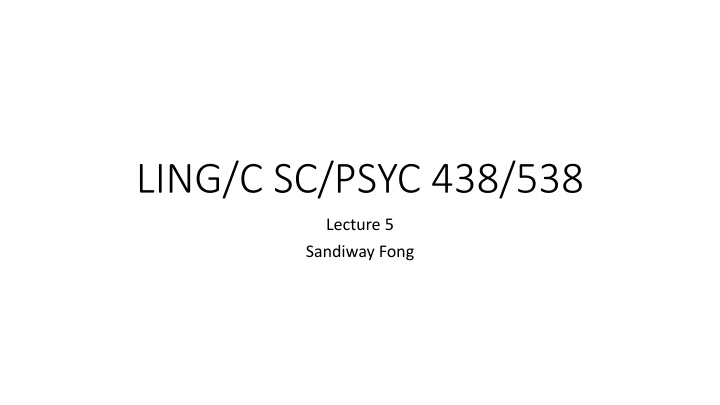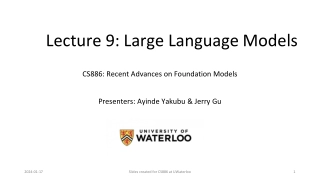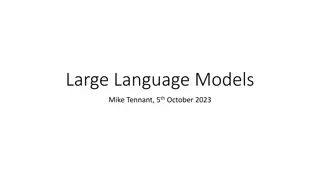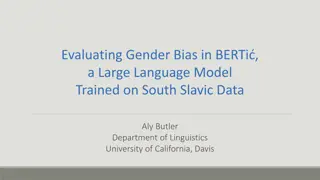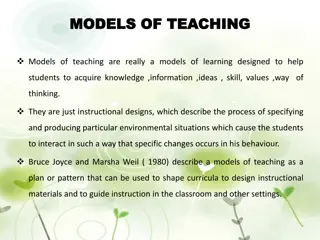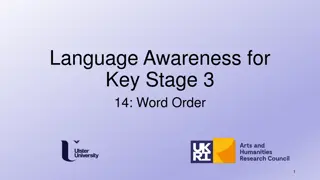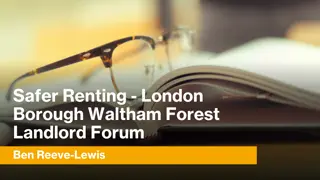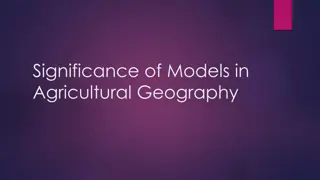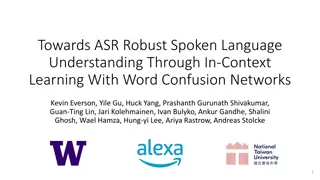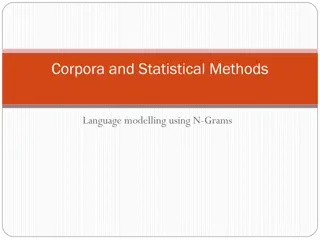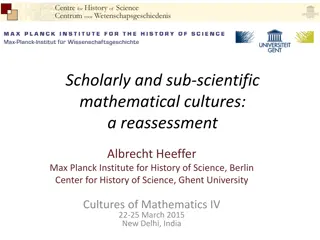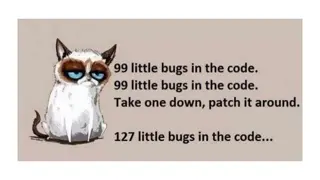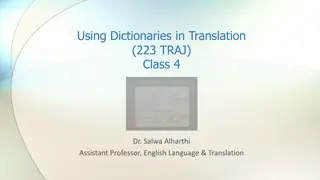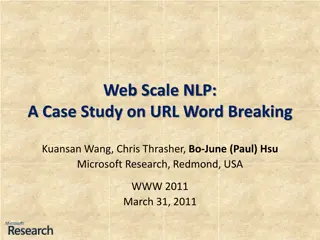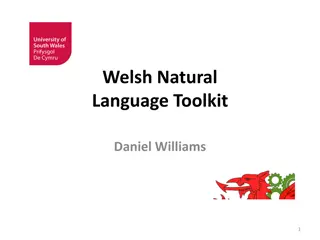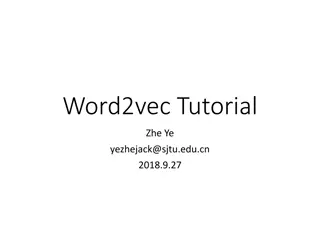Large Language Models and Sub-Word Tokenization
Today's lecture by Sandiway Fong delves into Homework 4 review focusing on Large Language Models (LLMs) and Sub-Word Tokenization. The lecture discusses how LLMs handle word fragmentations in regions and states, using vectors to represent tokens. The review covers challenges like vocabulary size impacting model embeddings, GPT models with massive vocabularies, and handling special characters in text generation. Additionally, the discussion explores the infinite potential of language expressed through finite means, as highlighted by linguistic theories.
Download Presentation

Please find below an Image/Link to download the presentation.
The content on the website is provided AS IS for your information and personal use only. It may not be sold, licensed, or shared on other websites without obtaining consent from the author.If you encounter any issues during the download, it is possible that the publisher has removed the file from their server.
You are allowed to download the files provided on this website for personal or commercial use, subject to the condition that they are used lawfully. All files are the property of their respective owners.
The content on the website is provided AS IS for your information and personal use only. It may not be sold, licensed, or shared on other websites without obtaining consent from the author.
E N D
Presentation Transcript
LING/C SC/PSYC 438/538 Lecture 5 Sandiway Fong
Today's Topics Homework 4 Review A bit more on quoting perlintro: scalars and arrays Next time: Homework 5
Homework 4 Review Mont oya
Homework 4 Review Large Language Models (LLMs) do Sub-Word Tokenization Each token ultimately is expressed as a vector (floating point numbers) Example 15 words becomes 20 tokens >>> string = 'Balkanization is the fragmentation of a larger region or state into smaller regions or states.' {'input_ids': [101, 18903, 2734, 1110, 1103, 17906, 1891, 1104, 170, 2610, 1805, 1137, 1352, 1154, 2964, 4001, 1137, 2231, 119, 102], 'token_type_ids': [0, 0, 0, 0, 0, 0, 0, 0, 0, 0, 0, 0, 0, 0, 0, 0, 0, 0, 0, 0], 'attention_mask': [1, 1, 1, 1, 1, 1, 1, 1, 1, 1, 1, 1, 1, 1, 1, 1, 1, 1, 1, 1]} >>> len(encoded['input_ids']) 20 >>> tokenizer.decode(encoded['input_ids'][1]) 'Balkan' >>> tokenizer.decode(encoded['input_ids'][2]) '##ization'
Homework 4 Review Someone tried: I came, I saw, I conquered LLMs can't know every word! Mont oya Stingy Sub-word tokenization (vocab. size is a problem) big vocabulary size forces the model to have an enormous embedding matrix as the input and output layer GPT: vocab size: 40,478. GPT-2: vocab size: 50,257. bytes as (base) characters: 256. 50K merges WordPiece (BERT): merge most common bigram characters attributed to Julius Caesar
Homework 4 Review GPT-2: 8 bits as base characters Latin-1 character set assumed Therefore, UTF-8 corruption? Curse/expletive words are probably filtered out too er, actually no. Four Weddings and a Funeral (movie)
Homework 4 Review It can ignore (ungrammatical) context, take the last (few) words as the new starting point
Homework 4 Review Language: infinite employment of finite means (von Humboldt, cited by Chomsky). Also "Galileo expressed his or an amazement at what is in fact an astonishing fact with a finite number of symbols one can construct in the mind an infinite number of linguistically formulated thoughts and can even go on to reveal to others who have no access to our minds their innermost workings." 2023 Keio Lecture 2 (00:36) (Chomsky) Sod it, why not?
Homework 4 Review He chested the ball down, swivelled and cracked a sod-it-why-not shot that took a slight deflection off Evans and beat the diving Onana at the near post. (Guardian 9/3/2023)
Homework 4 Review Chomsky (1956)
Homework 4 Review Colorless green ideas sleep furiously
Homework 4 Review 5! = 120 permutations
Homework 4 Review punc dobj amod doesn't make sense either syntactically or semantically advmod dep Furiously sleep ideas orange colorless .
Shell vs. Programming Language From last time, a historic conflict over quoting behavior (' "). On the command line: the Terminal (Shell) gets first dibs, and the programming language, e.g. Perl, gets seconds Choice: Understand the quoting rules for the Shell, or Write your program always using a plain text file, e.g. prog.perl, run using: perl prog.perl advantage: you don't have to worry about the Shell quoting rules
Windows PowerShell and Python Python uses single and double quotes interchangeably to delimit strings. Unquoted string is a variable name (or keyword) doubled single quotes inside single- quoted string single quotes inside double-quoted string
Windows PowerShell and Perl Perl is quirky on Windows: " needs to be \" Inside single quotes, \" is ok to Perl Inside double quotes, needs to be \`"
Bash Shell quoting Bash shell (MacOS, Linux): manual: http://www.gnu.org/software/bash/manual/ 1. ' ' fine if no ' inside 2. ' ' ' 'doesn't work 3. ' \' \' 'cannot work want this (@a is an array): @a=('a', 'b', 'c') but we can't write: perl -e '@a=(\'a\',\'b\',\'c\'); print "@a\n"' So what can we do? (use double quoting: see next slide)
Bash Shell quoting Bash shell (MacOS, Linux): can write \" (but not elegant): perl -e "@a=(\"a\",\"b\",\"c\"); print \"@a\n\""
https://perldoc.perl.org/perlintro.html perlintro
perlintro Please read the Scalars ($) section Machine$ is my prompt, don't type that! I am using the terminal as the file input to Perl Type control-D (EOF = End Of File) to send to Perl. control-D PS C:\Users\sandiway> is my prompt, don't type that! I am using the terminal as the file input to Perl Type control-Z RETURN (EOF) to send to Perl. control -Z
perlintro Non-scalar data type: array prefix with @, array is @name (name = array name) indexed from 0 $name[index], an element of the @name array $#name, index of last element print "@name" (spaces inserted), print @name (no spaces) (notice scalar $) controlled by system variable $" default value: a space
perlintro not in Python Python a[2:] Python a[:4]
perlintro Python Perl
perlintro Notes from the tutorial: semicolon (;) is not always necessary Command separator semantics vs. end of command (termination) token Best practice? Terminate every command with a semicolon Variable types: Every variable type has its own namespace. (cf. Python) This means that $foo and @foo are two different variables. It also means that $foo[1] is a part of @foo, not a part of $foo. This may seem a bit weird, but that's okay, because it is weird.
Perl Arrays like a simple ordered list (in Python, we use a list/sequence) Literal: @ARRAY = ( , , ) (round brackets; comma separator) Access: $ARRAY[ INDEX] (zero-indexed; negative indices ok; slices ok) Python: array[index] Index of last element: $#array (a scalar) Last element $array[$#array] or $array[-1] Slice of an array @array[i..j] (i,j indices) Coercion @ARRAY #size in scalar context scalar(@ARRAY) Python: array = [ , , ] Python: array[-1] Python: array[i:j] (i/j optional also step, e.g. ::-1) Python: len(array)
Perl Arrays Built-in arrays: @ARGV $ARGV[0] (1st argument) $0 @_ Example: (command line arguments; coercion possible) (program name) (sub(routine) arguments) myprog.perl
Perl Arrays Python argv: import sys sys.argv sys.argv[0] sys.argv[1] Example: (list of command arguments as strings) (Python script name) (1st argument) myprog.py int(sys.argv[1]) to convert string into an integer
Perl Arrays Built-in functions: sort @ARRAY; reverse @ARRAY; push @ARRAY, $ELEMENT; pop @ARRAY; shift @ARRAY; unshift @ARRAY, $ELEMENT, splice @ARRAY, $OFFSET, $LENGTH, $ELEMENT $ELEMENT above can be @ARRAY Python: sorted(array) (new array), array.sort() (modify array), array.reverse() NO push (use array.append() instead), array.pop(), No shift/unshift etc (but can use slicing and concatenation) (operates at right end of array) (left end of array)
perlintro: Perl Arrays Similar to pop/push, but operates at the left end of the array Python doesn't have these defined but can be simulated via slicing and concatenation: array[1:] list + array