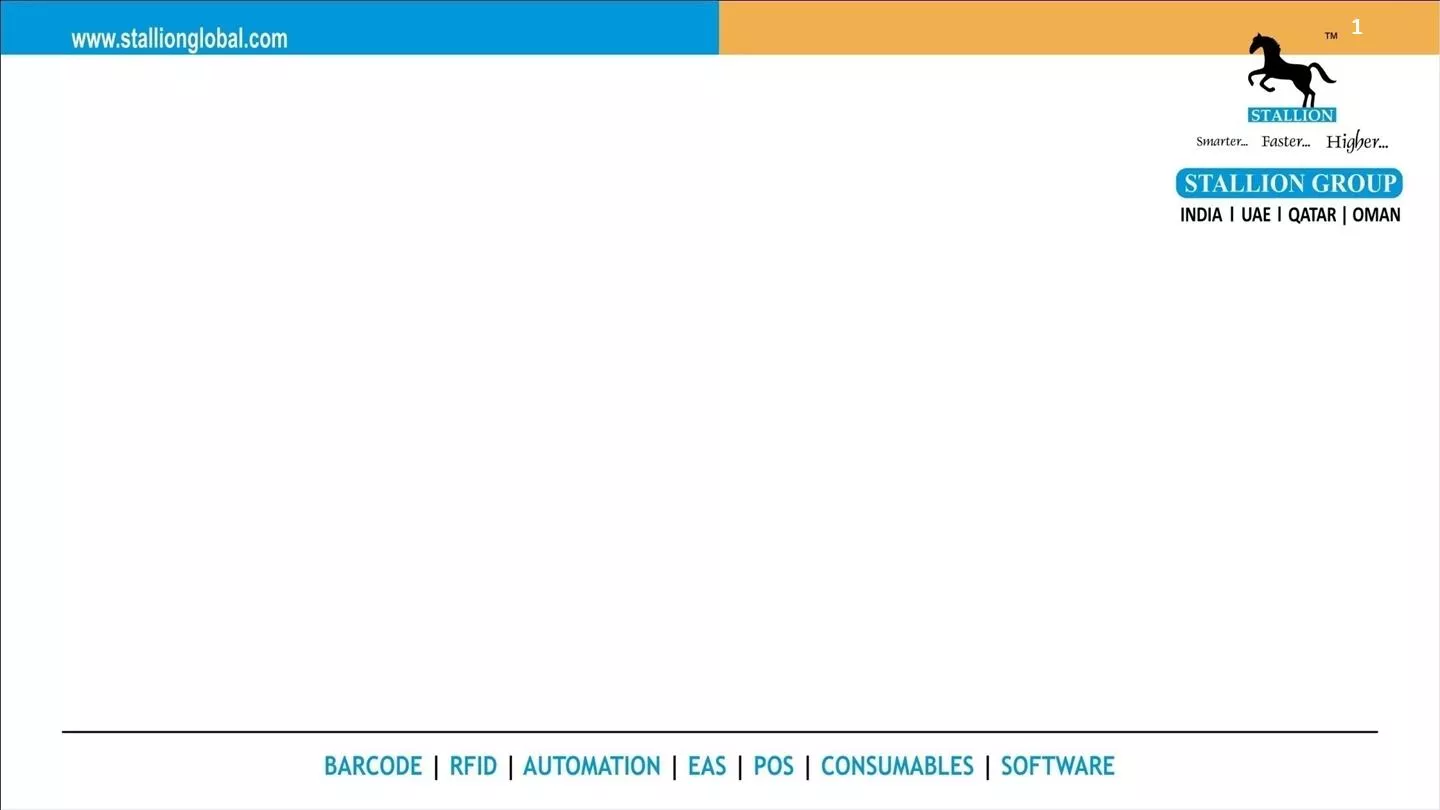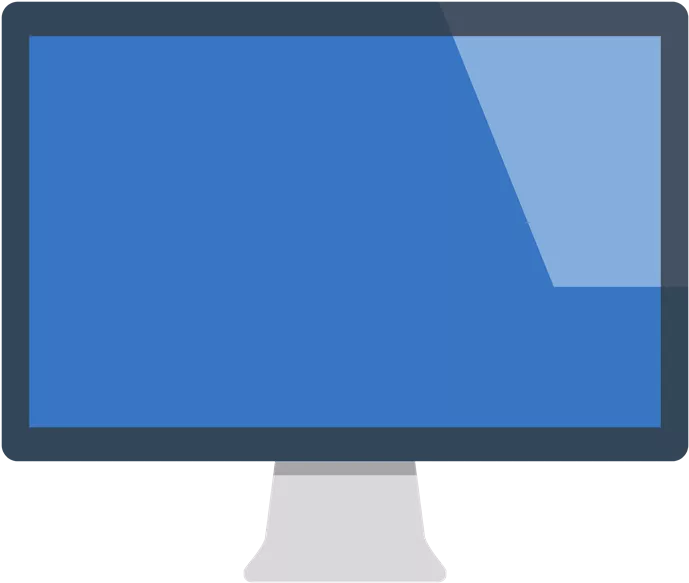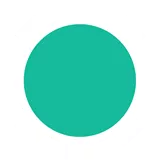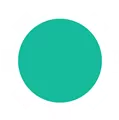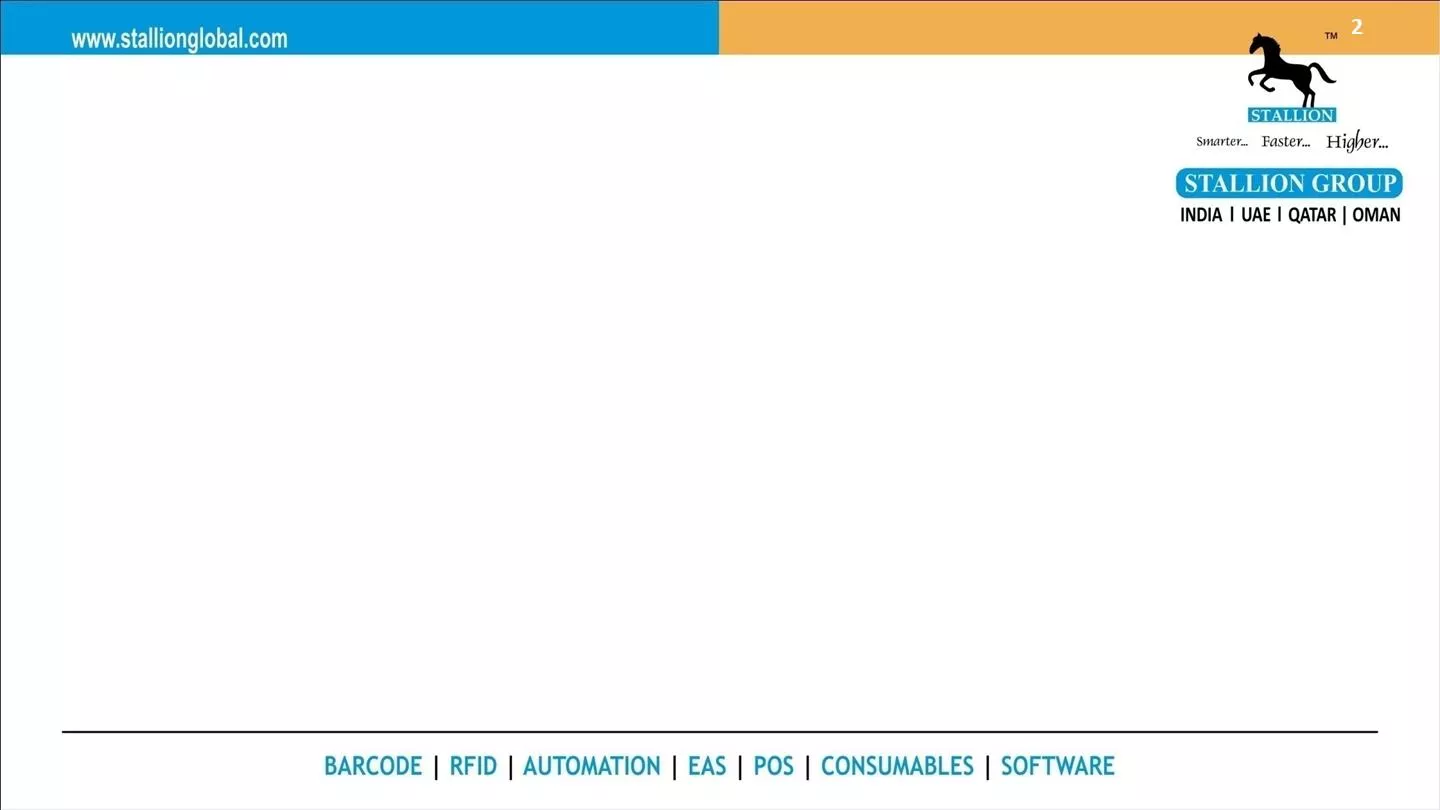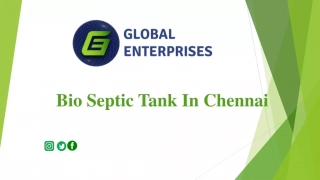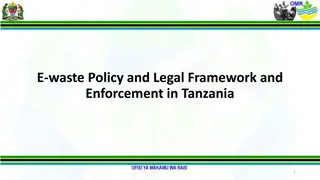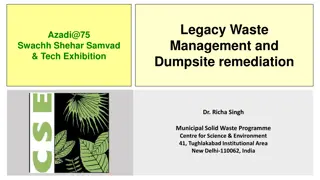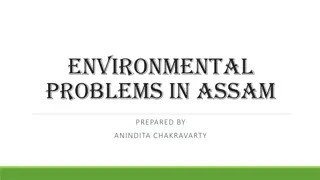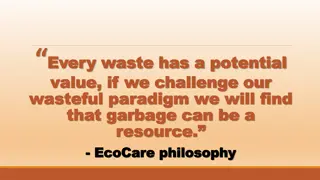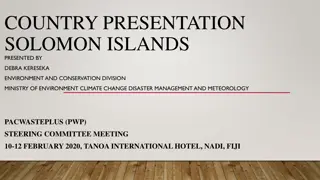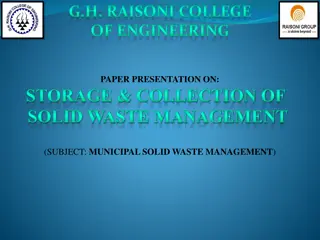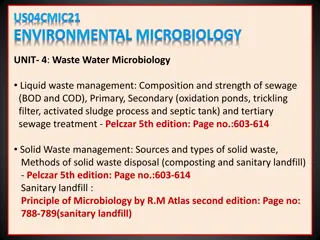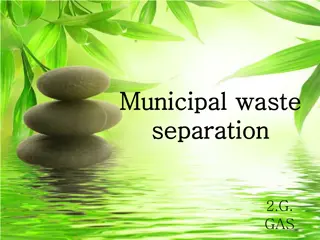KEIL: Bio-Waste Management System Overview
KEIL, a public limited company in Kerala, sought software for managing bio-waste as per guidelines. The system aims to track inventory, waste movement, and integrate GPS for efficient management. Explore their challenges, solutions, and key transactions in this comprehensive overview
Download Presentation

Please find below an Image/Link to download the presentation.
The content on the website is provided AS IS for your information and personal use only. It may not be sold, licensed, or shared on other websites without obtaining consent from the author.If you encounter any issues during the download, it is possible that the publisher has removed the file from their server.
You are allowed to download the files provided on this website for personal or commercial use, subject to the condition that they are used lawfully. All files are the property of their respective owners.
The content on the website is provided AS IS for your information and personal use only. It may not be sold, licensed, or shared on other websites without obtaining consent from the author.
E N D
Presentation Transcript
1 Bio-Waste Management System
2 About KEIL Kerala Enviro Infrastructure Ltd (KEIL) is a public limited Company functioning at the industrial hub of Ambalamedu, situated about 25 KM on the Eastern side of Kochi City. This facility was established on the directive of the Supreme Court Monitoring Committee on hazardous waste for treatment and disposal of hazardous waste generated from industries in the State of Kerala. Govt. of Kerala appointed Kerala State Industrial Development Corporation (KSIDC) as nodal agency for setting up a Common Hazardous Waste Treatment, Storage and Disposal Facility (CHWTSDF) for management of hazardous waste in the State of Kerala. KSIDC established KEIL as a Special Purpose Vehicle with participation of 85 industries in the State. M/s United Phosphorus Ltd (now UPL Limited) was appointed as Developers for the project. UPL Limited and its group companies with a contribution of Rs. 6.51 crores, has the majority equity in the Company. The common TSDF was setup and operated as per the norms and guidelines laid down by the Ministry of Environment, Forest and Climate Change, Government of India and Central Pollution Control Board / Kerala State Pollution Control Board.
3 KEIL Requirement and Challenges KEIL was looking for software to manage the BIO WASTE as per CBCP (Central Pollution Control Boards) guidelines Application aims to handle the tracking of inventory of the garbage bags in KEIL side, waste movement tracking from HCF (Health Care Facility) to KEIL waste management facility. Centralized system which can be integrated GPS for tracking of the garbage trucks, barcode hardwares and consumables Challenges Faced To understand and develop system as per CPCB gudlines Ontime GPS tracking integration to web based application. Create single mobile/android application for working in diffrent android version Getting bags weight from weighing machine to android Mobiles/Scanners
4 Solutions Overview
5 Main Transactions 1.Barcode Generation Using this option user can generate barcodes labels against each hospital. User will select waste bag colour with quantity and once all details added after submission barcode labels will generate as per the quantity and below given format. Sample of barcode label given below: a) Colour name in text inside a box - It indicates the colour of the bag b) Seq No.- Unique sequence number generated from the software c) Barcode Customer Code,6 digit pin code, State code, Type of HCF, Affiliation number of the HCF, Unique sequence number
6 Barcode as per CPCB guidelines Pre Printed label details Bar-Code Sequence No 7mm X 7mm Color Coding 6 digit Unique Sr. No. of HCF 2 digit Type of HCF 1stfive digit of Name of HCF 6 digit Pincode 2 digit State Code
7 2.Route Entry Using this option in web user can enter collection destinations in advance or in absence of a collection agent in a day by selecting the vehicle and driver and selecting the hospital. Blue print screen
8 3.Route Entry Dashboard Using this option in mobile/Scanner, logged user can know the pending or completed route details from this screen
9 4.Waste Collection Scanning Using this option in mobile/Scanner, user can scan the barcode in the bag and will capture weight from the weighing machine using Bluetooth or can enter manually, user will get bag colour indication in the application screen after scanning the bag for verification. Data will save to online server with GPS Details against logged user.
10 5.Waste Receipt Scanning at KEIL Once waste bag received at the KEIL using this option in HHT user will scan the barcode and will capture the weight from the weighting machine or can enter manually, user will get bag colour indication in the application screen after scanning the bag for verification.
11 6.Disposal Scanning at KEIL Received bags will scan before disposal at the KEIL using this option with HHT. User will scan the barcode. Data will save to online server with below details.
12 7.Vehicle Dashboard Live tracking of wastage collection with GPS against each vehicle.
13 User can also show the route maps against each vehicles when clicking View Detail Map button on above screen. The map blue prit screen is below.
14 Result The solution given by Stallion given start to end traceability of the waste collected from HCF, Receipt and waster treatment center till disposal Automated report generation for daily collection and filing to CPCB become and easy process They were having strict rules for keeping the collected waste bags it was actually not following properly before. But as our software implemented there, the process is going smoothly. Alerts from system to concern team over email in case of over due in disposal based on waste category Monitoring of the truck movement from central office
15 Solution Portfolio Stallion Bio waste management software Android mobile devices Barcode Printer Labels And Ribbon Weighing Machine GPS Devices
For your wathcing Thank You THANK Y