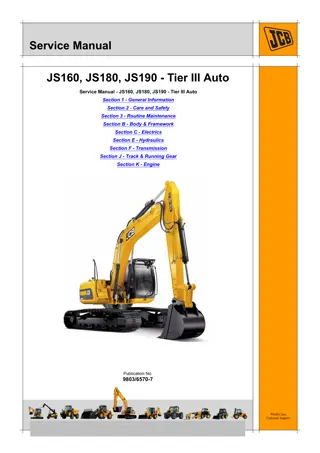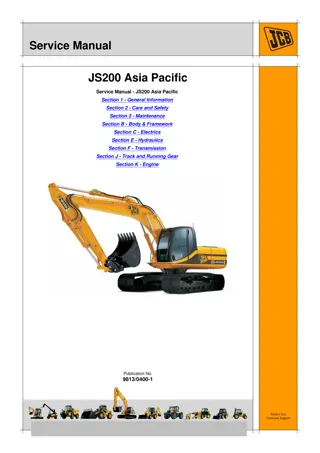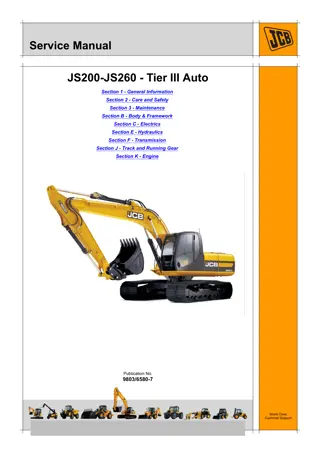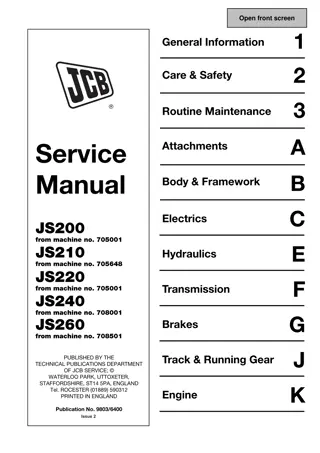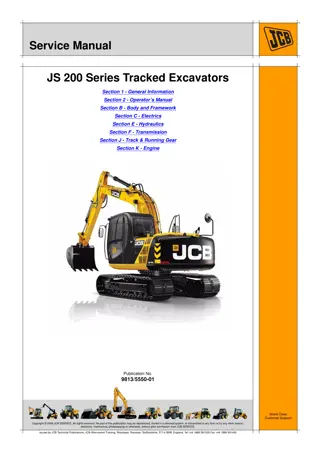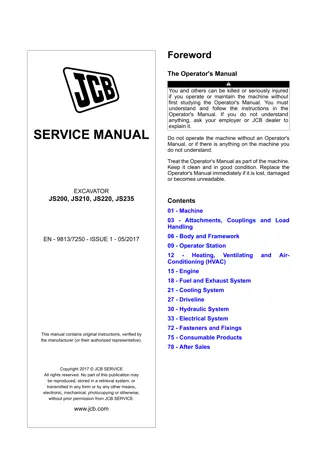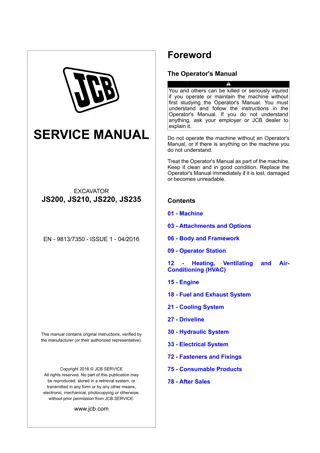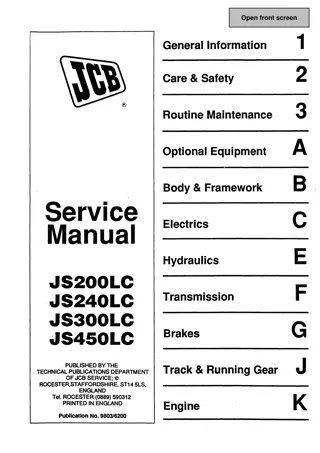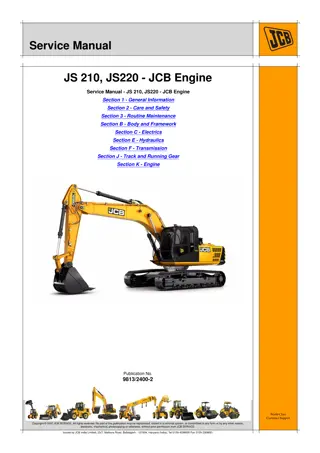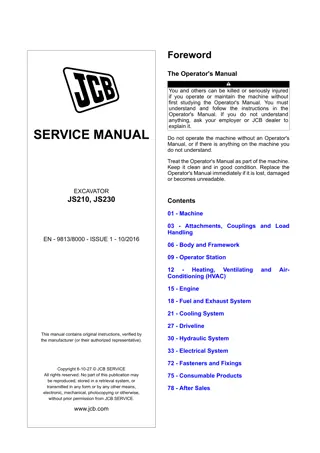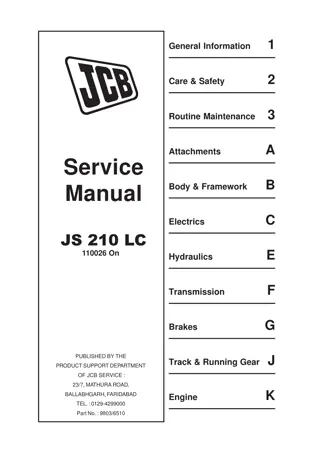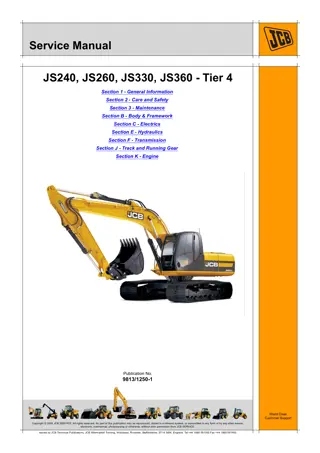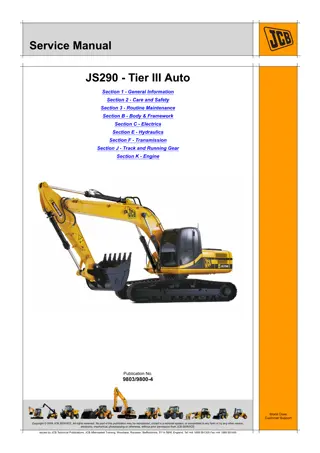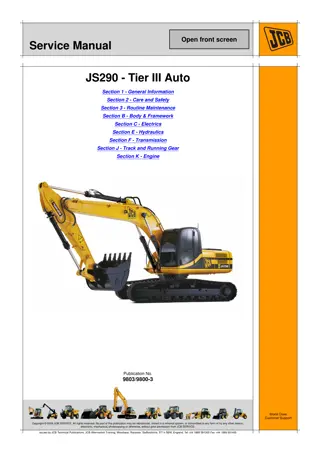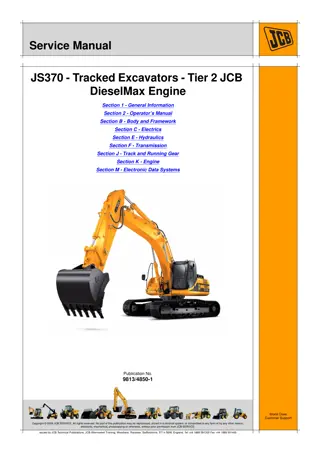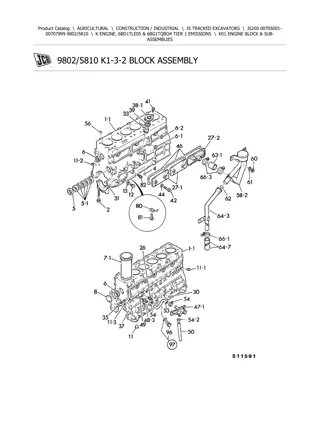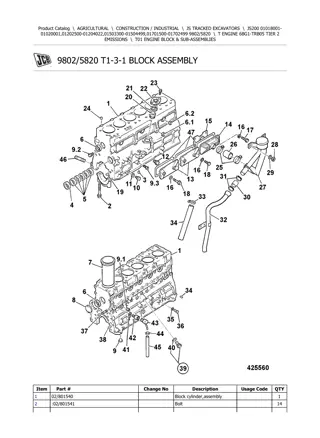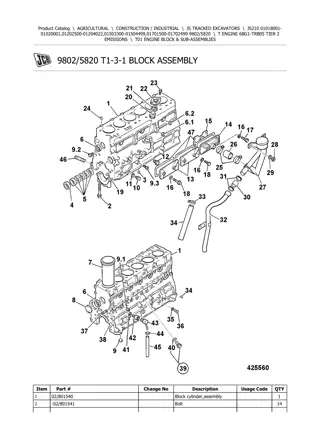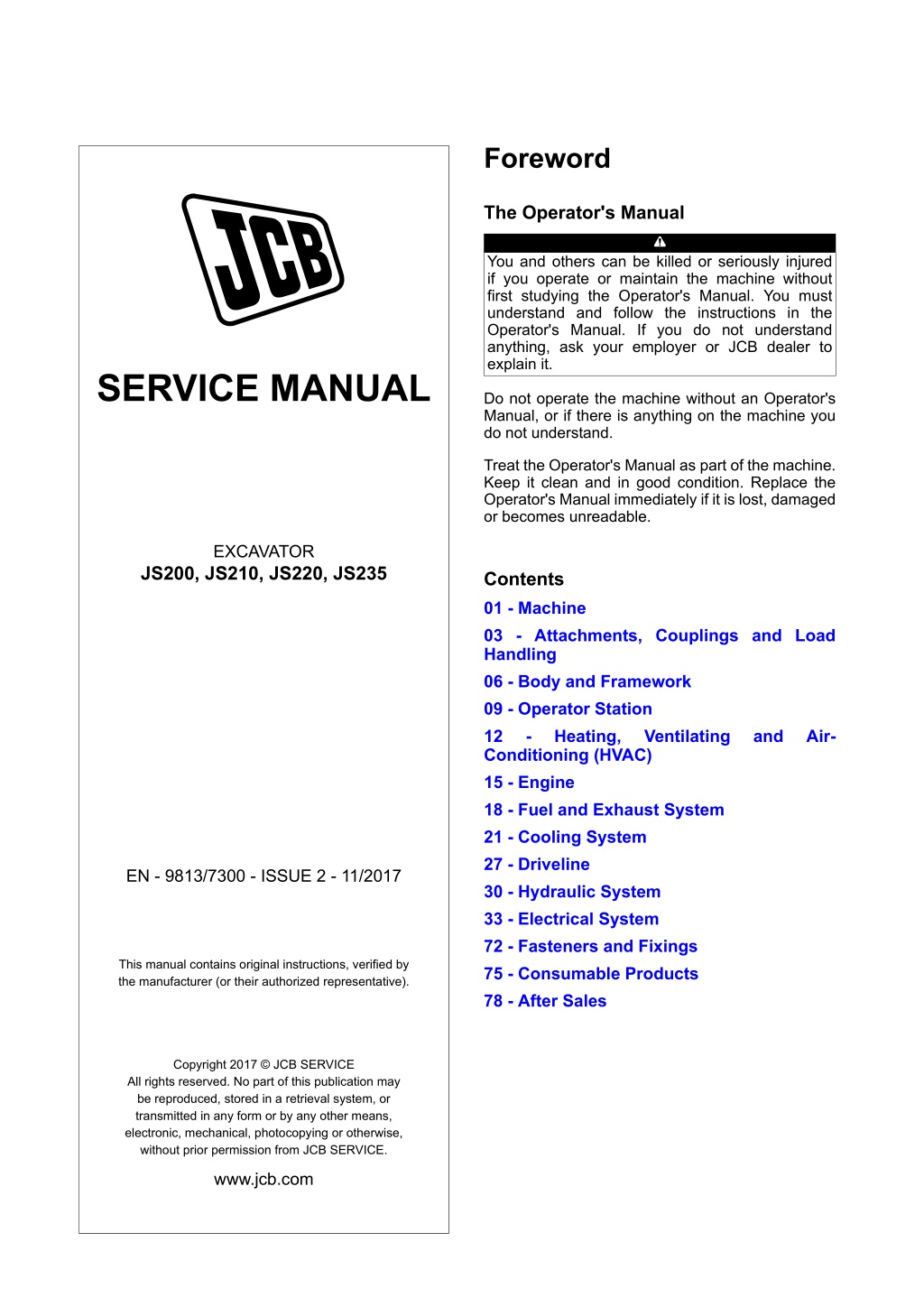
JCB JS200, JS210, JS220, JS235 Tracked Excavator Service Repair Manual Instant Download
Please open the website below to get the complete manualnn//
Download Presentation

Please find below an Image/Link to download the presentation.
The content on the website is provided AS IS for your information and personal use only. It may not be sold, licensed, or shared on other websites without obtaining consent from the author. Download presentation by click this link. If you encounter any issues during the download, it is possible that the publisher has removed the file from their server.
E N D
Presentation Transcript
Foreword The Operator's Manual You and others can be killed or seriously injured if you operate or maintain the machine without first studying the Operator's Manual. You must understand and follow the instructions in the Operator's Manual. If you do not understand anything, ask your employer or JCB dealer to explain it. SERVICE MANUAL Do not operate the machine without an Operator's Manual, or if there is anything on the machine you do not understand. Treat the Operator's Manual as part of the machine. Keep it clean and in good condition. Replace the Operator's Manual immediately if it is lost, damaged or becomes unreadable. EXCAVATOR JS200, JS210, JS220, JS235 Contents 01 - Machine 03 - Attachments, Couplings and Load Handling 06 - Body and Framework 09 - Operator Station 12 - Heating, Ventilating Conditioning (HVAC) 15 - Engine 18 - Fuel and Exhaust System 21 - Cooling System 27 - Driveline 30 - Hydraulic System 33 - Electrical System 72 - Fasteners and Fixings 75 - Consumable Products 78 - After Sales and Air- EN - 9813/7300 - ISSUE 2 - 11/2017 This manual contains original instructions, verified by the manufacturer (or their authorized representative). Copyright 2017 JCB SERVICE All rights reserved. No part of this publication may be reproduced, stored in a retrieval system, or transmitted in any form or by any other means, electronic, mechanical, photocopying or otherwise, without prior permission from JCB SERVICE. www.jcb.com
15 - Engine 60 - Oil Pump 00 - General 00 - General Introduction Introduction .................................................. 15-209 Component Identification ............................. 15-210 Remove and Install ..................................... 15-212 The oil pump is a rotor type pump located inside the timing gear case. The pump is driven by gears via the crankshaft. The pump consists of two rotors, one running inside the other. The outer rotor has one more lobe than the inner rotor and turns on a different axis. When rotated the gap between the inner and outer rotor lobes increases, drawing oil in through the inlet port. After a half rotation the gap reaches a maximum, the inlet port is closed and the outlet port opens. Further rotation causes the gap between the lobes to diminish, forcing the oil out through the outlet port. A pressure relief valve assembly is integral with the pump body. As oil pressure increases it acts on a spool to overcome the pressure of the spring. As the spool moves it uncovers a port allowing pressurised oil directly back to the inlet port. In practice the spool is continually opening and closing to maintain the correct oil pressure value. The valve is not adjustable. 15 - 209 9813/7300-2 15 - 209
15 - Engine 60 - Oil Pump 00 - General Component Identification Figure 203. 5 1 1 3 2 4 5 1 8 8a 7 7a 9 4 6 1 Oil pump 3 Inner rotor 5 Outlet port 7 Relief valve spring 8 Relief valve spool 9 Oil pump connecting ports (engine bed plate) 2 4 6 7a 8a Outer rotor Inlet port Relief valve assembly Relief valve port (return to inlet port 4) Relief valve pressure port (connected to port 5) 15 - 210 9813/7300-2 15 - 210
https://www.ebooklibonline.com Hello dear friend! Thank you very much for reading. Enter the link into your browser. The full manual is available for immediate download. https://www.ebooklibonline.com
15 - Engine 60 - Oil Pump 00 - General Figure 204. 10 10 CCV Anti drain back valve 15 - 211 9813/7300-2 15 - 211
15 - Engine 60 - Oil Pump 00 - General Remove and Install Before Removal Special Tools Description Torque Wrench (10-100Nm) Part No. 993/70111 Qty. 1 1. Make sure that the engine is safe to work on. If the engine has been running, let it cool before you start the service work. The illustrations show the engine inverted. If the oil pump is being removed prior to crankshaft or camshaft removal, the engine must be inverted. If the oil pump only is being removed (for inspection or renewal) then the engine need not be inverted. 2. Drain the oil from the engine, refer to (PIL 15-21). 3. Remove the starter motor, refer to (PIL 15-75). 4. Remove the flywheel, refer to (PIL 15-54). 5. Remove the flywheel housing, refer to (PIL 15-54). This procedure requires service parts. Make sure you have obtained the correct service parts before you start, refer to Parts Catalogue. Figure 205. Y 4 3 X 2 1 1 Oil pump 3 Flywheel hub X Crankshaft gear 2 Oil pump fixing bolts (x4) 4 Flywheel hub fixing bolt Y Oil pump location dowel 15 - 212 9813/7300-2 15 - 212
15 - Engine 60 - Oil Pump 00 - General Remove 1. Remove the flywheel hub fixing bolt. 2. Remove the flywheel hub. DO NOT remove the crankshaft gear. 3. Remove the oil pump fixing bolts and lift the oil pump away from the timing gear case. The oil pump is a non-serviceable item. If the oil pump is damaged or worn it must be renewed as a complete assembly. Install 1. The installation procedure is the opposite of the removal procedure. Additionally do the following steps. 2. Make sure that all parts are clean and free from damage and corrosion. 3. Lubricate the pump rotor with clean engine oil. 4. Make sure that the oil pump location dowel locates into the hole in the gear timing case. 5. Install the flywheel hub into the crankshaft gear, locating on the dowel. Tighten the bolts to the correct torque value. Special Tool: Torque Wrench (10-100Nm) (Qty.: 1) After Replacement 1. Install the flywheel housing, refer to (PIL 15-54). 2. Install the flywheel to the crankshaft hub, refer to (PIL 15-54). 3. Install the starter motor, refer to (PIL 15-75). 4. Fill the engine with engine oil, refer to (PIL 15-21). Table 87. Torque Values Item 2 4 Nm 24 47 15 - 213 9813/7300-2 15 - 213
15 - Engine 63 - Mount 00 - General 00 - General Introduction Introduction .................................................. 15-215 Check (Condition) ........................................ 15-216 Remove and Install ..................................... 15-217 Engine mounts support the engine and in some cases the transmission, they dampen noise and vibration. The mounts isolate the engine and transmission from the chassis so that vibrations and noise are not transmitted to the rest of the machine. Most engine mounts consist of metal attachment plates and large rubber insulator blocks. The rubber portions of the mount are flexible and provide the cushioning that dampens the engine vibrations. The metal bracket part of the mount provides the mechanical support and attachment points for the engine mounts. 15 - 215 9813/7300-2 15 - 215
15 - Engine 63 - Mount 00 - General Check (Condition) 1. Check the condition of the four engine mountings. Make sure that all the fixing bolts are secure and tightened to the correct torque values. 2. Make sure that the mounting components are free from defects such as splits or cracks. Replace defective components as necessary. Figure 206. B A C A A C A B A Engine mountings B Fixing bolts (M20) C Fixing bolts (M16) Table 88. Torque Values Item B C Nm 476 244 15 - 216 9813/7300-2 15 - 216
15 - Engine 63 - Mount 00 - General Remove and Install Consumables Description JCB Threadlocker and Sealer (Medium Strength) 2. Remove the engine. Refer to (PIL 15-00). Alternatively use suitable lifting equipment to take the weight of the engine and hydraulic pump. Part No. 4101/0250 4101/0251 Size 0.01L 0.05L 2.1. Do not remove an engine mount unless the weight of the engine is safely supported. Before Removal 2.2. Remove and install only one engine mount at a time. 1. Make sure that the engine is safe to work on. If the engine has been running, let it cool before you start the service work. 3. Remove the four bolts 3 or bolts 4 at the applicable mounting casting. 2. Position the machine on firm level ground. Make the machine safe. Refer to (PIL 01-03). 4. Remove the upper rubber. 5. Remove the lower rubber. 3. Get access to the engine. 5.1. The lower rubber is retained in the mounting casting with adhesive. Remove 1. Remove the bolt 1 or bolt 2 (as applicable) and its associated plate, washer and nut from the applicable engine mount. 15 - 217 9813/7300-2 15 - 217
15 - Engine 63 - Mount 00 - General Figure 207. A X E A F C G B D H B Y A Bolts 1 C Bolts 3 E Plate G Mounting casting X Hydraulic pump end of the engine B Bolts 2 D Bolts 4 F Upper rubber H Lower rubber Y Cooling fan end of the engine 15 - 218 9813/7300-2 15 - 218
15 - Engine 63 - Mount 00 - General Install 1. The installation procedure is the opposite of the removal procedure. Additionally do the following steps. 2. Use suitable adhesive to retain the lower rubber in the applicable mounting casting. 3. Apply retaining compound to bolts 3 and bolts 4. Consumable: JCB Threadlocker and Sealer (Medium Strength) 4. Tighten bolts 1, bolts 2, bolts 3 and bolts 4 to the correct torque value. Table 89. Torque Values Item A B C D Nm 529 271 125 125 15 - 219 9813/7300-2 15 - 219
15 - Engine 69 - Oil Cooler 00 - General 00 - General Introduction Introduction .................................................. 15-221 Component Identification ............................. 15-222 Operation ..................................................... 15-222 Check (Condition) ........................................ 15-223 Remove and Install ..................................... 15-223 Disassemble and Assemble ........................ 15-225 Oil Cooler Assembly The oil cooler and filter are incorporated in a housing that is bolted to the side of the crankcase. The housing allows transfer of lubricating oil from the crankcase to the oil cooler and filter head. Some installations have a remote oil filter head. The oil cooler housing incorporates feed and return ports for hose connections to the filter head. A remote oil filter head is used when access to the engine is restricted. Oil Cooler Matrix The oil cooler matrix is a non-serviceable part and must not be removed from the housing. The housing/ cooler assembly is leak tested during manufacture to minimise the risk of cross contamination of coolant and lubricating oil. 15 - 221 9813/7300-2 15 - 221
15 - Engine 69 - Oil Cooler 00 - General Component Identification Operation Figure 208. The oil cooler housing allows transfer of lubricating oil from the crankcase to the oil cooler and filter head. The coolant also transfers to the housing and passes over the oil cooler matrix causing heat to exchange from the oil to the coolant. 1 The cooled and filtered oil then passes back into the main oil gallery into the crankcase. An engine oil filler point is also included via cap and port which aligns with a port in the crankcase. 1 Oil cooler housing Figure 209. 1 3 2 4 8 5 7 6 1 1 Oil cooler housing 2 Oil cooler matrix 3 Sealing gasket (housing to crankcase) 4 Coolant gallery 5 Oil gallery (from cooler to filter head) 6 Oil fill port 7 Oil gallery (from filter head to main oil gallery) 8 Oil gallery (from pump to cooler) 15 - 222 9813/7300-2 15 - 222
15 - Engine 69 - Oil Cooler 00 - General Check (Condition) Remove and Install 1. Inspect the sealing faces on the oil cooler matrix, oil cooler housing and the crankcase. Make sure that the faces are clean and free from scale or damage. Before Removal 1. Make sure that the engine is safe to work on. If the engine has been running, let it cool before you start the service work. 2. Inspect the sealing gasket and o-rings for signs of damage. If in doubt, renew the gasket or O- rings. 2. Drain the coolant, refer to (PIL 21-00). 3. Remove the oil filter, refer to (PIL 15-21). Figure 210. B A D C E E A Oil cooler housing (integral oil filter head) B Oil cooler housing fixing bolts (x10) C Oil filter head D Oil cooler housing (remote oil filter head) E Remote oil filter head hose ports Remove 1. Get access to the engine. 2. If applicable, disconnect the electrical connectors at the oil pressure switch and the oil temperature sensor. 3. If applicable, label and disconnect the electrical connectors at the ECM (Engine Control Module). Do not touch the electrical pins on the ECM. Cap the connectors on the harnesses and the 15 - 223 9813/7300-2 15 - 223
15 - Engine 69 - Oil Cooler 00 - General ECM to prevent ingress of oil and coolant. Tie the harnesses away from the oil cooler housing. Table 90. Torque Values Item B Description Bolts Nm 24 4. If applicable disconnect the remote oil filter head hoses from the ports on the oil cooler. 5. Remove the bolts and lift the oil cooler housing away from the crankcase. DO NOT attempt to remove the oil cooler matrix from the oil cooler housing. If there is cross contamination of coolant and lubricating oil, the oil cooler matrix may be faulty. If a faulty matrix is suspected renew the matrix and the seals. Figure 211. A B C A Oil cooler housing B Oil cooler matrix C Sealing gasket Install 1. The installation procedure is the opposite of the removal procedure. Additionally do the following steps. 2. Make sure that sealing gasket is undamaged and correctly located in its groove. A faulty gasket will cause cross contamination of the lubricating oil and coolant. If in doubt install a new gasket. 3. Tighten the bolts to the correct torque value. After Installation 1. If applicable, install the oil filter, refer to (PIL 15-21). 2. Refill the cooling system with the recommended coolant mixture, refer to (PIL 21-00). 3. If applicable, make sure that the harness connectors are connected to the correct connectors on the ECM. 4. Start the engine and check for oil and coolant leaks. 15 - 224 9813/7300-2 15 - 224
15 - Engine 69 - Oil Cooler 00 - General Disassemble and Assemble Assemble 1. Locate the new O-rings. Install the oil cooler matrix. Tighten the bolts to the correct torque value. Dismantling of the oil cooler and oil filter head assembly is not necessary unless the oil cooler matrix or the seals are faulty. 2. Install the sealing gasket to the oil cooler housing. Disassemble Table 91. Torque Values 1. Remove the four fixing bolts and lift off the oil cooler matrix. Item A Nm 23 2. Remove and discard the two sealing O-rings. 3. Remove the sealing gasket. Figure 212. D C A B C E A A A A A Fixing bolts B Oil cooler matrix C O-rings D Sealing gasket E Oil cooler housing Inspect 1. Refer to Oil Cooler - Check Condition. 15 - 225 9813/7300-2 15 - 225
15 - Engine 72 - Alternator 00 - General 00 - General Introduction Introduction .................................................. 15-227 Health and Safety ........................................ 15-228 Technical Data ............................................. 15-228 Component Identification ............................. 15-229 Operation ..................................................... 15-229 Diagram ....................................................... 15-231 Check (Condition) ........................................ 15-232 Remove and Install ..................................... 15-232 Disassemble and Assemble ........................ 15-233 The alternator is a three phase generator having a rotating field winding and static power windings. When the ignition switch is turned on, the current from the battery flows by way of the No Charge warning light to the field winding. This creates a magnetic field which supplements the residual magnetism in the rotor poles. As the engine is started, the FEAD (Front End Accessory Drive) belt drives the rotor and the alternating current is generated in the power windings as they are cut by the rotating magnetic field. Output is controlled by a solid state regulator which varies the field current in accordance with electrical demand. 15 - 227 9813/7300-2 15 - 227
15 - Engine 72 - Alternator 00 - General Health and Safety Technical Data Ensure that the battery negative terminal is connected to the earthing cable. Never make or break connections to the battery or alternator, or any part of the charging circuit whilst the engine is running. Disregarding this instruction will result in damage to the regulator or rectifying diodes. Main output cables are 'live' even when the engine is not running. Take care not to earth connectors in the moulded plug if it is removed from the alternator. During arc welding on the machine, protect the alternator by removing the moulded plug (or if separate output cables installed, remove the cables). If slave starting is necessary, connect the second battery in parallel without disconnecting the vehicle battery from the charging circuit. The slave battery may then be safely removed after a start has been obtained. Take care to connect batteries positive to positive, negative to negative. Technical data may differ between machine variants and installations. For full data relating to the alternator refer to the applicable parts information. 15 - 228 9813/7300-2 15 - 228
15 - Engine 72 - Alternator 00 - General Component Identification Operation Figure 213. When the ignition key is moved to the start position a 24V supply connects to the alternator at terminal R. The voltage provides a field current to the alternator windings through the voltage regulator. D Figure 214. Connector Posts (C042) L B+ W R A Alternator B Regulator and brush assembly C Drive pulley D Tie bolts Table 92. Pins R Details To ignition relay C033 (24V) Alternator output voltage Battery voltage (24V) L B+ When the engine is running the output from the trio diode rectifier is fed to a regulator which now provides the field current. Although the alternator circuit is self sustaining once the engine is running, do not disconnect or isolate the batteries. Disconnection or isolation of the batteries while the engine is running can cause severe damage to the machine electrical systems. The regulator changes the field current depending on the load from the machine electrical system. Power from the alternator is fed into the machine circuits and to charge the batteries via a primary fuse. The L terminal is connected to the MECU (Machine Electronic Control Unit) which monitors the voltage output from the alternator. The MECU broadcasts the value of the voltage output on the CAN (Controller Area Network)bus. If the voltage is too high or too low the MECU broadcasts a fault code on the CANbus. 15 - 229 9813/7300-2 15 - 229
15 - Engine 72 - Alternator 00 - General The charging voltage is displayed on the display monitor in the machine status screen. 15 - 230 9813/7300-2 15 - 230
15 - Engine 72 - Alternator 00 - General Diagram Charging Electrical Circuit Figure 215. C042 C100 A B C C015 MECU (J1) 2000 C030 3018 3000 3015 3014 A C C042 Battery 1 Starter motor Alternator B C025 C100 Battery 2 MECU (Machine Electronic Control Unit) Fuse and relay PCB (Printed Circuit Board) 15 - 231 9813/7300-2 15 - 231
15 - Engine 72 - Alternator 00 - General Check (Condition) Remove and Install Figure 216. Alternator location Inspect the alternator installation as follows: 1. Check the security of the alternator to engine fixing. 2. Check that the electrical connections at the alternator are clean and secure. 3. Repair or replace related electrical cables, wiring and connectors if they are defective. 4. Check the alternator drive pulley security. 5. Check the condition and adjustment of the drive belt. Remove 1. Disconnect the negative (-) lead followed by the positive (+) lead from the battery terminals. 6. Start the engine and check the machine instrumentation for electrical charging fault warnings. 2. Remove the alternator (accessory) drive belt. 7. If applicable check the fault log for electrical charging related faults. Refer to PIL (33-57). 3. Disconnect the electrical leads from the alternator terminals. Label the leads to make sure that they are installed in the correct positions on assembly. 4. Undo the alternator securing bolts and lift the alternator away from the cylinder block mounting. Figure 217. A B B A Alternator B Securing bolts Inspect 1. Check the brushes for wear. Renew the brushes if the length is less than Length/Dimension/Distance: 8mm 15 - 232 9813/7300-2 15 - 232
Suggest: If the above button click is invalid. Please download this document first, and then click the above link to download the complete manual. Thank you so much for reading
15 - Engine 72 - Alternator 00 - General Disassemble and Assemble Install 1. The installation procedure is the opposite of the removal procedure. Additionally do the following steps. Voltage Regulator and Brushes 1. The voltage regulator and brush set is a combined assembly. Refer to (PIL 15-72-06). 2. It is not necessary to adjust the position of the alternator in order to tension the drive belt, as the accessory drive belt arrangement is self- tensioning. Drive Pulley 1. Refer to (PIL 15-72-03). 3. Tighten the alternator securing bolts to the correct torque value. 4. Make sure you reconnect the electrical leads to the alternator in the correct positions and tighten to the correct torque. Table 93. Alternator securing bolt torque Item A B Torque Value 47N m 47N m Figure 218. L Table 94. Alternator electrical connection torque Item B+ L W Torque Value 9 13N m 2.7 3.8N m 2.7 3.8N m 15 - 233 9813/7300-2 15 - 233
https://www.ebooklibonline.com Hello dear friend! Thank you very much for reading. Enter the link into your browser. The full manual is available for immediate download. https://www.ebooklibonline.com