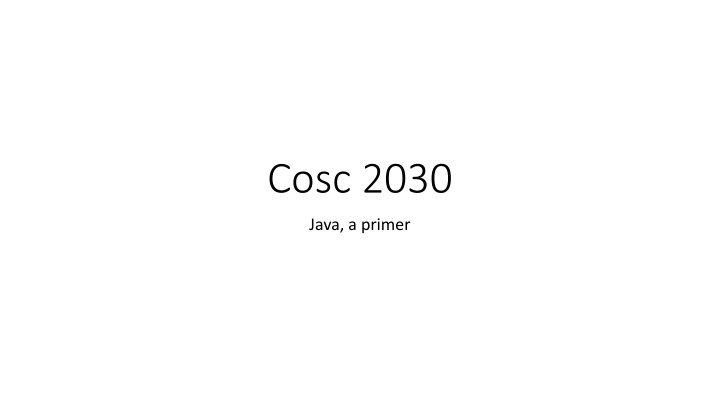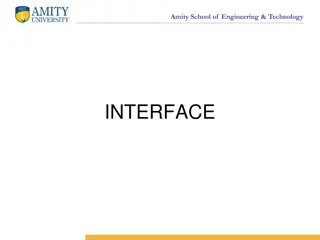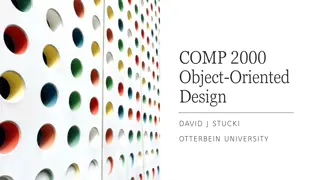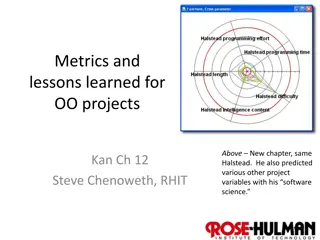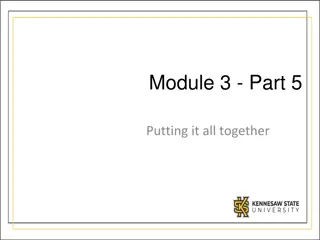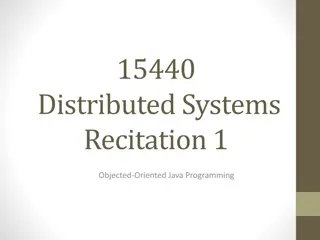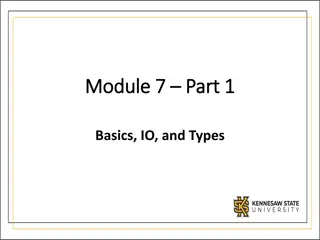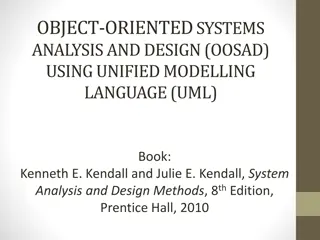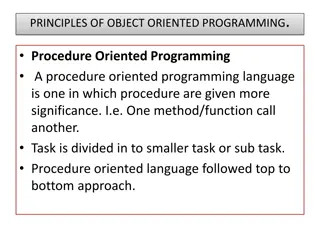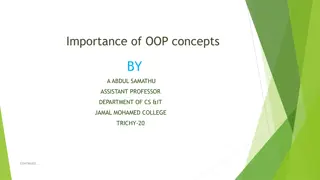Java Primer: Object-Oriented Language Overview
Java is a true Object-Oriented language known for its platform independence and high performance. It features built-in graphics, multithreading, and is widely used alongside languages like Python and C++. Despite its popularity, Java has a marketing issue as it is predominantly owned by Oracle, a controversial company. This primer delves into Java fundamentals, including a HelloWorld example and essential keywords. Learn about the primary IDEs for Java development and discover the basics of Java programming through this introductory guide.
Download Presentation

Please find below an Image/Link to download the presentation.
The content on the website is provided AS IS for your information and personal use only. It may not be sold, licensed, or shared on other websites without obtaining consent from the author.If you encounter any issues during the download, it is possible that the publisher has removed the file from their server.
You are allowed to download the files provided on this website for personal or commercial use, subject to the condition that they are used lawfully. All files are the property of their respective owners.
The content on the website is provided AS IS for your information and personal use only. It may not be sold, licensed, or shared on other websites without obtaining consent from the author.
E N D
Presentation Transcript
Cosc 2030 Java, a primer
Java Overview First Java is a true Object Oriented language. Everything is an Object. Platform independent. Write once, run everywhere (assuming the JRE is installed). Also makes it portable. It's multithreaded, and can be high performance (with Just-in-Time compilers) and distributed systems as well (with the right packages) built-in graphics (swing and AWT). It tends to be in the top 5 languages, with python and c++ It has a marketing problem, mainly owned Oracle. A company that is much hated. Java was released in 1995, Note Python was released in Feb 1991
HelloWorld, Java edition. public class helloWorld { /* * This will print 'Hello World' as the output */ public static void main(String [] args) { System.out.println("Hello World"); // prints Hello World } } Note this must be saved in a file named helloWorld.java The filename must match the class name. Also case sensitive. if it doesn't match, it won't compile.
IDE For java there are three primary IDEs often used for written java code IntelliJ, Eclipse, and NetBeans Can you use Visual Studio to write Java code? No Can you use Visual Studio Code to write Java code? Yes, with the "Extension Pack for Java"
Java in a nutshell. This is not a complete guide or even a complete list of everything you can do it in java. it's intended a primer to get you started (or remember) java language.
Java Keywords These can't be used a variable or constants (or other names like labels). They are reserved for the language. abstract, assert, boolean, break, byte, case, catch, char, class,const, continue, default, do, double, else, enum, extends, final, finally, float, for, goto, if, implements, import, instanceof, int, interface, long, native, new, package, private, protected, public, return, short, static, strictfp, super, switch, synchronized, this, throw, throws, transient, try, void, volatile, while
Comments single line comments use // // this is a comment. multiple line comments use /* like c++ */ /* this is * a comment (the * is not required here, just comment practice */
primitive data types Everything is a class/object, but there are some basic primitive data types. byte is an 8-bit signed two's complement integer ( -128 to 127) byte a = 100; short is a 16-bit signed two's complement integer (-32,768 to 32,767) short s = 100; int is a 32-bit signed two's complement integer (-2,147,483,648 to 2,147,483,647) int i = 100; long is a 64-bit signed two's complement integer ( -9,223,372,036,854,775,808 to 9,223,372,036,854,775,807) long l = 100L; //L needed so java knows it a long, java assumes int. float is a single-precision 32-bit IEEE 754 floating point float f = 234.5f; //f needed so java knows it's a float, assumes double. double data type is a double-precision 64-bit IEEE 754 floating point double d = 123.4; char data type is a single 16-bit Unicode character char c = 'a'; //single characters use the single quote. note, '\uffff' is 65,535th character and '\u0000' is the zeroth character in the Unicode. boolean data type is a 1 bit stores enumerated type true or false. Why is it important to know the size of your variables?
non-primitive data types. Each of the primitives has non-primitive as well. Mostly first letter Cap'd Boolean, Short, Integer (instead of int), Float, Double, etc. These can be used as the variable type. They also have the converters built-in Integer example: has Integer.parseInt( string) vs Integer.valueOf( string) parseInt return a primitive int, while value of returns an Integer parseFloat, parseDouble, etc
arrays in java. type [] variableName; also type variableName[]; //like c++, but not the preferred way. int [] myInts; //is an empty, but it's empty. all arrays in java are dynamic, so using this array, will result in a nullptr. uses the new and size; int [] myInts = new int[10]; //array from 0 to 9. initial with values. int [] myInts = {10, 11,12, 13}; //array from 0 to 3. myInts[1] = 14; //so array values are 10, 14, 12, 13
multidimensional arrays you can have as many dimensions as you need. examples int [][] my2D = new int[10][20]; int [][][] my3D = new int[10][20][30]; initializing data_type[][] array_name = { {valueR1C1, valueR1C2, ....}, {valueR2C1, valueR2C2, ....} }; For example: int[][] arr = {{1, 2}, {3, 4}};
String String (note the s is cap'd) is a sequence of characters it's not really an array, like c++ it has a number of methods charAt(position) is find a single character contains( string), length(), isEmpty(), etc. Note, NEVER use == to compare strings, because == compares pointers not the value of the strings themselves. use .compareTo(string) or .equals(string)
classes classes in java are like c++, they hold variables, methods, and may have a constructor (or multiple constructors). public or private class ClassName { } example: public class Car { private int size; public char a; public Car() { size =10; a = 'a';} //default constructor, always public. public Car(int s) { size = s; a = 'b'; } void engine() { } int getSize() { . return integer value; } }
inherence uses the word extends so using the previous example. public BMW extends car { //add our own variables as needed. public BMW() { //create our own constructor super(); //calls the extended class default constructor } //add our own methods as needed. public void myMethod() { } to called a method is super class, super.engine() for example. to override a method, use @override @override void engine() { } }
Operators + - * / % ++ Increment -- Decrement --x Full set of bitwise operators as well, & (and), |(or), ^(xor), ~ (compliment), << (left shift), >> (right shift), >>> (zero fill right shift) and all these have a X= version, (except ++, --) a += 2; a = a+2; Addition Subtraction x - y Multiplication x * y Division Modulus x + y x / y Returns the division remainder ++x x % y Why would you see << (left shift) instead of 2*x?
Comparison operators == != > < >= <= && Logical and Returns true if both statements are true || Logical or Returns true if one of the statements is true x < 5 || x < 4 ! Logical not Reverse the result, returns false if the result is true Equal to Not equal Greater than x > y Less than Greater than or equal to Less than or equal to x <= y x == y x != y x < y x >= y x < 5 && x < 10
Flow Control we have a if, if else, switch, while and for loops if (condition) { true statements } if (condition) { true statements} else { false statements } if (condition1) { true statements} else if (condition2) { true statements for condition2 } //as many else if as you want. else { both condition 1 and 2 are false statements}
Flow Control (2) Ternary Operator variable = (condition) ? expressionTrue : expressionFalse; where expresionX returns a value. int a =1; int b = (a >10) ? 5: 1; as an if statement int a =1; int b; if (a >10) { b = 5; } else { b =1;}
switch statement switch as you select one of many code blocks, like c++ switch(expression) { case x: // code block break; //if you leave out the break, it will execute the next code block as well. case y: // code block break; default: // code block } Why would leave the break off?
while loops check the condition first. while (condition) { // code block to be executed } example: int i = 0; while (i < 5) { System.out.println(i); i++; } check the condition last. do { // code block to be executed } while (condition); example int i = 0; do { System.out.println(i); i++; } while (i < 5); Note, it's really easy to get an off by one error using bottom testing loops.
For loop "for-each" loop for (type variableName : arrayName) { // code block to be executed } example String[] cars = {"Volvo", "BMW", "Ford", "Mazda"}; for (String i : cars) { System.out.println(i); } for (statement 1; statement 2; statement 3) { // code block to be executed } Statement 1 is executed (one time) before the execution of the code block. Statement 2 defines the condition for executing the code block. Statement 3 is executed (every time) after the code block has been executed.
loop control break break out of the current loop (inner most loop) for (int i = 0; i < 10; i++) { if (i == 4) { break; } System.out.println(i); } continue ends the current inration of the loop and "go back to the top" of the loop. for (int i = 0; i < 10; i++) { if (i == 4) { continue; } System.out.println(i); }
methods and parameters. parameters are confused in java. pass by value or by reference? Putting it very concisely, this confusion arises because in Java all non-primitive data types are handled/accessed by references. However, passing is always be value. So for all non-primitive types reference is passed by its value (ie it's pointer, which you can't change) and all primitive types are passed by value it's pass by value. but all objects send the pointer (not the actually value of the object), so the object can be changed. but any primitives can not be since they send the value (ie there is no pointer). even more confused by int (primitive) vs Integer (non-primitive)
File IO File reading/writing can get a little complicated, mostly because the of the different ways you can read/write a file.
File IO Write a file. Using the outputStreamWriter works for most things import java.io.FileOutputStream; import java.io.OutputStreamWriter; Creates a FileOutputStream FileOutputStream file = new FileOutputStream("output.txt"); Creates an OutputStreamWriter OutputStreamWriter out = new OutputStreamWriter(file); writing out.write(data); write a new line (assuming it's not in the data) out.newline(); Closes the writer output.close(); windows vs unix and directories windows "c:\\dir\\output.txt" need the \\ unix "/dir/output.txt"
File IO reading a file. note read() reads one character at time. so readLine() is more efficient. You need then break up the line and convert as needed. string line; simple version using a FileReader BufferedReader in = new BufferedReader(new FileReader( "input.txt" )); if fileReader isn't available InputStreamReader isr = new InputStreamReader("input.txt"); BufferedReader in = new BufferedReader(isr); now read the file, like "normal" line = in.readLine(); while (line != null) { System.out.println(line); line = in.readLine(); } in.close(); Why do we read before the loop and then again at the bottom?
split and regex. the string class has a split method returns an arrays of strings. String line = "Hi there, class"; String [] arr = line.split(" "); arr[0]="Hi", arr[1] = "there," and arr[2] = "class" full syntax for split string.split(String regex, int limit) regex - the string is divided at this regex (can be strings) limit (optional) - controls the number of resulting substrings if not passed, then all possible. regex is beyond the scope of this lecture and is covered in another lecture.
Collections collections are a set of "list" classes, like LinkList, ArrayList, HashSet, LinkedHashSet, TreeSet, HashMap, TreeMap which are covered in the stl lectures. Example from stl1 lecture Deque<String> deque = new ArrayDeque<String>(); deque.add("Jim"); deque.offerFirst("Fred"); deque.offerLast("Jake"); so Fred, Jim, and Jake is the list.
Generics Generics are the same ideas as c++ template class. public class ADT<T> { //the datatype is left until it's declared. private T t; public void add(T t) { this.t = t; } public T get() { return t; } } ADT<Integer> integerADT = new ADT<Integer>(); ADT<String> stringADT = new ADT<String>();
Java Abstraction Data abstraction is the process of hiding certain details and showing only essential information to the user. Abstraction can be achieved with either abstract classes or interfaces interface class is completely abstract class. The abstract keyword is a non-access modifier, used for classes and methods: Abstract class: is a restricted class that cannot be used to create objects (to access it, it must be inherited from another class). Abstract method: can only be used in an abstract class, and it does not have a body. The body is provided by the subclass (inherited from). An abstract class can have both abstract and regular methods
Abstract example class Pig extends Animal { public void animalSound() { // The body of animalSound() is provided here System.out.println("The pig says: wee wee"); } } // subclass that inherits Animal abstract class Animal { public abstract void animalSound(); public void sleep() { System.out.println("Zzz"); } } //abstract class class Main { public static void main(String[] args) { Pig myPig = new Pig(); // Create a Pig object myPig.animalSound(); myPig.sleep(); } }
Java Interface Example // interface interface Animal { // interface methods (does not have a body) public void animalSound(); public void sleep(); } class Pig implements Animal { public void animalSound() { // The body of animalSound() is provided here System.out.println("The pig says: wee wee"); } public void sleep() { // The body of sleep() is provided here System.out.println("Zzz"); } } class Main { public static void main(String[] args) { Pig myPig = new Pig(); // Create a Pig object myPig.animalSound(); myPig.sleep(); } }
last note on interfaces and inheritance you can inheritance from multiple class at the same time they don't have to interfaces, this example just happens to be all interfaces. interface A { ... } interface B { ... } class c inheritance from both class A and B. it just has to implement whatever methods are missing. interface C extends A, B { ... }
Threading/concurrent programming In it's simplest form two or more programs, processes, or threads running at the same time to complete a task. This can be two completely separate programs running may not even be coded in the same language This can be two running instances of the same program This can be one program running multiple threads. Example Web server, every time a new connection is made, the web server spawns a new process to deal with that connection. GUI apps, one thread drawings the screen while others do the background work, such as networking, etc. this means the GUI doesn't lock up and is responsive to the user.
Java Threading When a java program starts, it gets one thread (the main execute line of the program) By extending the thread class, you can add more threads or implements runnable in your class the void run method must be implemented for either approach.
Java Threading (2) Class myThread extends Thread { //variables, whatever myThread() { //constructor class if needed } public void run() { //called when the thread is started } } myThread t = new myThread(); t.start(); //new thread and calls run //this code continues to run //do something else, while thread is also running. Note when execution the run method is done, the thread also ends.
Java Threading (3) A second method exists, called implements, which creates a runnable object (ie a class with a threads), but may extend another class. class myClass implements Runnable { public int a; public void run() { //do something with a } } myClass t = new myClass; new Thead(t).start(); //new thread starts and calls run(); System.out.println(t.a);
Quick example import java.io.*; public static void main (String[] args) { import java.net.*; // declare the threads to run testThread t1 = new testThread(20,"P1"); public class testThread extends Thread { testThread t2 = new testThread(30,"P2"); public int count; testThread t3 = new testThread(15,"P3"); public String name; // start the threads testThread(int i, String n) { t1.start(); count = i; t2.start(); name = n; t3.start(); } for (int i = 0; i <10; i++) { public void run() { System.out.println("main" + " " + i); for (int i = 0; i <count; i++) { } System.out.println(name + " " + i); } } } } Would we expect the output to be the same every time?
Java AWT briefly. Briefly, Java's AWT is platform independent and use the hierarchy to the right. The GUI window you need a Container, which made up of a java Frame Panel, Windows, or Applet
Basic example: Using a Frame, which a simple "layout", we can add a button. import java.awt.*; class exampe1 extends JFrame { JButton b = new JButton ("Click me"); b.setBounds(30,100,80,30); add(b); //add the button to the frame. setSize(300,300); / setting the title of Frame setTitle("This is our basic AWT example"); setVisible(true); } public static void main(String args[]) { WTExample1 f = new example1(); } }
Button handling. You need a button action listener and then code for what happens. back to the example before: add a listener, where this is method declared below. b.addActionListener(this);//passing current instance the listener code public void actionPerformed(ActionEvent e){ // do something. }
Want to learn more https://www.w3schools.com/java/default.asp https://www.tutorialspoint.com/java/index.htm https://www.javatpoint.com/java-awt java awt code and more info.
QA &