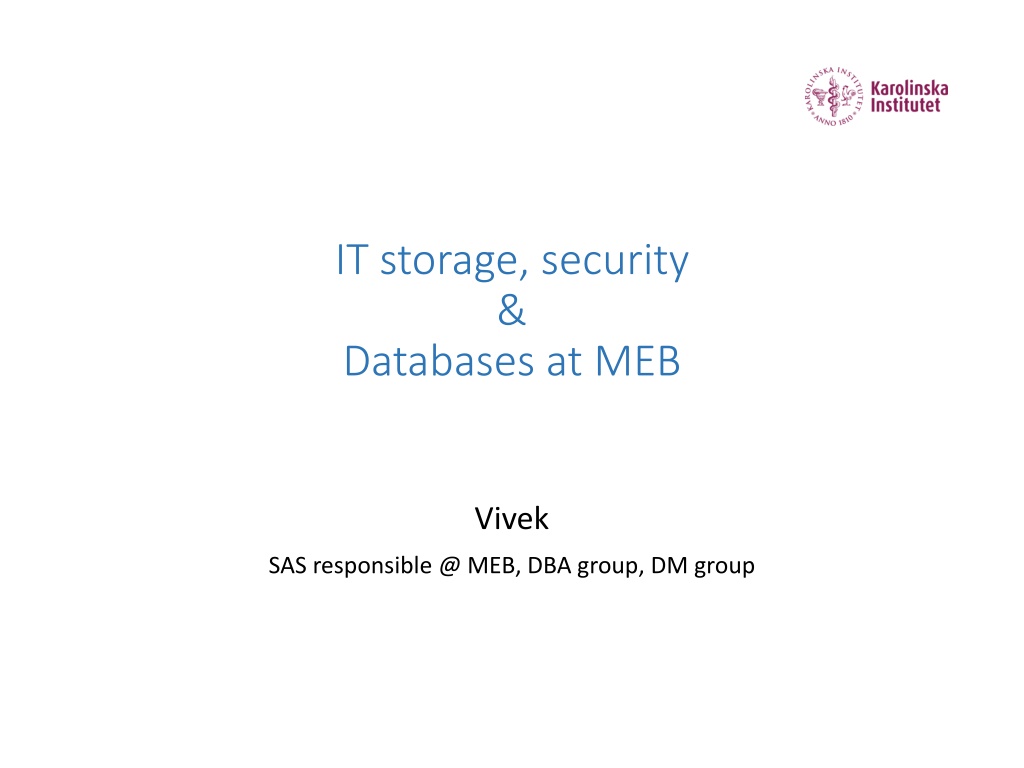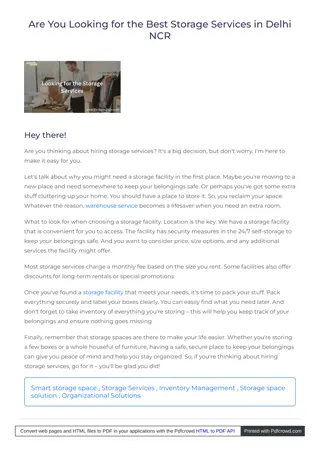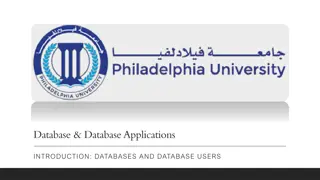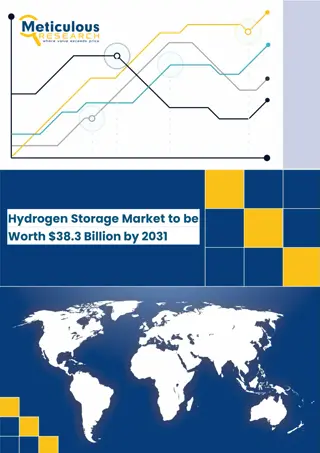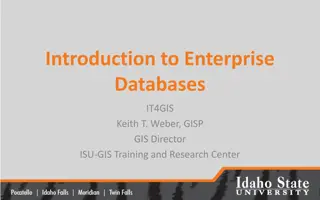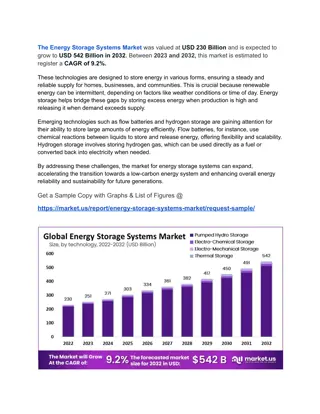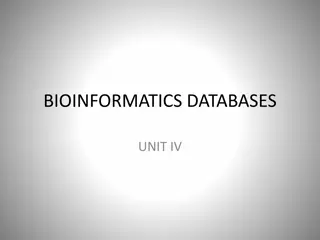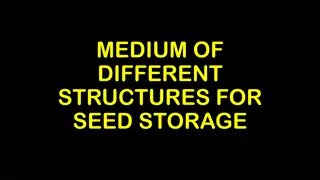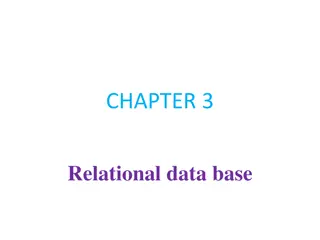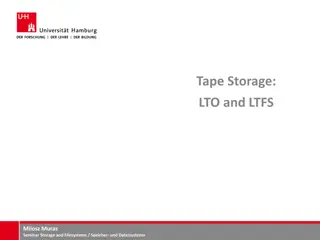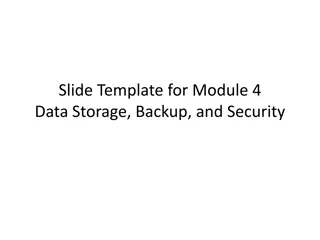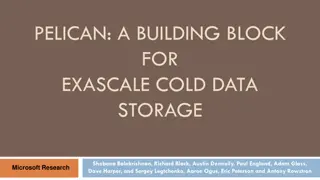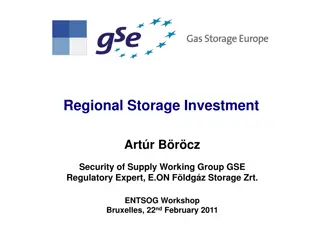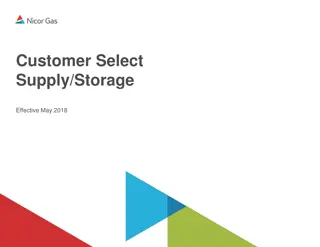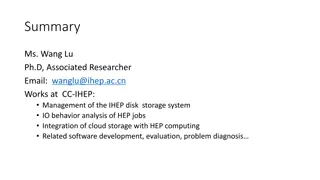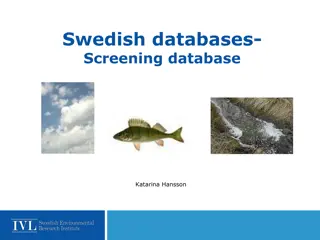IT storage, security & Databases at MEB
Responsible for managing data storage, security, and databases at MEB Vivek SAS. The role involves overseeing various server setups, computational servers, home and scratch disk management, and providing access to applications and SQL servers. Additionally, managing computational servers at MEB requires high computational capabilities, large disk space, parallel job processing, and RAM utilization. This role also involves managing databases, data storage systems, and accessing databases through ODBC connections. Furthermore, maintaining database structures, tables, and relationships is crucial for effective data management at MEB.
Download Presentation

Please find below an Image/Link to download the presentation.
The content on the website is provided AS IS for your information and personal use only. It may not be sold, licensed, or shared on other websites without obtaining consent from the author.If you encounter any issues during the download, it is possible that the publisher has removed the file from their server.
You are allowed to download the files provided on this website for personal or commercial use, subject to the condition that they are used lawfully. All files are the property of their respective owners.
The content on the website is provided AS IS for your information and personal use only. It may not be sold, licensed, or shared on other websites without obtaining consent from the author.
E N D
Presentation Transcript
IT storage, security & Databases at MEB Vivek SAS responsible @ MEB, DBA group, DM group
Data Storage Windows file server (P:\ Z:\) Computational Servers Matrix and Vector, Scalar nfs/home /projects /Scratch Databases MS SQL server - KOSMOS 20200512 Vivek Lanka 2
Computational Servers @ MEB Matrix SAS & Stata Vector R, python and other applications Applications list on Intrameb. Applications list SQL Server Request an account via intrameb. 20200512 Vivek Lanka 3
Home catalog & Scratch Disk on computational servers Home catalog 150 GB Same catalog can be accessed from both Matrix & Vector. /projects Similar to P:\ on windows where the projects store the data. /scratch Scratch disk is a temporary disk space. 500 GB per user. Clears the disk every 6th day. 20200512 Vivek Lanka 4
When to ask for an account on Computational Servers at MEB? High computations Large disk space(SAS) Parallelization of jobs High RAM utilization Gentlemen's agreement Email lists: meb-matrix@emaillist.ki.se meb-vector@emaillist.ki.se 20200512 Vivek Lanka 5
Databases A register data storage system at MEB. http://mebmeta.meb.ki.se/ To see the list of databases at MEB, with responsible people. MS SQL server MEB-SQL02.meb.ki.se DSN = KOSMOS Can be accessed via all softwares by an ODBC connection to the database. 20200512 Vivek Lanka 6
Database tabell structure (SIMSAM) Database (CLEAN) Schema (Table3) (Table1) (Table4) (Table2) Tables Three level access Database.schema.tablename Simsam.clean.table1 20200512 Vivek Lanka 7
Tables and relations Study table StudyID Study Name Start Date 1 Adfilip 2012-01-15 2 CanSto 2012-05-17 Participants Table ID Name StudyID Email Participate 1 John 1 jo@mail.com yes 2 Amy 1 am@mail.com Yes 3 Raul 2 .. No 4 Sven 1 sv@mail.com Yes 5 Brian 2 br@mail.com Yes 6 Eddie 1 ed@mail.com yes 20200512 Vivek Lanka 8
Databases How to access databases? Information on intraweb. http://intra.meb.ki.se/About%20MEB/ITdep/Shared%20Documents/kosmos.html 20200512 Vivek Lanka 9
Security MEB IT regularly backs up the data on shared drives and databases. Do not transfer data via email. Always use the shared drives and not local disks on the computer to store your programs or data. Contact IT to for encrypted transfer. AMFT KI BOX, dropbox, google drive etc.. Are not recommended for sharing sensitive personal data. 20200512 Vivek Lanka 10
Read more on https://staff.ki.se/store-and-share-files https://staff.ki.se/information-security 20200512 Vivek Lanka 11
Recommendations Store data and programs only on P:\ project folders Use Z:\ for(course work, admin documents etc ) VDI is a gateway to MEB network, running large jobs might not go well in this environment. 20200512 Vivek Lanka 12
For IT related queries email IT Support For database related queries email dba-support@meb.ki.se Questions? Email me : vivekananda.lanka@ki.se 20200512 Vivek Lanka 13