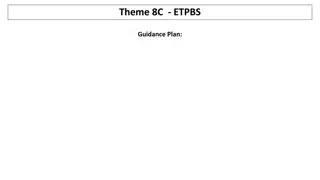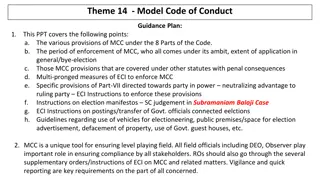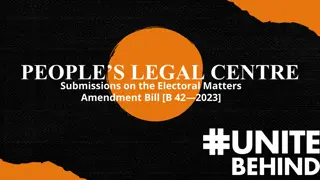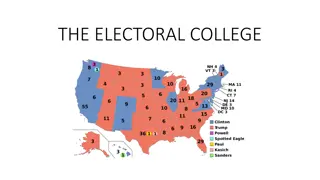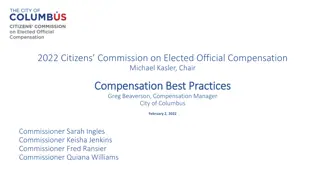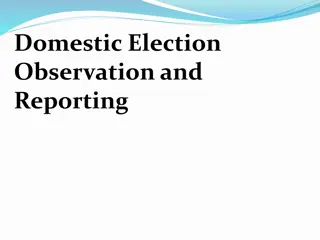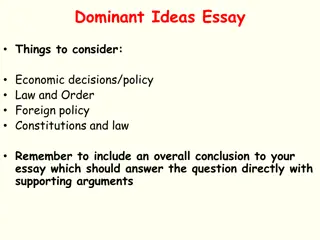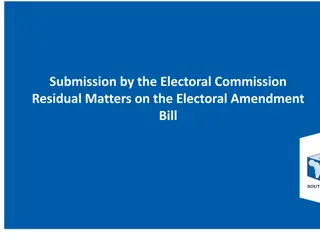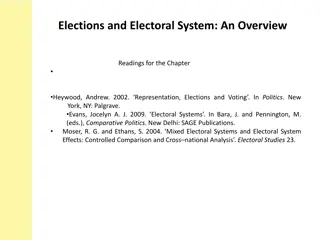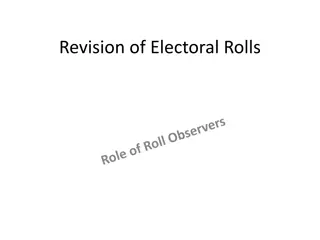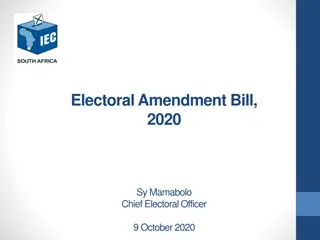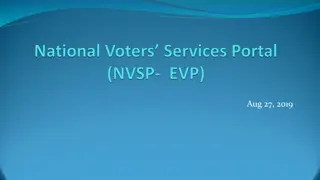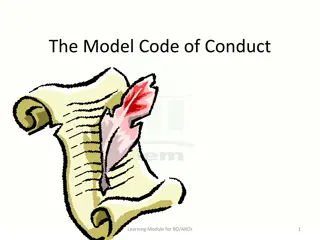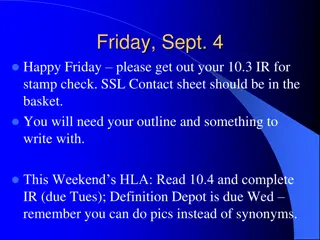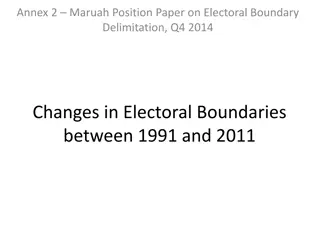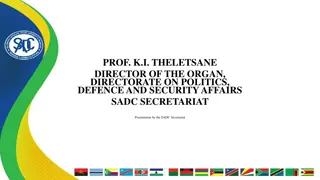IT Applications Guidance Plan for Electoral Officials
This IT Applications Guidance Plan equips electoral officials with operational knowledge of various IT platforms, highlighting the role of IT in Indian elections, major interventions by ECI, and details of IT applications and portals developed for seamless electoral processes. It emphasizes the importance of backend operations and smooth public interfaces through detailed insights and operational procedures.
Download Presentation

Please find below an Image/Link to download the presentation.
The content on the website is provided AS IS for your information and personal use only. It may not be sold, licensed, or shared on other websites without obtaining consent from the author.If you encounter any issues during the download, it is possible that the publisher has removed the file from their server.
You are allowed to download the files provided on this website for personal or commercial use, subject to the condition that they are used lawfully. All files are the property of their respective owners.
The content on the website is provided AS IS for your information and personal use only. It may not be sold, licensed, or shared on other websites without obtaining consent from the author.
E N D
Presentation Transcript
Theme 21 - IT Applications Guidance Plan: Through this Guidance Plan, all the official stakeholders, namely RO, ARO, ERO, AERO and BLO are being provided with an operation manual to understand and operate various IT Platforms and the latest developments in the IT platforms across the electoral steps. All the officials are expected to note the difference between those aspects of the IT Platforms where IT application form the sole source of public interface and those apps that require thorough backend work and the IT platforms are simply a reflection thereof. All officials are required to internalize the various aspects of the IT Applications and backend steps to ensure smooth and easy public interface. This PPT begins with an overview of role of IT in transforming Indian elections along with the major IT interventions undertaken by ECI. Then the RO is briefed of the major IT Applications and Portals developed by ECI. Each App/Portal is introduced to the RO, beginning with its objective, the Target Group (users) and their roles, how the App/Platform helps the user in performing their role, reach, interface, processes and a detailed illustration of the operations, and SoPs. Subsequently, the PPT focuses on the other Apps developed by ECI followed by a brief snapshot of each of them.
DISCLAIMER The information contained in this presentation is merely for educational and informational purposes. It is not intended as a substitute for the judicious Instructional materials from Election Commission of India, its Circulars and Notifications. While information in this presentation has been verified to the best of our abilities, we cannot guarantee that there are no mistakes or errors. You by yourself assume the sole responsibility of acting upon any information from this presentation, you do so at your own risk. The readers are advised to read & follow the updated instruction materials available on the website of ECI ( eci.gov.in )
PREFACE INTRODUCTION OBSERVER PORTAL AND OBSERVER APP NATIONAL GRIEVANCES REDRESSAL SYSTEM (NGRS) NATIONAL GRIEVANCE SERVICE PORTAL (NGSP) VOTER SERVICE PORTAL (VSP) EVM MANAGEMENT SYSTEM (EMS) ENCORE VOTER TURNOUT KNOW YOUR CANDIDATE (KYC) GARUDA/ BLO APP OTHER APPS
Introduction ECI and Information Technology (IT) 1. On-line application for Electoral Roll 2. Electoral Roll search facility on website, through SMS & Mobile App 3. Polling Station locations on maps on ECI website 4. Call centre with 1950 for public grievances/information/help 1. Displaying affidavits of candidates indicating personal, financial and legal status for public view 2. Electoral Rolls on the website 3. Use of Poll Day Live webcasting from Polling Stations 1. Observer Management system 2. Poll monitoring 3. Election Monitoring dashboard for officers at all levels 4. EVM tracking through software 5. Trends and result live dissemination through Portal 6. Know your Candidate Easier delivery of services & access to electors. Greater Transparency Better Election Management
ROLE OF IT IN TRANSFORMING INDIAN ELECTIONS ECI has been keeping pace with Technological changes in order to: Bring improvements in electoral process Transparency and speedy conduct of elections Enhance people participation in electoral process Almost every Election process is being supported by IT Major IT Interventions introduced are Computerization of Electoral rolls Issue of unique EPIC to all electors Use of Electronic Voting Machines Use of IT in Elections planning, conduct and monitoring National Grievances Service and Access to Information
GENERAL OBSERVER Objective: General Observers are deployed during elections immediately after announcement of Election for observing: 1. The process of scrutiny of Nominations 2. Implementations of MCC Violations 3. Overseeing the EVM deployment 4. Randomization of Election Personnel 5. Counting Process
OBSERVER PORTAL AND OBSERVER APP ECI has developed online portal for database management of General Observer, Police Observer and Expenditure Observer from amongst the Civil Services of Govt. of India Officials of ECI prepares the deployment schedule through this online portal The respective Observer gets the notification of their deployment through the Mobile App as well as through this Portal Upon their deployment, all the reports are submitted to ECI either using the Mobile App or through the portal on URL https://observerseci.eci.nic.in/ Contd
OBSERVER PORTAL AND OBSERVER APP contd. All correspondence from ECI and all the Important Communication between ECI and Observer happen through the Observer Portal only. The Mobile App reports all the cases of MCC violations reported through the cVigil App allowing the Observer to view the same and if required, comment on their nature of disposal
OBSERVER PORTAL Observer logs into the portal using their credentials and upon entering OTP received on their regd. Mobile Profile editing is done through the menu Contd
OBSERVER PORTAL - SEND/RECEIVE REPORTS FROM ECI contd. Contd
OBSERVER PORTAL - OBSERVER ID CARDS contd. EXPENDITURE OBSERVER GENERAL OBSERVER POLICE OBSERVER
OBSERVER APP - OVERVIEW OBSERVER RECEIVE/SEND ON THEIR MOBILE 1. File their arrival, departure schedules 2. Their complete deployment schedule 3. All Notices, Constituency details , etc. 4. Information of cVIGIL cases 5. Information of Flying Squad 6. View profile, Notice Board 7. Fill reports via options available on the dashboard.
NATIONAL GRIEVANCES REDRESSAL SYSTEM (NGRS) NGRS is a seamless and Integrated Help Desk / Call Centre / Single Window system. Facilitates stakeholders like Citizens, Electors, Political parties, Candidates, Media and Election officials at National, State and District and AC level. Fastest way to lodge grievance by using different channel of NGRS [ Voter Helpline App / Voter Portal / PwD App/National Grievances Service/Contact Centre ] Can lodge both Election and Non-Election Related Complaints. Track every complaints lodged by any channel. Every user have a separate dashboard like Public, CEO, DEO, ERO and ECI officials. Contd
NGRS MONITORING & FOLLOW UP contd. GRIEVANCE ELECTION PERIOD NON-ELECTION PERIOD Complaint has redressal time of max Two days Complaint has redressal time of max One Month Complaint has to be resolved within this period If in this period RO, DEO does not taken action Then it go to one upper level officer after redressal period over. Ex: If complaint is of AC level, then it goes to District level. Contd
NGRS DISPOSAL OF COMPLAINTS contd. URL: https://eci-citizenservicesforofficers.eci.nic.in All complaints are received on the Officer Portal Complaint is handled based on its nature and action is taken by concerned officers like ERO, RO, DEO or CEO Every Complaint has different redressal period If within the redressal period RO, DEO does not taken action, then complaint goes to one upper level officer after redressal period over, its status changes to Default. Once in every month. the existing Public Grievances Redressal System takes the reports from NGRS and sends to the respective state Contd
NGRS COMPLAINT STATUS contd. STATUS DESCRIPTION OPEN When first time complaint lodged IN Complaints Noted or Forwarded but not disposed PROGRESS RESOLVED Complaints disposed by officer CLOSED After 7 days of disposal, status of complaint automatically changes to Closed DEFAULT No any action taken by any officer within the time period
VOTER SERVICE PORTAL (VSP) contd. The interface of this portal provides window quality services to citizen higher transparency and ease of information. user friendly a single towards access of The Electoral Search from over 85 Crore electoral data within a blink of eye is possible due to the use of cloud services & responsive user interface. Contd
VOTER SERVICE PORTAL (VSP) contd. This interface helps the citizen Search their name in electoral roll on Details (Name, Relative Name, Age/DOB, Location from Google Maps) / EPIC No. Apply online registration as new voter Correction of entries or change of address Track status application Print voter information slip Find their BLO, ERO and DEO etc. State, AC, for of
EVM MANAGEMENT SYSTEM Movement of EVM from one to another district Single integrated application for EVM Life cycle Randomization at District and constituency level Replacement of EVM at various levels Contd
EVM MANAGEMENT SYSTEM contd. EVM Management System is used to manage inventory of EVM units This system offers transparency and ensures that there is no manual intervention at any level from the manufacturer to the polling stations Through EMS, the Commission ensures that thorough Randomization of the EVM first happens at the AC level and other at the Polling Station level. This core activity of the ECI has brought confidence to voters about the Electronic Voting Machines
SOP FOR FIRST RANDOMIZATION Preparatory steps - FLC Ok unit must be available Strong room AC must be created Temp user must be created for strong room AC
EMS APP Preparatory steps - First randomization must be done All the units must be received in strong room AC Count of polling station & candidate must be verified Login from PC User (PC Election) and AC User (AC Election) and go the the Randomization Menu Verify count of PS and count of Candidates Select One AC at a time Start Randomization, Re- Randomization & finalize Randomization Dispatch all units to Polling Stations Download and Print report of Randomization
EVM APP Works as an extended scanner Sends / receives scanning Marking of FLC OK or defective Marking of units for awareness Only FLC units can be used in election Receiving of units in respective AC Receiving back units in normal warehouse after poll
EVM MANAGEMENT SYSTEM EMS App is used by temporary user at warehouse level for scanning of barcodes for identifying and tracking BU, CU and VVPAT.
NATIONAL GRIEVANCE SERVICE PORTAL (NGSP) NGSP is a pan India integrated multilingual contact centre (739 centres) supplied with ICT equipments and trained manpower launched by ECI Operations of NGSP are monitored by the District Level Officer under supervision of District Election Officer. These service centres have same set of information regarding Electoral Roll, Voter ID Card, Election Process and other FAQs Any citizen can approach ECI through these centres by dialing 1950 toll free number. The call centre agent logs all its calls into NGSP portal, thus providing Tracking number and accountability. Contd
NATIONAL GRIEVANCE SERVICE PORTAL (NGSP) contd. Alternate ways of approaching NGSP are: Sending complaint Email to the Portal Direct registration of Complaint through Voter Helpline App / NGSP Portal Information / Suggestions / Feedback can also be logged through NGSP Complaint redressal: Complaints are addressed by the respective ERO, DEO, CEO or Division of ECI within the stipulated timeframe prescribed by the Commission
ENCORE ENCORE is an integrated application that can perform : 1. Pre-poll activities like candidate nomination, scrutiny, permission, etc. ENCORE 2. Poll day activities like voter turnout 3. Post poll activities like counting, Index Card, Expenditure Monitoring
ENCORE TREE Candidate Nomination Digitization of nomination form to create database of candidate that used in various election process Candidate Scrutiny Process of marking nomination as Accepted / Rejected / Withdrawn and finalisation of contesting candidate. Affidavit Portal This allows citizens to view the complete list of Candidate Nominations who have applied for the elections and their affidavits Election Permission Permission module allows the candidates, political parties or any representatives of the candidate to apply for the permission. Election Counting Application is being used to capture data entry round wise for counting and result dissemination Voter Turnout Poll day activity performed by RO s to provide 2 hourly report of estimated voter turnout in different slots. Expenditure Monitoring The Online application of expenditure provides for capturing of expense by candidate over public meetings, posters, banners, vehicle, and ceiling for candidate expenditure. Index Card This enables RO s to fill the Index card online after counting that contains each detail of elections since election declaration to results.
ENCORE : ONLINE NOMINATION Online scheduling of meeting for document submission. This facility helps the candidates for making online data entry of their personal details in nomination forms and affidavit (Form-26) through ECI Suvidha portal i.e. from suvidha.eci.gov.in . Online security deposit facility and generation of e-affidavit. Online Nomination Data validation & alert to avoid mistakes.
ENCORE : CANDIDATE NOMINATION & SCRUTINY This facility to RO helps digitize the physically received nomination forms. RO can also perform other Nomination related processes like uploading affidavits, multiple nomination, scrutiny, marking of validity, allotment of symbol and finalization of list. Apply multiple Nominations Candidate Nomination & Scrutiny Digitization of physically received forms. . Upload affidavit. Affidavit and counter
ENCORE : PERMISSION MANAGEMENT Assignment of Nodal in Master Data for similar type of permission. Permission module allows the candidates, political parties or any representatives of the candidate to apply online for the permission for meetings, rallies, temporary offices, and others through SUVIDHA Portal. Quick response in case of multiple approving authority.. Permission Management Easy digitization of physical forms
ENCORE : NODAL APP FOR NODAL OFFICERS Easy for quick response of the assigned nodal officer. Through this app, the Nodal Officers can approve various permissions assigned to them during the MCC. This app help the nodal officer by making data accessible and efficient to take decision Nodal App for Nodal Officer NO can accept / reject with comment and add the NOC if required. NO can view decision of RO and attached document.
ENCORE : CANDIDATE APP FOR CANDIDATES Easy for quick response of the assigned nodal officer. This app is designed to provide status of all the applied nomination and permission requests. Candidate can view the status of all the applied nomination and permissions. Candidate App for Candidate Can view and download the attached document of permission.
ENCORE : AFFIDAVIT PORTAL Displays complete candidate profile Using this facility, any citizens can view the details of all accepted, rejected, withdrawn and contesting contestants, including the affidavit provided by the candidate Affidavit Portal Contesting candidates list as per FORM 7A Scrutiny status with affidavit and counter affidavit.
ENCORE : VOTER TURNOUT This simple and time-bound mechanism provides real-time dissemination of Voter Turnout trends to Election officers and Citizens directly through ECI Voter Turnout App. The turnout is auto- compiled as and when the Returning Officers enter the data. Easy way to display the two hourly voter turnout in public domain. Voter Turnout Data available with multiple filters. Detailed turnout entry of Votes in PS wise entry in end of poll.
ENCORE : RESULT WEBSITE Detailed data of votes like EVM votes, postal votes, total votes and percentage of votes This facility helps the citizen to view the disseminated result of the counting day. The timely publication of the round-wise information is vital for establishing a single source of authentic data. Result Website Single Source of authenticated data Graphical representation of the trends with filters of party wise & constituency wise data.
ENCORE : INDEX CARD MODULE Detailed report of voter turnout in each assembly. This facility helps the Returning Officer to fill the Index card online after counting. It contains each and every detail of elections from the schedule of elections to the declaration of results. Index Card Module Data available in multiple report format. Correction facility available similar to physical index card.
ENCORE : COUNTING MODULE The ENCORE counting application is an end-to-end application for returning officers to digitize the votes polled, tabulate the round-wise data and then take out various statutory reports of counting. Table wise entry of EVM Votes. Counting Module Round wise result dissemination to public portals Multiple user to make table wise entry with separate PB entry.
VOTER TURNOUT APP This simple and time-bound mechanism provides real-time dissemination of Voter Turnout trends to Election officers and Citizens directly through ECI Voter Turnout App. The turnout is auto-compiled as and when the Returning Officers enter the data. Features: Two hourly estimated voter turnout PS wise Voter turnout End of Poll Turnout (male, female & other) Voter Turnout App
VOTER TURNOUT : DATA ENTRY CYCLE Slot gets open for half an hour as per allotted time. Returning officer needs to login ENCORE At dashboard update the estimated voter turnout in two different boxes with surety to provide same entry. Update the same turnout percentage as final confirmation in the pop-up and update. Slots get close as per the allotted time and provided estimated percentage get disseminated on voter turnout app for citizens.
VOTER TURNOUT : DATA ENTRY CYCLE 09:00 AM - 09:30 AM Returning officer can start updation of estimated turnout from 09:00 AM. RO can update data as many time as he wish till 09:30 AM. Slot get closed and data gets published automatically at 09:30 AM as the final data. End of Poll Poll Start Returning officer needs to fill all the detailed data of voter turnout by the end of P + 1 Day. After that update will not be allowed. 7 1 Close of Poll 11:00 AM - 11:30 AM All the process remain same as 09:00 AM to 09:30 AM slot. RO can fill the close of poll data from 07:00 PM to 12:00 AM on poll day. Updation for close of poll will end in mid night on poll day. Poll Day Activity 6 2 01:00 PM - 01:30 PM All the process remain same as 11:00 AM to 11:30 AM slot. 05:00 PM - 05:30 PM All the process remain same as 03:00 PM to 03:30 PM slot. 5 3 4 03:00 PM - 03:30 PM All the process remain same as 01:00 PM to 01:30 PM slot.
VOTER TURNOUT : POLL DAY ACTIVITY PROCESS FLOW 09:00 AM 09:30 AM ENCORE Data Automatically gets Published on Voter CEO 11:00 AM 11:30 AM Voter Turnout Dashboard Missed 01:30 PM Turnout App 01:00 PM Data Entry Start Data Box 1 Data Box 2 On Time 03:30 PM 03:00 PM Returning Officer Press Update Button 05:30 PM 05:00 PM Fill Data in POP - UP 12:00 AM (Close of Poll) 07:00 PM (Close of Poll) Press Update Button Turnout Entry End Timings Turnout Entry Start Timings
VOTER TURNOUT : END OF POLL PROCESS FLOW CEO DEO Responsibilities Verify All PS wise Data Finalize the Data ENCORE DEO Login ENCORE CEO Login Data Correct Data Correct Verify Data DEO PS Data Finalize Send to RO for Update Send to RO for Data Mismatch Data Mismatch Update Publish Voter Turnout Enter PS wise Data CEO Responsibilities ENCORE RO Login Returning Officer End of Poll Process Flow RO Responsibilities
VOTER TURNOUT : DASHBOARD RO can make entry for Estimated voter turnout of different timing during 30 minutes. If RO missed the entry of any time slot then Missed status will be shown for that particular slot. Other time slot will be shown as Not Open if time has not reached of that particular slot.
VOTER TURNOUT : WHERE TO ENTER THE DATA RO enter the value of estimated voter turnout in both textbox and click on Update button
VOTER TURNOUT : MULTIPLE CONFIRMATION A confirmation pop up will shown the entered percentage value. Returning officer need to confirm the same before end of time slot
CRIMINAL ANTECEDANTS Hon ble Supreme Court in its judgment dated 10.08.2021, in contempt petition(C) No. 656 of 2020 in contempt petition (C) no. 2192 of 2018 in writ petition (civil) no. 536 of 2011, under para 73(ii) has directed as under:- The ECI is to create a dedicated mobile application containing information published by candidates regarding their criminal antecedents, so that at one stroke, each voter gets such information on his/her mobile phone; In the same concern the KYC App is designed in android & iOS both to share the criminal antecedent information of the candidate.
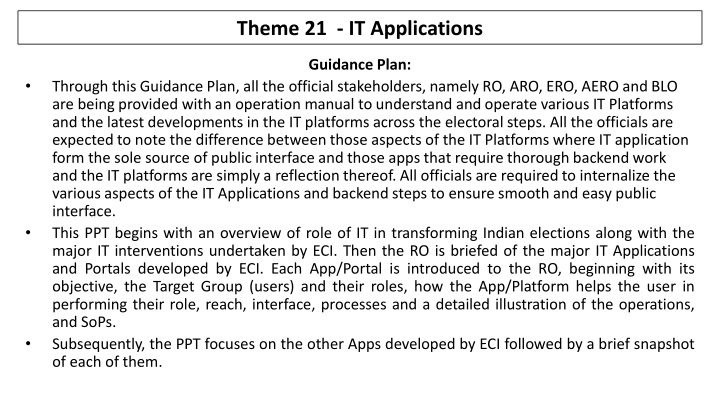

![RE: ELECTORAL MATTERS AMENDMENT BILL [ B42-2023]](/thumb/18837/re-electoral-matters-amendment-bill-b42-2023.jpg)