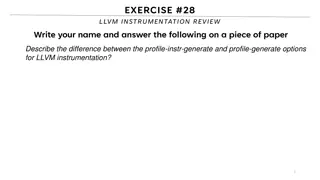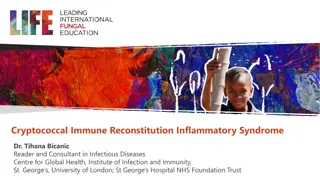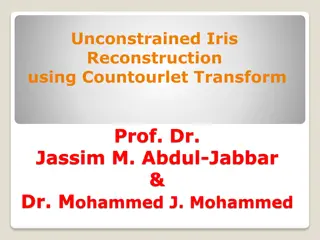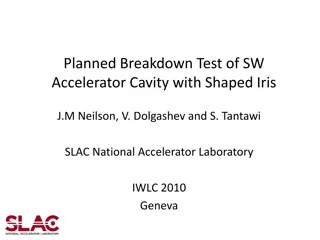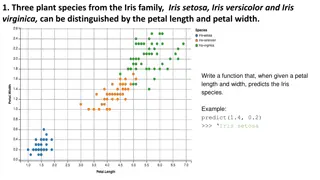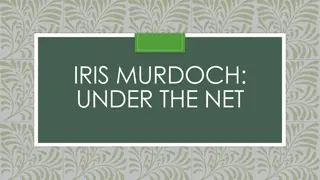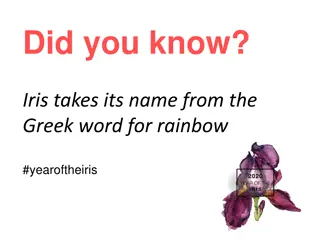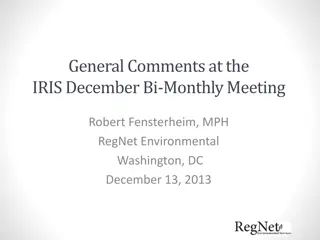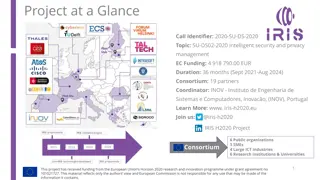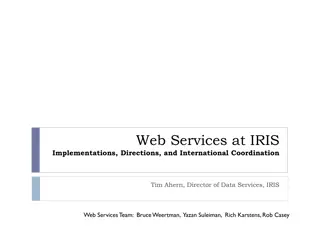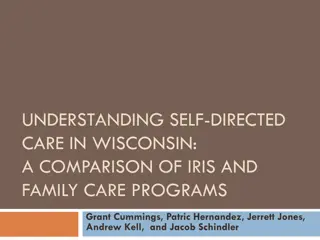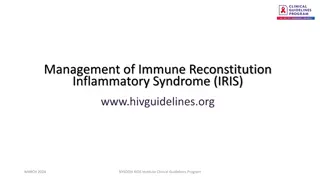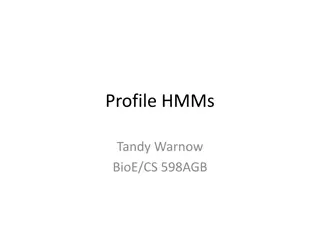iRIS My Profile
The iRIS.My.Profile is a valuable tool that gathers information about you independently of your studies. It streamlines study submissions by auto-filling details like email, department, training records, and CV/biosketch. Your profile also stores your training history for efficient compliance checks. Explore the benefits of managing your iRIS profile seamlessly.
Download Presentation

Please find below an Image/Link to download the presentation.
The content on the website is provided AS IS for your information and personal use only. It may not be sold, licensed, or shared on other websites without obtaining consent from the author.If you encounter any issues during the download, it is possible that the publisher has removed the file from their server.
You are allowed to download the files provided on this website for personal or commercial use, subject to the condition that they are used lawfully. All files are the property of their respective owners.
The content on the website is provided AS IS for your information and personal use only. It may not be sold, licensed, or shared on other websites without obtaining consent from the author.
E N D
Presentation Transcript
iRIS My Profile Rebecca Ballard, JD, MA, CIP Director, Research Compliance March 19, 2021
Welcome! I ll be guiding you through today s course objectives. What is an iRIS My Profile?
What is an iRIS My Profile? Once an iRIS account is created for you, your iRIS profile collects information about you independent of your studies.
What does the iRIS My Profile do? Information in your profile can help you easily fill out study submissions.
What does the iRIS My Profile do? Information in your profile can help you easily fill out study submissions. Here are some examples. Sets the email to send system notifications to.
What does the iRIS My Profile do? Information in your profile can help you easily fill out study submissions. Here are some examples. Auto fills your department in study applications.
What does the iRIS My Profile do? Information in your profile can help you easily fill out study submissions. Here are some examples. Connects your account to CITI to auto feed your training records from CITI
What does the iRIS My Profile do? Information in your profile can help you easily fill out study submissions. Here are some examples. Allows you to upload your CV/biosketch once and auto fill into any study application.
What does the iRIS My Profile do? Information in your profile can help you easily fill out study submissions. Here are some examples. Stores your training history. This allows the system to auto check your training when added to a submission.
What does the iRIS My Profile do? Information in your profile can help you easily fill out study submissions. Here are some examples. Create an electronic signature to apply when a signature is required.
How do I view my iRIS My Profile? On the Study Assistant Workspace, you can access your profile in the upper-right hand corner of the screen. Click My Profile to open.
How do I update information in My Profile? Select My Account .