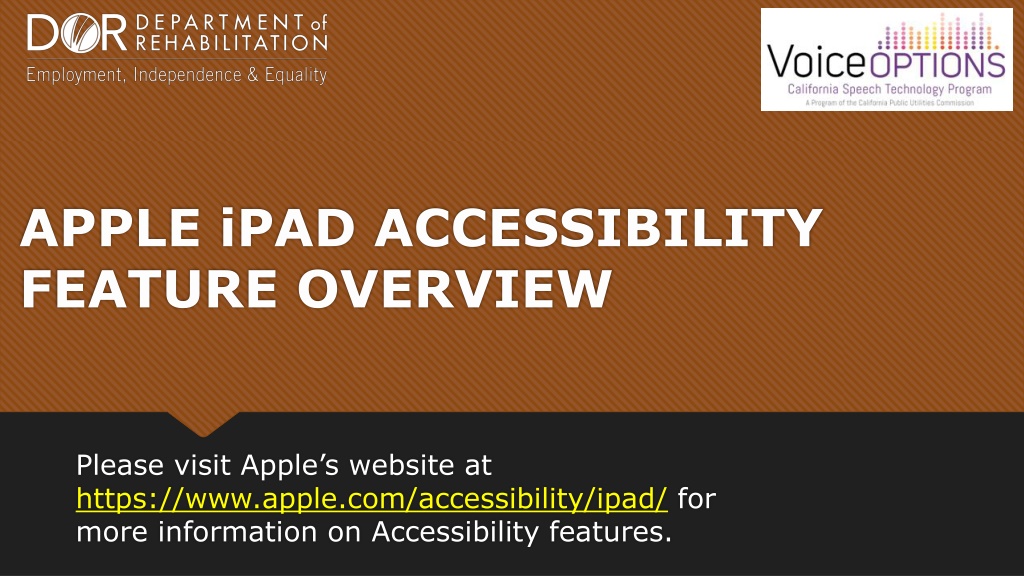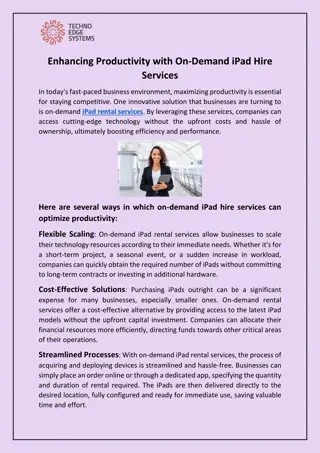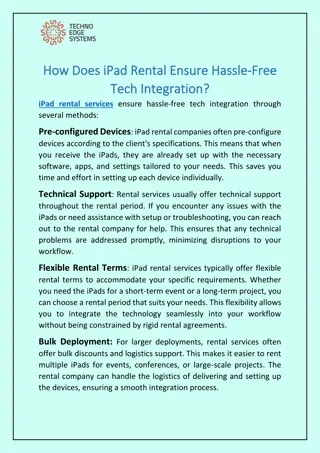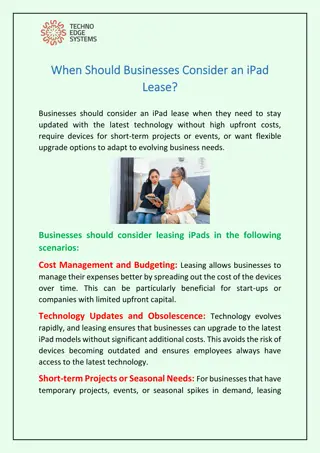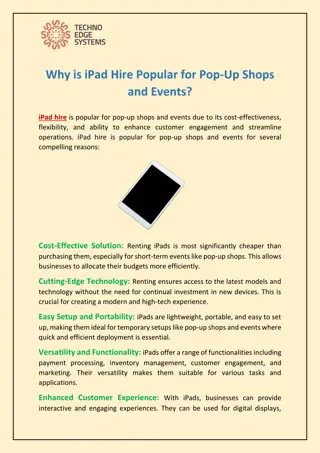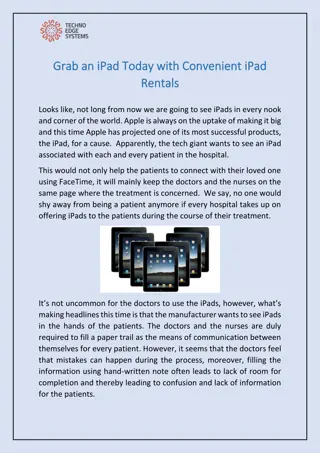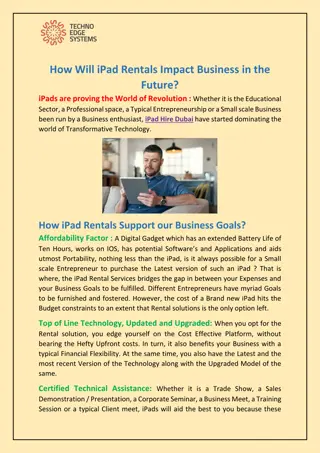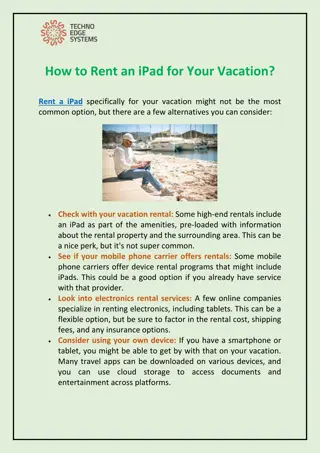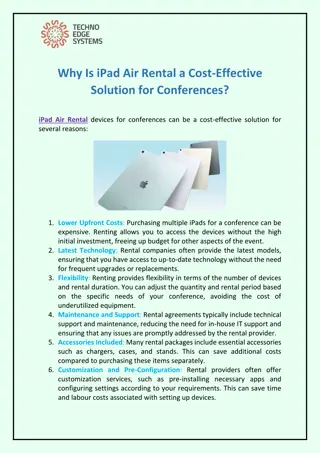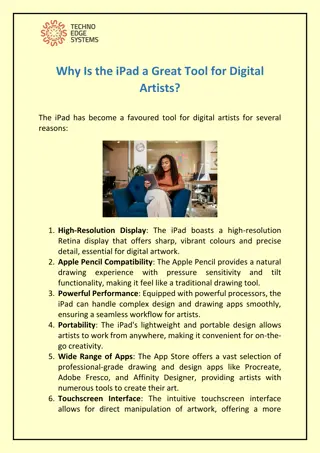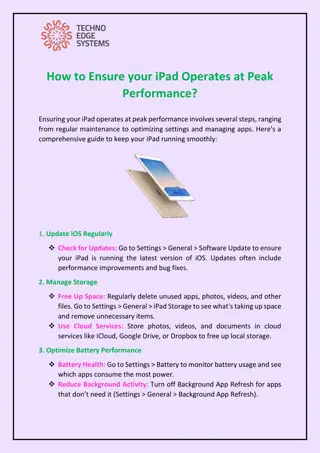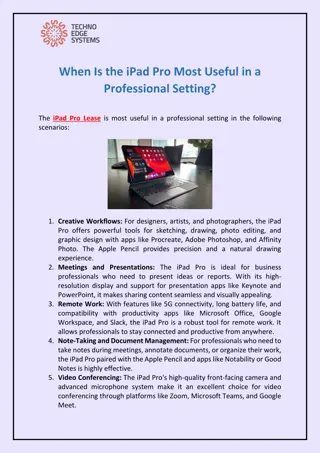iPad Accessibility Features Overview
Discover over 150 built-in Accessibility features on the iPad to support vision, hearing, and motor skills. Explore features like VoiceOver, Siri, Live Listen, and more to enhance user experience and accessibility options for individuals with varying needs.
Download Presentation

Please find below an Image/Link to download the presentation.
The content on the website is provided AS IS for your information and personal use only. It may not be sold, licensed, or shared on other websites without obtaining consent from the author. Download presentation by click this link. If you encounter any issues during the download, it is possible that the publisher has removed the file from their server.
E N D
Presentation Transcript
APPLE iPAD ACCESSIBILITY FEATURE OVERVIEW Please visit Apple s website at https://www.apple.com/accessibility/ipad/ for more information on Accessibility features.
LEARNING OBJECTIVES There are more than 150 Accessibility features built into the iPad to complement the user s vision, hearing, and motor skills. By the end of the training, you will: Be familiarized with many of the iPad Accessibility features Be able to discern who would benefit from which Accessibility features
VISION ACCESSIBILITY FEATURES Vision Accessibility features include: Audio Descriptions Dark Mode Dictation Display Accommodations Font Adjustments Magnifier Siri Speak Screen VoiceOver Zoom
VISION ACCESSIBILITY: SIRI Virtual assistant Listens to requests and performs actions accordingly Understands context The more you use it, the better it understands your meaning
VISION ACCESSIBILITY: VOICEOVER Navigate iPad using gestures or braille display Hear description of everything on screen
VISION: VOICEOVER PRACTICE Practice VoiceOver Gestures: Tap Settings Tap Accessibility Tap VoiceOver Toggle VoiceOver to On Tap VoiceOver Practice
HEARING ACCESSIBILITY FEATURES Hearing Accessibility features include: Closed Captions FaceTime iMessage Live Listen Mono Audio Type to Siri
HEARING ACCESSIBILITY: LIVE LISTEN Live Listen turns your iPad into a remote microphone that sends sound to made-for-iPhone/iPad hearing aids and can help you hear a conversation in a noisy room or hear someone speaking across the room.
HEARING ACCESSIBILITY: TYPE TO SIRI Type to Siri is a function designed for those who are unable or have difficulty speaking. When enabled, the iPad Home button activates Siri and brings up the keyboard to type a command to Siri.
MOBILITY ACCESSIBILITY FEATURES Mobility Accessibility features include: Assistive Touch Dictation Motor Control Assistance Predictive Text Predictive Text Switch Control Touch Accommodations Voice Control
MOBILITY: ASSISTIVE TOUCH To turn Assistive Touch on: Tap Settings Tap Accessibility Tap Touch Tap Assistive Touch Toggle Assistive Touch to On
QUESTIONS? Please visit Apple s website at https://www.apple.com/accessibility/ipad/ for more information on Accessibility features.