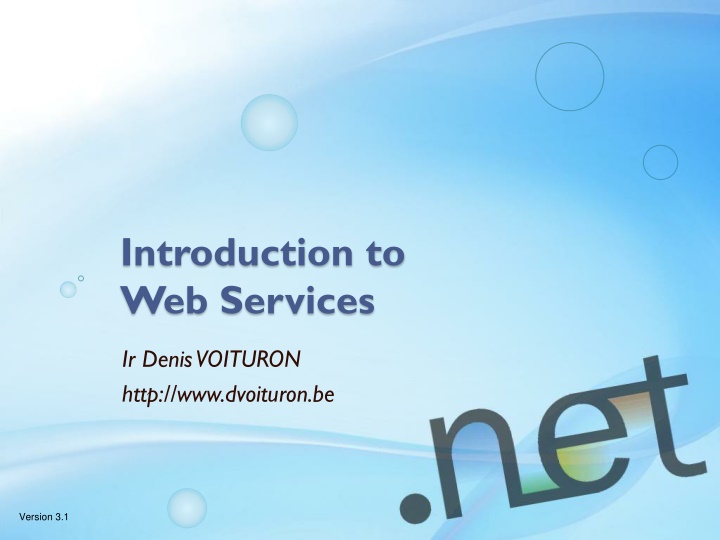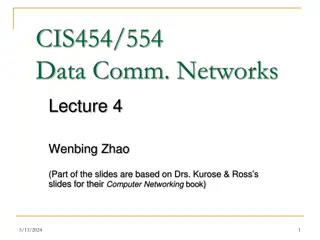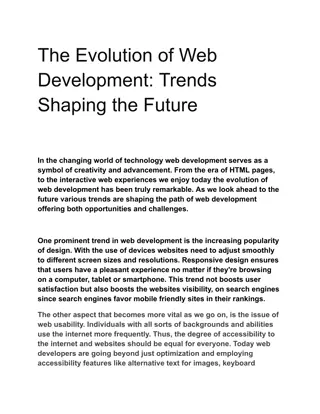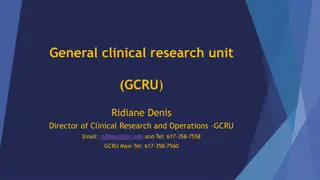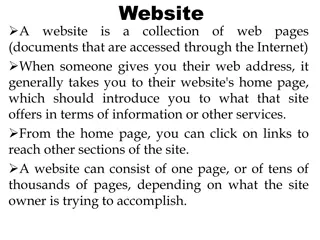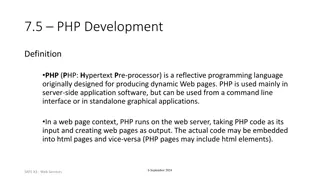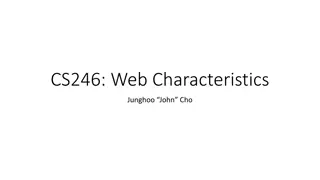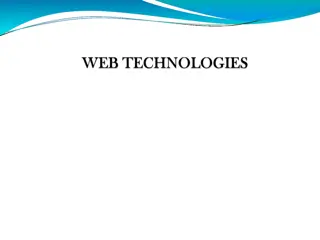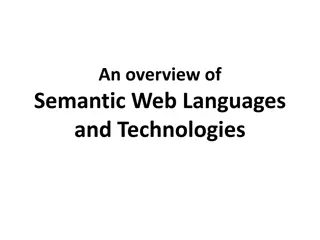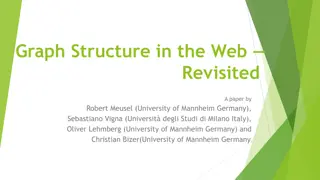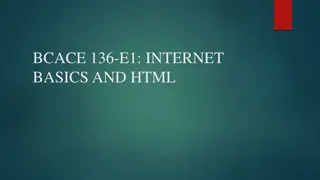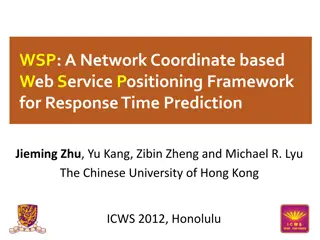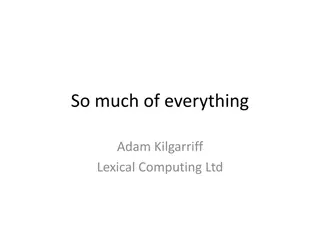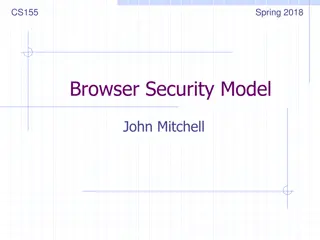Introduction to Web Services by Denis Voituron
Explore the essential aspects of web services in this comprehensive guide by Denis Voituron. Understand the significance of web services, learn to create and debug them using .NET Framework and Visual Studio. Delve into topics like distributed applications, portals, service architecture, and practical examples. Gain insights into the role of web services in modern businesses and their applications across diverse industries.
Download Presentation

Please find below an Image/Link to download the presentation.
The content on the website is provided AS IS for your information and personal use only. It may not be sold, licensed, or shared on other websites without obtaining consent from the author.If you encounter any issues during the download, it is possible that the publisher has removed the file from their server.
You are allowed to download the files provided on this website for personal or commercial use, subject to the condition that they are used lawfully. All files are the property of their respective owners.
The content on the website is provided AS IS for your information and personal use only. It may not be sold, licensed, or shared on other websites without obtaining consent from the author.
E N D
Presentation Transcript
Introduction to Web Services Ir Denis VOITURON http://www.dvoituron.be Version 3.1
Goals Understand the importance ofWeb Services Basic notions ofWeb Services Being able to create and debug aWeb Service Using the .NET Framework UsingVisual Studio. Introduction to Web Services 2.-
Agenda Overview ofWeb Services Technologies used How to create aWeb Services How to use aWeb Services Conclusion Introduction to Web Services 3.-
The business today Companies Sharing business processes Working together Quickly With internet Including heterogeneous system Introduction to Web Services 4.-
Solutions Distributed applications Internet Web Sites (portals) Web Services oData, Json Introduction to Web Services 5.-
Distributed applications Client / Server Model Not extensible Not secure Based on distributed object model Examples COM, CORBA, Java RMI Not internet based Not interoperable No standards Introduction to Web Services 6.-
Portals Ads Mail Other Svcs Calendar Weather Finance News Introduction to Web Services 7.-
Web Services A programmable application component that is accessible via standard Internet protocols Web Methods HTTP Communicate using open protocols W3C Self-contained and self-describing XML Usable by other applications Heterogeneous Introduction to Web Services 8
Architecture Service Broker UDDI WSDL WSDL f(x) SOAP Source: Wikipedia Service Requester Service Provider Introduction to Web Services 9
Example How to convert Number to Roman http://www.ebob42.com/cgi-bin/Romulan.exe/wsdl/Iroman What is the weather for a given city http://www.deeptraining.com/webservices/weather.asmx?wsdl Using Google, Bing, Yahoo, Introduction to Web Services 10
Agenda Overview ofWeb Services Technologies used How to create aWeb Services How to use aWeb Services Conclusion Introduction to Web Services 11.-
XML Connecting Applications Connectivity Presentation Connect the Web Browse the Web Program the Web Introduction to Web Services 12.-
Protocols used Publish & Find Services Find Services on server Formal Service Descriptions UDDI DISCO WSDL Service Interactions Universal Data Format Ubiquitous Communica- tions SOAP XML Internet Simple, Open, Broad Industry Support Introduction to Web Services 13
Architecture Service Broker UDDI 2 WSDL WSDL 1 3 f(x) SOAP Source: Wikipedia 4 Service Requester Service Provider Introduction to Web Services 14
XML - eXtended Markup Language Set of rules for encoding documents in human readable form XML Declaration Unicode character Tag or Element Attribute <?xml version="1.0" encoding="utf-8" ?> <note sendBy="Mail"> <to>Tove</to> <from>Jani</from> <heading>Reminder</heading> <body> Don't forget me this weekend! </body> </note> Introduction to Web Services 15.-
WSDL Web Services Description Language Describing the functionality offered by a Web service How the service can be called What parameters it expects What data structures it returns Introduction to Web Services 16.-
WSDL Description of GetWeather(string city) http://www.deeptraining.com/webservices/weather.asmx?wsdl ... <soap:element name="GetWeather"> <soap:complexType> <soap:sequence> <soap:element minOccurs="0" maxOccurs="1" name="City" type="soap:string"/> </soap:sequence> </soap:complexType> </soap:element> <soap:element name="GetWeatherResponse"> <soap:complexType> <soap:sequence> <soap:element minOccurs="0" maxOccurs="1" name="GetWeatherResult" type="soap:string"/> </soap:sequence> </soap:complexType> </soap:element> ... Introduction to Web Services 17.-
SOAP request and SOAP result Call Web Method: GetWeather(string city) <soap:Envelope xmlns:s="http://schemas.xmlsoap.org/soap/envelope/"> <soap:Body> <GetWeather> <City>Brussels</City> </GetWeather> </soap:Body> </soap:Envelope> <soap:Envelope xmlns:soap="http://schemas.xmlsoap.org/soap/envelope/" <soap:Body> <GetWeatherResponse> <GetWeatherResult>Sunny</GetWeatherResult> </GetWeatherResponse> </soap:Body> </soap:Envelope> Introduction to Web Services 18.-
Security Based on HTTP security HTTPS X.509 certificates Manually crypted by developers Firewall friendly Type safe Introduction to Web Services 19.-
Industrial support Microsoft Google Apple IBM Hewlett Packard Intel Introduction to Web Services 20.-
Demonstration http://www.deeptraining.com/webservices/weather.asmx?wsdl http://localhost/math.asmx?wsdl Introduction to Web Services 21.-
Agenda Overview ofWeb Services Technologies used How to create aWeb Services How to use aWeb Services Conclusion Introduction to Web Services 22.-
Web Services since C# 2.0 Web Services Implemented with ASP.NET Like Web Form page File extension must be .asmx Contains code but no GUI ASP.NET can automatically generateWSDL Can use all the classes. NET Framework Introduction to Web Services 23.-
Web Services syntax Code <%@WebService language="C#" codebehind="MyWebService.cs" class="FirstWebService.MathService" %> Inline (in C#) <%@WebService Language="C#" class="Service1" %> using System.Web.Services; [WebService()] public class Service1 : System.Web.Services.WebService { [WebMethod()] public string HelloWorld() { return "Hello World"; } Introduction to Web Services } 24.-
Demo HelloWorld.asmx MathService.asmx Introduction to Web Services 25.-
Web Services since C# 3.0 Windows Communication Framework Similar to the web service framework 2.0, but File extension is .svc Based on a communication contrat ASP.NET can automatically generateWSDL Can use all the classes. NET Framework Introduction to Web Services 26.-
WCF syntax First, you must allow the web server to publish aWCF Web.Config <?xml version="1.0"?> <configuration> <system.serviceModel> <behaviors> <serviceBehaviors> <behavior> <serviceMetadata httpGetEnabled="true"/> <serviceDebug </behavior> </serviceBehaviors> </behaviors> </system.serviceModel> includeExceptionDetailInFaults="true"/> </configuration> Introduction to Web Services 27
WCF syntax Contract definitions Web Service Contract Data Contract [DataContract] public class HelloMessage { [DataMember] public string Message { get; set; } } [ServiceContract] interface IHelloWorldContract { [OperationContract] int Add(int a, int b); [OperationContract] HelloMessage HelloWorld(); } Introduction to Web Services 28
WCF syntax Contracts implementation HelloWorld.svc <%@ ServiceHost Language="C#" Service = "MyWebService.HelloWorld" CodeBehind = "HelloWorld.svc.cs" %> HelloWorld.svc.cs public class HelloWorld : IHelloWorldContract { public int Add(int a, int b) { return a + b; } HelloMessage HelloWorld() { return new HelloMessage() { Message = "Hello World!" }; } } Introduction to Web Services 29
Agenda Overview ofWeb Services Technologies used How to create aWeb Services How to use aWeb Services Conclusion Introduction to Web Services 30.-
Global overview Find the web service UDDI DISCO Find all web method signatures WSDL Create a Proxy to allow execute remote methods The proxy is a local object with same methods, arguments and return values than the Web Services Introduction to Web Services 31.-
Create a Proxy wsdl.exe http://myserver/math.asmx?wsdl Create Local Proxy Class Web Service math.asmx wsdl Math.cs Execute Add Method Program.cs Result Introduction to Web Services 32
Create a Proxy UsingWsdl.exe to generate a Proxy 2.0 wsdl http://localhost/MathService.asmx?WSDL Generation of MathService.cs Contains a class derived from SoapHttpClientProtocol Proxy place the URL of theWeb Services in the constructor Using SvcUtil.exe to generate a Proxy 3.0 SvcUtil http://localhost/HelloWorld.svc?WSDL Generation of HelloWorldContractClient.cs Contains a class derived from ServiceModel.ClientBase Proxy place the URL of theWeb Services in App.config Introduction to Web Services 33.-
Create a Proxy with Visual Studio Use AddWeb Reference to aWSDL search or to find a URL viaWeb Services This builds a proxy, and you can immediately start theWeb Services Visual Studio.NET calls wsdl.exe for you Introduction to Web Services 34.-
Web Methods Testing ASMX A ASMX web service is checkable directly in Internet Explorer. SVC A SVC web service is checkable via "WCF Test Client" http://msdn.microsoft.com/en-us/library/bb552364.aspx Introduction to Web Services 35
Demos Trasys Exchange Web Services https://webmail.trasys.be/ews/services.wsdl Display all unread mails Introduction to Web Services 36.-
Conclusion Technologies Overview Service Broker How to create a web service UDDI WSDL WSDL How to consume a web service f(x) SOAP Service Requester Service Provider Demonstrations Introduction to Web Services 37
Ressources SOAP Specification http://www.w3.org/TR/SOAP/ WSDL Specification http://www.w3.org/TR/wsdl A Quick Introduction to WSDL http://msdn.microsoft.com/en-us/library/ms996539.aspx UDDI http://www.uddi.org - http://uddi.microsoft.com Microsoft .NET http://www.microsoft.com/net Introduction to Web Services 38.-