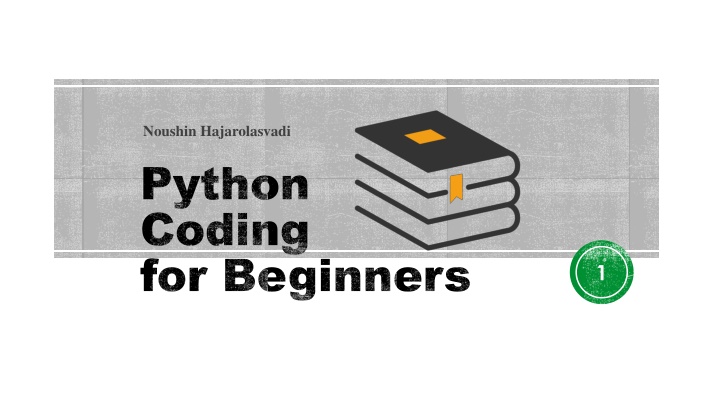
Introduction to Python Programming for Beginners
"Explore the world of Python programming with hands-on examples, from basic syntax to installation steps on Windows. Learn about the importance of Python, its open-source nature, and IDE options like PyCharm and Eclipse. Dive into variables, data types, and the process of creating and initializing them. Get started on your coding journey today!"
Download Presentation

Please find below an Image/Link to download the presentation.
The content on the website is provided AS IS for your information and personal use only. It may not be sold, licensed, or shared on other websites without obtaining consent from the author. If you encounter any issues during the download, it is possible that the publisher has removed the file from their server.
You are allowed to download the files provided on this website for personal or commercial use, subject to the condition that they are used lawfully. All files are the property of their respective owners.
The content on the website is provided AS IS for your information and personal use only. It may not be sold, licensed, or shared on other websites without obtaining consent from the author.
E N D
Presentation Transcript
Noushin Hajarolasvadi Python Python Coding Coding for for Beginners Beginners 1
Why Python? python 1) Open source print('Hello, World!') 2) Syntax as simple as English public class Hello{ public static void main(String argv[]){ system.out.println('Hello, World!'); } } 3) a large, active, collaborative community java 4) Extensive packages for almost any task C language #include <stdio.h> int main(){ printf('Hello, World!'); return 0; } 2
Installing Python Windows users Step 1: Select Version of Python to Install python.org Windows 3
Installing Python Windows users Step 1: Select version of Python to install Step 2: Download Python executable installer 4
Installing Python Windows users Step 1: Select version of Python to install 2 2 Step 2: Download Python executable installer Step 3: Run executable installer 1 1 5
Installing Python Windows users Step 1: Select version of Python to install C:\Users\Username\AppData\Local\Programs\Python\Python38 Step 2: Download Python executable installer Python prompt Step 3: Run executable installer Step 4: Verify Python is installed successfully 6 Interactive mode -> Command line Interactive(CLI)
Installing Python Windows users Step 1: Select version of Python to install Open 'Start' menu and type 'cmd' Step 2: Download Python executable installer Step 3: Run executable installer pip -V Step 4: Verify Python is installed successfully Step 5: Verify pip is installed 7
Python IDE Integrated Development Environment (Text Editor) PyCharm Eclipse Spyder 8
Variables and Data Types memory A variable is a unit of data with an identifier, which is held in your computer's memory; age 35 There are two stages to creating a variable, the first is to create the container and stick an initialization identifying label on it: this is called initialization. The second is to put a value into it: this is called assignment. variable = value 9
Variables and Data Types ''' Problem: Define different data types. Target Users: Noushin Hajarolasvadi Target System: GNU/Linux Interface: Pycharm Functional Requirements: None. User must be able to initialize and assign variables. ''' Variable names must begin with either a letter or an underscore. dynamic typing Note: they can contain numbers, they must not start with one strings information = None number = 0 # number is an integer variable roll_width = 1.4 /* roll_width is a floating point variable */ price_per_metre = 5 filename = 'data.txt' trace = False sentence = 'this is a whole lot of nothing' total_price = roll_width * price_per_metre integers floating points booleans 10
Variables and Data Types ''' Problem: Try to add different data types. Target Users: Noushin Hajarolasvadi Target System: GNU/Linux Interface: Pycharm Functional Requirements: None. User must be able to initialize and assign variables. ''' Once Python has decided what type a variable is, it will flag up a TypeError if you try to perform an inappropriate operation on that data. b = 3 c = 'word' trace = False d = b + c Traceback (most recent call last): File '<stdin>', line 1, in <module> TypeError: unsupported operand type(s) for +: 'int' and 'str' 11
First Program Hello World ''' Problem: Get a value from the user and display it. Target User: Noushin Hajarolasvadi Interface: Pycharm ''' Get a value from the user and display it. name = input('Enter your name: ') print('Your name is:', name) print('and it has\t', len(name), '\t charachters') 12
Operators ''' Problem: try differentoperators. Target Users: Noushin Hajarolasvadi Interface: Pycharm ''' Symbol ** % // / * - + Operation exponent modolus integer division division multiplication subtraction addition a = 9 b = 10.5 print('sum is:', a + b) print('difference is:', a - b) print('multiplciation is:', a * b) print('division is:', a / b) print('power is:', a ** b) Symbol >, < >=, <= == != Operation exponent modolus integer division division print(a > b) 13
Operators ''' Problem: apply all logical operators. Target Users: Noushin Hajarolasvadi Target System: GNU/Linux Interface: Pycharm ''' Logical operators: (expression1) and (expression2) (expression1) or (expression2) a = 2 b = 8 c = 4 d = 6 not (expression2) false true print((a >= b) and (c < d)) false true print((a >= b) or (c < d)) false print(not a) 14
Control Structures ''' Problem: control the structure og the program by selection. Target Users: Noushin Hajarolasvadi Target System: GNU/Linux Interface: Pycharm ''' Get the name of the user and if his/her name is Alice, display the message 'Hi, Alice'. Otherwise, show the 'Hello, name = input('Enter your name: ') if name == 'Alice': print('Hi, Alice. ') else: print('Hello, stranger.') stranger. ' message if(expression1) : statement else: statement indentation 15
Control Structures Showing different messages to ''' Problem: control structure of the program. Target Users: Noushin Hajarolasvadi Target System: GNU/Linux Interface: Pycharm ''' the user based on his/her age. Just a simple example. if(expression1) : age = input('Enter your age: ') if age == 20: print('Not old, not young!') elif age < 20: print('You are young.') else: print('Oh, you are old.') statement elif(expression2): statement else: statement 16
Control Structures Create the sequence of numbers ''' Problem: control structure of the program by iteration. Target Users: Noushin Hajarolasvadi Target System: GNU/Linux Interface: Pycharm ''' between 0 and 1000 and display it to the user. for i in sequence: for i in range(1000): print(i) range statement range(a) range(a, b, c) range(a, b) ... a b-1 ... 0 a-1 ... a b-1 +c+c +c +c +1+1 +1 +1 +1+1 +1 +1 17
Functions ''' Problem: calculating area of any circle. Interface: Pycharm '' def area_circle(r): area = 3.4 * r * r return area - Reusable piece of code - Created for solving specific problems 8 2 circ1 = area_circle(2) circ2 = area_circle(8) def (arguments): statement print('Area of a circle with radius 2 is:', circ1) print('Area of a circle with radius 16 is:', circ2) statement ............... built-in functions user defined functions return result print(), range(), len(), input() area_circle() 18
Homework Implement a program that gets work hours of 10 employees and calculates the salaries for one month based on the following table: work hour 40 hours > 40 < 40 Coeff. 1 1.25 .9 salary per hour ($) 70 90 70 work hour salary per hour Coeff 19
Thank you 20
