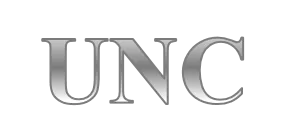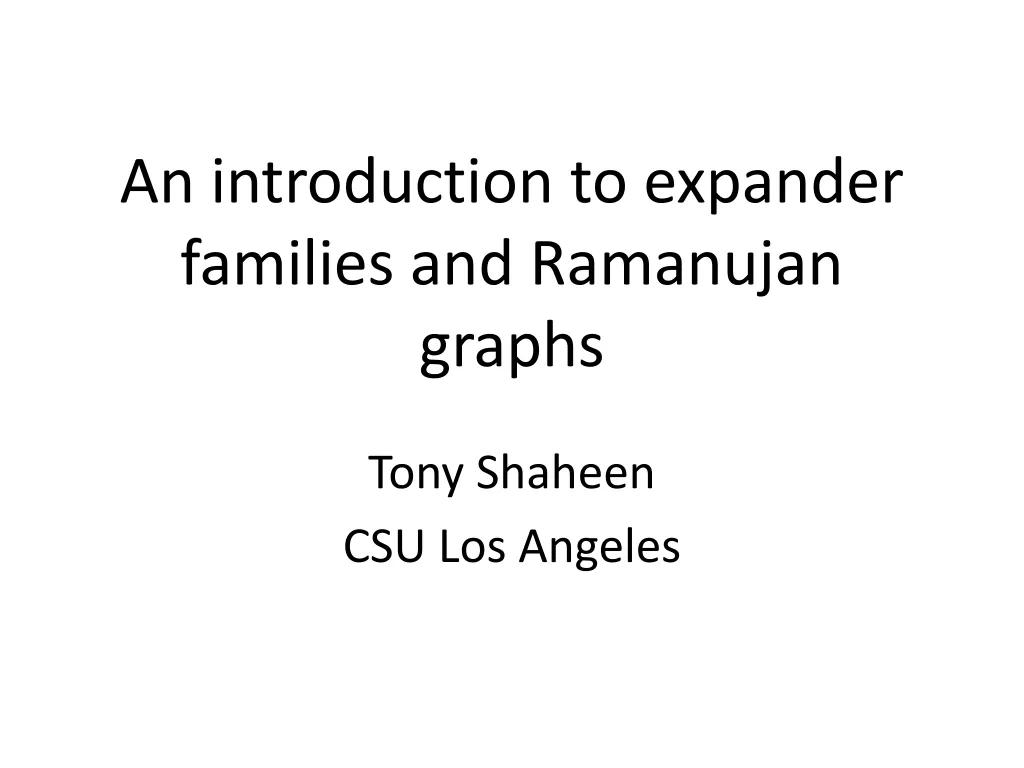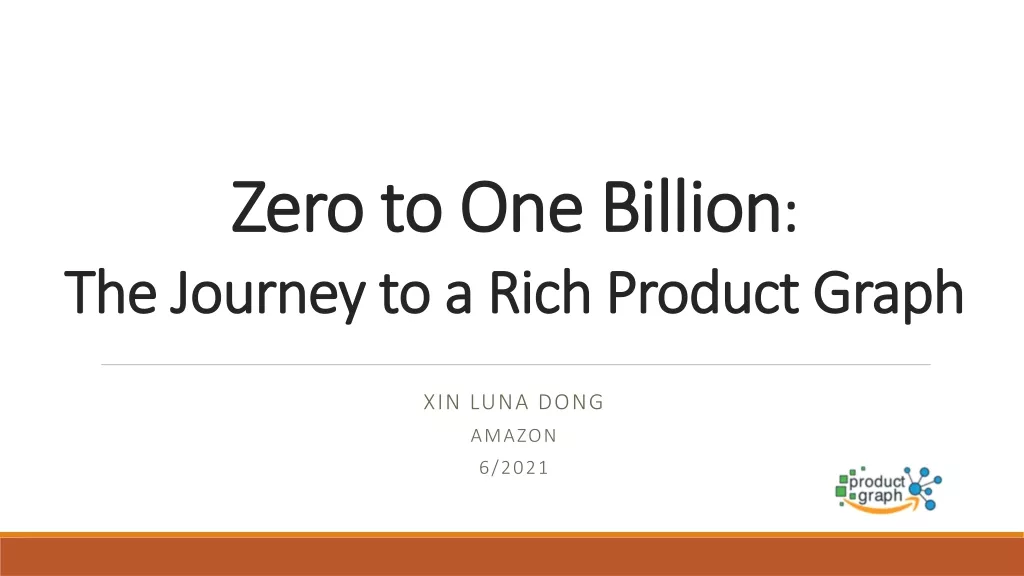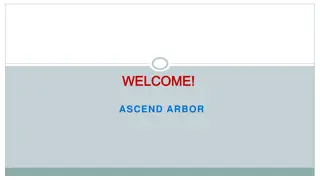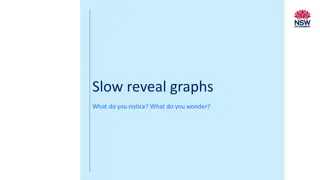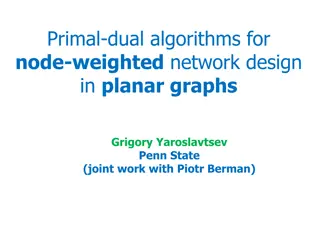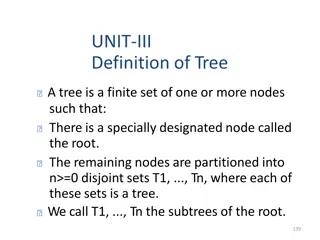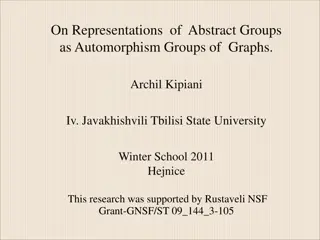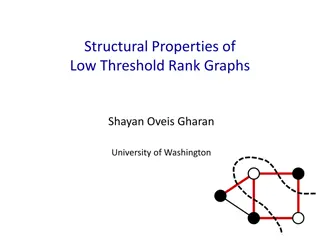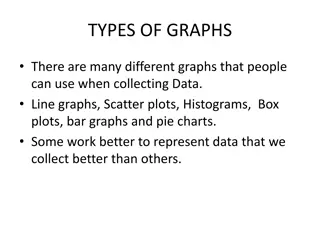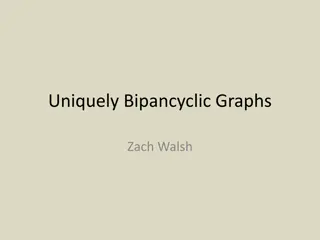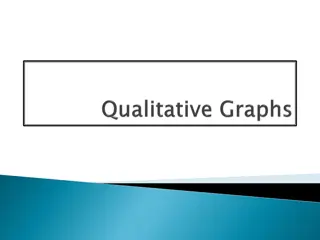Introduction to Network and Tree Graphs
The concepts of network and tree graphs, including their definitions and uses, in this informative presentation. Learn about the differences between graphs and networks and how trees are a specialized subset. Discover examples and applications of tree hierarchies in various fields.
Download Presentation

Please find below an Image/Link to download the presentation.
The content on the website is provided AS IS for your information and personal use only. It may not be sold, licensed, or shared on other websites without obtaining consent from the author.If you encounter any issues during the download, it is possible that the publisher has removed the file from their server.
You are allowed to download the files provided on this website for personal or commercial use, subject to the condition that they are used lawfully. All files are the property of their respective owners.
The content on the website is provided AS IS for your information and personal use only. It may not be sold, licensed, or shared on other websites without obtaining consent from the author.
E N D
Presentation Transcript
UNC Examples for in class Visual Web Touchgraph Amazon>Movies Redford , Streep Try one Viszter
UNC Graphs, Networks, Trees The two terms "graph" and "network" are both used in several different ways. Following Dave Winer, the term "graph" is used to refer to (amongst other things): a visual representation of the variation of one variable in comparison with that of one or more other variables a mathematical concept of a set of nodes connected by links called edges a data structure based on that mathematical concept The term "network" is also used in several ways, including: an interconnected system of things (inanimate objects or people) a specialized type of graph (the mathematical concept) Trees are subsets of graphs/networks.
UNC Trees are Limited Version of Graphs Subcase of general graph No cycles Typically directed edges Special designated root vertex
UNC Tree Hierarchies in the World Pervasive Family histories, ancestries File/directory systems on computers Organization charts Animal kingdom: Phylum, , genus, Object-oriented software classes ...
UNC Trees Hierarchies often represented as trees Directed, acyclic graph Two main representation schemes Node-link Space-filling
UNC Node-Link Representations
UNC Node-Link Diagrams Root at top, leaves at bottom is very common
UNC Sample Representation From: Johnson & Shneiderman, 91
UNC Examples Good for Search Bad for Understanding Structure
UNC Why Put Root at Top? Root can be at center with levels growing outward too Can any node be the root?
UNC Drawing a Tree How does one draw this? DFS Percolate requirements upward
UNC Potential Problems For top-down, width of fan-out uses up horizontal real estate very quickly At level n, there are 2n nodes Tree might grow a lot along one particular branch Hard to draw it well in view without knowing how it will branch
UNC InfoVis Solutions Techniques developed in Information Visualization largely try to assist the problems identified in the last slide Alternatively, Information Visualization techniques attempt to show more attributes of data cases in hierarchy or focus on particular applications of trees
UNC SpaceTree Uses conventional 2D layout techniques with some clever additions Grosjean, Plaisant, Bederson InfoVis 02
UNC Characteristics Vertical or horizontal Subtrees are triangles Size indicates depth Shading indicates number of nodes inside Navigate by clicking on nodes Strongly restrict zooming
UNC Design Features Make labels readable Maximize number of levels opened Decompose tree animation Use landmarks Use overview and dynamic filtering
UNC 3D Approaches Add a third dimension into which layout can go Compromise of top-down and centered techniques mentioned earlier Children of a node are laid out in a cylinder below the parent Siblings live in one of the 2D planes
UNC Cone Trees Developed at Xerox PARC 3D views of hierarchies such as file systems Robertson, Mackinlay, Card CHI 91
UNC Alternate Views
UNC Cone Trees Positive More space available to lay out tree Aesthetically pleasing (?) Negative As in all 3D, occlusion obscures some nodes Is it really more efficient? For what tasks/users/contexts?
UNC Hyperbolic Browser Example: BlogWorld (YouTube video) Focus + Context Technique Detailed view blended with a global view First lay out the hierarchy on the hyperbolic plane Then map this plane to a disk Start with the tree s root at the center Use animation to navigate along this representation of the plane Lamping and Rao, JVLC 96
UNC 2D Hyperbolic Browser Approach: Lay out the hierarchy on the hyperbolic plane and map this plane onto a display region. Comparison A standard 2D browser 100 nodes (w/3 character text strings) Hyperbolic browser 1000 nodes, about 50 nearest the focus can show from 3 to dozens of characters
UNC Clicking on the blue node brings it into focus at the center
UNC Key Attributes Natural magnification (fisheye) in center Layout depends only on 2-3 generations from current node Smooth animation for change in focus Don t draw objects when far enough from root (simplify rendering)
UNC Problems Orientation Watching the view can be disorienting When a node is moved, its children don t keep their relative orientation to it as in Euclidean plane, they rotate Not as symmetric and regular as Euclidean techniques, two important attributes in aesthetics
UNC Performance Handle much larger graphs, i.e. >100,000 edges Support dynamic exploration & interactive browsing Maintain a guaranteed frame rate Example code base (javascript): Hypetree.js
UNC How about 3D? Can same hyperbolic transformation be applied, but now use 3D space? Munzner, IEEE CG&A 98
UNC Old School After all the interest in 3D and hyperbolic techniques in the 90 s, recently, there has been renewed interest in the old 2D methods (just done better) SpaceTree presented earlier Next 3 papers
UNC Degree-of-Interest Trees Problem Trees quickly degrade into line (example below) Approach Use fisheye-like focus & context ideas to control how a tree is drawn
UNC Approach Combine multiple ideas Expanded DOI computation Logical filtering to elide nodes Geometric scaling Semantic scaling Clustered representation of large unexpended branches Animated transition
UNC Example Operations
UNC Compression For nodes: compress to fit (compress in X or in Y) Within-node compression Data deletion Word abbreviation Node rotation
UNC Better View of Org Chart
UNC FlexTree Horizontally-drawn tree with compression along vertical dimension One focus is on showing decision trees well Contextual multi-foci view Basic idea: Push all nodes down as far as you can Song, Curran & Sterritt Information Visualization 04
UNC Example
UNC Bar Chart and Partial Views
UNC Node-link Shortcomings Difficult to encode more variables of data cases (nodes) Shape Color Size but all quickly clash with basic node-link structure
UNC Space-Filling Representations Each item occupies an area Children are contained under parent
UNC Treemap Space-filling representation developed by Shneiderman and Johnson, Vis 91 Children are drawn inside their parent Alternate horizontal and vertical slicing at each successive level Use area to encode other variable of data items
UNC Example
UNC Example
UNC Example
UNC Treemap? http://blog.wired.com/wiredscience/2008/06/awesome-infogra.html
UNC Treemap Affordances Good representation of two attributes beyond node-link: color and area Not as good at representing structure What happens if it s a perfectly balanced tree of items all the same size? Also can get long-thin aspect ratios Borders help on smaller trees, but take up too much area on large, deep ones
UNC Aspect ratios
UNC Early Treemap Applied to File System
UNC A Good Use of TreeMaps and Interactivity www.smartmoney.com/marketmap
UNC Treemaps in Peets site
UNC News Stories http://newsmap.jp/

 undefined
undefined