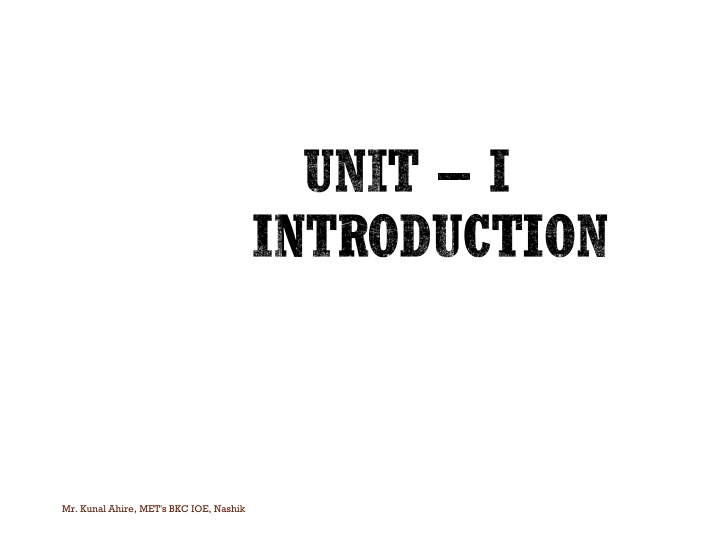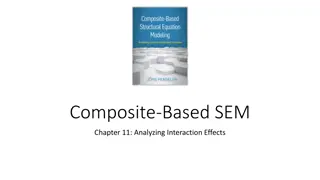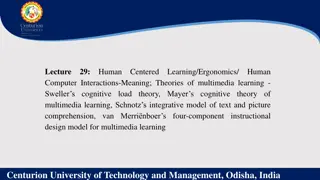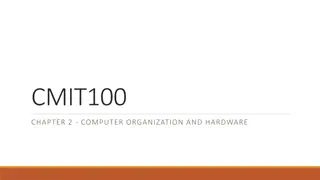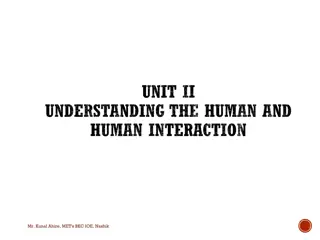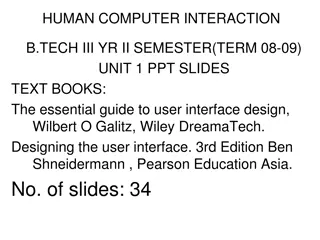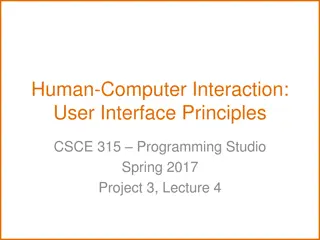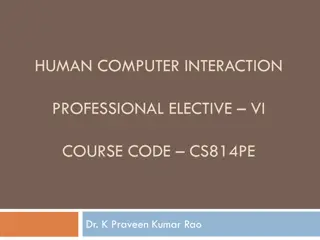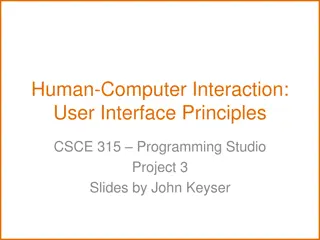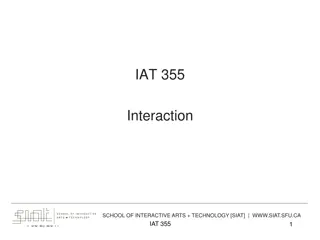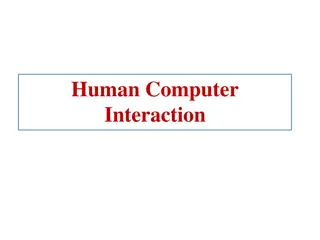Introduction to Human-Computer Interaction
Human-Computer Interaction (HCI) is the study of designing, evaluating, and implementing interactive computing systems for human use. It focuses on enhancing computer usability, improving user interactions, and minimizing barriers between humans and technology. HCI's goals include creating usable, safe, and functional systems that prioritize users' needs. The belief underlying HCI is that people should be at the forefront of computer system design, with their requirements shaping system development. This field emphasizes tailoring systems to users' capabilities, preferences, and tasks, ensuring a user-centric approach to technology.
Download Presentation

Please find below an Image/Link to download the presentation.
The content on the website is provided AS IS for your information and personal use only. It may not be sold, licensed, or shared on other websites without obtaining consent from the author.If you encounter any issues during the download, it is possible that the publisher has removed the file from their server.
You are allowed to download the files provided on this website for personal or commercial use, subject to the condition that they are used lawfully. All files are the property of their respective owners.
The content on the website is provided AS IS for your information and personal use only. It may not be sold, licensed, or shared on other websites without obtaining consent from the author.
E N D
Presentation Transcript
UNIT I INTRODUCTION 1 Mr. Kunal Ahire, MET's BKC IOE, Nashik
HUMAN COMPUTER INTERACTION 2 Mr. Kunal Ahire, MET's BKC IOE, Nashik
WHAT IS HCI? HCI is The study of the design, evaluation and implementation of interactive computing systems for human use and the major phenomena surrounding them It consists of three parts: the person, the computer, and the ways they work together Who is the human in HCI (the user)? GOALS A basic goal of HCI is to improve the interactions between users and computers by making computers more usable and receptive to the user's needs. A long term goal of HCI is to design systems that minimize the barrier between the human's cognitive model of what they want to accomplish and the computer's understanding of the user's task 3 Mr. Kunal Ahire, MET's BKC IOE, Nashik
THE GOALS OF HCI The goals of HCI are to produce usable and safe systems, as well as functional systems. In order o produce computer systems with good usability, developers must attempt to: Understand the factors that determine how people use technology Develop tools and techniques to enable building suitable systems Achieve efficient, effective, and safe interaction Put people first 4 Mr. Kunal Ahire, MET's BKC IOE, Nashik
THE GOALS OF HCI Underlying the whole theme of HCI is the belief that people using a computer system should come first. Their needs, capabilities and preferences for conducting various tasks should direct developers in the way that they design systems. People should not have to change the way that they use a system in order to fit in with it. Instead, the system should be designed to match their requirements. 5 Mr. Kunal Ahire, MET's BKC IOE, Nashik
THE GOALS OF HCI 6 Mr. Kunal Ahire, MET's BKC IOE, Nashik
WHAT IS HCI? CI (human-computer interaction) is the study of how people interact with computers and to what extent computers are or are not developed for successful interaction with human beings. As its name implies, HCI consists of three parts: the user, the computer itself, and the ways they work together. User By "user", we may mean an individual user, a group of users working together. An appreciation of the way people's sensory systems (sight, hearing, touch) relay information is vital. Also, different users form different conceptions or mental models about their interactions and have different ways of learning and keeping knowledge and. In addition, cultural and national differences play a part. 7 Mr. Kunal Ahire, MET's BKC IOE, Nashik
WHAT IS HCI? Computer When we talk about the computer, we're referring to any technology ranging from desktop computers, to large scale computer systems. For example, if we were discussing the design of a Website, then the Website itself would be referred to as "the computer". Devices such as mobile phones or VCRs can also be considered to be computers . 8 Mr. Kunal Ahire, MET's BKC IOE, Nashik
WHAT IS HCI? Interaction There are obvious differences between humans and machines. In spite of these, HCI attempts to ensure that they both get on with each other and interact successfully. In order to achieve a usable system, you need to apply what you know about humans and computers, and consult with likely users throughout the design process. In real systems, the schedule and the budget are important, and it is vital to find a balance between what would be ideal for the users and what is feasible in reality. 9 Mr. Kunal Ahire, MET's BKC IOE, Nashik
FACTORS IN HCI There are a large number of factors which should be considered in the analysis and design of a system using HCI principles. Many of these factors interact with each other, making the analysis even more complex. The main factors are listed in the table below: Organization Factors Training, job design, politics, roles, work organization Environmental Factors Noise, heating, lighting, ventilation Health and Safety Factors The User Cognitive processes and capabilities Motivation, enjoyment, satisfaction, personality, experience Comfort Factors Seating, equipment, layout. 10 Mr. Kunal Ahire, MET's BKC IOE, Nashik
FACTORS IN HCI User Interface Input devices, output devices, dialogue structures, use of colour, icons, commands, navigation, graphics, natural language, user support, multimedia Task Factors Easy, complex, novel, task allocation, monitoring, skills Constraints Cost, timescales, budgets, staff, equipment, buildings System Functionality Hardware, software, application Productivity Factors Increase output, increase quality, decrease costs, decrease errors, increase innovation 11 Mr. Kunal Ahire, MET's BKC IOE, Nashik
DISCIPLINES CONTRIBUTING TO HCI The field of HCI covers a wide range of topics, and its development has relied on contributions from many disciplines. Some of the main disciplines which have contributed to HCI are: Computer Science o One of the main contributions of computer science to HCI is to provide knowledge about the capabilities of technology and ideas about how this potential can be harnessed. o In addition, computer scientists have been concerned about developing various kinds of techniques to support software design, development and maintenance. o In particular, there has been a strong interest in automating design and development when feasible. Mr. Kunal Ahire, MET's BKC IOE, Nashik 12
DISCIPLINES CONTRIBUTING TO HCI Psychology o Concerned with describing, modeling, predicting and explaining human behavior Many different focuses on human behavior: o Biological, o Cognitive, o Emotion, o Motivation, o Social, o Organizational A variety of means by which it is investigated: o Observation, o Laboratory experiments, o Case studies, o Simulation 13 Mr. Kunal Ahire, MET's BKC IOE, Nashik
DISCIPLINES CONTRIBUTING TO HCI Sociology o Social & organizational structures o Group behavior is studied. Social science methods are used to analyse the systems. o CSCW for sharing H/W or S/W 14 Mr. Kunal Ahire, MET's BKC IOE, Nashik
DISCIPLINES CONTRIBUTING TO HCI Engineering and Design o Engineering is an applied science, which relies heavily on model building and empirical testing. o Design contributes creative skills and knowledge to this process. o In many respects the greatest influence of engineering on HCI and subsequently on interface and system development is through software engineering 15 Mr. Kunal Ahire, MET's BKC IOE, Nashik
DISCIPLINES CONTRIBUTING TO HCI Linguistics o It means related to human languages o It is a study of languages. Languages play an important role in interface. We generally use English languages for interface. o Command line languages is a best example for linguistics. o In linguistics terminology is important. Another example of linguistics system is multi-lingual systems. o In this multiple languages are used as interface. Users can use multiple languages in same interface. o Natural language interface will be future of interface systems. In natural languages, whatever natural language of user is considered in an interface. Mr. Kunal Ahire, MET's BKC IOE, Nashik 16
DISCIPLINES CONTRIBUTING TO HCI Ergonomics or Human Factor o Ergonomics, or human factor, developed from the interests of a number of different disciplines primarily during World War II. o Its purpose is to define and design tools and various artifacts for different work, leisure and domestic environments to suit the capabilities and capacities of users. o The role of ergonomist is to translate information from the above sciences into the context of design, whether for a car seat or a computer system. o The objective is to maximize an operator's safety, efficiency and reliability of performance, to make at ask easier, and to increase feelings of comfort and satisfaction. Mr. Kunal Ahire, MET's BKC IOE, Nashik 17
DISCIPLINES CONTRIBUTING TO HCI Artificial Intelligence o Artificial Intelligence (AI) is concerned with the design of intelligent computer programs which simulate different aspects of intelligent human behavior. o The relationship of AI to HCI is mainly concerned with user's needs when interacting with an intelligent interface. o These include, for example, the use of natural language and speech as a way of communicating with a system and the need for system to explain and justify its advice. 18 Mr. Kunal Ahire, MET's BKC IOE, Nashik
DISCIPLINES CONTRIBUTING TO HCI Cognitive Psychology Information Processing Capabilities Limitations Cooperative Working Performance Prediction Ergonomics/Human Factors Hardware Design Display Readability Computer Science Technology SoftwareDesign, Development & Maintenance User Interface Management Systems (UIMS) & User Interface Development Environments (UIDE) Prototyping Tools Graphics Engineering & Design Graphic Design Engineering Principles Social Psychology Social & Organizational Structures Linguistics NaturalLanguage Interfaces Artificial Intelligence Intelligent Software Philosophy, Sociology & Anthropology Computer Supported Cooperative Work (CSCW) 19 Mr. Kunal Ahire, MET's BKC IOE, Nashik
WHY HCI STUDY IS IMPORTANT? Human have limited capacity to process the information so multitasking comes in picture 20 Mr. Kunal Ahire, MET's BKC IOE, Nashik
WHY HCI STUDY IS IMPORTANT? The human computer interface can be described as the point of communication between the human user and the computer. The flow of information between the human and computer is defined as the loop of interaction. The loop of interaction has several aspects to it, including: o Visual Based: The visual-based human computer interaction is probably the most widespread human computer interaction (HCI) research area. 21 Mr. Kunal Ahire, MET's BKC IOE, Nashik
WHY HCI STUDY IS IMPORTANT? o Audio Based: The audio-based interaction between a computer and a human is another important area of HCI systems. This area deals with information acquired by different audio signals. o Task environment: The conditions and goals set upon the user. o Machine environment: The computer's environment is connected to, e.g., a laptop in a college student's dorm room. o Areas of the interface: Non-overlapping areas involve the processes related to humans and computers themselves, while the overlapping areas only involve the processes related to their interaction. 22 Mr. Kunal Ahire, MET's BKC IOE, Nashik
WHY HCI STUDY IS IMPORTANT? o Input flow: The flow of information begins in the task environment when the user has some task requiring using their computer. o Output: The flow of information that originates in the machine environment. o Feedback: Loops through the interface that evaluate, moderate, and confirm processes as they pass from the human through the interface to the computer and back. o Fit: This matches the computer design, the user, and the task to optimize the human resources needed to accomplish the task. 23 Mr. Kunal Ahire, MET's BKC IOE, Nashik
WHY HCI STUDY IS IMPORTANT? o Every day, we interact with several technologies having a basic application in our life. o Sometimes, it becomes difficult for us to understand the technology or device. o This is where interaction comes to play. o Therefore, there are few reasons with which one can infer the importance of the Human Computer interfaces. o User interface stands as an important element of any software . o It is responsible for attracting the user to the application. 24 Mr. Kunal Ahire, MET's BKC IOE, Nashik
WHY HCI STUDY IS IMPORTANT? o Interaction or Interface indicates an abstract model through which the humans interact with the machines. o Through HCI, one can gain an idea of user experience UX in which the computing devices and user application can be improved. o Human Computer Interface provides a design to develop a strong relationship between the device and user alongside the services which the device has to perform for achieving a task. o The importance of HCI can be inferred from its application in aircraft. It is required to put forth the functionality of the aircraft precisely. 25 Mr. Kunal Ahire, MET's BKC IOE, Nashik
WHY HCI STUDY IS IMPORTANT? o Human Computer Interface stands important while designing several systems, software s or interfaces such as train tickets website , ATM machines, banking software, aircraft, cars and management software s among others. o Good use of HCI is not only deemed important for the user but software development companies as a high priority. o Topping it all, several technologies such as speech recognition, virtual environments, graphical user interface, multimedia presentation, handwriting recognition and more involved the active application of Human Computer Interface. 26 Mr. Kunal Ahire, MET's BKC IOE, Nashik
PSYCHOLOGY OF EVERYDAY THINGS Younow know: Many so-called human errors are actually errors in design Human factors became important in WW-II due to human performance limitations being reached when handling complex machinery You will soon know these important concepts for designing everyday things affordances causality visibleconstraints mapping transfer effects population stereotypes conceptual models individual differences why design is hard Mr. Kunal Ahire, MET's BKC IOE, Nashik 27
PSYCHOLOGY OF EVERYDAY THINGS Younow know: Many so-called human errors are actually errors in design Human factors became important in WW-II due to human performance limitations being reached when handling complex machinery You will soon know these important concepts for designing everyday things affordances causality visibleconstraints mapping transfer effects population stereotypes conceptual models individual differences why design is hard 28 Mr. Kunal Ahire, MET's BKC IOE, Nashik
PSYCHOLOGY OF EVERYDAY THINGS Making things work: Visual Structure VisualAffordances - Perceived and actual fundamental properties of object that determine how it could possibly used Appearance indicates how object should be used chair for sitting table for placing things on knobs for turning buttons for pushing computers for ??? Complex things may need explaining, but simple things should not when simple things need pictures, labels, instructions, then design has failed Mr. Kunal Ahire, MET's BKC IOE, Nashik 29
PSYCHOLOGY OF EVERYDAY THINGS 30 Mr. Kunal Ahire, MET's BKC IOE, Nashik
PSYCHOLOGY OF EVERYDAY THINGS Making things work: Understandable action Transfer effects - people transfer their learning/ expectations of similar objects to current objects positive transfer: previous learning's also apply to new situation negative transfer: previous learning's conflict with new situation 31 Mr. Kunal Ahire, MET's BKC IOE, Nashik
NORMANS FUNDAMENTAL PRINCIPLES OF INTERACTION Donald Norman is a Researcher, Psychologists & Designer well known for his book titled: The Psychology of Everyday things. In 1988 Donald Norman proposed seven principles for the evaluation of the interaction between Humans and Computers. Later he formulated a mode it understand & integrate a user into the Interface design cycle. He intended seven stages to be used to transform difficult tasks for which HCI & interface was under development in to simple ones. 32 Mr. Kunal Ahire, MET's BKC IOE, Nashik
NORMANS SEVEN PRINCIPLES Principles underlying the seven stage model 1. Use both knowledge in world & knowledge in the head 2. Simplify task structures. 3. Make things visible 4. Get the mapping right (User mental model = Conceptual model = Designed model) 5. Convert constrains into advantages (Physical constraints, Cultural constraints, Technological constraints) 6. Design for Error 7. When all else fails Standardize. 33 Mr. Kunal Ahire, MET's BKC IOE, Nashik
NORMANS SEVEN PRINCIPLES 1. Use both knowledge in the world & knowledge in the head As a basis for his Interaction Model Norman proposed the following levels of abstraction of knowledge of the user: Task Level Goal Level Semantic level Syntax level Lexical level Physical Level The User models his/her knowledge in/of the world into his / mental realm by the process of cognation. The user s knowledge model is not necessarily the same as the knowledge model of the world. Mr. Kunal Ahire, MET's BKC IOE, Nashik 34
NORMANS SEVEN PRINCIPLES Relying on either of them alone would lead to an incomplete abstraction of knowledge by the Designer. Hence Norman s principle mandates that both types of knowledge be considered. Semantic level describes the set of objects, attributes and operations, which the system and the user can communicate. Semantics is about how the user interprets and makes meanings out of the system. Syntactic level describes which conceptual entities and operations may be referred to in a particular command context or system state. Interaction level describes the translation of commands and objects into the associated physical actions and the structure of the interaction, including typing / mouse / gesture / voice / tactile rules. 35 Mr. Kunal Ahire, MET's BKC IOE, Nashik
NORMANS SEVEN PRINCIPLES 2. Simplify task structures. Task Level: task level is to analyze the user's needs and to structure the task domain in such a way, that a computer system can play its part. The task level describes the structure of the tasks which can be delegated to the computer system. This principle states that a Task is to be broken down (by analysis) to their simplest action level such that at each level there is as far as possible only one action involved. Doing so makes mapping with the Computer s programming langue easy for a HCI designer to build Interactive Interfaces & Hierarchies. 36 Mr. Kunal Ahire, MET's BKC IOE, Nashik
NORMANS SEVEN PRINCIPLES Example: Gross level & Broken Down level of a GUI 37 Mr. Kunal Ahire, MET's BKC IOE, Nashik
NORMANS SEVEN PRINCIPLES 3. Make things visible Objects at the Semantic level need to be mapped to the objects at Syntactic level, for the user. This is achieved with making the connection as Visual as possible. Graphic User Interface designers use Metaphors to make the connection. Example: Delete action (at the Semantic Level) (Command Line) = Waste paper basket to dump. (Syntactic level object ) (natural language) = Visual : Mapping: the link between what you want to do and what is perceived possible. 38 Mr. Kunal Ahire, MET's BKC IOE, Nashik
NORMANS SEVEN PRINCIPLES HCI Designers use this principle of Making it Visual to the maximum while designing Interfaces. Interaction styles such as WIMP ( Windows Icons Menus Pointer) Three Dimensional Interfaces as in Virtual Realty can be found in current software interfaces. Example of Visual : Windows 8 Interface. Mr. Kunal Ahire, MET's BKC IOE, Nashik 39
NORMANS SEVEN PRINCIPLES Mapping: the link between what user wants to do and what is perceived as possible - by the user based on the user s own logic. User Mental Model = Conceptual Model = Designed Model 40 Mr. Kunal Ahire, MET's BKC IOE, Nashik
NORMANS SEVEN PRINCIPLES The User s Mental Model is the model of a system s working that a user creates when learning and using a computer. It is not technically accurate. It may also be not stable over time. User s mental models keep changing & evolving as learning continues. In a way Mental Models are models people have of themselves, others and environment. It is their inner understanding. The mental model of a device is formed by interpreting its perceived actions and is a visible physical structure. Some times the word System image model is also used to imply the real world physical model. 41 Mr. Kunal Ahire, MET's BKC IOE, Nashik
NORMANS SEVEN PRINCIPLES 42 Mr. Kunal Ahire, MET's BKC IOE, Nashik
NORMANS SEVEN PRINCIPLES The Conceptual Model. This is a technically accurate model of the computer / device /system created by designers / teachers/researchers for their specific internal technical use. Users too have a Conceptual model but it is their mental model unless the user is as technically qualified as the evaluator. In a way as far as the user is concerned mental models and conceptual models are inherent to each other. Designer s too have Mental models of the system. So a Conceptual model of the system needs to be as close as possible to the System s Image Model. 43 Mr. Kunal Ahire, MET's BKC IOE, Nashik
NORMANS SEVEN PRINCIPLES 44 Mr. Kunal Ahire, MET's BKC IOE, Nashik
NORMANS SEVEN PRINCIPLES A good device / system will emerge when the starting point of the design process is the user- his/her mental model (in turn derived through user research- task analysis, walk through, Contextual inquiry etc.) being the basis of the system image and its conceptual model. The Conceptualized solution the Designer had in his/her mind is called the design model . The User model (what the user develops in the self to explain the operation of the system) and the system image (the system s appearance, operation way it responds is usually a blend of the users mental model and conceptual model all rolled into one. (unless the user happens to be an expert) 45 Mr. Kunal Ahire, MET's BKC IOE, Nashik
NORMANS SEVEN PRINCIPLES Ideally, the design model and user model have to be as close as possible for the systems acceptance. The designer must ensure that the system image is consistent with and operates according to the proper conceptual model. 46 Mr. Kunal Ahire, MET's BKC IOE, Nashik
NORMANS SEVEN PRINCIPLES This is about how to ensure that the user knows what to do next when there are more than one possibility or more than one given option. In other words how a designer needs to embed constraints in the sequence of operations in an interface such that the user is guided to the right sequence choice by reducing the chance of error in choosing the wrong option As a principle Interfaces need to have any of the three type of constraints Physical; Technological; Cultural Physical constraints : Based on shape , size, area (example mouse over area demarcation) 47 Mr. Kunal Ahire, MET's BKC IOE, Nashik
NORMANS SEVEN PRINCIPLES Cultural constraints : Culturally & semantically practiced rituals, symbols, color codes. Ex: Always start from Right & stop on Left lower end in a word document. Technological constraints: Example: Closing a file without saving user needs to be warned every time this is likely to be operated by the user. Program it such that it is mandatory to press the save button before close button. Visibility and feedback: Visual design also can suggest constraints. Ex: If a number of identical buttons are required for diverse functions, Visually building differences such as colour or grouping , it is possible to constrain a user in not pressing randomly the identical looking buttons placed in close proximity. 48 Mr. Kunal Ahire, MET's BKC IOE, Nashik
NORMANS SEVEN PRINCIPLES 6. Design for Error Errors are not taken as human faults in users in HCI. This means Errors by users cannot be blamed on Users. Users are not the cause for errors. Often errors are slips - intend to do one thing but end up doing another accidentally. Errors happen when there is a mismatch between User s mental model, designers understanding of User s mental model; system limitations. 49 Mr. Kunal Ahire, MET's BKC IOE, Nashik
NORMANS SEVEN PRINCIPLES Research literature revels that Errors can be classified as: Description Errors: Two objects physically alike are described / taken mistakenly for each other. One solution employed is highlighting the object which is in line of next action so that attention is drawn to that right object from amongst similar looking group of objects. Data Errors: Could be perception errors or selection errors. A solution could be reversal of action without penalty and affordance by the user to correct the error by retracing action steps. 50 Mr. Kunal Ahire, MET's BKC IOE, Nashik