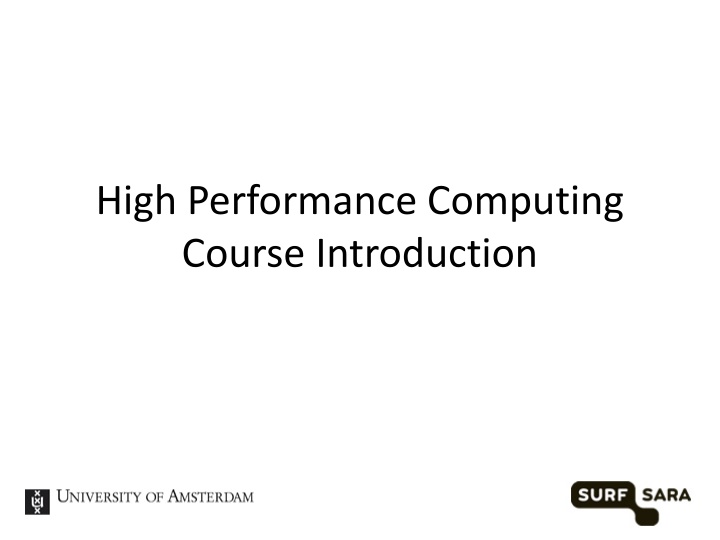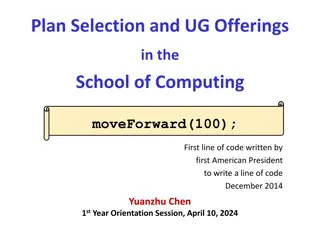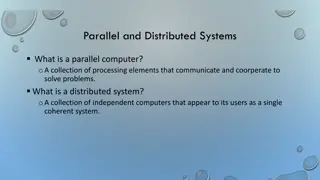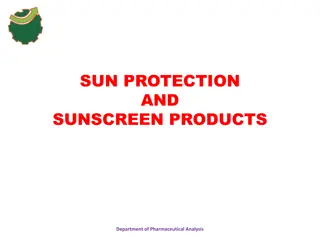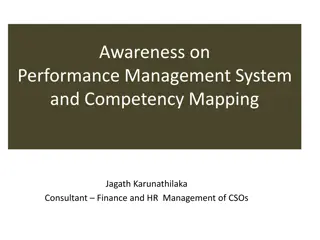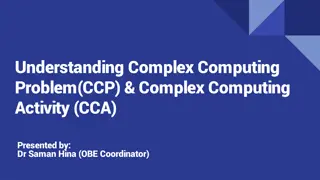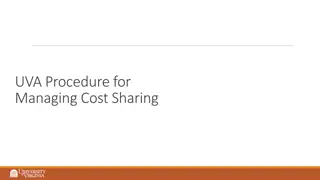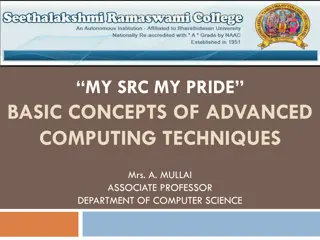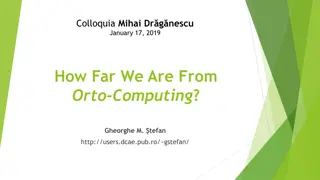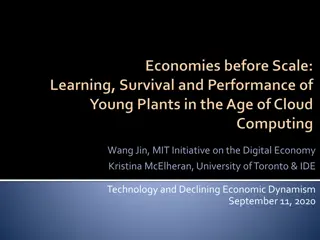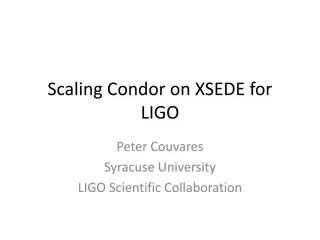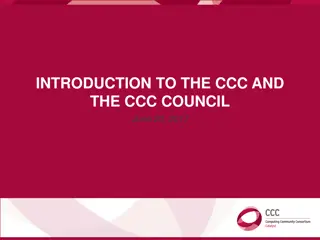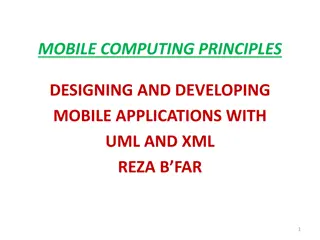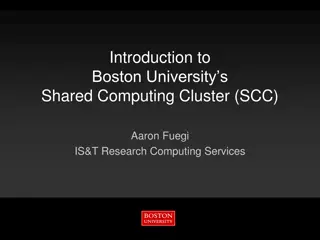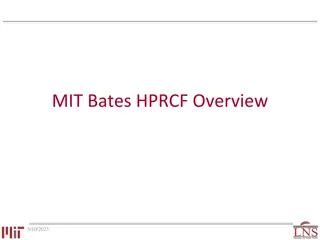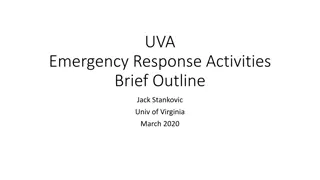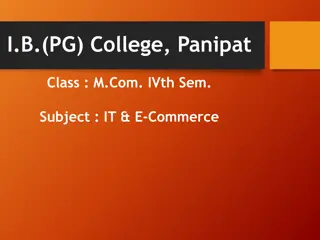Introduction to High Performance Computing Course at UvA
Explore the High Performance Computing and Big Data course at UvA, providing hands-on experience and access to cutting-edge computing facilities. Learn to use available resources, analyze data efficiently, and improve your results in a supportive learning environment. Earn credits and gain essential skills for communicating with computer scientists. Submit assignments for validation and provide feedback to enhance the course.
Download Presentation

Please find below an Image/Link to download the presentation.
The content on the website is provided AS IS for your information and personal use only. It may not be sold, licensed, or shared on other websites without obtaining consent from the author.If you encounter any issues during the download, it is possible that the publisher has removed the file from their server.
You are allowed to download the files provided on this website for personal or commercial use, subject to the condition that they are used lawfully. All files are the property of their respective owners.
The content on the website is provided AS IS for your information and personal use only. It may not be sold, licensed, or shared on other websites without obtaining consent from the author.
E N D
Presentation Transcript
High Performance Computing Course Introduction
High Performance computing and Big Data Object Simplified HPC for Everyone stop the Jargon Learn by doing Lectures & Workshops How Facilities Access to the State of Art computing facilities provided by the National Super Computer Centre SURF SARA 6 EC Web site: www.hpc.uva.nl studiegids: http://studiegids.uva.nl/web/uva/sgs/nl/c/14797.html More info
From the introductory video on the hpc.uva.nl Web site Screen Shot 2014-12-19 at 10.03.53.png Learn how to use the available facilities However there is a lot to take care Explore and analyseyour data State of art computing and support 10 years to get my results & now it takes 2 weeks Accuracy, speed, ease of use, scaling It s great that there is a course now, I would like to take myself, where do I sign up That is what you are about to do in the next couple of weeks
What you need? Your own laptop (and a charger!) Operating system (on your laptop it does not matter): Microsoft Windows, OSX, Linux, other. . . Access to edurom/UvA wireless If you cannot Ask Adam he will create a guest account A terminal program: cmd, Terminal, xterm, ... An ssh client. For Windows, install putty http://www.putty.org/
How to approach the HPC Learn by doing, hands on (except for today) Use cases This first workshop prepare you the next ones : Introduces the basic background needed to be able to: Communicate with computer scientists/ programmers and understand what they actually mean First step to prepare a generation of Data Scientists
Very important for Students BSc students (excluding informatica students) can earn 6 EC by following this course MSc students needs the approval of their ExamCommicie You HAVE to submit the Assignments to validate the course 6 EC
Very important for US Your feedback are very important to improve the course (don t hesitate to get in touch for suggestions) If you have a specific use case you think that requires HPC don t hesitate to discuss it with the workshop organizer
HPC Schedule Detailed information about time Topics 1. Intro to distributed sys & BigData 2. Introduction to Unix Organizers (Adam Belloum, UvA) and location can be found Type/duration Lectures/6 hours (John Donners, SURFsara) Workshop/2 hours 3. Using Lisa / Using Cartesius 4. HPC Cloud (Jeroen Engelbert, SURFsara) Workshop/4 hours hpc.uva.nl (Markus van Dijk/ Natalie Danezi, SURFsara) (Machiel Jansen/ Jeroen Schot, SURFsara) (Ana Varbanescu, UvA) Workshop/8 hours 5. Using Hadoop Workshop/8 hours 6. GPU on DAS4 Workshop/4 hours 7. MPI / OpenMP 8. Local and Remote Visualisation Techniques (Clemens Grelck, UvA) (Rob Belleman, UvA) Workshop/4 hours Workshop/4 hours
Lectures/Workshops Duration Organizers 1. Intro to distributed sys & BigData Type: Lectures (4 hours) When: 05/01 -9:00-13:00 - Where: SP G2.02(1) (Adam Belloum, UvA) s Type: Lectures (2 hours) When: 07/01 -13:00-15:00 - Where: SP G2.10(1) 2. Introduction to Unix Type: Workshop (2 hours) When: 07/01 -15:00-17:00-Where: SP G2.10(1) (John Donners SURF SARA) 3. Using Lisa / Using Cartesius Type: Workshop (4 hours) When: 12/01 -13:00-17::00 - Where: SP G2.10(1) (Jeroen Engelberts, SURF SARA) 4. HPC Cloud Type: Workshop (8 hours) When: 15/01 -9:30-17:00-Where: SP A1.16(2) / D1.116(3) (Markus van Dijk/ Natalie Danezi, SURF SARA) 6. Using Hadoop Type: Workshop (8 hours) When: 19/01 -9:30-17:00-Where: SP A1.10(2)/ D1.116(3) (Machiel Jansen/ Jeroen Schot, SURF SARA) 5. GPU on DAS4 Type: Workshop (4 hours) When: 22/01 -13:00-17:00-Where: SP D1.114(3) Type: Workshop (4 hours) When: 26/01 -9:00-13:00-Where: SP A1.04(2) (Ana Varbanescu, UvA/VU) 8. MPI / OpenMP (Clemens Grelck, UvA) 7. Local and Remote Visualisation Techniques Type: Workshop (4 hours) When: 29/01 -9:00-13:00-Where: SP A1.04(2) (Rob Belleman, UvA) (1) SPB G2.02, G2.10, G3.10 are located in Building G, Science Park 1098 XH Amsterdam (2) SP A1.04, A1.10, A1.16 are located in Building A, Science Park 1098 XH Amsterdam (3) SP D1.114, D1.116 are located in Building D, Science Park 1098 XH Amsterdam
Teaching Staff SurfSara Machiel Jansen machiel.jansen@surfsara.nl Jeroen Schot jeroen.schot@surfsara.nl Markus van Dijk markus.vandijk@surfsara.nl Anatoli Danezi anatoli.danezi@surfsara.nl Jeroen Engelbert jeroen.engelbert@sara.nl UvA Adam Belloum (IvI) A.S.Z.Belloum@uva.nl Robert Belleman (IvI) R.G.Belleman@uva.nl Clemens Grelck (IvI) c.grelck@uva.nl