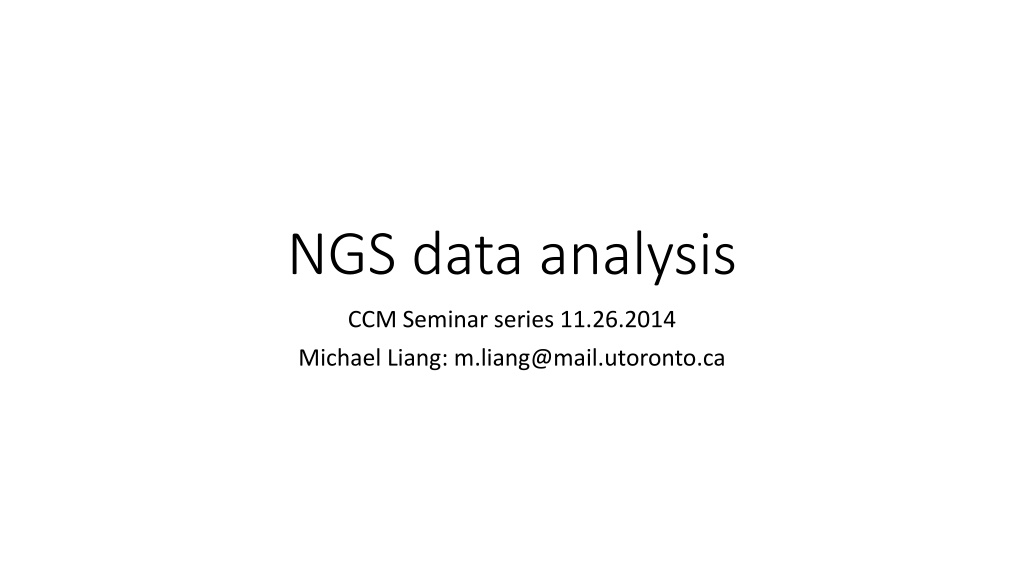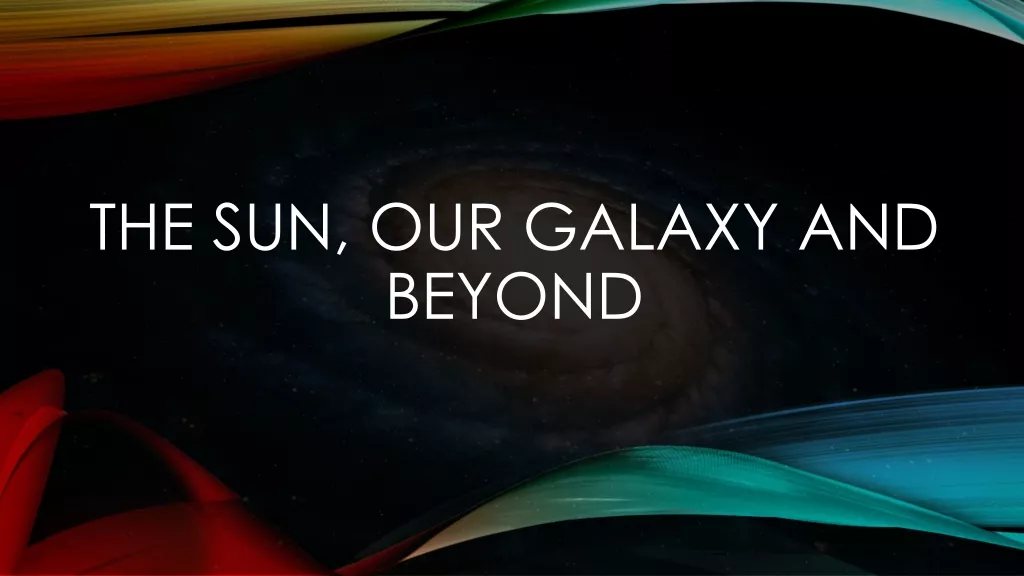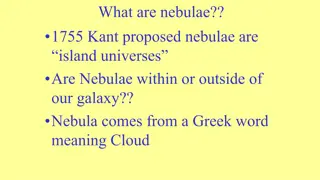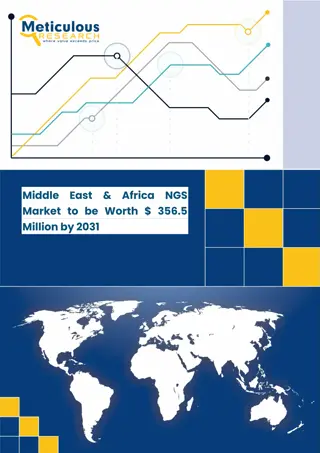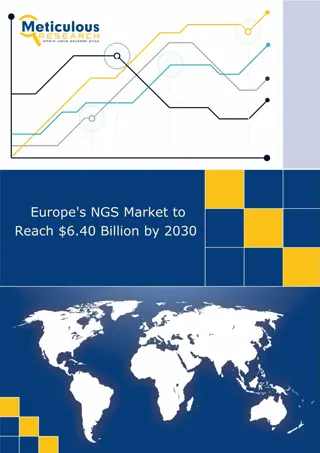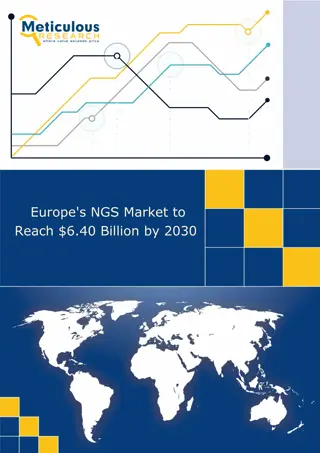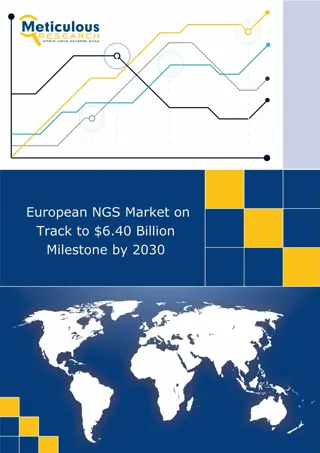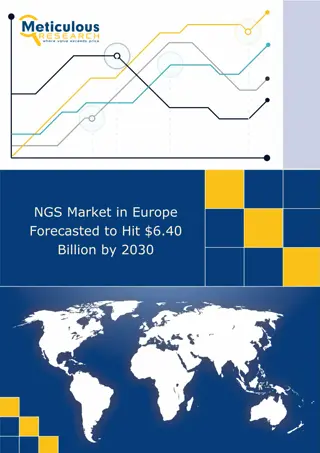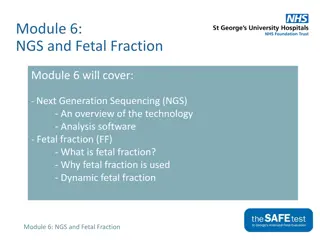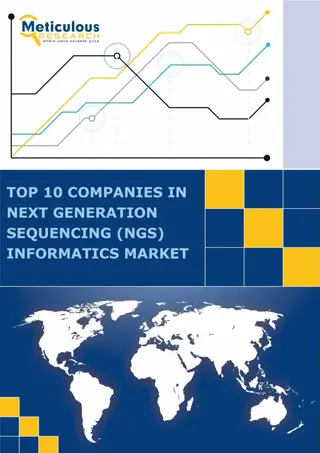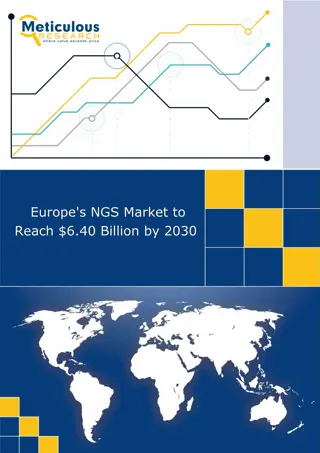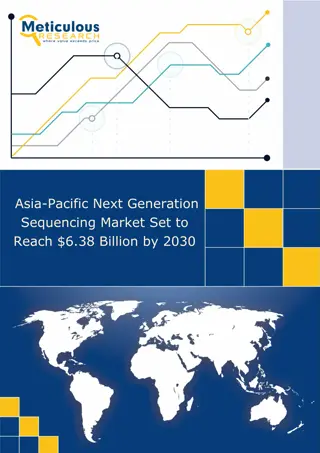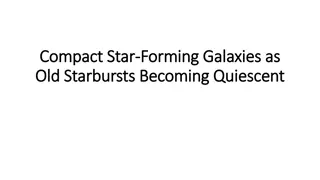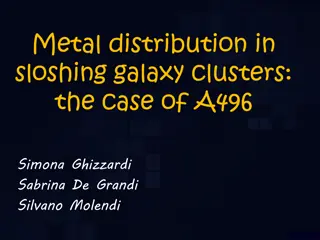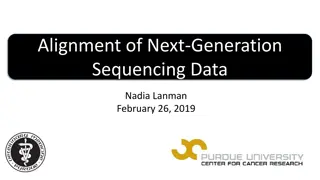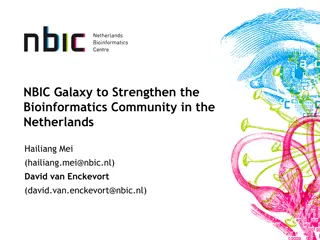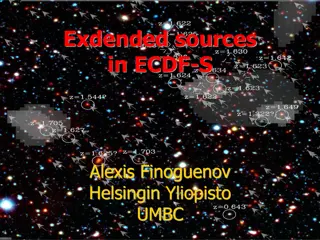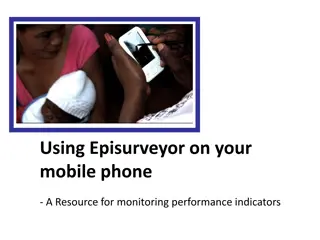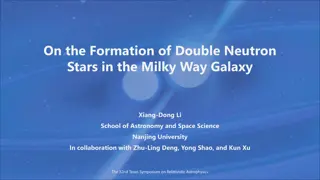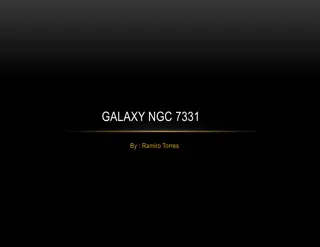Introduction to Galaxy for NGS Data Analysis
Explore the capabilities of Galaxy, a web-based platform for computational biomedical research. Learn about aligning raw NGS data, peak calling, and basic operations with genomic intervals. Discover how Galaxy enables accessible, reproducible, and transparent analysis through user-friendly tools and workflows.
Download Presentation

Please find below an Image/Link to download the presentation.
The content on the website is provided AS IS for your information and personal use only. It may not be sold, licensed, or shared on other websites without obtaining consent from the author.If you encounter any issues during the download, it is possible that the publisher has removed the file from their server.
You are allowed to download the files provided on this website for personal or commercial use, subject to the condition that they are used lawfully. All files are the property of their respective owners.
The content on the website is provided AS IS for your information and personal use only. It may not be sold, licensed, or shared on other websites without obtaining consent from the author.
E N D
Presentation Transcript
NGS data analysis CCM Seminar series 11.26.2014 Michael Liang: m.liang@mail.utoronto.ca
Overview Introduction to galaxy Aligning raw NGS data in Galaxy Peak calling with MACs Basic operations with genomic intervals (peaks) Viewing results in UCSC
Introduction to Galaxy Galaxy is an open, web-based platform for accessible, reproducible, and transparent computational biomedical research. Accessible: Users without programming experience can easily specify parameters and run tools and workflows. Reproducible: Galaxy captures information so that any user can repeat and understand a complete computational analysis. Transparent: Users share and publish analyses via the web and create Pages, interactive, web-based documents that describe a complete analysis.
Accessing Galaxy Main portal: https://usegalaxy.org/ Wiki: https://wiki.galaxyproject.org/ Registering for an account greatly improves accessible features
Importing data into Galaxy Tools -> Get Data Upload File Local upload Link through URL GenomeSpace Other online resources Import History Saved or shared Galaxy session http://wilsonlab.org/public/presentations/CCM_data/CEBPA.fastq.gz
History and Job status QUEUED RUNNING COMPLETE FAILED
Raw sequencing data Fastq file format Text files encode both nucleotide as well as quality information Example of a fastq file @HWI-ST600:248:C1271ACXX:7:1101:1410:2127 1:N:0:TGACCA TAATCGCTAAAATCAAAACGAAATGCTGCTTCTTACAGCAGCCTCCTTAG + B@@DDFFFGHHGHE@FIIGEHIFCHGIJIHIHHIEGIEHIIJIIHHIIIE @HWI-ST600:248:C1271ACXX:7:1101:1508:2105 1:N:0:TGACCA GGTTGTCCACTCATAAGATGTGACCTGGCTCTTAGAGGAACTTTACAAAT + ?@:?AABDFFFHDGEGGIIIAECHCHHHH@FHIEF*?F9FDBFH<DGIII Line4: quality values for the sequence in line2 Line1: begin with @, sequence identifier Line2: raw sequence letters Line3: same information as line1
NGS: QC and FASTQ manipulation Tools -> NGS TOOLBOX BETA -> NGS: QC and Manipulation FASTQC: Perform basic quality checks on data FASTQ GROOMER: Groom FASTQ file to correct version
NGS: MAPPING Tools -> NGS TOOLBOX BETA -> NGS: Mapping Utilities to map raw reads to reference genomes BWA and Bowtie most commonly used Input FASTQ -> Output SAM/BAM NB: Make sure reference genomes are consistent! (hg19)
Alignment-output file SAM(Sequence Alignment/Map format) file: o a tab-delimited text file that contains aligned sequence data information (human readable) Each alignment line has 11 fields contain information such as mapping position, mapping quality, segment sequence... Detailed description of SAM file format: http://samtools.sourceforge.net/SAM1.pdf o o NS500322:23:H0UM0AGXX:1:22305:20603:1636 * CCCTGTAGTTAAAATTGACTAAGTATTGGAAGGGGCCTATAGACCTTGAGTATTCTCAAGG <AAAAFAFFF7FFFFFFFFF.FFFAFFFFFFFFFFFFFFF.F.F)FFFFFFFF<FAFFFFF X1:i:0 XM:i:0 XO:i:0 NS500322:23:H0UM0AGXX:1:13301:15368:13300 * 0 0 AGTTATTTATTGGCCCTTCAATTTTCATTTTTATAACCTACTATTACCTTGCAAAAAA 7AAAAFFFFFFFFFFFFFFFFFFFFFFFFFFFFF<<FFFFFFFFFFFFFFFFFFFFFF X1:i:0 XM:i:0 XO:i:0 0 chr1 93 0 61M 0 0 XT:A:R XA:Z:chr7,-92852201,61M,0; 265 NM:i:0 X0:i:2 XG:i:0 0 MD:Z:61 chr1 37 58M XT:A:U NM:i:0 X0:i:1 XG:i:0 MD:Z:58
NGS: SAMTOOLS Tools -> NGS TOOLBOX BETA -> NGS: SAM Tools Suite of tools for processing SAM files Capable of filtering based on quality, location, duplicates, etc. Can convert to BAM format (used by most analysis tools) SAM-to-BAM
Extracting Workflow and sharing history Steps involved in processing can be extracted as generic workflow Workflows can be saved, modified, shared, etc. History -> Options -> Extract Workflow Full history including files and processing steps can be shared and loaded. History -> Options -> Share or Publish
ChIP-seq overview Sequence and align to genome
Alignment of ChIP-seq reads DNA binding protein
Importing data into Galaxy: Shared Data Access published datasets / histories Shared Data -> Published Histories Search for History name, ie. ChIP-seq sample (2: post-alignment) Search for username, ie. mimi31k
NGS: Peak Calling Tools -> NGS TOOLBOX BETA -> NGS: Peak Calling Tools for identifying ChIP-seq Peaks MACS Accepts multiple TAG files (Bed, BAM, etc.) Control File helps reduce technical artifacts Check genome size, tag size
Downstream analyses Tools -> NGS TOOLBOX BETA -> Bedtools Tools for manipulating genomic intervals Overlapping peaks for multiple factors Intersect multiple sorted BED files Filtering and sorting files Select rows in a file based on rules Find combinatorial binding versus singletons Visualize in genome browser
Exporting data for other analyses Download to local drive Send to GenomeSpaces Load from GenomeSpaces into other Galaxy servers