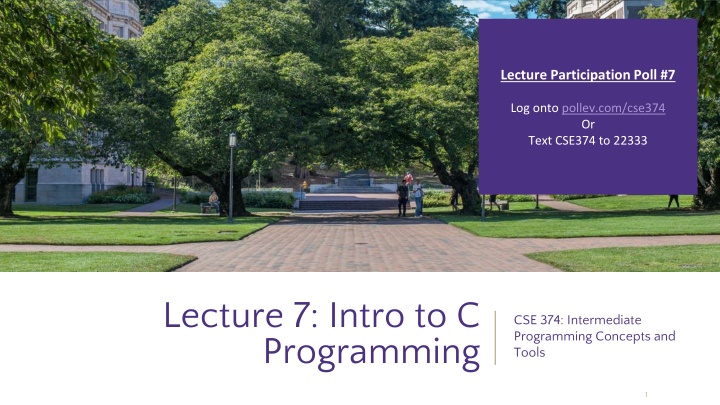
Intro to C Programming: Low-Level Concepts & Tools
"Explore the fundamentals of C programming, a low-level language crucial for working directly with memory and processes. Discover its benefits, uses in embedded systems, high-performance software, and more. Compare C with Java, understanding their differences in memory management, syntax, and libraries. Get insights into using GCC as the C compiler and delve into the history and importance of C in the programming world."
Download Presentation

Please find below an Image/Link to download the presentation.
The content on the website is provided AS IS for your information and personal use only. It may not be sold, licensed, or shared on other websites without obtaining consent from the author. If you encounter any issues during the download, it is possible that the publisher has removed the file from their server.
You are allowed to download the files provided on this website for personal or commercial use, subject to the condition that they are used lawfully. All files are the property of their respective owners.
The content on the website is provided AS IS for your information and personal use only. It may not be sold, licensed, or shared on other websites without obtaining consent from the author.
E N D
Presentation Transcript
Lecture Participation Poll #7 Log onto pollev.com/cse374 Or Text CSE374 to 22333 Lecture 7: Intro to C Programming CSE 374: Intermediate Programming Concepts and Tools 1
Administrivia -Bash sample code + demo videos added to course calendar on website -Schedule 1:1 time with Kasey via Calendly -https://calendly.com/kasey-champion/1on1 -Link posted on OH page of course website -HW1 turn in fixed -grading scripts misbehaving -due date will be flexible -HW1 Individual Assignment open on gradescope -HW2 posting later today, more Bash CSE 374 AU 21 - KASEY CHAMPION 2
Meet C Invented to rewrite the Unix OS, successor to B A low level language gives the developer the ability to work directly with memory and processes -Low level means it sits closer to assembly, the language the CPU uses -Java is a high level language, compiles to bytecode, has a garbage collector that manages memory for you Useful for software that requires low-level fOS interaction -Robotics, mobile, high performance software, drivers -Compact language, human readable but few features compared to Java -Still used for: -Embedded programming -Systems programming -High-performance code -GPU programming Ancestor of most modern languages Java, C++, C# Much syntax is shared http://cslibrary.stanford.edu/101/EssentialC.pdf http://www.cplusplus.com/ CSE 374 AU 20 - KASEY CHAMPION 3
C vs Java Java C high level memory managed (garbage collection) methods classes define objects compiled conditional controls modern syntax (human readable) large standard library, HUGE extended libraries low level user responsible for memory functions No classes - NOT object oriented compiled conditional controls modern syntax (human readable) small standard library 4
GCC GCC is the C compiler we will use -Translates C into assembly code - Java compiler takes java code and turns it into Java bytecode (when you install JDK you teach your computer to understand javanite code) - Assembly is the language of your CPU -Can provide warnings for program crashes or failures, but don t trust it much -Before compiling your code, gcc runs the C preprocessor on it -Removes comments -Handles preprocessor directives starting with # gcc <options> -o <output exe> <c file to compile> <c file to compile> -gcc o hello.exe hello.c Options --g enables debugging --Wall checks for all warnings --std=c11 uses the 2011 C standard, what we will use for this class CSE 374 AU 20 - KASEY CHAMPION 5
C Hello World # indicates preprocessor directive Header file to enable printf #include <stdio.h> /** * comment */ int main(int argc, char** argv) arguments return type { hello, world!\n is a string of length 15 where \n is one character but contains the null terminator \0 printf( Hello world\n ); return 0; successful return } Save in file hello.c Compile with command gcc hello.c creates executable a.out Compile with command gcc o hello.exe hello.c creates executable hello.exe Run ./hello.exe CSE 374 AU 20 - KASEY CHAMPION 6
Hello World in C CSE 374 AU 20 - KASEY CHAMPION 7
#include Provides access to code in another file, similar to Java import statements #include<somefile.h> will insert code in somefile.h into your C file -.h files are called header files -#include <foo.h> // standard libraries -searches for foo.h in system include directories -#include foo.h // developer files -searches current directory, lets coder break project into smaller files (java does this automatically) Executed by preprocessor -Pulls in code before it is compiled -Includes work recursively, pulls in includes from headers that were directly included stdio.h provides foundational set of input and output functions -printf, stdout other useful standard libraries -stdlib -math -assert http://www.cplusplus.com/reference/cstdio/ CSE 374 AU 20 - KASEY CHAMPION 8
Functions C programs are broken into functions -Named portion of code that can be referenced by code elsewhere -Similar to methods and classes in java returnType functionName (type param1, , type paramN) { // statements } Definition declaration plus the code to run Declaration specifies the function name, return type and parameters //definition int square (int n) { return n * n; } //declaration int square (int n); -The function header ending in ; -Similar to interfaces in Java -exist so you can call a function before you fully define it -You will get a Linker-error if an item is used but not defined (java equivalent of symbol not found ) CSE 374 AU 20 - KASEY CHAMPION 9
Main function void main(int argc, char** argv) { printf( hello, %s\n , argv[1]); } -argv is the array of inputs from the command line -Tokenized representation of the command line that invoked your program -argv[0] is the name of the program being run -argc stores the number of arguments ($#)+1 -Like bash! Main is the first function your program executes once it starts Expect a return of 0 for successful execution or -1 for failure CSE 374 AU 20 - KASEY CHAMPION 10
Arguments to Main char = datatype char* = pointer to a place in memory that stores a char char** = pointer to a place in memory that stores pointers to chars int argc = number of pointers stored in argv char** argv = array of pointers to program input arguments from command line Access values with argv[index] Ex: argv[1] - argv[0] = program name, just like bash Array of chars = String Arrays do not store their length as a field (not an object), must be passed in argc - - - 11
Printf print format function Produces string literals to stdout based on given string with format tags -Format tags are stand ins for where something should be inserted into the string literal -%s string with null termination, %d int, %f float -Number of format tags should match number of arguments - Format tags will be replaced with arguments in given order Defined in stdio.h printf( format string %s , stringVariable); -Replaces %s with variable given -printf( hello, %s\n , myName); https://en.wikipedia.org/wiki/Printf_format_string CSE 374 AU 20 - KASEY CHAMPION 12
Variables C variable types: int, char, double, arrays (details) -No Booleans, use int values of nonZero=true and 0=false instead, - WARNING: opposite of bash <type> <name> = <value> - Left side evaluates to locations = right side evaluates to values int x = 1; // stores value 1 at location labeled x char c = a ; // stores value a at location labeled c double d = 2.5; // stores value 2.5 at location labeled d int* xPtr = &x; // stores value of location x at location xPtr x = 2; // stores value 2 at location x *xPtr = 3; //stores value 3 at location xPtr Much more on * and & tomorrow! CSE 374 AU 20 - KASEY CHAMPION 13
Global vs Local Variables Variables defined inside a function are local to that function -Can only be used by function within which they are defined -May have multiple instances (recursion) -Only lives until end of function - Space on stack allocated when reached, deallocated after block Variables defined outside functions are global and can be used anywhere in the file and by any function -Will only ever be a single instance of a global variable -Lives until end of program - Space on stack allocated before main, deallocated after main -Should be avoided if possible for encapsulation example.c global int result = 0; int sumTo(int max) { if (max == 1) return 1; result = max + sumTo(max 1); return result; } local CSE 374 AU 20 - KASEY CHAMPION 14
The Stack An area of local memory set aside to hold local variables Functions like the stack data structure first in first out When we call a function it allocates memory on the stack for all local variables -Size of memory depends on datatype When the function returns the memory for the local variables is deallocated Java has been doing something similar in the background for you all along- garbage collector CSE 374 AU 20 - KASEY CHAMPION 15
Strings in C char s1[] = { c , s , e , \0 }; char s2[] = cse ; char* s3 = cse ; 0x00 0x01 0x02 0x03 0x04 0x05 0x06 0x07 0x08 0x09 a q s h e l l o \0 r All are equivalent ways to define a string in C There are no strings in C, only arrays of characters - null terminated array of characters char* is another way to refer to strings in C - Technically is a pointer to the first char in the series of chars for the string Strings cannot be concatenated in C printf( hello, + myName + \n ); // will not work CSE 374 AU 20 - KASEY CHAMPION 16
Printf print format function Produces string literals to stdout based on given string with format tags -Format tags are stand ins for where something should be inserted into the string literal -%s string with null termination, %d int, %f float -Number of format tags should match number of arguments - Format tags will be replaced with arguments in given order Defined in stdio.h printf( format string %s , stringVariable); -Replaces %s with variable given -printf( hello, %s\n , myName); https://en.wikipedia.org/wiki/Printf_format_string CSE 374 AU 20 - KASEY CHAMPION 17
Demo: echo.c CSE 374 AU 20 - KASEY CHAMPION 18
Example: echo.c #include <studio.h> #include <stdlib.h> #define EXIT_SUCCESS = 0; int main (int argc, char** argv) { for (int i = 1; i < argc; i++) { printf( %s , argv[i]); } printf( \n ); return EXIT_SUCCESS; } CSE 374 AU 20 - KASEY CHAMPION 19
