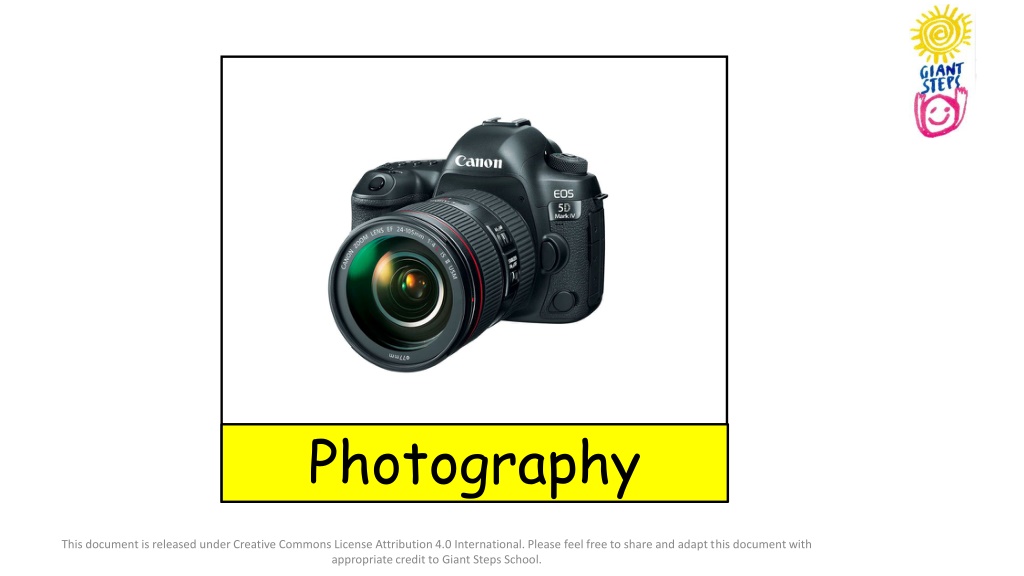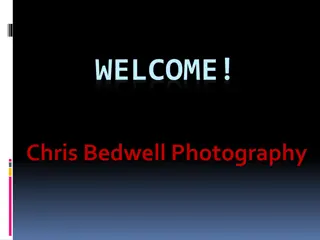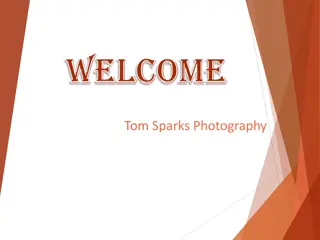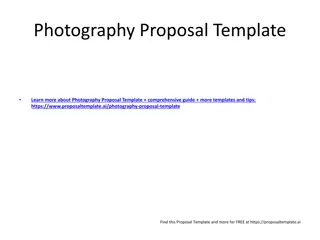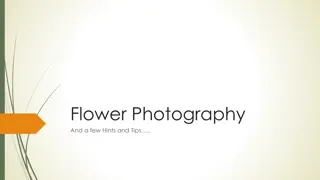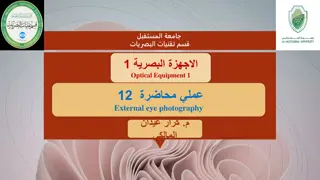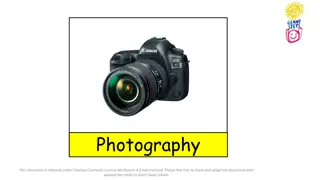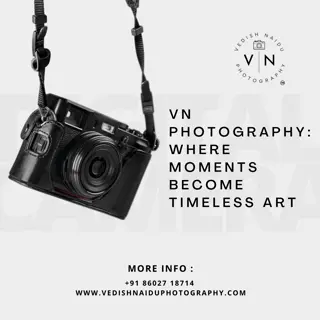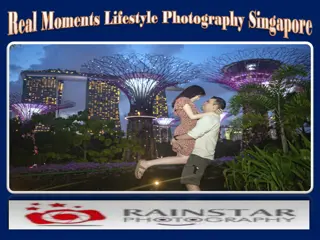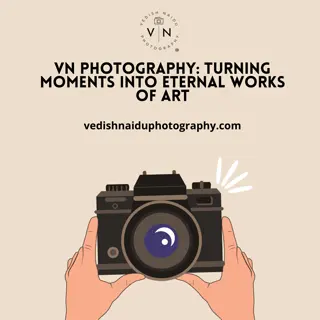Interactive Photography Guide for Giant Steps School Students
Explore the world of photography with this interactive guide released under the Creative Commons License Attribution 4.0 International. Learn how to take photos, arrange objects, use cameras, and more through a series of step-by-step instructions and activities featuring images and detailed descriptions. This guide is designed to help students at Giant Steps School enhance their photography skills creatively.
Download Presentation

Please find below an Image/Link to download the presentation.
The content on the website is provided AS IS for your information and personal use only. It may not be sold, licensed, or shared on other websites without obtaining consent from the author. Download presentation by click this link. If you encounter any issues during the download, it is possible that the publisher has removed the file from their server.
E N D
Presentation Transcript
Photography This document is released under Creative Commons License Attribution 4.0 International. Please feel free to share and adapt this document with appropriate credit to Giant Steps School.
5 4 2 1 3 worksheet Interwrite Board Take photo Collage You tube
Take photo 1 2 3 4 Get photo from printer Glue in book Arrange Vegetables on desk Take photo
3 4 2 1 press focus unlock camera
TAP open camera app
TAP find object take picture
Review Circle what what you took a photo of ? Circle the camera camera you used? Circle where where you put your photo?
Edgar 3 4 2 1 W_ _ _ _ _ _ _ _ TAKE P_ _ _ _ _ U _ _ _ _ _ F_ _ _S
Jonah & Luke 3 4 2 1 worksheet Take photo Unlock iPad focus
Aidan 1 2
Take photo 1 2 3 4 Get photo from printer Take photo Glue in book Arrange objects on desk
Take photo 1 2 3 4 Get photo from printer Take photo Glue in book Arrange objects on desk
Choose a coloured pencil