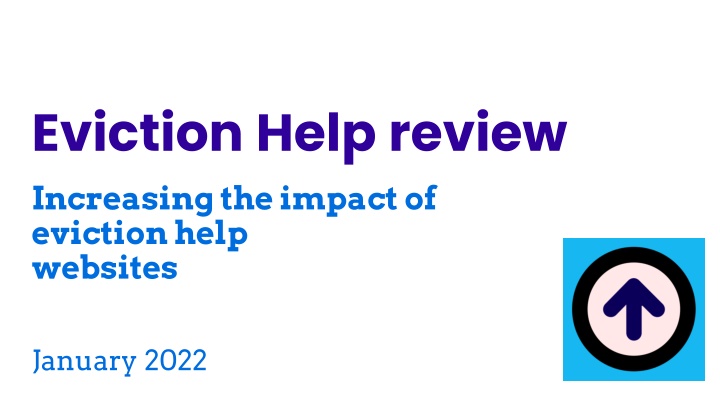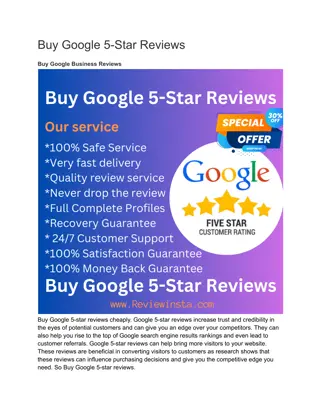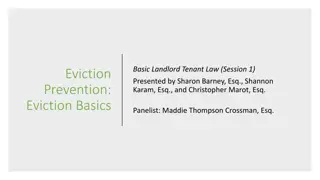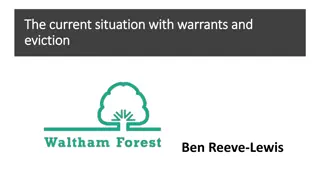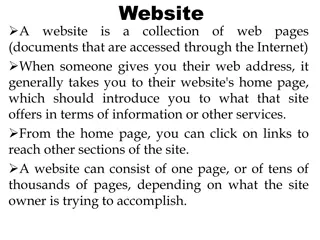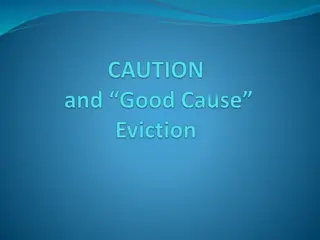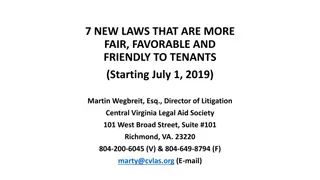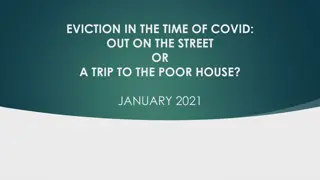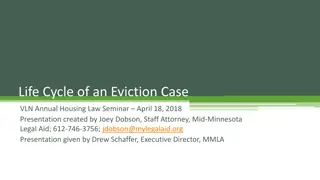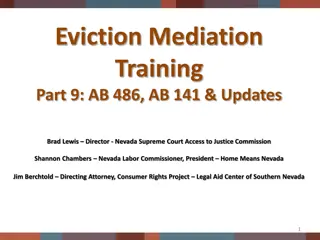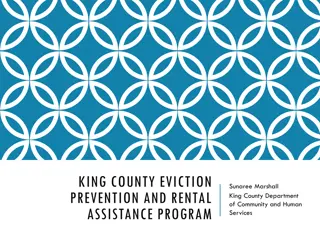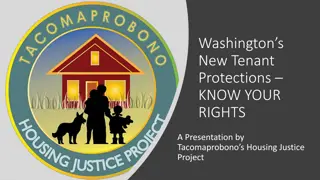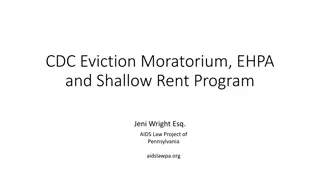Increasing Impact of Eviction Help Websites Through Reviews
Explore ways to enhance the effectiveness of eviction help websites by reviewing key areas such as user experience, technical performance, and search engine visibility. Learn how to assess websites, score them, and create action plans for improvement. Discover the importance of user-centric design and optimization for better outreach and support in eviction prevention initiatives.
Download Presentation

Please find below an Image/Link to download the presentation.
The content on the website is provided AS IS for your information and personal use only. It may not be sold, licensed, or shared on other websites without obtaining consent from the author.If you encounter any issues during the download, it is possible that the publisher has removed the file from their server.
You are allowed to download the files provided on this website for personal or commercial use, subject to the condition that they are used lawfully. All files are the property of their respective owners.
The content on the website is provided AS IS for your information and personal use only. It may not be sold, licensed, or shared on other websites without obtaining consent from the author.
E N D
Presentation Transcript
Eviction Help review Increasing the impact of eviction help websites January 2022
How to use this deck 1. Find your city heading slide (on red bg) 2. Take screenshots/list out the websites that are involved in eviction prevention in your city 3. For each website, start scoring! a. There are 4 areas to review your website b. Each has its own review checklists c. Talk through these checklists for each website -- and give a score 1-5 (low-high) for your 4 areas 4. Make an Action Plan: what can your site be doing better?
What Makes a Good Help Website? What are the standards we re aiming towards?
We have a website with audit tools, checklists, and more at Legal Help Dashboard https:// Legalhelpdashboard .org/
As we review our website: 1. We put on the lens of the user . How would they see this? How would they react? 2. Explore the pages. It s not just about reviewing the single home page -- follow the links around to review the multiple pages (like a user would). 3. Does this page a. Put BURDENS on the user that they might click away b. Help the user TAKE THE NEXT STEP in getting help
1. Discovery & Rank Page Rank: where do you show up on search engines, when people search for an eviction help issue? Backlinks: do other sites -- especially authoritative ones -- link to yours? Do .gov, .edu, and .org websites link to your resource pages? Schema markup: are you telling Google what s on your pages? Are they able to show your contact information, FAQs, step-by-steps, and other content on the results page?
2. Technical Performance Errors and bugs: how many problems? Speed in loading: how quickly do pages appear? Mobile-friendliness: easy to use on phone? Crawlable: can search engines crawl your site? (so that their bots can see all your pages & content) Lighthouse audit: what does the Google Lighthouse audit tool tell you to do on your site?
3a. User-Friendly Design Visual design: Does it have clear hierarchy, white space, and other best practices? Clear Hierarchy: is the content differentiated with strong messages, different headers, contrast, and focus of user direction? Clear Groupings & Direction: so people can find the resource that matches their problem, and they re not overwhelmed with info dumps White space: is there white space between sections? Or does it feel cramped? Menus & Sidebars: how many options are on the screen? Are they organized? Consistent color palette: 3-5 colors (2-4 neutrals and 1 bright accent color)? Alignment: Is the text justified consistently? Is it left-aligned? Images & Video: are visuals being used to help people & orient them? Are the images pixelated? Are they consistent with each other?
3b. User-Friendly Design Formats for legal/ govt. help info: Do the site s guide pages present info in the formats/tools that people prefer: Step-by-steps guides FAQs Short videos Stories and user narratives Chatbots And present contacts as Scenario-Based referral lists. Who to call when you are in this situation..
3c. User-Friendly Design Accessibility: Does the site work for different demographics -- those with impairments, limited english proficiency, cultural differences? Language access Contrast Text spilling off screen Navigation with mouse, keyboard and speech recognition software Listen to most of the website using a screen reader Title pages Working links Alt-text on images No use of PDF or Doc attachments for key information
4a. Good Content Topics Key Topic Coverage: does the site have content that matches what people need help with? Current Event Responsive: are there updates for specific emergencies and legal need outbreaks ? Legally Accurate & Actionable: does the content help people understand the law, and take action on it? Jurisdiction emphasis: Do you make it clear which jurisdiction this content applies to? So people searching aren t using the wrong information.
4b. Good Content Presentation Summaries: keep page summaries to 160 characters (for search engine purposes) Make the page scannable so that big blocks of text are broken up. That headings communicate key points. Plain Language: is it written at 8th grade level? Does it have short, clear sentences? Do you avoid jargon? Phrased with Users Keywords: does it use language that people use -- especially in the Headings?
Example: San Jose What eviction help websites do you have for people in your region?
Criteria Score (1-5) Notes & Feedback from Review How is your website doing on these criteria? - Coming in near the the top of search results, but under some ads Findable through key search terms: eviction help san jose ; need help paying rent san jose Authority & Rank - Page rank, - Backlinks 3-4 - - - Mobile-friendly Quick loading speed Technical Performance - Crawlable, Errors/bugs, Loading speed, Mobile friendliness, Search ranking, Schema markup 5 - - - Clear menu options Good use of icons Could use a big button at the top directing to a page about how to get started Language accessibility is available Has a chat search box option, but it is unstaffed/not live Some blocks of texts could be broken up more with headings Could employ bullets or more step-by- step resources User-Friendly Design - Hierarchy, Groupings/direction, White space, Menus/sidebars, Color palette, Alignment, Images/video - Use of a range of formats: Step-by- step guides, FAQ, Videos - Accessibility - Language access, Navigation/Screen reading, Alt-text on images, Working links, Limited attachments Site 1: San Jose Eviction Help page - - 3-4 - - - Legal info about the moratorium is up to date Clear direction for where to get help Could direct to additional resources that explain the programs (ERAP) available, rather than just directing to the state program Good Content - Key topic/jurisdiction coverage, - Responsiveness, Legally accurate/actionable, - Plain language vs. jargon, Scannable - - 3-4
City Name Here What eviction help websites do you have for people in your region?
List out all websites that Ts & LLs could use 1. ... URL here 2. URL here 3. URL here
Criteria Score (1-5) Notes & Feedback from Review How is your website doing on these criteria? - [Add notes here] Authority & Rank - Page rank, - Backlinks [1-5] - [Add notes here] Technical Performance - Crawlable, Errors/bugs, Loading speed, Mobile friendliness, Search ranking, Schema markup [1-5] - [Add notes here] User-Friendly Design - Hierarchy, Groupings/direction, White space, Menus/sidebars, Color palette, Alignment, Images/video - Use of a range of formats: Step-by- step guides, FAQ, Videos - Accessibility - Language access, Navigation/Screen reading, Alt-text on images, Working links, Limited attachments Site 1: (name here) [1-5] - [Add notes here] Good Content - Key topic/jurisdiction coverage, - Responsiveness, Legally accurate/actionable, - Plain language vs. jargon, Scannable [1-5]
Site 1: (name here) Action items for improving this website: Low-Hanging Fruit 1. 2. 3. [Action item here] [Action item here] [Action item here] Questions & Notes - [Notes or open questions here] - [Notes or open questions here] Longer-Term Projects or Initiatives 1. 2. 3. [Action item here] [Action item here] [Action item here]
Criteria Score (1-5) Notes & Feedback from Review How is your website doing on these criteria? - [Add notes here] Authority & Rank - Page rank, - Backlinks [1-5] - [Add notes here] Technical Performance - Crawlable, Errors/bugs, Loading speed, Mobile friendliness, Search ranking, Schema markup [1-5] - [Add notes here] User-Friendly Design - Hierarchy, Groupings/direction, White space, Menus/sidebars, Color palette, Alignment, Images/video - Use of a range of formats: Step-by- step guides, FAQ, Videos - Accessibility - Language access, Navigation/Screen reading, Alt-text on images, Working links, Limited attachments Site 2: (name here) [1-5] - [Add notes here] Good Content - Key topic/jurisdiction coverage, - Responsiveness, Legally accurate/actionable, - Plain language vs. jargon, Scannable [1-5]
Site 2: (name here) Action items for improving this website: Low-Hanging Fruit 1. 2. 3. [Action item here] [Action item here] [Action item here] Questions & Notes - [Notes or open questions here] - [Notes or open questions here] Longer-Term Projects or Initiatives 1. 2. 3. [Action item here] [Action item here] [Action item here]