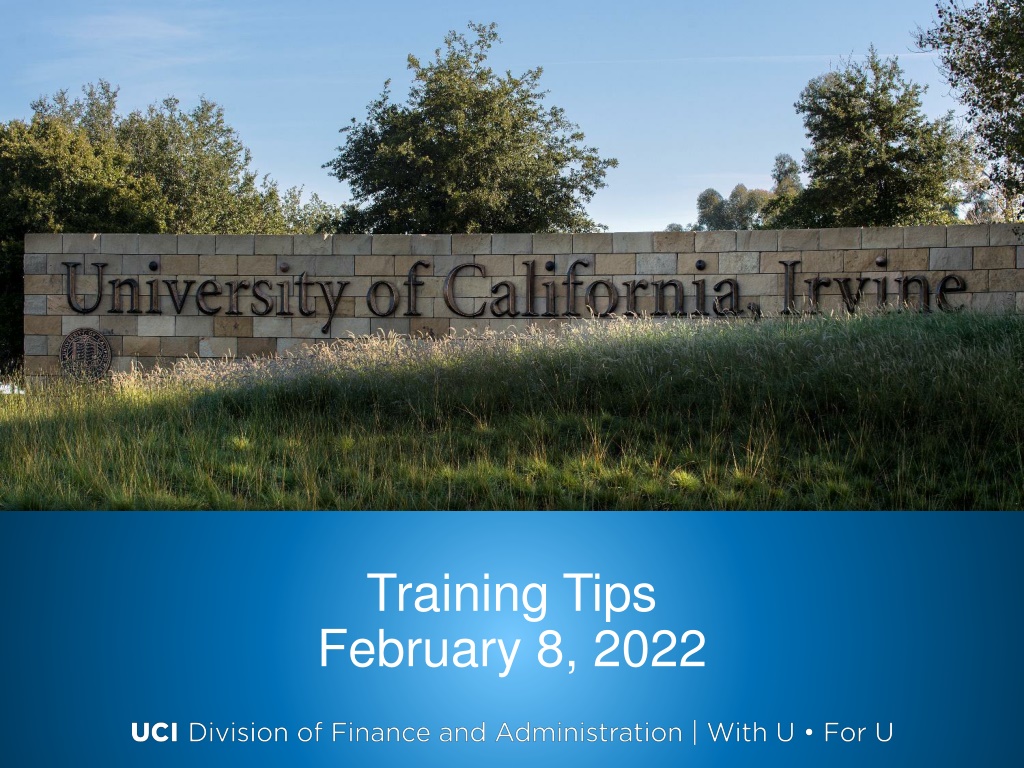
Important Updates and Deadlines - February 8, 2022
Stay informed with the latest training tips, announcements, frozen transactions, PFCB guidelines, and upcoming meetings. Ensure you are aware of key deadlines and changes in procedures. Contact support for assistance with any frozen transactions. Familiarize yourself with TRS guidelines for holidays and remote positions. Be prepared for future training sessions and organizational updates.
Download Presentation

Please find below an Image/Link to download the presentation.
The content on the website is provided AS IS for your information and personal use only. It may not be sold, licensed, or shared on other websites without obtaining consent from the author. If you encounter any issues during the download, it is possible that the publisher has removed the file from their server.
You are allowed to download the files provided on this website for personal or commercial use, subject to the condition that they are used lawfully. All files are the property of their respective owners.
The content on the website is provided AS IS for your information and personal use only. It may not be sold, licensed, or shared on other websites without obtaining consent from the author.
E N D
Presentation Transcript
Training Tips February 8, 2022
Quick Announcements I Upcoming Deadlines BW Transaction deadline: Feb. 16 3pm (for templates, extended absences, etc.) o BW PayPath deadline: Today 2/8 5pm blackout through Friday 2/11 6am MO Transaction deadline: Feb. 16 at 3pm (for templates, extended absences leaves, etc.) o MO PayPath deadline: Tues. 2/22 (5pm) - blackout until Thursday 2/24 6am 2
Quick Announcements II Frozen Transactions / Approvals If you encounter a transaction that is stuck or frozen and are unable to approve or process the transaction, please contact the Drop-in Support Center or contact Debbie Kistler or Angel Rivera Retroactive Reports-To changes Not necessary to enter retro dates for this change. Please use current date. There still exists a problem with overpayments due to current pay being retroactively back to the new Retro Reports To Date. 3
Quick Announcements III PFCB & Holidays in TRS Please use Family Care reason in TRS if on PFCB during the holidays. Do not use a holidays/vacation code. Positions with REMOTE100% location Currently unable to create positions with this location ID. Use another location code in the meantime, then change location to REMOTE100% via PayPath Actions. 4
Future Training Tips Meetings February 22 March 8 March 22 April 5 April 19 5
Agenda Report Updates Erice GL Calendar for Direct Retro - Andrea HR Worksite ID Angel BW to Monthly changes - Sheila Change in UCI Net ID schedule after termination - Debbie New Hire training Schedule Q&A
Report Updates Erice C. 7
GL Calendar Updates for Direct Retro 8
GL Processing Calendar Location UCI UCPath website > Transactional Users page > GL and Finance section Contains deadlines for Direct Retro (SCT) submissions and displays dates for GL Post Confirm 9
Quick Announcements GL Processing Calendar is published quarterly 10
Quick Announcements February 2022 Calendar This week s GL activities are highlighted in the red box SCT Batch run starts 2/7 and completes 2/8 BW On-Cycle GL Confirm completes 2/8 Processed SCT are available in the DDODS 2/9 BW On-Cycle GL Confirm completes 2/11 11
HR Worksite ID Setup When creating a new position, you MUST enter the HR Worksite ID value correctly in UCPath. Most authorized positions in UCPath should have an HR Worksite ID of 112 UCI No e-Verify . This field drives Tracker Profile ID communication and Functionality for hired employees at UCI. Check your authorized vacant positions before use to ensure proper HR Worksite ID has been entered. 13
Transfers from BW to Monthly Pay 14
Employee Converts from BW to MO When converting an employee from BW to MO, please ensure that all BW hours due to the employee are paid prior to entering the Job Data conversion row. Due to a known Oracle defect, if the conversion row is entered for the new MO appointment before the BW hours are paid, they will error during submission of BW time files and need to be processed off-cycle. 15
Employee Converts from BW to MO After confirm for the BW, submit Job Data change to convert employee to MO with effective date. NOTE: the Job Data change needs to post to the system before the "Employee Data Change" deadline. As much as possible, it is recommended that when an employee is converting from BW to MO the effective date should be at the end of a BW cycle. If the effective date of the MO conversion needs to be in the middle of a BW cycle, please reach out to the UCPath Support team for further guidance. 16
Change in UCI Net ID schedule after termination 17
Terminating Employee-UCI Net ID/email Currently when an employee leaves UCI their email address is active for 90-120 days after they leave Starting Feb. 14 there will be a new process to address the risks this creates. For non-faculty employees their UCI Net ID and UCI email will be deactivated 14 days after termination. Excluded: Faculty/Emeriti Students/Alumni Sponsored Accounts Health Sciences Accounts 72 hours after termination the employee and Supervisor receive an email letting them know their account will be de-activated It is important to have the current reports to Supervisor in UCPath If the termination is in error they are instructed to contact their Supervisor, local HR or EEC In the case that it is an erroneous termination in addition to processing the reinstatement you are instructed to contact OIT Help desk and they can stop the de-activation while the UCPath correction is in progress. 18
Q1 UCPath Training Schedule 19
Upcoming UCPath Training New hires who need training are able to register on UCLC Training will be conducted via zoom. After registration a calendar invite from UCLC with a link to Zoom will be provided. Please reach out if you have questions! Course Name POS101 FIN102 Date Time UCPath Navigation & Pos. Cntrl Funding Entry & Budget Dist Wednesday 2/2/2022 Friday 2/4/2022 8:30a 12:30p 8:30a 12:30p TEM101 TEM102 PPA201 Template Transactions Pt. I Template Transactions Pt. II PayPath Actions Pt. I Monday 2/7/2022 Wednesday 2/9/2022 Tuesday 2/15/2022 8:30a 2:30p 8:30a 12:30p 8:30a 2:30p PPA202 PayPath Actions Pt. II Thursday 2/17/2022 8:30a 12:30p PRQ201 Payroll Requests Wednesday 2/23/2022 8:30a 12:30p DRD201 Direct Retro Friday 2/25/2022 8:30a 12:30p ABM101 Extended Absences Monday 2/28/2022 8:30a 12:30p 20
Did you know You do not need to submit a UCPath inquiry when using the new Benefits eForm. The new Benefits eForm submits enrollment information directly into UCPath so a case inquiry is no longer required The following forms have been removed from UCPath because they have been replaced with the new Benefits eForm Health Benefits Enrollment Form for Newly Eligible Employees (FR.008) Health Benefits Enrollment Form for Life Events (FR.065) HSA, Life Insurance, Voluntary Disability and AD&D Change Form (FR.066) Late Enrollment Request (FR.006) o o o o 21
