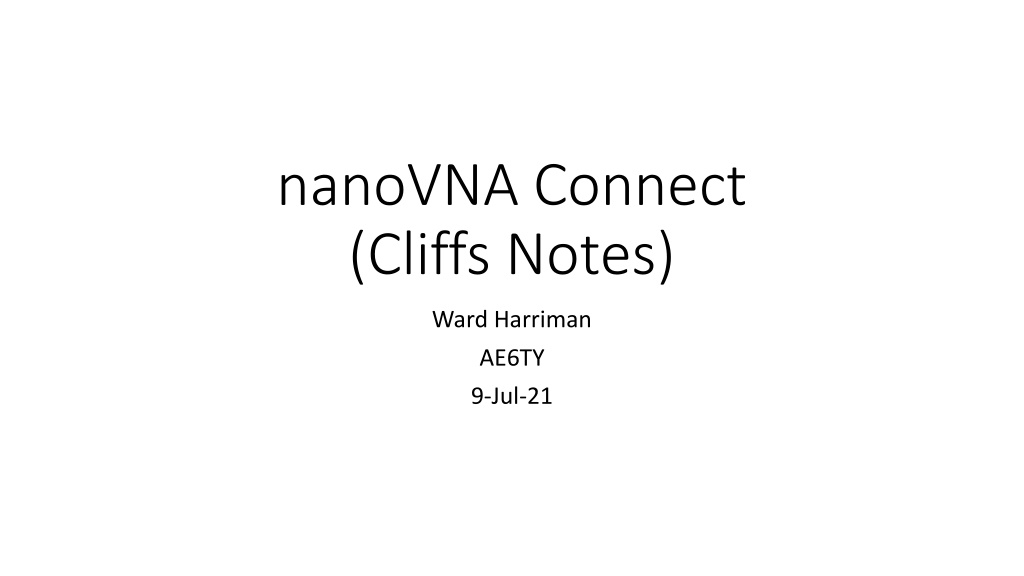
Impedance Measurement Guide for NanoVNA Connect Users
Learn how to make impedance measurements using the NanoVNA Connect tool with detailed steps and visuals. Covering calibration, retrieving measurements, making impedance measurements in various configurations, and examining scattering parameters in SimSmith.
Download Presentation

Please find below an Image/Link to download the presentation.
The content on the website is provided AS IS for your information and personal use only. It may not be sold, licensed, or shared on other websites without obtaining consent from the author. If you encounter any issues during the download, it is possible that the publisher has removed the file from their server.
You are allowed to download the files provided on this website for personal or commercial use, subject to the condition that they are used lawfully. All files are the property of their respective owners.
The content on the website is provided AS IS for your information and personal use only. It may not be sold, licensed, or shared on other websites without obtaining consent from the author.
E N D
Presentation Transcript
nanoVNA Connect (Cliffs Notes) Ward Harriman AE6TY 9-Jul-21
Invoking nanoVNA Connect Start up SimSmith version 18.3 or newer Click on view and then nanoVNA Connect Select the serial port
Retrieve a Measurement Click on the mode button until retrieve once is seen. Specify where to put the file Click go Result imported into SimSmith.
Calibration Click on mode: until the calibration information is seen. Click on doCal and follow directions Connect open standard Connect short standard Connect known load and terminate other port Connect through Click on standards Specify value for known load Click on writeCal Specify where to write the calibration
Making an Impedance Measurement (1 port) Change mode to once Change connection type to reflection only Connect just 1 port Click go s1p impedance file is imported into SimSmith (Sorry about port naming)
Making an Impedance Measurement (shunt configuration) Change mode to once Change connection type to shunt Connect both ports Click go s1p impedance file is imported into SimSmith (Sorry about port naming)
Making an Impedance Measurement (series configuration) Change mode to once Change connection type to series Connect both ports Click go s1p file is imported into SimSmith (Sorry about port naming)
Measuring all 4 Scattering Parameters (known to be symmetric) Change mode to once Change connection type to NOT symmetric Connect both ports Click go s2p file is written Use S block in SimSmith to examine results
Measuring all 4 Scattering Parameters (known to be symmetric) Change mode to once Change connection type to NOT symmetric Connect both ports Click go Reverse device, click ok Restore device s2p file is written Use S block in SimSmith to examine results
Summary Import previously obtained measurement Calibrate Measure impedance of 1 port device Measure impedance using shunt configuration Measure impedance using series configuration Measure all four S Parameters of symmetric device Measure all four S Parameters of asymmetric device
