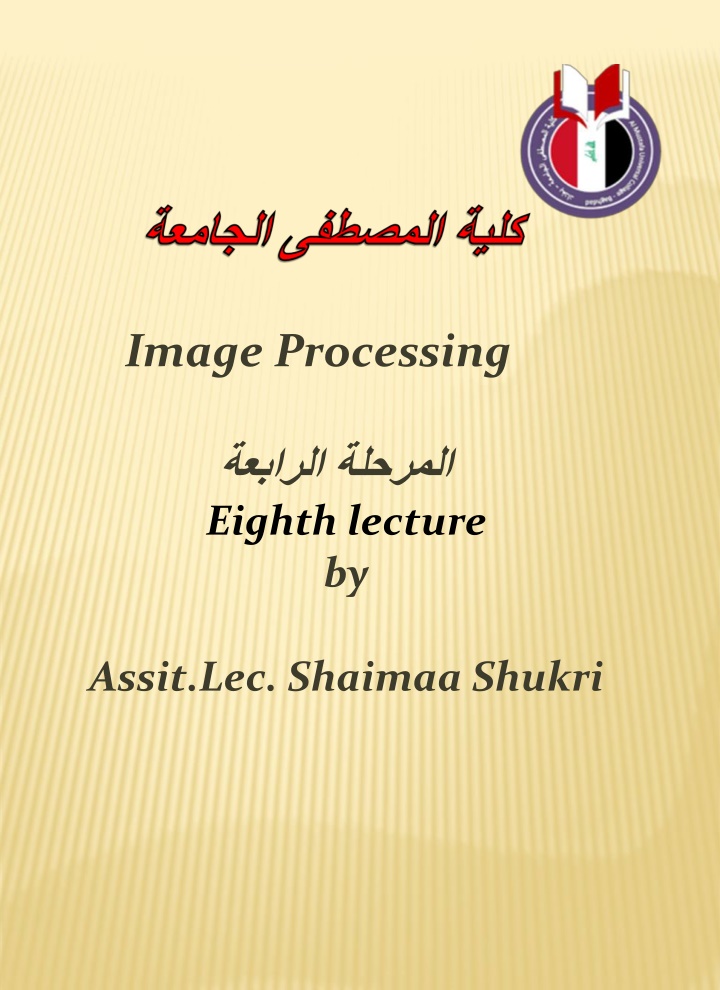
Image Processing Lecture by Assit. Lec. Shaimaa Shukri
Explore the eighth lecture on Image Processing by Assistant Lecturer Shaimaa Shukri, covering topics like image quantization, gray level reduction, and contouring effects. Learn about methods to reduce image data and enhance visual appearance through quantization techniques.
Download Presentation

Please find below an Image/Link to download the presentation.
The content on the website is provided AS IS for your information and personal use only. It may not be sold, licensed, or shared on other websites without obtaining consent from the author. If you encounter any issues during the download, it is possible that the publisher has removed the file from their server.
You are allowed to download the files provided on this website for personal or commercial use, subject to the condition that they are used lawfully. All files are the property of their respective owners.
The content on the website is provided AS IS for your information and personal use only. It may not be sold, licensed, or shared on other websites without obtaining consent from the author.
E N D
Presentation Transcript
Image Processing Eighth lecture by Assit.Lec. Shaimaa Shukri
Chapter_ Two ImageAnalysis 6. Image Quantization Image quantization is the process of reducing the image data by removing some of the detail information by mapping group of data points to a single point. This can be done by: 1. Gray_Level reduction (reduce pixel values themselves I(r, c). 2. Spatial reduction (reduce the spatial coordinate (r, c). The simplest method of gray-level reduction is Thresholding. We select a threshold gray _level and set everything above that value equal to 1 and everything below the threshold equal to 0 . This effectively turns a gray_level image into a binary (two level) image and is often used as a preprocessing step in the extraction of object features, such as shape, area, or perimeter. A more versatile method of gray _level reduction is the process of taking the data and reducing the number of bits per pixel. This can be done very efficiency by masking the lower bits via an AND operation. Within this method, the numbers of bits that are masked determine the number of gray levels available. Example: We want to reduce 8_bit information containing 256 possible gray_level values down to 32 possible values. This can be done by ANDing each 8-bit value with the bit string1111000. this is equivalent to dividing by eight(23), corresponding to the lower three bits that we are masking and then shifting the result leftthree times. [Gray _level in the image 0-7 are mapped to 0, gray_level in the range 8-15 are mapped to 8 and so on]. 29
Chapter_ Two ImageAnalysis We can see that by masking the lower three bits we reduce 256 gray levels to 32 gray levels: 256 8= 32 The general case requires us to mask k bits, where 2kis divided into the original gray-level range to get the quantized range desired. Using this method, we can reduce the number of gray levels to any power of 2: 2,4,6,8, 16, 32, 64 or128. Image quantization by masking to 128 gray levels, this can be done by ANDing each 8-bit value with bit string 11111110(21). Image quantization by masking to 64 gray_level. This can be done by ANDing each 8-bit value with bit string 11111100(22). As the number of gray levels decreases, we can see increase in a phenomenon called contouring. Contouring appears in the image as false edges, or lines as a result of the gray _level quantizationmethod. 30
Chapter_Two ImageAnalysis Original 8-bit image, 256 gray levels Quantized to 6 bits, 64 gray levels Quantized to 3 bits, 8 gray levels Quantized to 1 bits, 2 gray levels Figure ( 2-17): False Contouring This false contouring effect can be visually improved upon by using an IGS (improved gray-scale) quantization method. In this method (IGS) the improvement will be by adding a small random number to each pixel before quantization, which results in a more visually pleasing appearance. 31
Chapter_Two ImageAnalysis Original Image Uniform quantization to 8 levels (3 bits) IGS quantization to 8 levels (3bits) Figure (2-18): IGS quantization 32
Chapter_ Two ImageAnalysis 7. Edge Detection Detecting edges is a basic operation in image processing. The edges of items in an image hold much of the information in the image. The edges tell you where: Items are. Their size. shape and something about their texture. Edge detection methods are used as a first step in the line detection processes, and they are used to find object boundaries by marking potential edge points corresponding to place in an image where rapid changes in brightness occur. After these edge points have been marked, they can be merged to form lines and objects outlines. Edge detection operations are based on the idea that edge information in an image is found by looking at the relationship a pixel has with its neighbors. If a pixel gray_level values similar to those around it, there is probably not an edge at that point. However, if a pixel has neighbors with widely varying gray levels, it may represent an edge point. In other words, an edge is defined by a discontinuity in gray-level values. Ideally, an edge separates two distinct objects. In practice, edges are caused by: Change in color or texture or Specific lighting conditions present during the image acquisition process. The following figure illustrates the difference between an ideal edge and a real edge. 33
Chapter_Two ImageAnalysis B r i g h t e n s B r i g h t n e s a.Spatial Coordinate b.SpatialCoordinate d. Real Edge c. Ideal Edge Figure (2-19): Ideal vs. Real Edge The vertical axis represents brightness, and the horizontal axis shows the spatial coordinates. The abrupt change in brightness characterizes an ideal edge. In the figure (b) we see the representation of real edge, which change gradually. This gradual change is a minor form of blurring caused by: Imaging devices The lenses Or the lighting and it is typical for real world (as opposed to computer _generated) images. An edged is where the gray level of the image moves from an area of low values to high values or vice versa. The edge itself is at the centre of this transition. The detected edge gives a bright spot at edge and dark area 34
Chapter_ Two ImageAnalysis everywhere else. This mean it is the slope or rate of change of the gray level in the edge. How do you calculate the derivative (the slop) of an image in all direction? Convolution of the image with masks is the most often used techniques of doing this. The idea is to take a 3 3 array of numbers and multiply it pointby point with 3 3 section of the image you sum the products and place the result in the centre point of theimage. The question in this operation is how to choose the 3 3 mask? There are several masks that amplify the slop of the edge. Take thesimple one-dimensional case and take as an example points on the ideal edge near the edge. They could have values such as [3 5 7]. The slop through these three points is (7-3)/2=2.if you convolve these three point with [-1 0 1] you have -3+7=4. The convolution amplified the slope, and the result is a large number at the transition point in the edge. There are two basic principles for each edge detector mask: First: the number in the mask sum to zero. If 3 3 areas of an image contains a constant value (such as all ones), then there are no edges in that area. The result of convolving that area with a mask should be zero. If the numbers in the mask sum to zero, then convolving the mask with a constant area will result in the correct answer of zeros. Second: the masks should approximate differentiation or amplify the slope of the edge. The simple example [-1 0 1] given earlier showed how to amplify the slope of theedge. 35
Chapter_ Two ImageAnalysis The number of masks used for edge detection is almost limitless. Research have used different techniques to derive masks, some of will be illustrated in the following section. 1- Sobel Operator:The Sobel edge detection masks look for edges in both the horizontal and vertical directions and then combine this information into a single metric.The masks are as follows: Row Mask ColumnMask -1 -2 -1 -1 0 1 0 0 0 -2 0 2 1 2 1 -1 0 1 These masks are each convolved with the image. At each pixel location we now have two numbers: S1, corresponding to the result form the row mask and S2, from the column mask. We use this numbers to compute two matrices, the edge magnitude and the edge direction, which are defined as follows: Edge Magnitude= S2+ S2 1 2 S1 Edge Direction = Tan-1 S 2 36
Chapter_ Two ImageAnalysis 2- Prewitt Operator: The Prewitt is similar to the Sobel but with different mask coefficients. The masks are defined as follows: Row Mask ColumnMask -1 -1 -1 -1 0 1 0 0 0 -1 0 1 1 1 1 -1 0 1 These masks are each convolved with the image. At each pixel location we find two numbers: P1 corresponding to the result from the row mask and P2 from the column mask. We use these results to determine two metrics, the edge magnitude and edge direction, which are defined as follows: Edge Magnitude= P2 + P2 1 2 P1 Edge Direction = Tan-1 P 2 3- Kirsch Compass ( )Mask: the Kirsch edge detection masks are called compass mask s because they are defined by taking a single mask and rotating it to the eight major compass orientations ( ): North, north-east, east, south-east, south, south-west, and west and north- west edges in an image. The masks are defined as follows: 37
Chapter_Two ImageAnalysis -3 -3 5 -3 5 5 5 5 5 5 5 -3 -3 0 5 -3 0 5 -3 0 -3 5 0 -3 -3 -3 5 -3 -3 -3 -3 -3 -3 -3 -3 -3 K0 K1 K3 K4 5 -3 -3 -3 -3 -3 -3 -3 -3 -3 -3 -3 5 0 -3 5 0 -3 -3 0 -3 -3 0 5 5 -3 -3 5 5 -3 5 5 5 -3 5 5 K4 The edge magnitude is defined as the maximum value found by the K5 K6 K7 convolution of each of the mask, with the image. [Given a pixel, there are eight directions you can travel to a neighbouring pixel (above, below , left ,right ,upper left, upper right, lower left, lower right). Therefore there are eight possible directions for an edge. The directional edge detectors can detect an edge in only one of the eight directions. If you want to detect only left to right edges, you would use only one of eight masks. If; however you want to detect all of the edges, you would need to perform convolution over an image eight times using each of the eight masks]. 4- Robinson Compass Masks: the Robinson compass masks are used in a manner similar to the Kirsch masks but are easier to implement because they rely only on coefficient of 0, 1 and 2, and are symmetrical about their directional axis-the axis with the zeros, we only need to compute the result on four of the mask, the results. From the other four can be obtained by negating the results from the first four.The masks are as follows: 38
Chapter_Two ImageAnalysis -1 0 1 0 1 2 1 2 1 2 1 0 -2 0 2 -1 0 1 0 0 0 1 0 -1 -1 0 1 -2 -1 0 -1 -2 -1 0 -1 -2 R0 R1 R3 R4 1 0 -1 0 -1 -2 -1 -2 -1 -2 -1 0 2 0 -2 1 0 -1 0 0 0 -1 0 1 1 0 -1 2 1 0 1 2 1 0 1 2 R4 R5 R6 R7 The edge magnitude is defined as the maximum value found by the convolution of each of the masks with the image. The edge detection is defined by the mask that produces the maximummagnitude. It s interesting to note that masks R0and R7are the same as the Sobel masks. We can see that any of the edge detection masks can be extended by rotating them in a manner like these compass masks which allow us to extract explicit information about edge in any direction. 5- Laplacian Operators: the Laplacian operator described here are similar to the ones used for pre-processing (as described in enhancement filter). The three Laplacian masks that follow represent different approximation of the Laplacian masks are rationally symmetric, which means edges at all orientation contribute to the result. They are applied by selecting one mask and convolving it with the image selecting one mask and convolving it with the image. 39
Chapter_Two ImageAnalysis Laplacian masks 0 -1 0 1 -2 1 -1 -1 -1 -1 4 -1 -2 4 -2 -1 8 -1 0 -1 0 1 -2 1 -1 -1 -1 These masks differ from the Laplacian type previously described in that the centre coefficients have been decreased by one. So, if we are only interested in edge information, the sum of the coefficients should be zero. If we want to retain most of the information the coefficient should sum to a number greater than zero. Consider an extreme example in which the centre coefficient value will depend most heavily up on the current value, with only minimal contribution from surrounding pixel values. 6- Other Edge Detection Methods Two other methods using Gaussian and homogeneity/difference operators are given below: 0 0 -1 -1 -1 0 0 0 -2 -3 -3 -3 -2 0 -1 -3 5 5 5 -3 -1 -1 -3 5 16 5 -3 -1 0 0 -1 -1 -1 0 0 0 -1 -2 -3 -3 5 -3 5 -3 5 -2 -3 0 -1 7 7 Gaussian Mask to detect large edges 40
Chapter_ Two ImageAnalysis Gaussian edge detector has the advantage that the details in the output image can be adjusted by varying the width of the convolution mask. A wider mask eliminates small or fine edges and detects only large, significant edges. Other than by masking, edge detection can also be performed by subtraction. Two methods that use subtraction to detect the edge are Homogeneity operator and Difference operator. The homogeneity operator subtracts each of the pixels next to the center of the n n area (where n is usually 3) from the center pixel. The result is the maximum of the absolute value of these subtractions. Subtraction in a homogenous region produces zero and indicates an absence of edges. A high maximum of the subtractions indicates an edge. This is a quick operator since it performs only subtraction- eight operations per pixel and no multiplication. This operator then requires thresholding. If there is no thresholding then the resulting image looks like a faded copy of the original. Generally thresholding at 30 to 50 gives good result. The thresholding can be varied depending upon the extent of edge detection desired. The difference operator performs differentiation by calculating the differences between the pixels that surround the centre pixel of an n n area. This operator finds the absolute value of the difference between the opposite pixels, the upper left minus the lower right, upper right minus the lower left, left minus right, and top minus bottom. The result is the maximum absolute value. as in the homogeneity case, this operator requires thresholding. But it is quicker than the homogeneity operator since it uses four integer subtractions as against eight subtractions in homogeneity operator per pixel. 41
Chapter_Two ImageAnalysis Shown below is how the two operators detect the edge: Consider an image block with centre pixel intensity 5, 1 2 3 4 5 6 7 8 9 Output of homogeneity operator is: Max of {| 5-1 |, | 5-2 |, | 5-3 |, | 5-4 |, | 5-6 |, | 5-7 |, | 5-8 |, | 5-9 | } =4 Output of difference operator is: Max of {| 1-9 |, | 7-3 |, | 4-6 |, | 2-8 | } = 8 42
Chapter_Two ImageAnalysis Edge detect bySobel' horizontal mask Edge detect bySobel overall mask Original Image Edge detect by Prewitt mask Edge detect by Gaussian mask Figure (2-20) : Example of Edge Operators 43
Chapter_Two ImageAnalysis Algorithms and solved questions Q/ Algorithm 1: Enlargement Digital Image using Zero_Order Hold. Input: Image File (NxN) Output :ImageFile(2Nx2N) Step1 :N=0:M=0 Step 2: For I = 2 to width of input image -1 For J = 2 to height of inputimage-1 For each Picture1.point (Pixel) do the following: Red = Pixel (I, J) Mod 256 Green = ((Pixel(I,J) And &HFF00FF00) / 256 &) Blue = ((pixel (I, J) And&HFF0000) / 65536) If Red<0 then Red =0 If Red>=255 then Red =255 If Green<0 then Green =0 If Green>=255 then Green=255 If Blue<0 the Blue =0 If Blue>=255 then Blue=255 Draw Picture2.PSet (N,M), RGB(Red, Green, Blue) M=M+1 Draw Picture2.PSet (N,M), RGB(Red, Green, Blue) Next J N=N+1 For K = 1 to M A= Picture2.Point(N - 1, K) Draw Picture2.PSet (N,K), A NextK M=0 N=N+1 Next I 44
Chapter_Two ImageAnalysis Q/ Sobel Edge DetectionAlgorithm Input: Gray level Image File, Image Width, Image Height, Column Mask, Row Mask Output: Edge Image File. Step1: Step2: Cut the window size (3X3) from the original image, such that the Set the counters, Row and Column to one. central pixel of the window is the pixel in the original image whose location (Row, Column) Step3: perform the convolution process as follows: convolve the window two times , first convolved it with row mask, second convolved it with column mask as described in the following equation: 1 1 Temporary-image (x, y) = window(i, j)*mask(i, j) i= 1i= 1 Where the result of the two convolutions are S1 andS2. Perform the following equation to obtain the edge magnitude : Edge Magnitude= S2+ S2 1 2 Store the result in edge _image location (Row, Column). Shift the window one pixel to the right of the original image by increment column by one. Step4: If column = width -1 then go to step 5 Else repeat steps (2), (3) and (4) Step5: Move the window image one Row down in original Image. Step6: Repeat step (3) until Row=Height -1, Column= Width -1. 45
Chapter_Two ImageAnalysis Q/ Enlarge the following sub image using: 30 40 10 40 40 50 100 80 50 40 80 90 1. Zero_Order Hold method 2. First _Order Holdmethod 1. Zero_Order Hold 30 30 40 40 100 100 40 40 30 30 40 40 100 100 40 40 40 40 40 40 80 80 80 80 40 10 2. First _Order Hold method 40 10 40 50 40 50 80 50 80 50 80 90 80 90 10 10 50 50 50 50 90 90 80 90 Q/ Apply a median filter (Order Statistic) on the following assumed image, using (3 3) Window size: 20 44 56 100 90 37 45 55 200 90 22 20 80 90 100 200 100 200 50 100 20 33 210 180 230 22 80 100 100 150 0 0 0 0 45 0 80 0 90 0 0 Solution 0 55 100 100 0 0 80 100 180 0 0 80 100 180 0 0 0 0 0 0 46
