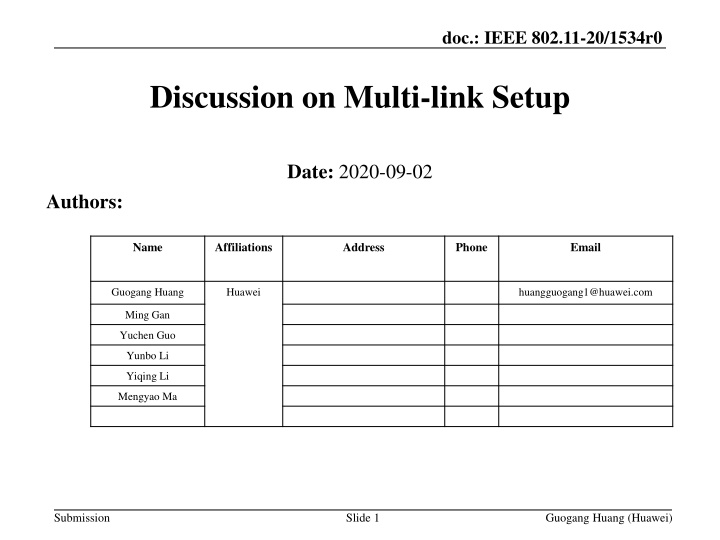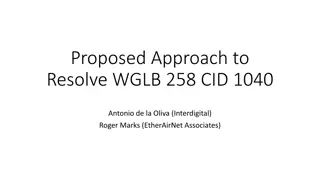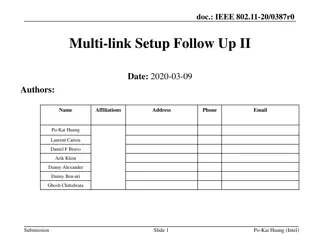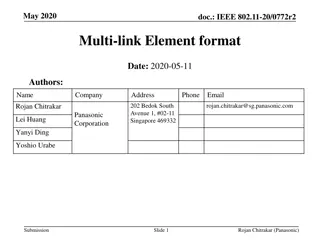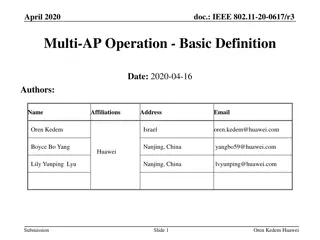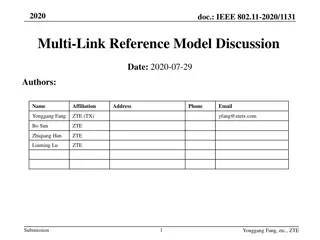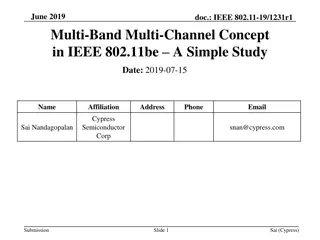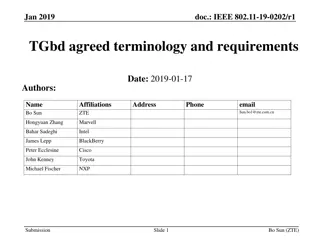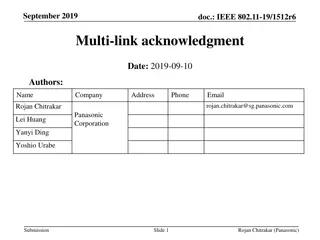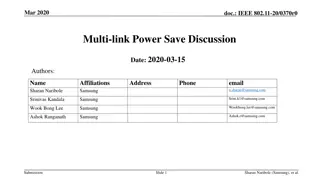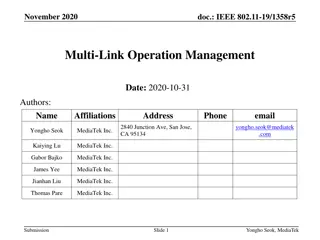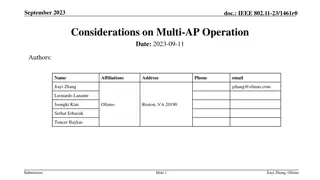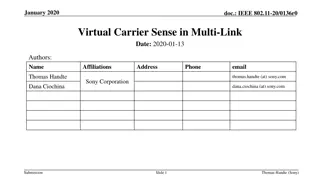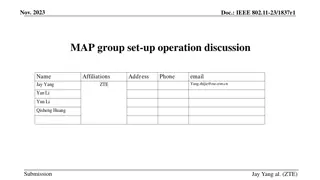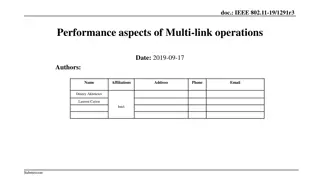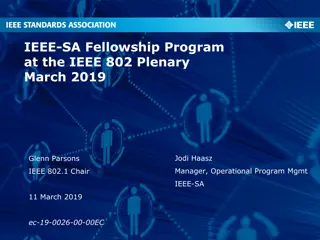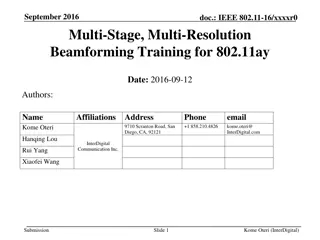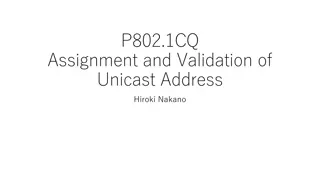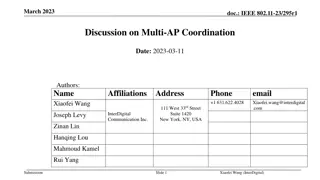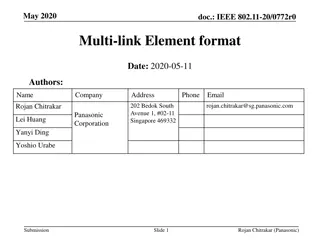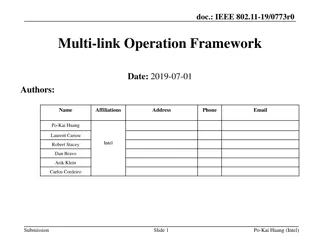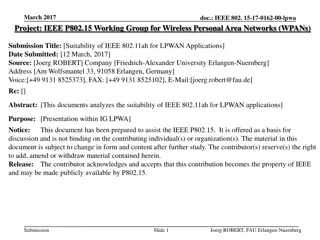IEEE 802.11-20/1534r0 Multi-link Setup Discussion
This document discusses the multi-link setup in IEEE 802.11-20/1534r0, focusing on fast link transition benefits and signaling mechanisms. It covers elements like Multi-Link Control Per-STA Profile and Radio ID in different scenarios. The related signaling and setup details for non-AP MLDs are also addressed to facilitate efficient network operations.
Download Presentation

Please find below an Image/Link to download the presentation.
The content on the website is provided AS IS for your information and personal use only. It may not be sold, licensed, or shared on other websites without obtaining consent from the author.If you encounter any issues during the download, it is possible that the publisher has removed the file from their server.
You are allowed to download the files provided on this website for personal or commercial use, subject to the condition that they are used lawfully. All files are the property of their respective owners.
The content on the website is provided AS IS for your information and personal use only. It may not be sold, licensed, or shared on other websites without obtaining consent from the author.
E N D
Presentation Transcript
doc.: IEEE 802.11-20/1534r0 Discussion on Multi-link Setup Date: 2020-09-02 Authors: Name Affiliations Address Phone Email Guogang Huang Huawei huangguogang1@huawei.com Ming Gan Yuchen Guo Yunbo Li Yiqing Li Mengyao Ma Submission Slide 1 Guogang Huang (Huawei)
doc.: IEEE 802.11-20/1534r0 Introduction Many contributions have mentioned the fast link transition, which has the following benefits When a link is unreachable or congested, the non-AP MLD can quickly switch the corresponding STA to anther link. It can avoid the time-consuming multi-link re-setup and GTK derivation In this contribution, we seek to clarify how to signal the multi-link setup and enable the fast link transition Submission Slide 2 Guogang Huang (Huawei)
doc.: IEEE 802.11-20/1534r0 Recap Multi-link element (MLE) The format of MLE is shown as the following [1] Optional subelements Element ID Extension Element ID (=255) Multi-Link Control Per-STA Profile y (if present) Length Field 1 Field k Per-STA Profile x ... Link ID Subelement ID (=0) ... Length Data Per-STA Control field Fixed order for certain Fields / IEs (1 or more) Non-Inheritance element (if present) Element n+1 ... ... ... ... Element 2 Element n Element L Element Y Element order as defined in Beacon frame or Association Request frame Last element Submission Slide 3 Guogang Huang (Huawei)
doc.: IEEE 802.11-20/1534r0 Scenario considered Scenario 1. Single-radio non-AP MLD, shown as the left Figure Scenario 2. Multi-radio non-AP MLD with fewer radios than AP MLD, shown as the right Figure. Figure Multi--radio non-AP MLD Figure Single-radio non-AP MLD Submission Slide 4 Guogang Huang (Huawei)
doc.: IEEE 802.11-20/1534r0 Related Signaling For each requested setup link, the corresponding Per-STA profile subelement shall be carried in the MLE in an (Re-)Association Request frame. In the (Re-)Association Request frame, the information on STA-AP association relationship needs to be carried in the Per-STA profile So the proposed format of Per-STA Profile subelement carried in (Re-)Association Request frame is shown as follows Submission Slide 5 Guogang Huang (Huawei)
doc.: IEEE 802.11-20/1534r0 Radio ID When a non-AP MLD has multiple affiliated physical STAs, a Radio ID subfield is carried The Radio ID of STA transmitted (Re-)Association Request frame is 0 by default. If multiple Per-STA profiles have the same value of Radio ID, that means these links share a common physical STA. Hence, only one of them can be in the enable state. This information will help to prevent that the AP MLD requests to enable multiple links which are sharing a common physical STA The Radio ID also can be used to indicate that the STA-AP association relationship and which physical STAs are sharing antennas The AP MLD may change the STA-AP association relationship in the (Re-)Association Response frame by changing the tuple <Link ID, Radio ID> Submission Slide 6 Guogang Huang (Huawei)
doc.: IEEE 802.11-20/1534r0 Link State and Capability Information The non-AP MLD can explicitly indicate the initial state of each non-transmitted link through the Link State subfield after the multi-link setup [2-5] E.g. enable (i.e. active), disable or doze For the links sharing a common physical STA, only one of them can be in the enable state There are two options for the Capability Information and Listen Interval indication Option 1. Capability Information is MLD-level Option 2. Capability Information is link-level But the values of some subfields in Capability Information field must keep consistent, e.g. ESS, IBSS, APSD subfields Submission Slide 7 Guogang Huang (Huawei)
doc.: IEEE 802.11-20/1534r0 Status Code In the (Re-)Association Response frame, the AP MLD maybe reject some requested links through the Status Code subfield Submission Slide 8 Guogang Huang (Huawei)
doc.: IEEE 802.11-20/1534r0 Fast Link Transition Case 1. Fast link transition initiated by non-AP MLD The non-AP MLD sends a Link Transition Request frame to the AP MLD through one link, which includes the following info Reason code e.g. link unreachable, bad QoS and so on Target link ID Locally stored Change Sequence of the target link ID The AP MLD replies a Link Transition Response frame to the non-AP MLD through the current link, which includes the following info Status code Target link ID Current Change Sequence of the target link ID Alternatively, the AP MLD directly includes the updated information in the frame Then the non-AP MLD will send a Probe Request frame in the target link to get the updated information Slide 9 Submission Guogang Huang (Huawei)
doc.: IEEE 802.11-20/1534r0 Fast Link Transition Case 2. Fast link transition initiated by AP MLD AP MLD also can send a link transition notification to the non-AP MLD through one link, which includes the following info Reason code e.g. overload, low RSSI, traffic steering and so on Target link ID Change Sequence of the target link ID When the Change Sequence value is different from the locally stored Change Sequence of the target link, the non-AP MLD may send a Probe Request frame with the locally stored Change Sequence in the target link Then AP MLD may reply a Probe Response frame with the corresponding elements whose contents are changed Submission Slide 10 Guogang Huang (Huawei)
doc.: IEEE 802.11-20/1534r0 Conclusion We discussed how to signal the Multi-link setup and enable fast link transition. We prefer the links to be setup to be explicitly indicated by inclusion the corresponding Per-STA Profile subelement. We also proposed that the non-AP includes information of Radio ID in the Per-STA Profile subelement to help the indication of which links sharing a common STA We also proposed that the non-AP/AP MLD explicitly indicates the Link State in the Per-STA Profile subelement We also proposed that the AP MLD decides whether or not to accept the setup of non-transmitted links through Status Code in the Per- STA Profile subelement Submission Slide 11 Guogang Huang (Huawei)
doc.: IEEE 802.11-20/1534r0 SP 1 Do you support that an AP MLD separately signals whether to accept each request link through a Status Code field in the corresponding Per-STA profile? Submission Slide 12 Guogang Huang (Huawei)
doc.: IEEE 802.11-20/1534r0 SP 2 Do you support that an AP/non-AP MLD explicitly indicates the link state of each setup link after the multi-link setup? Submission Slide 13 Guogang Huang (Huawei)
doc.: IEEE 802.11-20/1534r0 SP 3 Do you support that a non-AP MLD with more than one affiliated STA includes a Radio ID field in Per-STA Profile subelement of a multi-link element included in Association Request frame? Submission Slide 14 Guogang Huang (Huawei)
doc.: IEEE 802.11-20/1534r0 Backup slides Submission Slide 15 Guogang Huang (Huawei)
doc.: IEEE 802.11-20/1534r0 Link Enable/Disable (1) A link can be disable due to the following reasons Power save in a special low power mode, which is different from the doze state [2] Link unreachability/ poor connection [3] Radio may be turned into a monitor-only role for measurement purposes or turned back into client-serving mode [3] A STA affiliated non-AP MLD connecting to a new AP affiliated AP MLD [4] Submission Slide 16 Guogang Huang (Huawei)
doc.: IEEE 802.11-20/1534r0 Link Enable/Disable (2) What s the difference between doze and disable state? Since both AP MLD and non-AP MLD can initiate the TID-to-link mapping negotiation, the AP MLD can actively request the non-AP MLD to enable a disabled link. But according to the current Spec., the AP cannot actively request the non-AP MLD to wake up a STA in the doze state. It is totally up to the STA in the doze state whether it wakes to retrieve data from the AP side When a link is disabled due to link failure, the AP cannot map any TID to this link, especially when a TID is only mapped to this link. But when a link is in doze state, the AP is still allowed to map some TIDs to this link Submission Slide 17 Guogang Huang (Huawei)
doc.: IEEE 802.11-20/1534r0 Reference [1] 11-20-1274-02-00be-mac-pdt-mlo-ml-ie-structure.docx [2] 11-20-0924-03-00be-all-tids-mapped-to-all-links.pptx [3] 11-20-0810-01-00be-dynamic-link-set.pptx [4] 11-20-1049-02-00be-mld-link-transition-management.pptx [5] 11-20-1187-00-00be-multi-link-setup-discussion.pptx Submission Slide 18 Guogang Huang (Huawei)