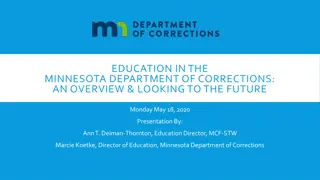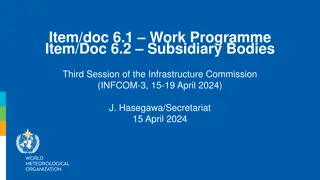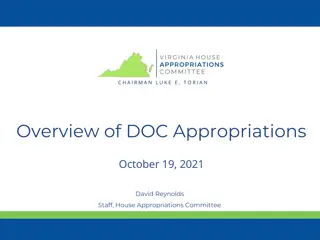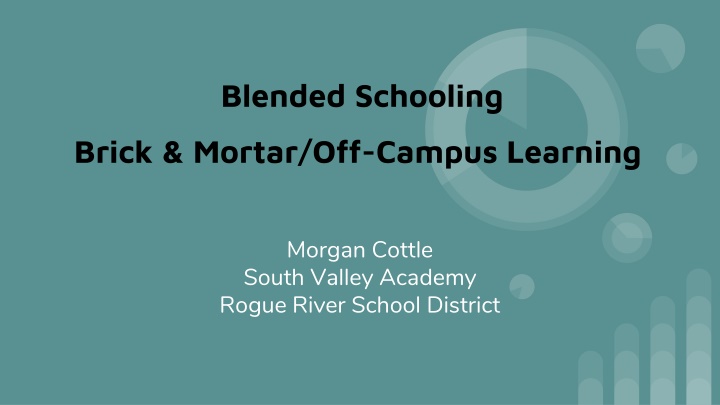
Hybrid Learning Model at South Valley Academy
Explore the innovative hybrid learning model at South Valley Academy in the Rogue River School District, offering flexible scheduling, proficiency-based learning, and unique credit accumulation pathways. Discover how this approach caters to diverse student needs and enhances educational outcomes.
Download Presentation

Please find below an Image/Link to download the presentation.
The content on the website is provided AS IS for your information and personal use only. It may not be sold, licensed, or shared on other websites without obtaining consent from the author. If you encounter any issues during the download, it is possible that the publisher has removed the file from their server.
You are allowed to download the files provided on this website for personal or commercial use, subject to the condition that they are used lawfully. All files are the property of their respective owners.
The content on the website is provided AS IS for your information and personal use only. It may not be sold, licensed, or shared on other websites without obtaining consent from the author.
E N D
Presentation Transcript
Blended Schooling Brick & Mortar/Off-Campus Learning Morgan Cottle South Valley Academy Rogue River School District
Zoom Meeting Best Practice: Please open the participant and chat windows by clicking on them at the bottom of your Zoom window Please be sure that your display name begins with the grade, subject or position you hold by using the rename feature in the participant window by clicking on more next to your name Please write Here into the chat as a way of helping us to have a sign-in sheet for this meeting Please stay on mute unless open conversation is invited Please utilize the raise hand feature from the participant window if you would like to verbally participate while the speaker is presenting. (This is not necessary during open conversation.) Please utilize the reactions from the bottom of your Zoom screen in order to participate while on mute Our Four Agreements: Stay Engaged: remaining morally, emotionally intellectually and socially involved in our courageous conversations Experience Discomfort: it is inevitable in difficult dialogue that leads to the disruption of status quo Speak Your Truth: being open to expressing your valid thoughts and feelings, rather than saying what others want to hear Expect/Accept Non-Closure: the problems we are working to solve are complex, ongoing and worthy of reiteration
Blended, Hybrid Learning Background on SVA and why it was started two years ago. Public school with flexible scheduling, proficiency based learning, self-paced and online content. We recognized that there were many families living in our district that were not attending the public schools.
Flexible Scheduling SVA is open to students everyday from 8-3. No required seat time at school. ODE considers us an online school for attendance purposes. This means teachers/students must have at least two, two-way communications each week for 100% attendance. This can be in person, phone, email, messaging. Some students like to come everyday, some scheduled on certain days, come in when they need direct help and set an appointment with their teacher. Some we never see. Pros and Cons
Quarters, Semesters and Six Week Plan. How to we help students stay on track with their credit accumulation? We offer students two pathways, or a combination of both. Traditional multiple courses within the quarter/semester system with the goal of 6+ credits a year. Six week plan of only one class at a time. Earn a credit for that six weeks, then start another. Still earning six credits by the end of the year.
Proficiency Based Learning. Each child is on their own path. Students are assigned classes based on their abilities, not their age. Show they know it, move on. We don t wait for end of quarter or term to move on. None of us wants to waste our time, or student time, going over what they already know. Demonstrate that they know the content, move on. Don t know it yet? students get more time, but need to stay on track for credits.
Online Content Canned curriculum. Examples include Edginuity and OdysseyWare. Portals for content. Examples include Google Classroom and Canvas. The difference is that Portals require teachers to add their own content. This gives flexibility and honors what teachers have already uses. However, it requires time to add the content. Prepared curriculums are build around state standards and ready to go. However, does not come with flexibility. Teachers need to have the support in their professional judgement to make changes to that curriculum. Do what is in the best interest of the student. Teachers can also build their own units and courses.
Moderating Content Viewing students in real time. There are a number of products that allow you to see in real time what a student is viewing. Dramatically cuts down on off-task behavior. Blocked sites. What is necessary for students to have access to for their work. Youtube? Khan Academy? Risk versus reward. Synchronous and Asynchronous learning. ODE requiring 2+ hours a day, depending on grade level. How is that achieved?
Professional Judgement Teachers need to feel, and be supported in their professional judgement. Teach to what is important. How important is the content versus the point of the assignment? Concentrate on the priority standards of what the lesson or unit is. Think integration. Can you create content that cuts across curricular divides? Can you work with other content teachers to create thematically integrated units that makes sense to students? Think like an elementary teacher.
Communicating Safely with Students. How do you communicate with students from home, but maintain your privacy? See Email to Text Cheatsheet for this session. This will help you stay in contact with your student, count towards attendance, but still maintain your privacy. Messaging within a Portal works great. Google Chat, shared documents. Each two way interaction counts toward attendance. Don t forget about *67 before you dial with your own phone.