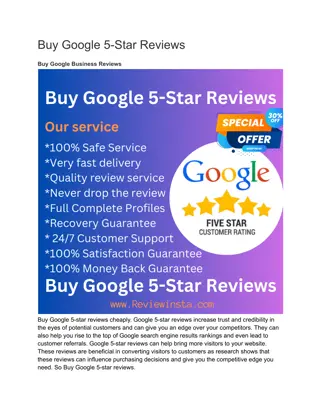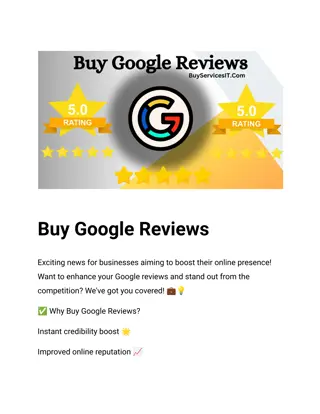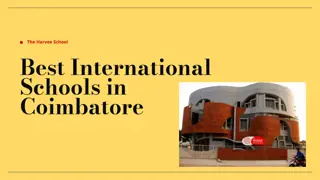How to Remove Negative Google Reviews - Harvee Designs
Discover how to remove negative Google reviews with our step-by-step guide for reporting and addressing problematic reviews.nnMost of us get out our phones and quickly Google the top local restaurants, bars, and travel agencies. However, not all re
Download Presentation

Please find below an Image/Link to download the presentation.
The content on the website is provided AS IS for your information and personal use only. It may not be sold, licensed, or shared on other websites without obtaining consent from the author.If you encounter any issues during the download, it is possible that the publisher has removed the file from their server.
You are allowed to download the files provided on this website for personal or commercial use, subject to the condition that they are used lawfully. All files are the property of their respective owners.
The content on the website is provided AS IS for your information and personal use only. It may not be sold, licensed, or shared on other websites without obtaining consent from the author.
E N D
Presentation Transcript
HOW TO REMOVE NEGATIVE GOOGLE REVIEWS? Harvee Designs Best Digital Marketing Company in Coimbatore For more, please visit https://www.harveedesigns.com/blog/how-do-you-remove- negative-google-reviews/
WHAT IS GOOGLE REVIEW POLICY? Customer reviews that are publicly viewable on a business's Google page are called Google reviews. Google reviews include text, star ratings, and occasionally images or videos. To enable reviewers to verify the review's authenticity, the reviewer's name and profile photo are added to the Google review. However, not all evaluations are trustworthy, which is why business owners are curious about the strategy to remove negative Google reviews.
WHY DELETE A GOOGLE REVIEW? A company owner should carefully consider their choices before removing a Google review because there are only certain situations in which this can be accomplished. In the modern world, news travels swiftly, and product reviews found on search engines like Google are increasingly influencing our purchasing decisions. Review sites like your Google Business Profile are important since customers value other people's opinions and look for validation when they are unsure about something, especially online.
DELETE THE REVIEW AS CUSTOMER To remove the negative review,take the subsequent actions. Go to Google Maps after logging into your Google account. To access the menu, click the three horizontal lines in the upper left corner. The option will show "Your Contributions." Select it. Locate the review you want to edit or remove by going to the "Reviews" page and scrolling down. In the upper right corner of the review, click the three vertical dots. Choose "Edit review" or "Delete review " from the list of alternatives."
DELETE THE REVIEW AS BUSINESS OWNER Open your Google Business account and log in. Go to Google Maps and type in the name of your company. Navigate to the "Reviews" tab on your business's review page. Locate the exact review that you want to remove. In the upper right corner of the review, click the three-dot menu. Select the "Report Review" option. Answer the following question: "What's the problem with this review? Notify Google about the review.
WHEN TO FLAG A GOOGLE REVIEW? Spam and Fake Content Off-Topic Restricted Content Illegal Content Terrorist Content Sexually explicit content Offensive Content Impersonation Conflict of Interest
THANK YOU For more details, please visit us www.harveedesigns.com Facebook - https://www.facebook.com/harveedesigns Instagram https://www.instagram.com/harveedesigns/ LinkedIn https://www.linkedin.com/company/harvee-designs/ Twitter https://x.com/harveedesigns Contact us 90923 24222