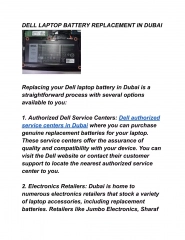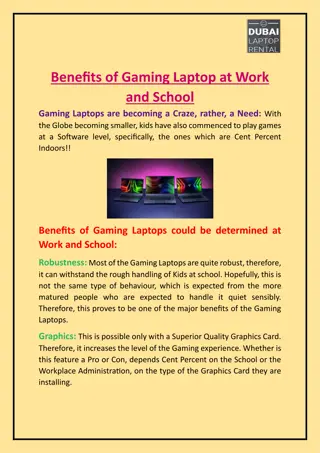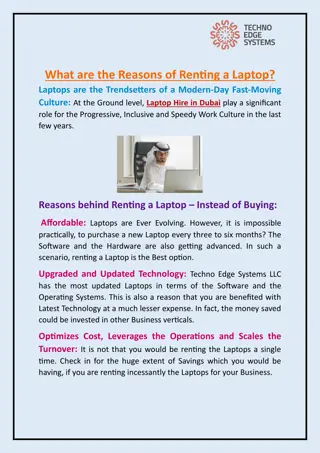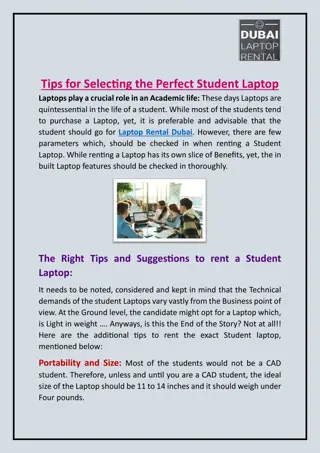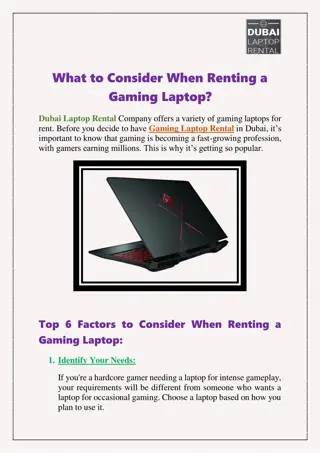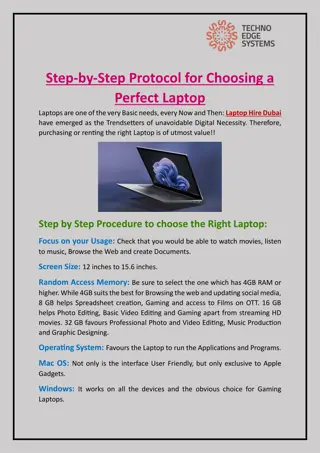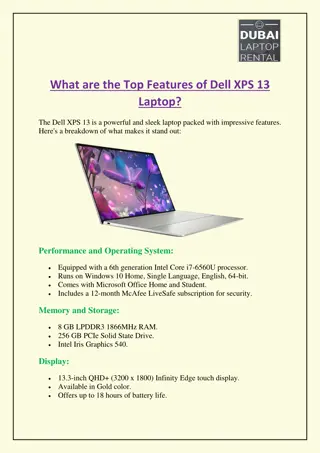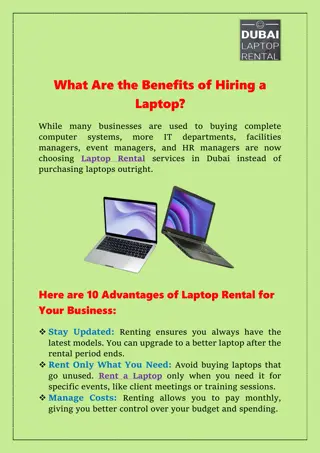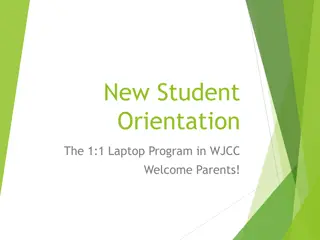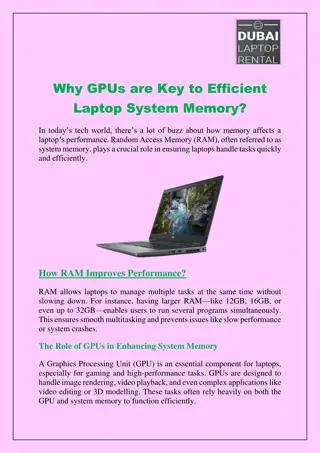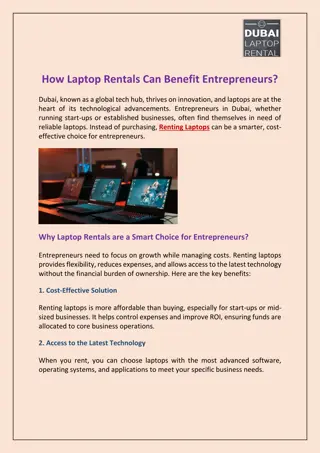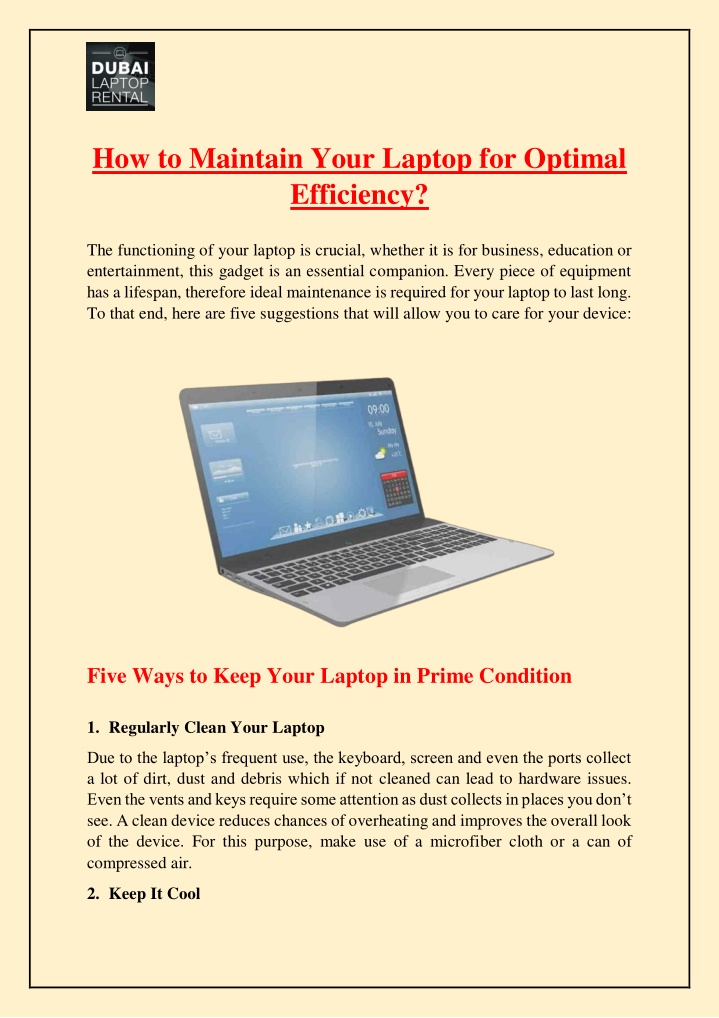
How to Maintain Your Laptop for Optimal Efficiency
Dubai Laptop Rental offers expert advice and services to keep your device in top shape. If you're looking for a replacement or need a temporary device, explore our affordable Laptop Rental in Dubai. Call us at 971-50-7559892 for more information.
Download Presentation

Please find below an Image/Link to download the presentation.
The content on the website is provided AS IS for your information and personal use only. It may not be sold, licensed, or shared on other websites without obtaining consent from the author. If you encounter any issues during the download, it is possible that the publisher has removed the file from their server.
You are allowed to download the files provided on this website for personal or commercial use, subject to the condition that they are used lawfully. All files are the property of their respective owners.
The content on the website is provided AS IS for your information and personal use only. It may not be sold, licensed, or shared on other websites without obtaining consent from the author.
E N D
Presentation Transcript
How to Maintain Your Laptop for Optimal Efficiency? The functioning of your laptop is crucial, whether it is for business, education or entertainment, this gadget is an essential companion. Every piece of equipment has a lifespan, therefore ideal maintenance is required for your laptop to last long. To that end, here are five suggestions that will allow you to care for your device: Five Ways to Keep Your Laptop in Prime Condition 1.Regularly Clean Your Laptop Due to the laptop s frequent use, the keyboard, screen and even the ports collect a lot of dirt, dust and debris which if not cleaned can lead to hardware issues. Even the vents and keys require some attention as dust collects in places you don t see. A clean device reduces chances of overheating and improves the overall look of the device. For this purpose, make use of a microfiber cloth or a can of compressed air. 2.Keep It Cool
In simple terms, one of the most significant factors is to ensure that the laptop is not placed near appliances that emit heat. A study table that has adequate ventilation facilities is ideal. If there are any vents on the body of the laptop, make sure they are clean and free. Additionally, make use of a cooling pad. Furthermore, never rest your laptop on parts of soft furniture such as a bed or a sofa. 3.Use a Reliable Antivirus Malware, viruses, and cyber threats abound in the virtual arena hence installing and constantly updating an antivirus program is paramount. A trustworthy antivirus will assist in barring malevolent applications from interfering with the performance of the device as well as maintaining the security of the files. 4.Back Up Your Data To backup is to copy data to avoid losing it. Keeping important files is vital and to mitigate the distress of losing significant work, it is advisable to always save your computer files to an external hard drive or a cloud system. In this fashion, even though your laptop encounters difficulties, your most valued details will be unharmed. 5.Keep Software and Drivers Updated There are occasions in which operating systems and software come with patch updates. Maintaining the software and drivers updated on a consistent basis enhance the working of the laptop and close gaps that illicit software may use as an entry point. In these few guidelines, you can increase the life and functionality of any laptop by maintaining it optimally over the years. For Laptop Rental in Dubai and instant support, contact Dubai Laptop Rental today at www.dubailaptoprental.com or reach out at +971-50-7559892.