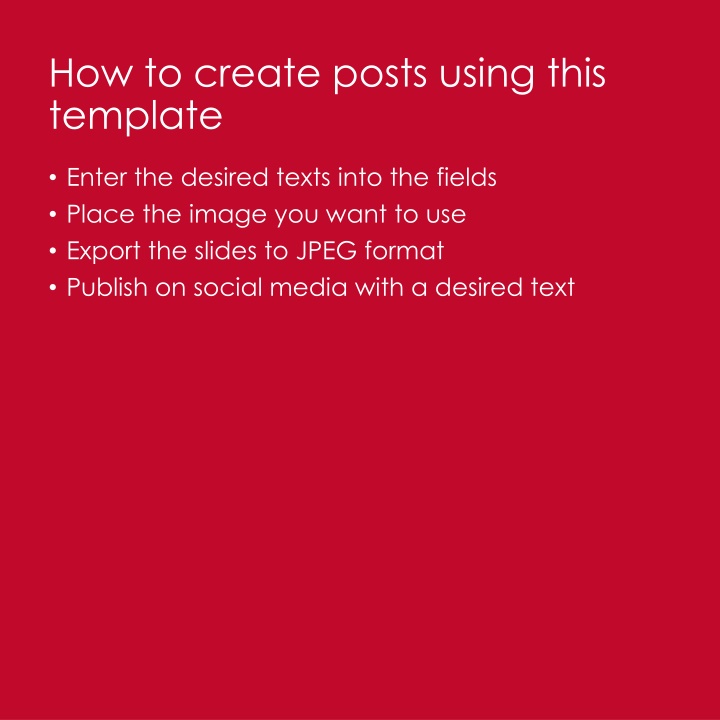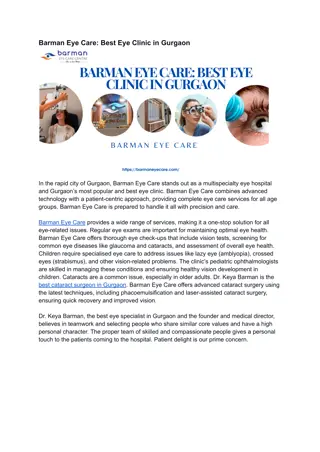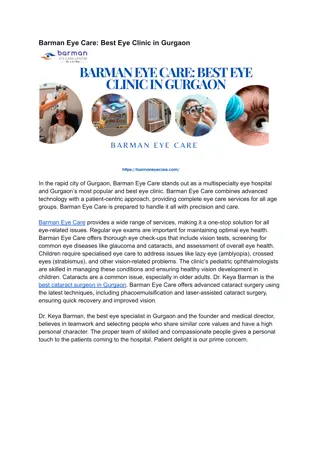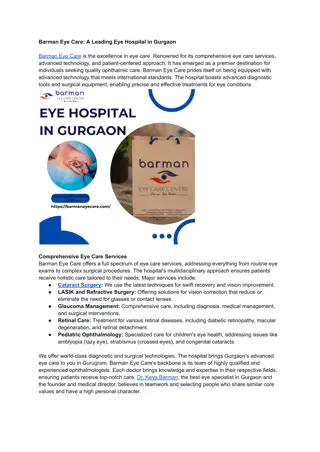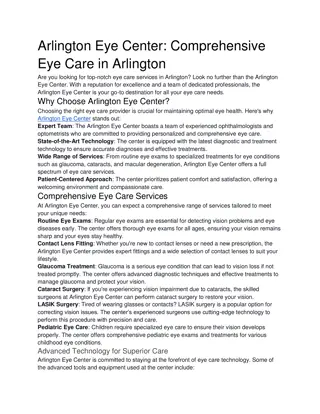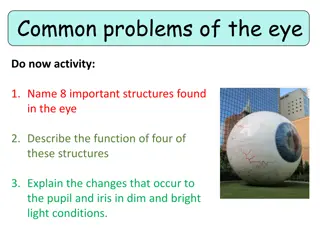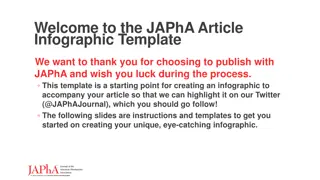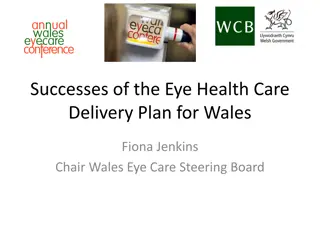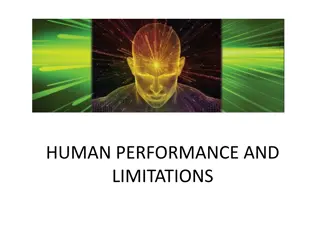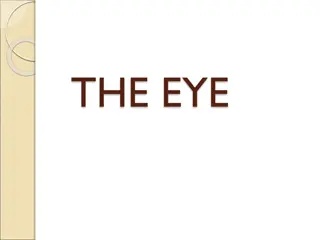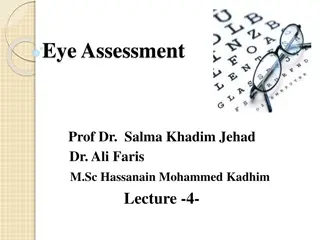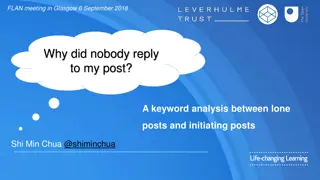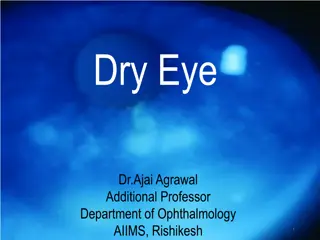How to Create Eye-catching Posts Using This Template
"Learn how to efficiently create engaging posts by customizing text fields, incorporating preferred images, converting slides to JPEG format, and sharing on social media. Enhance your online presence with visually appealing content! Wishing you a delightful and magical holiday season filled with joy and inspiration."
Download Presentation

Please find below an Image/Link to download the presentation.
The content on the website is provided AS IS for your information and personal use only. It may not be sold, licensed, or shared on other websites without obtaining consent from the author.If you encounter any issues during the download, it is possible that the publisher has removed the file from their server.
You are allowed to download the files provided on this website for personal or commercial use, subject to the condition that they are used lawfully. All files are the property of their respective owners.
The content on the website is provided AS IS for your information and personal use only. It may not be sold, licensed, or shared on other websites without obtaining consent from the author.
E N D
Presentation Transcript
How to create posts using this template Enter the desired texts into the fields Place the image you want to use Export the slides to JPEG format Publish on social media with a desired text
Wishing you a delicious
and magical holiday