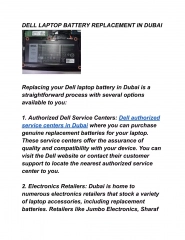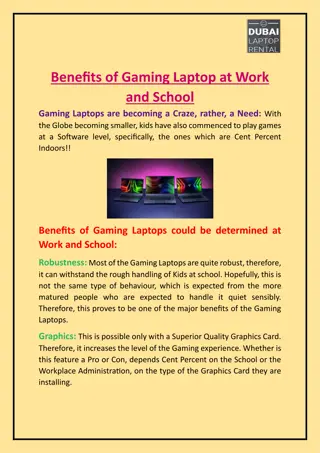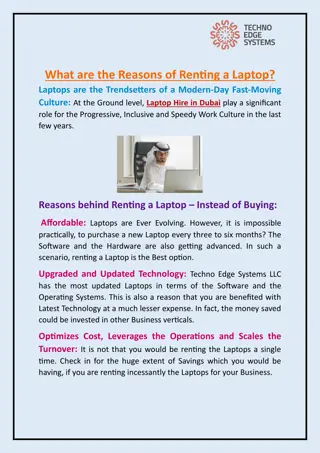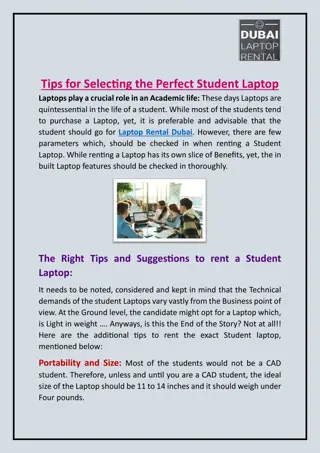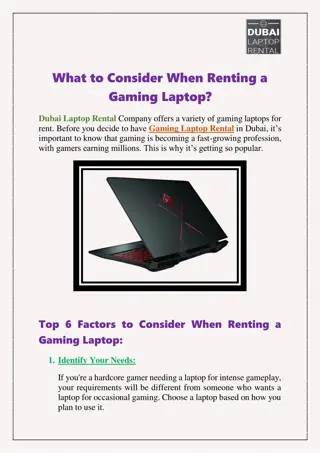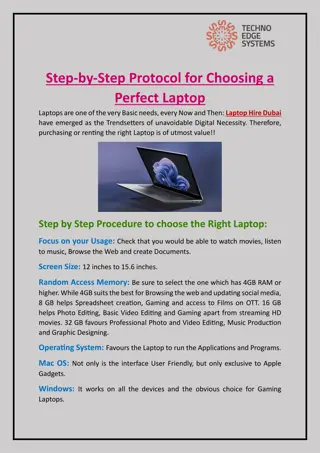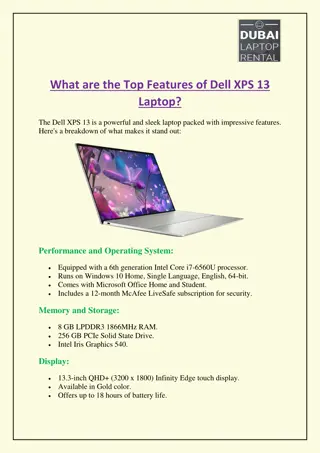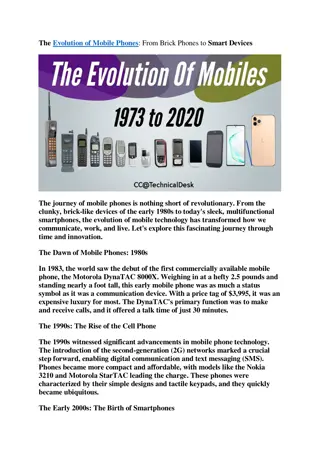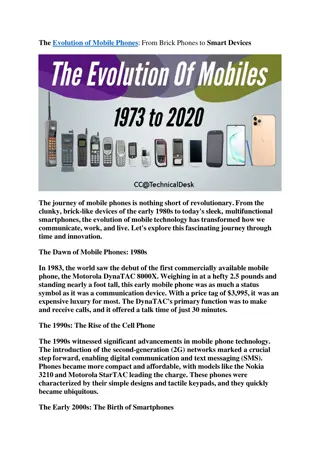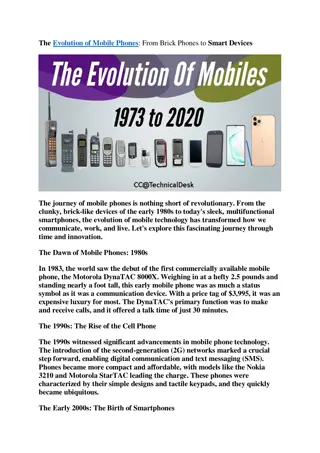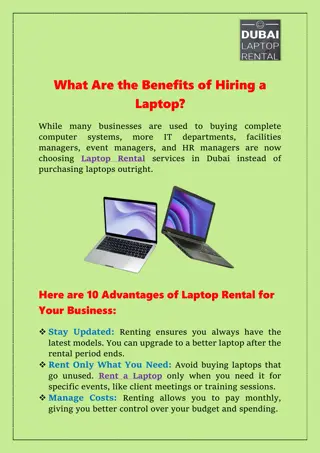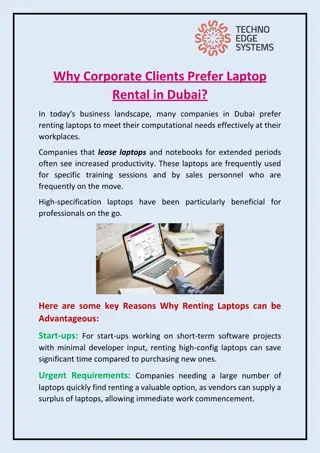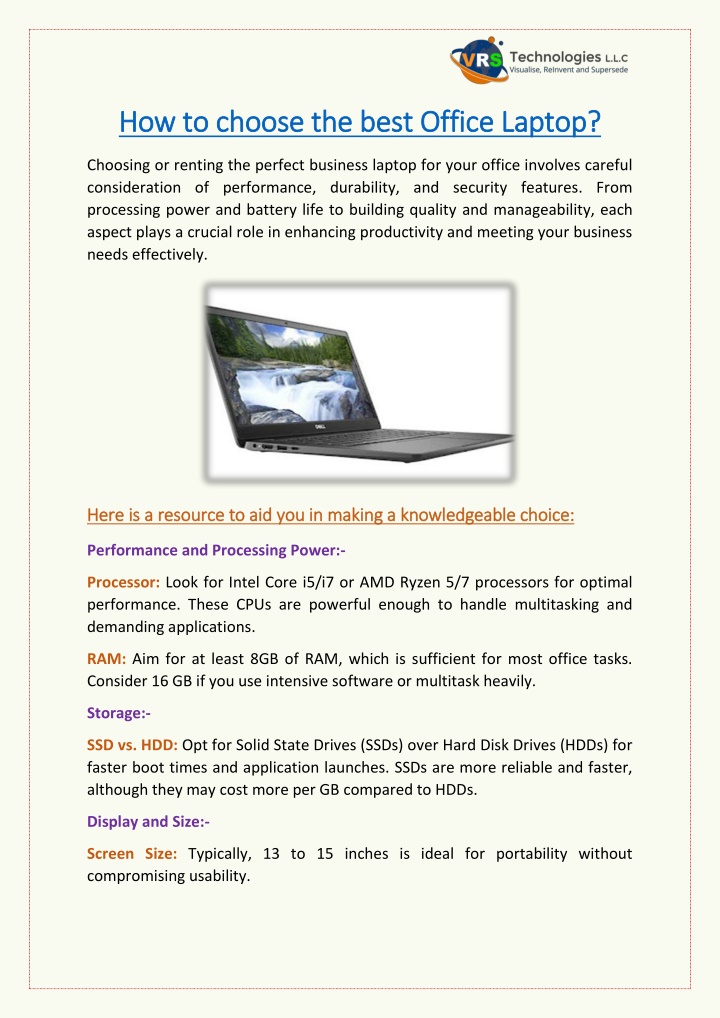
How to Choose the best Office Laptop?
Here Explain, How to Choose the best Office Laptop. VRS Technologies is the leading supplier of office Laptop Rental Services in Dubai, Abu Dhabi, Sharjah, and across the UAE. For more info visits our website.n
Download Presentation

Please find below an Image/Link to download the presentation.
The content on the website is provided AS IS for your information and personal use only. It may not be sold, licensed, or shared on other websites without obtaining consent from the author. If you encounter any issues during the download, it is possible that the publisher has removed the file from their server.
You are allowed to download the files provided on this website for personal or commercial use, subject to the condition that they are used lawfully. All files are the property of their respective owners.
The content on the website is provided AS IS for your information and personal use only. It may not be sold, licensed, or shared on other websites without obtaining consent from the author.
E N D
Presentation Transcript
How to How to choose choose the best Office Laptop? the best Office Laptop? Choosing or renting the perfect business laptop for your office involves careful consideration of performance, durability, and security features. From processing power and battery life to building quality and manageability, each aspect plays a crucial role in enhancing productivity and meeting your business needs effectively. Here is a resource to aid you in making a knowledgeable choice: Here is a resource to aid you in making a knowledgeable choice: Performance and Processing Power:- Processor: Look for Intel Core i5/i7 or AMD Ryzen 5/7 processors for optimal performance. These CPUs are powerful enough to handle multitasking and demanding applications. RAM: Aim for at least 8GB of RAM, which is sufficient for most office tasks. Consider 16 GB if you use intensive software or multitask heavily. Storage:- SSD vs. HDD: Opt for Solid State Drives (SSDs) over Hard Disk Drives (HDDs) for faster boot times and application launches. SSDs are more reliable and faster, although they may cost more per GB compared to HDDs. Display and Size:- Screen Size: Typically, 13 to 15 inches is ideal for portability without compromising usability.
Resolution: Full HD (1920x1080) or higher resolution provides sharpness for reading text and viewing spreadsheets. Battery Life:- Aim for a laptop that offer at least 8 hours of battery life to ensure it lasts through a full workday without needing a recharge. Keyboard and Touchpad:- Ensure the keyboard is comfortable to type on for extended periods. The touchpad should be responsive and accurate. Connectivity:- Check for the availability of sufficient ports (USB Type-A, USB Type-C, HDMI, etc.) for connecting peripherals and external displays. Security Features:- Biometric Authentication: Look for laptops with fingerprint scanners or IR cameras for Windows Hello login. TPM (Trusted Platform Module): Provides hardware-based security for storing sensitive information. Operating System:- Windows is the standard choice for most business environments due to its compatibility with business software and enterprise management tools. macOS is preferred in creative industries. Budget:- Set a budget that balances performance and features with your business requirements. Consider total cost of ownership (TCO) including warranties and support. Conclusion:- When selecting a Business Laptop for rent in Dubai, prioritize performance, durability, and security to ensure seamless office operations. VRS Technologies LLC offers a wide range of laptop Rentals tailored to varying business needs. If you prefer to explore rental options to suit your business needs, visit www.vrscomputers.com or call us at +971-55-5182748 for personalized assistance and flexible solutions.