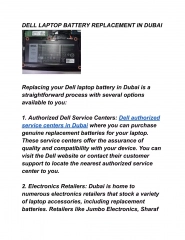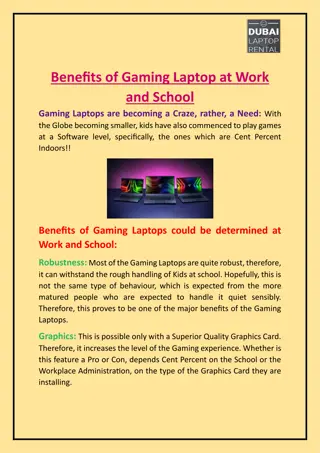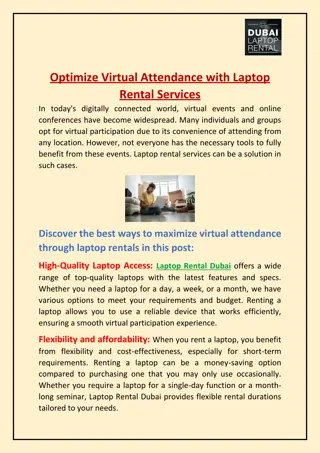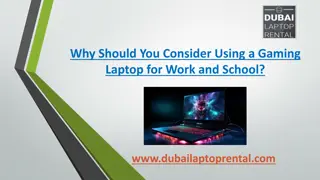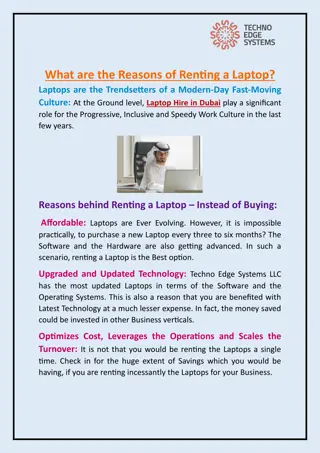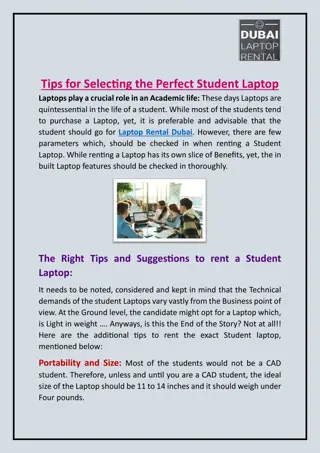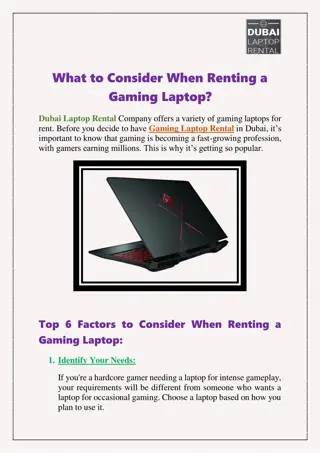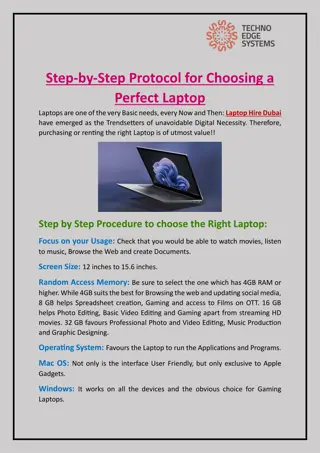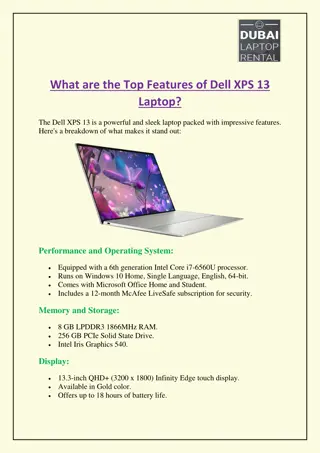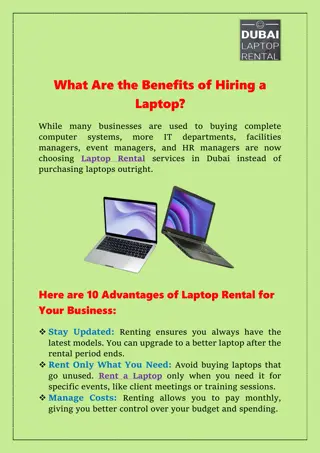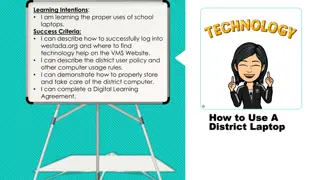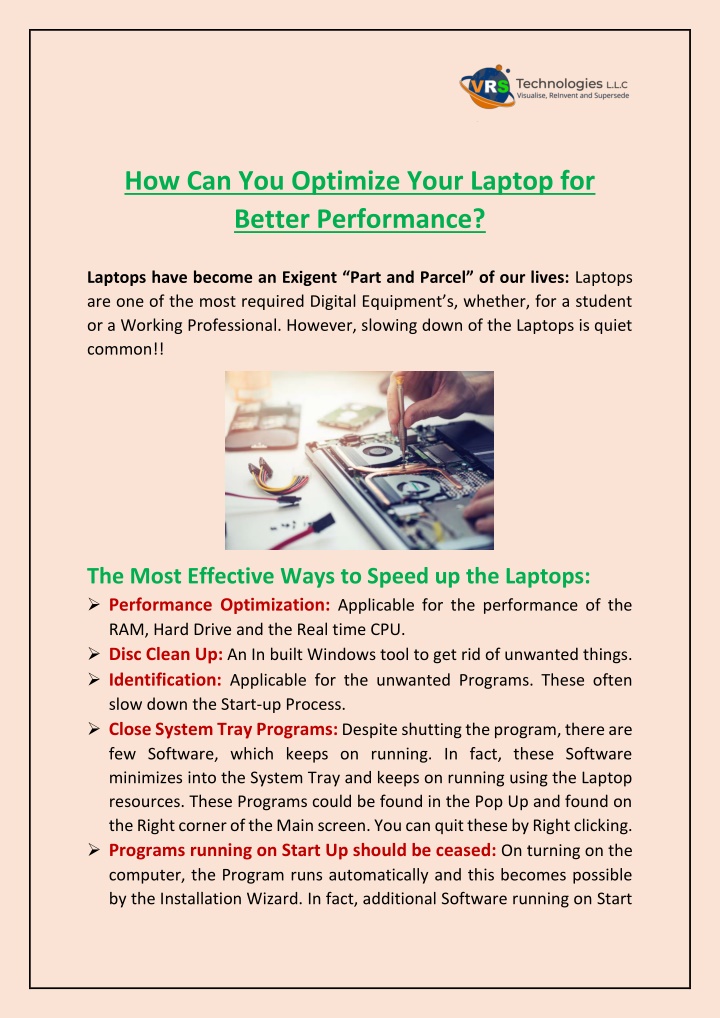
How Can You Optimize Your Laptop for Better Performance?
Here we explained the effective ways to enhance your laptop's speed with VRS Technologies LLC. For top-quality Laptop Repair Service in Dubai, Call us at 0555182748.
Download Presentation

Please find below an Image/Link to download the presentation.
The content on the website is provided AS IS for your information and personal use only. It may not be sold, licensed, or shared on other websites without obtaining consent from the author. If you encounter any issues during the download, it is possible that the publisher has removed the file from their server.
You are allowed to download the files provided on this website for personal or commercial use, subject to the condition that they are used lawfully. All files are the property of their respective owners.
The content on the website is provided AS IS for your information and personal use only. It may not be sold, licensed, or shared on other websites without obtaining consent from the author.
E N D
Presentation Transcript
How Can You Optimize Your Laptop for Better Performance? Laptops have become an Exigent Part and Parcel of our lives: Laptops are one of the most required Digital Equipment s, whether, for a student or a Working Professional. However, slowing down of the Laptops is quiet common!! The Most Effective Ways to Speed up the Laptops: Performance Optimization: Applicable for the performance of the RAM, Hard Drive and the Real time CPU. Disc Clean Up: An In built Windows tool to get rid of unwanted things. Identification: Applicable for the unwanted Programs. These often slow down the Start-up Process. Close System Tray Programs: Despite shutting the program, there are few Software, which keeps on running. In fact, these Software minimizes into the System Tray and keeps on running using the Laptop resources. These Programs could be found in the Pop Up and found on the Right corner of the Main screen. You can quit these by Right clicking. Programs running on Start Up should be ceased:On turning on the computer, the Program runs automatically and this becomes possible by the Installation Wizard. In fact, additional Software running on Start
Ups can add to a considerable Load Time. Such Applications should be Limited and only the essential Applications for the Start Up should be installed. Updating of the Windows, Applications and Drivers: Updating the Software is Cent Percent recommended in terms of Security. However, it also elevates the performance. Keep a routine check on all the available Updates, sent by Windows Notifications, rather putting these Notifications off!! Unnecessary File Deletion: Our Laptops are often packed up with additional Software and Files. Few of the files cater to Audio Files, High Resolution Images and Videos. It is advisable to delete those which we Do Not Need!! It needs to be done routinely and later, the Recycle Bin should also be emptied. The Hungry Programs: There are few Programs, which often, eats up the Resources. One can Right Click the Taskbar and select the Task Manager. Beyond this, you need to click the Processes to know about the information, which is running on the computer. Uninstalling the unused Programs: It is always advisable to uninstall those Programs, which have not been used in a while or else not used at all. After all, these Programs consume a lot of Free Space on your Device. We favour s you to Speed up your Laptops: Get your Laptops Repaired from VRS Technologies LLC. Our Certified Technical team can be reached on +971-55-5182748 for Laptop Repair Dubai. Please visit our website, www.vrscomputers.com.